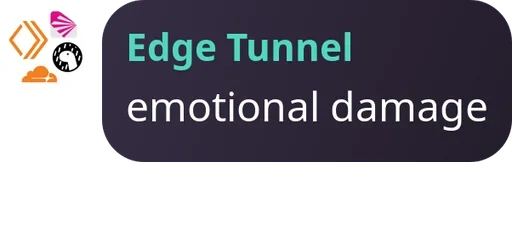EDtunnel 是一个基于 Cloudflare Workers 和 Pages 的代理工具,支持多种协议和配置选项。
EDtunnel is a proxy tool based on Cloudflare Workers and Pages, supporting multiple protocols and configuration options.
-
支持 Cloudflare Workers 和 Pages 部署
-
支持多 UUID 配置
-
支持自定义代理 IP 和端口
-
支持 SOCKS5 代理
-
提供自动配置订阅链接
-
简单易用的部署流程
-
Support for Cloudflare Workers and Pages deployment
-
Multiple UUID configuration support
-
Custom proxy IP and port support
-
SOCKS5 proxy support
-
Automatic configuration subscription link
-
Simple and easy deployment process
-
观看部署教程视频 | Watch deployment tutorial video: YouTube Tutorial
-
克隆此仓库并在 Cloudflare Pages 中部署 | Clone this repository and deploy in Cloudflare Pages
-
或者点击下方按钮一键部署 | Or click the button below to deploy directly:
| 变量名 (Variable) | 是否必需 (Required) | 示例 (Example) | 说明 (Description) |
|---|---|---|---|
UUID |
否 (No) | 单个 (Single): 12345678-1234-1234-1234-123456789012多个 (Multiple): uuid1,uuid2,uuid3 |
用户识别码 / User identification |
PROXYIP |
否 (No) | 1.1.1.1 或 (or) example.com多个 (Multiple): 1.1.1.1:9443,2.2.2.2:8443 |
自定义代理IP和端口 / Custom proxy IP and port |
SOCKS5 |
否 (No) | user:pass@host:port多个 (Multiple): user1:pass1@host1:port1,user2:pass2@host2:port2 |
SOCKS5代理配置 / SOCKS5 proxy configuration |
SOCKS5_RELAY |
否 (No) | true 或 (or) false |
启用SOCKS5流量转发 / Enable SOCKS5 traffic relay |
- 访问 (Visit)
https://proxyip.edtunnel.best/ - 输入 (Enter)
ProxyIP:proxyport并点击检查 (and click Check) - 当显示 (When showing)
Proxy IP: true时可用 (it's available) - 在 Worker 中配置 (Configure in Worker):
PROXYIP=211.230.110.231:50008
注意:带端口的代理IP可能在某些仅支持HTTP的Cloudflare站点上无效。 Note: Proxy IPs with ports may not work on HTTP-only Cloudflare sites.
在 wrangler.toml 文件中设置(不推荐在公共仓库中使用)
Set in wrangler.toml file (not recommended for public repositories)
[vars]
UUID = "your-uuid-here"在 Cloudflare Dashboard 的环境变量中设置(推荐方式) Set in Cloudflare Dashboard environment variables (recommended method)
所有多项配置必须使用英文逗号(,)分隔,不能使用中文逗号(,) All multiple configurations MUST use English comma(,) as separator, NOT Chinese comma(,)
✅ 正确示例 | Correct Examples:
# UUID多个配置 | Multiple UUID
UUID=uuid1,uuid2,uuid3
# SOCKS5多个代理 | Multiple SOCKS5 proxies
SOCKS5=192.168.1.1:1080,192.168.1.2:1080
# PROXYIP多个地址 | Multiple PROXYIP
PROXYIP=1.1.1.1:443,2.2.2.2:443❌ 错误示例 | Wrong Examples:
# 错误:使用中文逗号 | Wrong: Using Chinese comma
UUID=uuid1,uuid2,uuid3
# 错误:使用中文逗号 | Wrong: Using Chinese comma
SOCKS5=192.168.1.1:1080,192.168.1.2:1080使用以下链接获取自动配置 | Use the following link for auto configuration:
https://sub.xf.free.hr/auto
- 访问您的域名 | Visit your domain:
https://your-domain.pages.dev - 使用特定UUID | Use specific UUID:
/sub/[uuid] - 查看完整配置 | View full configuration: 直接访问域名根路径 (visit domain root path)
- 获取订阅内容 | Get subscription content: 访问
/sub/[uuid](visit/sub/[uuid])
您可以通过以下方式配置多个UUID | You can configure multiple UUIDs in these ways:
-
环境变量方式 | Via environment variables:
UUID=uuid1,uuid2,uuid3 -
配置文件方式 | Via configuration file:
[vars] UUID = "uuid1,uuid2,uuid3"
支持以下格式 | Supports the following formats:
- 基础格式 | Basic format:
host:port - 认证格式 | Authentication format:
username:password@host:port - 多代理格式(使用英文逗号分隔)| Multiple proxies (separated by English comma):
proxy1,proxy2,proxy3
- 单个代理 | Single Proxy:
# 基础格式 | Basic format
SOCKS5=192.168.1.1:1080
# 带认证格式 | With authentication
SOCKS5=user:[email protected]:1080- 多个代理(使用英文逗号分隔)| Multiple Proxies (separated by English comma):
# 多个基础代理 | Multiple basic proxies
SOCKS5=192.168.1.1:1080,192.168.1.2:1080,192.168.1.3:1080
# 多个带认证代理 | Multiple proxies with authentication
SOCKS5=user1:pass1@host1:port1,user2:pass2@host2:port2
# 混合格式 | Mixed format
SOCKS5=192.168.1.1:1080,user:[email protected]:1080,192.168.1.3:1080当配置多个代理时,系统会自动进行负载均衡: When multiple proxies are configured, the system will automatically perform load balancing:
- 随机选择 | Random selection
- 自动故障转移 | Automatic failover
- 支持混合认证方式 | Support mixed authentication methods
启用 SOCKS5 全局转发 | Enable SOCKS5 global relay:
SOCKS5_RELAY=true注意事项 | Notes:
- 确保代理服务器稳定可用 | Ensure proxy servers are stable and available
- 建议使用私有代理以提高安全性 | Recommend using private proxies for better security
- 多代理配置时使用英文逗号分隔 | Use commas to separate multiple proxies
- 支持动态添加和移除代理 | Support dynamic proxy addition and removal
-
带端口的代理IP可能在某些仅HTTP的Cloudflare站点上无效
-
多UUID配置时使用英文逗号分隔
-
建议通过环境变量设置敏感信息
-
定期更新以获取最新功能和安全修复
-
Proxy IPs with ports may not work on HTTP-only Cloudflare sites
-
Use commas to separate multiple UUIDs
-
Recommend setting sensitive information via environment variables
-
Update regularly for latest features and security fixes
在 Workers 设置页面配置环境变量 | Configure environment variables in Workers settings page

在 Pages 设置页面配置环境变量 | Configure environment variables in Pages settings page

- Telegram 群组 | Telegram Group: EDtunnel Group
- GitHub 仓库 | Repository: EDtunnel
- 问题反馈 | Issue Report: 创建新问题 | Create New Issue
- 功能建议 | Feature Request: 提交建议 | Submit Request
欢迎提交 Pull Request 来改进项目!请确保: Welcome Pull Requests to improve the project! Please ensure:
- 代码符合项目规范 | Code follows project standards
- 添加必要的测试 | Add necessary tests
- 更新相关文档 | Update relevant documentation
- 描述清楚改动原因 | Clearly describe the reasons for changes
本项目采用 MIT 许可证 - 查看 LICENSE 文件了解详情 This project is licensed under the MIT License - see the LICENSE file for details