-
-
Notifications
You must be signed in to change notification settings - Fork 94
New issue
Have a question about this project? Sign up for a free GitHub account to open an issue and contact its maintainers and the community.
By clicking “Sign up for GitHub”, you agree to our terms of service and privacy statement. We’ll occasionally send you account related emails.
Already on GitHub? Sign in to your account
Support request: WSL #156
Comments
|
FYI I got this working on normal windows for conda so I guess it isn't a big deal. but still probably good to hear about bugs |
|
Hello, Thank you for the report and analysis. What distribution did you install? |
I have exactly this from the windows store: https://www.microsoft.com/store/productId/9NBLGGH4MSV6 also with this I was having an issue with xrandr that was (seemingly) fixed with the below install: |
|
For older versions of Windows running WSL
|
|
For Windows 11 WSL
I am currently looking into this, instead of the older WSL above**** |
|
Looks like |
Any updates? |
General information:
Description of the warning/error
'python' terminated by signal SIGSEGV (Address boundary error)
error occurs at the following point:
self.root = self.xlib.XDefaultRootWindow(MSS.display)
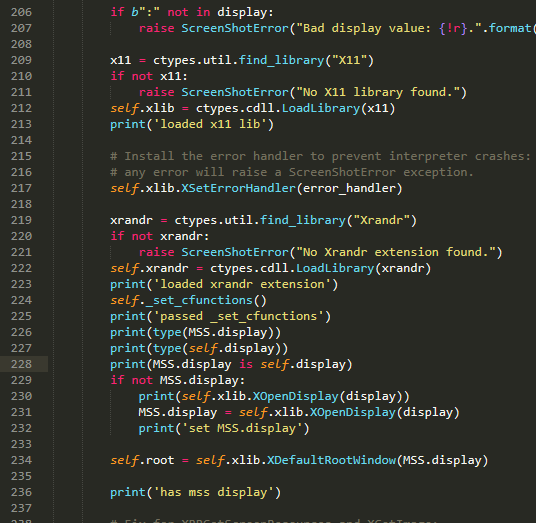
any help would be appreciated
Upvote & Fund
The text was updated successfully, but these errors were encountered: