-
-
Notifications
You must be signed in to change notification settings - Fork 12
🚀 Install PC devs
You can run KaraFan with any Frontends that support Jupyter widgets
Your CONFIGURATION will be saved each time you click the « Start » button.
I've developed this project with GUI in mind and it works on your PC !
There is a quick video tutorial on YouTube :
How to install locally - made by © Bas Curtiz
Note
Look after I_AM_A_DEVELOPER variable in the KaraFan.ipynb & KaraFan.py files !
1️⃣ Choose a folder on your PC where you wish to store the « KaraFan » project and Go inside it.
- You can pick any folder you want, but it's better to take the same folder where you store your Google Drive.
- For example, on my PC : I have a folder named « Mon Drive » (in french) that is synchronized with my Google Drive.
2️⃣ If you want to develop on KaraFan an have Git installed, you can clone this repository in this folder by using this command line :
git clone https://github.com/Captain-FLAM/KaraFan.git "KaraFan"Like this, KaraFan will not be updated by the Automagic Updates system.
3️⃣ Follow the same instructions as for ►► PC users from the step 2.
4️⃣ Install Visual Studio Code
5️⃣ Install the Jupyter extension
6️⃣ Go inside « KaraFan » folder and Double-click on VSCode.code-workspace -> This will open the project in Visual Studio Code
7️⃣ Open KaraFan.ipynb and run this Notebook ... That's it ! 😎
(When it asks you to select a python kernel, choose the "Python 3.11")
If you have have cloned the repository with Git, the Setup.py file will update everything except the KaraFan folder (where you have your own modifications).
You will have to update with your Git software.
If KaraFan crashs, get stuck, got a Kernel error (it's on purpose if you have checked the « This is the end... » option) :
1️⃣ Restart the notebook
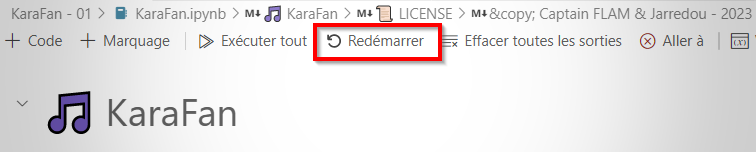
2️⃣ Run the Notebook AGAIN ... That's it ! 😎
After installation, you'll find new folders at the root of the folder you have chosen with the following structure :
| Folder | Function |
|---|---|
| / KaraFan | The main application |
| / KaraFan_user | Where config file & FFmpeg executable are saved |
| / KaraFan_user / Models | Where all the models are stored |
| / KaraFan_user / Multi_Song | If you want to test SDR with your own recipes |
| / Music | Here you can put your audio files (or choose another one) |
| / Results | Here you will find your extracted audio files (or another one) |
~