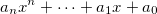regression.js is a JavaScript library containing a collection of least-squares fitting methods for finding a trend in a set of data. It currently contains methods for linear, exponential, logarithmic, power and polynomial trends.
The library can be installed from both bower and npm.
Most regressions require only two parameters - the regression method (linear, exponential, logarithmic, power or polynomial) and a data source. A third parameter can be used to define the degree of a polynomial when a polynomial regression is required. The regression method name is case-insensitive.
All models return an object with the following properties:
equation: an array containing the coefficients of the equationstring: A string representation of the equationpoints: an array containing the predicted datar2: the coefficient of determination(R2)bic: the bayesian information criteriapredict: a function of the form f(x) that can be used to invoke a regression model on a value
equation: [gradient, y-intercept] in the form y = mx + c
var data = [[0,1],[32, 67] .... [12, 79]];
var result = regression('linear', data);
var slope = result.equation[0];
var yIntercept = result.equation[1];equation: [gradient] in the form
var data = [[0,1],[32, 67] .... [12, 79]];
var result = regression('linearThroughOrigin', data);equation: [a0, ... , an] in the form
var data = [[0,1],[32, 67] .... [12, 79]];
var result = regression('polynomial', data, 4);Not exactly a regression. Uses the last value to fill the blanks when forecasting.
This compares the bic parameters of multiple models to determine the one that fits the data best.
var data = [[0,1],[32, 67] .... [12, 79]];
var models = [{type: 'linear' }, {type: 'polynomial', order: 2}, {type: 'exponential' }];
var result = regression('auto',data, models);If models is undefined regression.js will check linear, quadratic, cubic, quartic, exponential, and logarithmic models and returns whichever appears to most accurately model the data.
var data = [[0,1],[32, 67] .... [12, 79]];
var result = regression('auto',data);var data = [[0,1], [32, null] .... [12, 79]];In any regression, if you use a null value for data, regression-js will fill it using the trend.
Install packages: npm install
The project is built and controlled with grunt.
To prepare for release, run the default task, which:
- Lints the source and tests with ESLint
- Minifies the javascript in to the
build/directory
To run tests, grunt test.