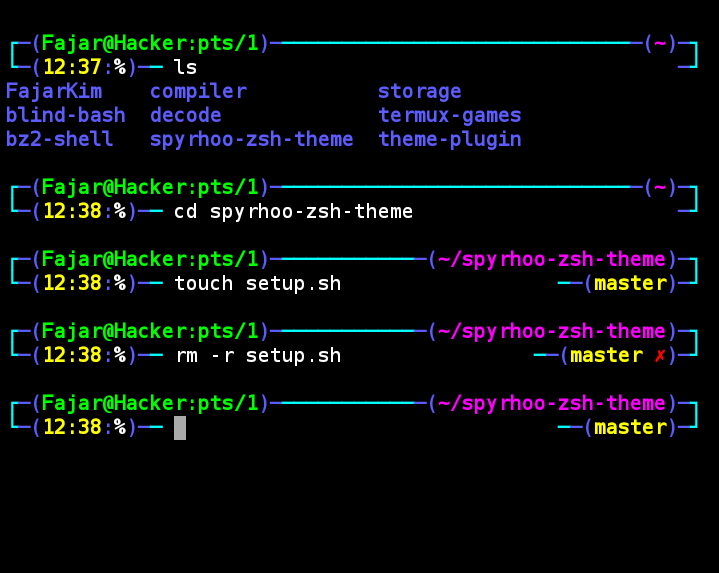😎 Spyrhoo Zsh Theme로 Oh My Zsh 프롬프트를 더 시원하고 간단하게 만드십시오.
Show Translations
먼저 git 패키지를 설치한 다음 Oh My Zsh 설치를 진행합니다 (아직 설치되지 않은 경우). 다음으로 다음을 입력합니다:
방법 |
주문하다 |
curl |
bash -c "$(curl -fsSL https://raw.githubusercontent.com/FajarKim/spyrhoo-zsh-theme/master/tools/install.sh)" |
wget |
bash -c "$(wget -qO- https://raw.githubusercontent.com/FajarKim/spyrhoo-zsh-theme/master/tools/install.sh)" |
fetch |
bash -c "$(fetch -o - https://raw.githubusercontent.com/FajarKim/spyrhoo-zsh-theme/master/tools/install.sh)" |
또는 먼저 install.sh 스크립트를 다운로드하고 나중에 실행할 수 있습니다:
$ wget https://raw.githubusercontent.com/FajarKim/spyrhoo-zsh-theme/master/tools/install.sh
$ bash install.sh
성공적으로 설치되었으면 zsh 명령을 실행합니다. 그런 다음 omz theme set spyrhoo 명령을 실행합니다.
이 테마와 관련하여 문제나 질문이 있는 경우 아래 연락처로 문의하십시오. 팔로우 잊지마세요!