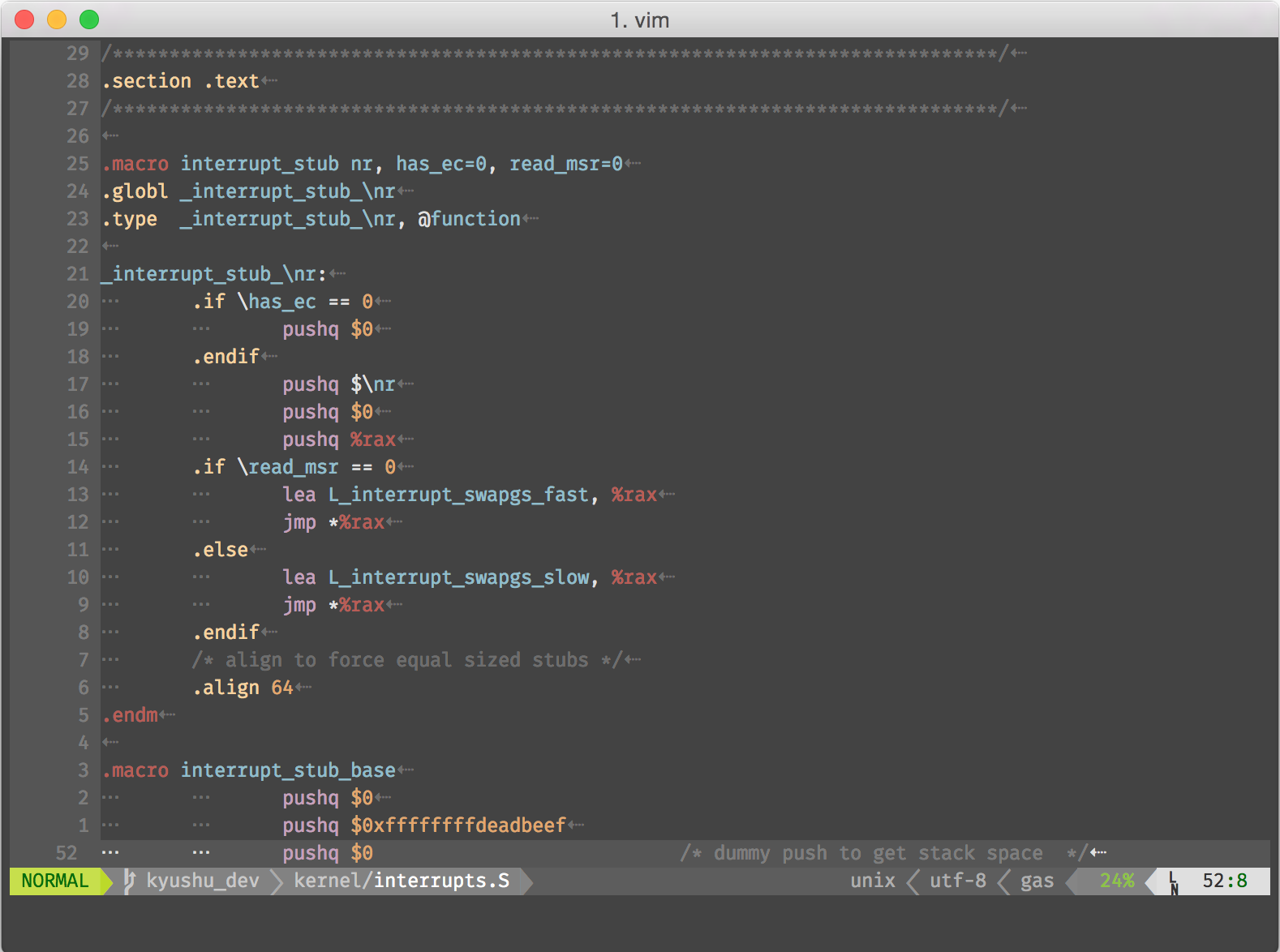This vim bundle adds advanced syntax highlighting for GNU as (AT&T).
This file defines a (almost) complete syntax for GNU as assembler.
My motivation in writing this was the lack of a complete, working syntax for this common assembler.
For now the basic as directives as well as the Intel / AMD, ARM (thumb) and AVR instruction sets are included.
Opcodes supporting a size suffix are recognized plain as well as suffixed with b/w/l/q.
- X86 common instruction set (8086 - 686)
- Katmai Streaming SIMD instructions (SSE -- a.k.a. KNI, XMM, MMX2)
- Introduced in Deschutes but necessary for SSE support
- XSAVE group (AVX and extended state)
- Generic memory operations
- New MMX instructions introduced in Katmai
- AMD Enhanced 3DNow! (Athlon) instructions
- Willamette SSE2 Cacheability Instructions
- Willamette MMX instructions (SSE2 SIMD Integer Instructions)
- Willamette Streaming SIMD instructions (SSE2)
- Prescott New Instructions (SSE3)
- VMX Instructions
- Extended Page Tables VMX instructions
- Tejas New Instructions (SSSE3)
- AMD SSE4A
- New instructions in Barcelona
- Penryn New Instructions (SSE4.1)
- Nehalem New Instructions (SSE4.2)
- AMD SSE5 instructions
- Intel SMX
- Geode (Cyrix) 3DNow! additions
- Intel AES instructions
- Intel AVX AES instructions
- Intel AVX instructions
- Intel AVX2 instructions
- Intel Carry-Less Multiplication instructions (CLMUL)
- Intel AVX Carry-Less Multiplication instructions (CLMUL)
- Intel Fused Multiply-Add instructions (FMA)
- VIA (Centaur) security instructions
- AMD XOP, FMA4 and CVT16 instructions (SSE5)
- Systematic names for the hinting nop instructions
- ARM (Thumb)
- AVR
You can set different highlighting for each set listed above by adding a line like this to you .vimrc:
hi def link gasOpcodeX86_PENT_SSE <some_highlighting> Since version 0.6 it is possible to disable sets of opcodes by either CPU they where introduced in or by their extension name. This is done by setting a special variable recognized by gas.vim to the list of disabled opcodes.
E.g.
" globally disable all x86_64 opcodes
:let g:gasDisableOpcodes='x86_64'
" disable SSE and SSE2 for this buffer
let b:gasDisableOpcodes='sse sse2' Disabled opcodes will be highlighted as errors.
recognized CPU groups:
186, 286, 386, 3862, 486, 8086, amd, future, ia64, katmai, nehalem,
p6, pentium_m, pentium, prescott, sandybridge, x64, x642, x86_64
recognized extension groups:
base, 3dnow, mmx, mmx2, sse, sse2, sse3, ssse3, sse4.1, sse4.2, sse4a,
sse5, avx, fma, vmx
I hope this syntax file will be useful to other people - but don't blame me if it doesn't suit your needs.
GAS allows code to be processed by the same preprocessor used for C/C++ code.
So directives like #include, #define etc. will be highlighted using the C
syntax highlighter if available.
This behavior can be turned off by setting the gasDisablePreproc option
either globally in your .vimrc or on a per-buffer basis:
" globally disable preprocessor macro detection
:let g:gasDisablePreproc=1
" disable only for this buffer
let gasDisablePreproc=1 This syntax file can either be installed manually, by using pathogen or vundle.
Download gas.vim and copy the file to .vim/syntax/ in your home folder. Add this line to the end of your file:
/* vim: ft=gas :
*/ -
Install pathogen into
~/.vim/autoload/and add the following line to your~/.vimrc:call pathogen#infect() -
Make a clone of the
vim-gasrepository:$ mkdir -p ~/.vim/bundle $ cd ~/.vim/bundle $ git clone https://github.com/HealsCodes/vim-gas -
OR use git submodules:
$ git submodule add https://github.com/HealsCodes/vim-gas.git bundle/vim-gas $ git submodule init
-
Install and setup vundle then add this to your
~/.vimrcinside thevundle#begin()/vundle#end()block:Plugin shirk/vim-gas -
Restart your vim and call
VundleInstall
BSD (3 clause) - see LICENSE for details