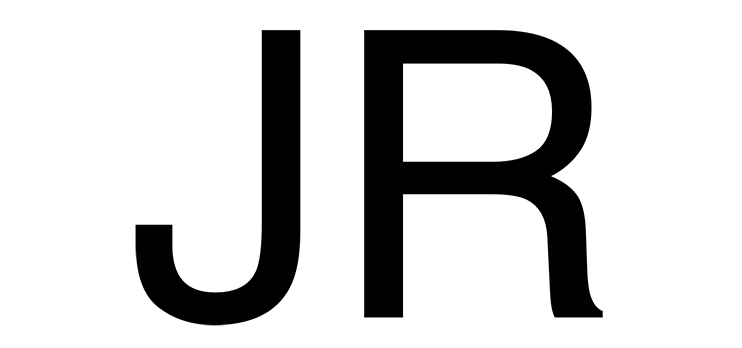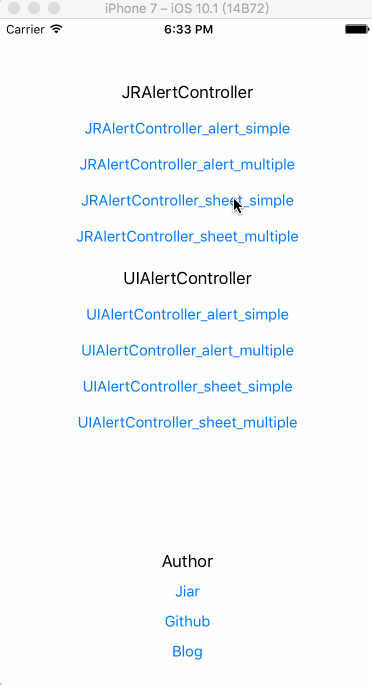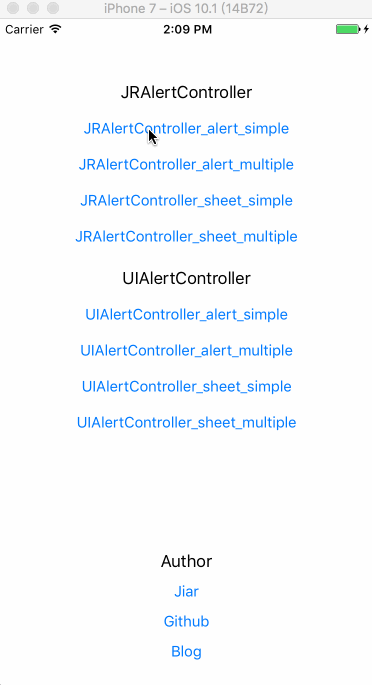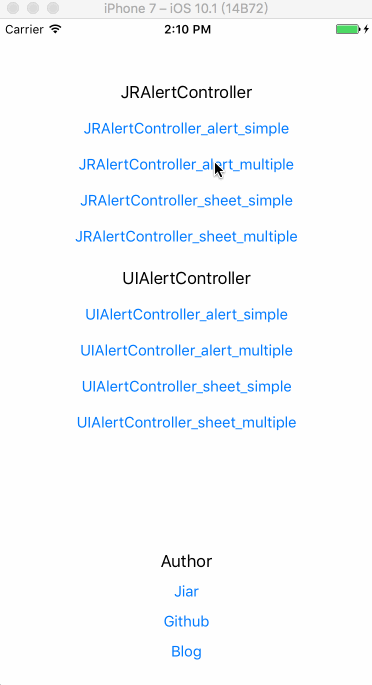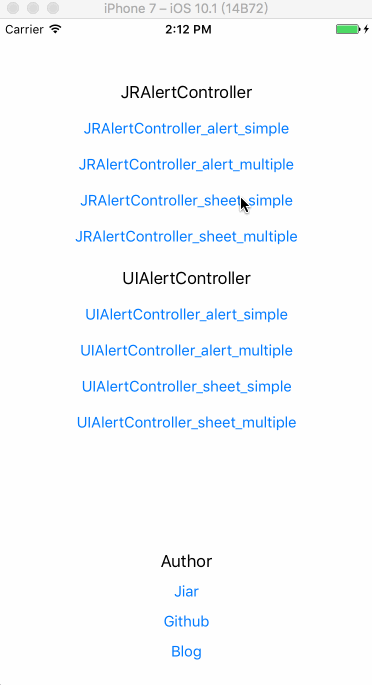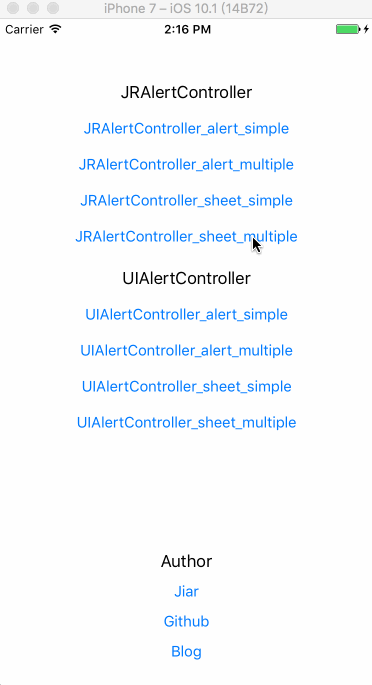Based on Apple's UIAlertController control API, rebuilt it with swift, JRAlertController is more in line with mainstream style of the APP.
- iOS 8.0+
- Xcode 9.0+
- Swift 4.0+
CocoaPods is a dependency manager for Cocoa projects. You can install it with the following command:
$ gem install cocoapodsCocoaPods 1.1.0+ is required to build JRAlertController 1.1.0
To integrate JRAlertController into your Xcode project using CocoaPods, specify it in your Podfile:
source 'https://github.com/CocoaPods/Specs.git'
platform :ios, '8.0'
use_frameworks!
target '<Your Target Name>' do
pod 'JRAlertController', '~> 1.1.0'
endThen, run the following command:
$ pod installIf you prefer not to use either of the aforementioned dependency managers, you can integrate JRAlertController into your project manually.
-
Open up Terminal,
cdinto your top-level project directory, and run the following command "if" your project is not initialized as a git repository:$ git init
- Add JRAlertController as a git [submodule](http://git-scm.com/docs/git-submodule) by running the following command:
```bash
$ git submodule add https://github.com/Jiar/JRAlertController.git
-
Open the new
JRAlertControllerfolder, and drag theJRAlertController.xcodeprojinto the Project Navigator of your application's Xcode project.It should appear nested underneath your application's blue project icon. Whether it is above or below all the other Xcode groups does not matter.
-
Select the
JRAlertController.xcodeprojin the Project Navigator and verify the deployment target matches that of your application target. -
Next, select your application project in the Project Navigator (blue project icon) to navigate to the target configuration window and select the application target under the "Targets" heading in the sidebar.
-
In the tab bar at the top of that window, open the "General" panel.
-
Click on the
+button under the "Embedded Binaries" section. -
You will see two different
JRAlertController.xcodeprojfolders each with two different versions of theJRAlertController.frameworknested inside aProductsfolder.It does not matter which
Productsfolder you choose from, but it does matter whether you choose the top or bottomJRAlertController.framework. -
Select the top
JRAlertController.frameworkfor iOS. -
And that's it!
The
JRAlertController.frameworkis automagically added as a target dependency, linked framework and embedded framework in a copy files build phase which is all you need to build on the simulator and a device.
let alertController = JRAlertController(title: "login tip", message: "please input account and password", preferredStyle: .alert)
let cancelAction = JRAlertAction(title: "cancel", style: .cancel, handler: {
(action: JRAlertAction!) -> Void in
print("cancel")
})
let loginAction = JRAlertAction(title: "login", style: .default, handler: {
(action: JRAlertAction!) -> Void in
print("login")
})
alertController.addAction(cancelAction)
alertController.addAction(loginAction)
alertController.addTextField(configurationHandler: { (textField: UITextField) -> Void in
textField.keyboardType = .default
textField.placeholder = "please input account"
})
alertController.addTextField(configurationHandler: { (textField: UITextField) -> Void in
textField.keyboardType = .default
textField.isSecureTextEntry = true
textField.placeholder = "please input password"
})
present(alertController, animated: true, completion: nil) let alertController = JRAlertController(title: "I am title,I am title,I am title,I am title,I am title", message: "I am message, I am message, I am message, I am message, I am message, I am message, I am message, I am message, I am message", preferredStyle: .alert)
let cancelAction = JRAlertAction(title: "cancel", style: .cancel, handler: {
(action: JRAlertAction!) -> Void in
print("cancel")
})
let deleteAction = JRAlertAction(title: "delete", style: .destructive, handler: {
(action: JRAlertAction!) -> Void in
print("delete")
})
let archiveAction = JRAlertAction(title: "archive", style: .default, handler: {
(action: JRAlertAction!) -> Void in
print("archive")
})
let archiveAction1 = JRAlertAction(title: "archive1", style: .default, handler: {
(action: JRAlertAction!) -> Void in
print("archive1")
})
let archiveAction2 = JRAlertAction(title: "archive2", style: .default, handler: {
(action: JRAlertAction!) -> Void in
print("archive2")
})
let archiveAction3 = JRAlertAction(title: "archive3", style: .default, handler: {
(action: JRAlertAction!) -> Void in
print("archive3")
})
let archiveAction4 = JRAlertAction(title: "archive4", style: .default, handler: {
(action: JRAlertAction!) -> Void in
print("archive4")
})
let archiveAction5 = JRAlertAction(title: "archive5", style: .default, handler: {
(action: JRAlertAction!) -> Void in
print("archive5")
})
let archiveAction6 = JRAlertAction(title: "archive6", style: .default, handler: {
(action: JRAlertAction!) -> Void in
print("archive6")
})
alertController.addAction(cancelAction)
alertController.addAction(deleteAction)
alertController.addAction(archiveAction)
alertController.addTextField(configurationHandler: { (textField: UITextField) -> Void in
textField.textColor = .black
textField.text = "black"
})
alertController.addTextField(configurationHandler: { (textField: UITextField) -> Void in
textField.textColor = .darkGray
textField.text = "darkGray"
})
alertController.addTextField(configurationHandler: { (textField: UITextField) -> Void in
textField.textColor = .lightGray
textField.text = "lightGray"
})
alertController.addTextField(configurationHandler: { (textField: UITextField) -> Void in
textField.backgroundColor = .black
textField.textColor = .white
textField.text = "white"
})
alertController.addTextField(configurationHandler: { (textField: UITextField) -> Void in
textField.textColor = .gray
textField.text = "gray"
})
alertController.addTextField(configurationHandler: { (textField: UITextField) -> Void in
textField.textColor = .red
textField.text = "red"
})
alertController.addAction(archiveAction1)
alertController.addAction(archiveAction2)
alertController.addTextField(configurationHandler: { (textField: UITextField) -> Void in
textField.textColor = .green
textField.text = "green"
})
alertController.addTextField(configurationHandler: { (textField: UITextField) -> Void in
textField.textColor = .blue
textField.text = "blue"
})
alertController.addTextField(configurationHandler: { (textField: UITextField) -> Void in
textField.textColor = .cyan
textField.text = "cyan"
})
alertController.addTextField(configurationHandler: { (textField: UITextField) -> Void in
textField.textColor = .yellow
textField.text = "yellow"
})
alertController.addTextField(configurationHandler: { (textField: UITextField) -> Void in
textField.textColor = .magenta
textField.text = "magenta"
})
alertController.addTextField(configurationHandler: { (textField: UITextField) -> Void in
textField.textColor = .orange
textField.text = "orange"
})
alertController.addTextField(configurationHandler: { (textField: UITextField) -> Void in
textField.textColor = .purple
textField.text = "purple"
})
alertController.addTextField(configurationHandler: { (textField: UITextField) -> Void in
textField.textColor = .brown
textField.text = "brown"
})
alertController.addAction(archiveAction3)
alertController.addAction(archiveAction4)
alertController.addAction(archiveAction5)
alertController.addAction(archiveAction6)
alertController.preferredAction = archiveAction6
present(alertController, animated: true, completion: nil) let alertController = JRAlertController(title: "blog tip", message: "Please select the option to use the corresponding option to operate your blog", preferredStyle: .actionSheet)
// let alertController = JRAlertController(title: "blog tip")
// let alertController = JRAlertController(message: "Please select the option to use the corresponding option to operate your blog")
// let alertController = JRAlertController()
let addAction = JRAlertAction(title: "add", style: .default, handler: {
(action: JRAlertAction!) -> Void in
print("add blog")
})
let modifyAction = JRAlertAction(title: "modify", style: .default, handler: {
(action: JRAlertAction!) -> Void in
print("modify blog")
})
let deleteAction = JRAlertAction(title: "delete", style: .destructive, handler: {
(action: JRAlertAction!) -> Void in
print("delete blog")
})
let cancelAction = JRAlertAction(title: "cancel", style: .cancel, handler: {
(action: JRAlertAction!) -> Void in
print("cancel")
})
alertController.addAction(addAction)
alertController.addAction(modifyAction)
alertController.addAction(deleteAction)
alertController.addAction(cancelAction)
present(alertController, animated: true, completion: nil) let alertController = JRAlertController(title: "I am title,I am title,I am title,I am title,I am title", message: "I am message, I am message, I am message, I am message, I am message, I am message, I am message, I am message, I am message", preferredStyle: .actionSheet)
let cancelAction = JRAlertAction(title: "cancel", style: .cancel, handler: {
(action: JRAlertAction!) -> Void in
print("cancel")
})
let deleteAction = JRAlertAction(title: "delete", style: .destructive, handler: {
(action: JRAlertAction!) -> Void in
print("delete")
})
let archiveAction = JRAlertAction(title: "archive", style: .default, handler: {
(action: JRAlertAction!) -> Void in
print("archive")
})
let archiveAction1 = JRAlertAction(title: "archive1", style: .default, handler: {
(action: JRAlertAction!) -> Void in
print("archive1")
})
let archiveAction2 = JRAlertAction(title: "archive2", style: .default, handler: {
(action: JRAlertAction!) -> Void in
print("archive2")
})
let archiveAction3 = JRAlertAction(title: "archive3", style: .default, handler: {
(action: JRAlertAction!) -> Void in
print("archive3")
})
let archiveAction4 = JRAlertAction(title: "archive4", style: .default, handler: {
(action: JRAlertAction!) -> Void in
print("archive4")
})
let archiveAction5 = JRAlertAction(title: "archive5", style: .default, handler: {
(action: JRAlertAction!) -> Void in
print("archive5")
})
let archiveAction6 = JRAlertAction(title: "archive6", style: .default, handler: {
(action: JRAlertAction!) -> Void in
print("archive6")
})
alertController.addAction(cancelAction)
alertController.addAction(deleteAction)
alertController.addAction(archiveAction)
alertController.addAction(archiveAction1)
alertController.addAction(archiveAction2)
alertController.addAction(archiveAction3)
alertController.addAction(archiveAction4)
alertController.addAction(archiveAction5)
alertController.addAction(archiveAction6)
present(alertController, animated: true, completion: nil)JRAlertController is released under the Apache-2.0 license. See LICENSE for details.