-
Notifications
You must be signed in to change notification settings - Fork 363
Redstone Filters
Redstone Filters are used to change the behavior of Redstone Conduits.
Note: In the tables below, 0 denotes the absence of Redstone Signal (Signal Strength 0), while 1 denotes the presence of Redstone Signal (Signal Strength 1-15).

- Used to craft the other Redstone Filters.
- Cannot be used inside the Redstone Conduits.

- Used inside the Output Filter Upgrade slot of the Redstone Conduits.
- Inverts the Input Signal(s).
- It always Outputs a Signal Strength of 15.
| Input Signal | Output Signal |
|---|---|
| 0 | 1 |
| 1 | 0 |

- Used inside the Output Filter Upgrade slot of the Redstone Conduits.
- Listens for Input Signal on 2 Channels.
- Channels can be configured by Editing Filter Settings in the Redstone Conduit GUI.
- Outputs Signal if it receives Input Signal on any configured Channel.
- It always Outputs a Signal Strength of 15.
| Input Signal 1 | Input Signal 2 | Output Signal |
|---|---|---|
| 0 | 0 | 0 |
| 0 | 1 | 1 |
| 1 | 0 | 1 |
| 1 | 1 | 1 |

- Used inside the Output Filter Upgrade slot of the Redstone Conduits.
- Listens for Input Signal on 2 Channels.
- Channels can be configured by Editing Filter Settings in the Redstone Conduit GUI.
- Outputs Signal if it receives Input Signal on both configured Channels.
- It always Outputs a Signal Strength of 15.
| Input Signal 1 | Input Signal 2 | Output Signal |
|---|---|---|
| 0 | 0 | 0 |
| 0 | 1 | 0 |
| 1 | 0 | 0 |
| 1 | 1 | 1 |

- An inverted Redstone OR Filter.
- Used inside the Output Filter Upgrade slot of the Redstone Conduits.
- Listens for Input Signal on 2 Channels.
- Channels can be configured by Editing Filter Settings in the Redstone Conduit GUI.
- Outputs Signal if it doesn't receive Input Signal on any configured Channel.
- It always Outputs a Signal Strength of 15.
| Input Signal 1 | Input Signal 2 | Output Signal |
|---|---|---|
| 0 | 0 | 1 |
| 0 | 1 | 0 |
| 1 | 0 | 0 |
| 1 | 1 | 0 |

- An inverted Redstone AND Filter.
- Used inside the Output Filter Upgrade slot of the Redstone Conduits.
- Listens for Input Signal on 2 Channels.
- Channels can be configured by Editing Filter Settings in the Redstone Conduit GUI.
- Outputs Signal if it doesn't receive Input Signal on both configured Channels.
- It always Outputs a Signal Strength of 15.
| Input Signal 1 | Input Signal 2 | Output Signal |
|---|---|---|
| 0 | 0 | 1 |
| 0 | 1 | 1 |
| 1 | 0 | 1 |
| 1 | 1 | 0 |

- Used inside the Output Filter Upgrade slot of the Redstone Conduits.
- Listens for Input Signal on 2 Channels.
- Channels can be configured by Editing Filter Settings in the Redstone Conduit GUI.
- Outputs Signal if it receives Input Signal on any but not both configured Channels.
- It always Outputs a Signal Strength of 15.
| Input Signal 1 | Input Signal 2 | Output Signal |
|---|---|---|
| 0 | 0 | 0 |
| 0 | 1 | 1 |
| 1 | 0 | 1 |
| 1 | 1 | 0 |

- An inverted Redstone XOR Filter.
- Used inside the Output Filter Upgrade slot of the Redstone Conduits.
- Listens for Input Signal on 2 Channels.
- Channels can be configured by Editing Filter Settings in the Redstone Conduit GUI.
- Outputs Signal if it doesn't receive Redstone Signal on both of the configured Channels or if it receives Input Signal on both configured Channels.
- It always Outputs a Signal Strength of 15.
| Input Signal 1 | Input Signal 2 | Output Signal |
|---|---|---|
| 0 | 0 | 1 |
| 0 | 1 | 0 |
| 1 | 0 | 0 |
| 1 | 1 | 1 |

- Used inside the Output Filter Upgrade slot of the Redstone Conduits.
- Works as a T Flip-Flop.
- It toggles the Output Signal every time it receives an Input Signal.
- It always Outputs a Signal Strength of 15.
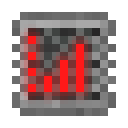
- Used inside the Output Filter Upgrade slot of the Redstone Conduits.
- The Count can be configured by Editing Filter Settings in the Redstone Conduit GUI.
- Outputs Signal every time it receives Count Input Signals.
- Initially, the Counter is set to 0.
- The first Input Signal after Count Input Signals resets the Counter to 1, so it is counted as an Input Signal.
- It always Outputs a Signal Strength of 15.

- Used inside the Input Filter Upgrade slot of the Redstone Conduits.
- Works like a Comparator that measures block state.
- It transmits a Signal Strength in proportion to how full the container is (0 for empty, 15 for full, etc.).
- It can also measure some non-container blocks that can be measured by the Redstone Comparator.

- Used inside the Input Filter Upgrade slot of the Redstone Conduits.
- The Time can be configured by Editing Filter Settings in the Redstone Conduit GUI.
- It transmits a Signal every Time game ticks.
- It can be disabled by powering the Redstone Conduit that contains it with a Redstone Signal.
- It always transmits a Signal Strength of 15.
This wiki is being rewritten from scratch, and mechanics may change during the mod's development. Currently, the information on this wiki is largely incomplete and may be out of date. If you want to make this wiki better, here are directions on how to Contribute to the wiki.
Energy (µI)
Alloys
Crafting Components
Dark Weapons, Tools, and Armor
Ender Weapons, Tools, and Armor
Dark Steel Upgrades
Enchantments
Simple Machines
Generators
Powered Machines
Unpowered Machines
Enhanced Machines
Obelisks
Conduits
Filters
Upgrades
Capacitor Banks
Facades
Power Monitors
Energy Gauge
Inventory Panel
Inventory Panel Remotes
Inventory System Storage
Inventory Sensor
Remote Awareness Upgrade
Alloys
Grinding Balls
Energy Conduits
Capacitors
Stellar Weapons, Tools, and Armor