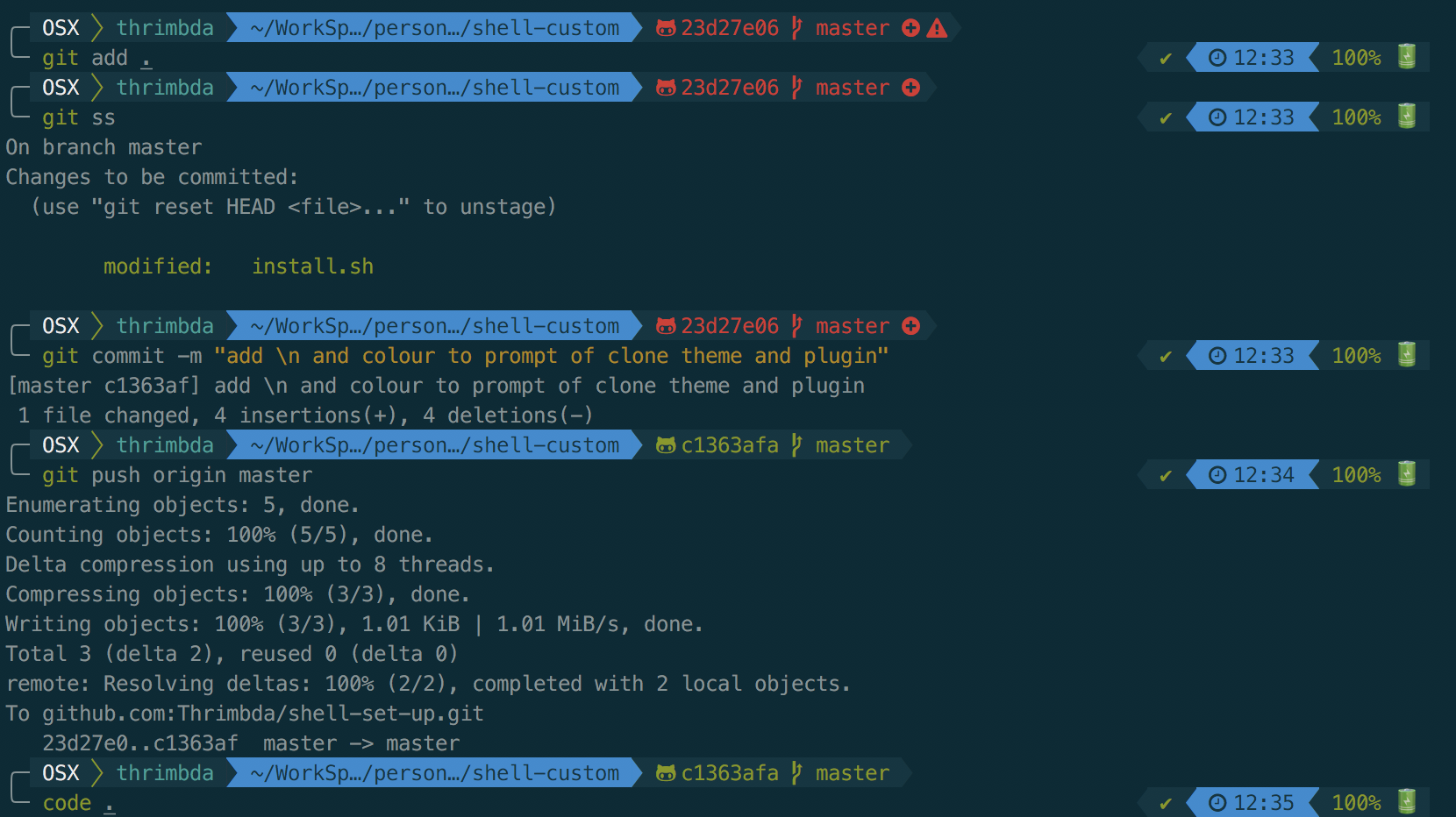my personal shell set up script.
it's basically a customed adaptation of oh-my-zsh install script.
usage:
# via curl
sh -c "$(curl -fsSL https://raw.githubusercontent.com/Thrimbda/shell-set-up/master/install.sh)"
# via wget
sh -c "$(wget https://raw.githubusercontent.com/Thrimbda/shell-set-up/master/install.sh -O -)"After which...Tada! And finally you will get this! Don't worry your old .zshrc would have a backup as .zshrc.back.(if you have one.)
if you want to adopt my configuration, you can replace DEFAULT_USER variable with your username in .zshrc and uncomment it if you want (default is $USER@$HOSTNAME).
finally, Do remember install an powerline+awesome(nerd) font (here is meslo which I am using) to show all these wonderful stuff!
- auto update check.
- update plugins and themes if new versions has been found (or freeze a set of versions when commit?)
- make transient prompt eazier to config, e.g. elements of retired prompt only, both retired and current prompt.