-
Notifications
You must be signed in to change notification settings - Fork 3
User Guide
Zhen ZHAO edited this page Jan 29, 2019
·
4 revisions
In this section, we will introduce the implemented functions in VNSIM one by one. At first, let's quickly go through the working directory of VNSIM, followed by a breif introduction about each function.
The Home Directory of VNSIM should look like the following:
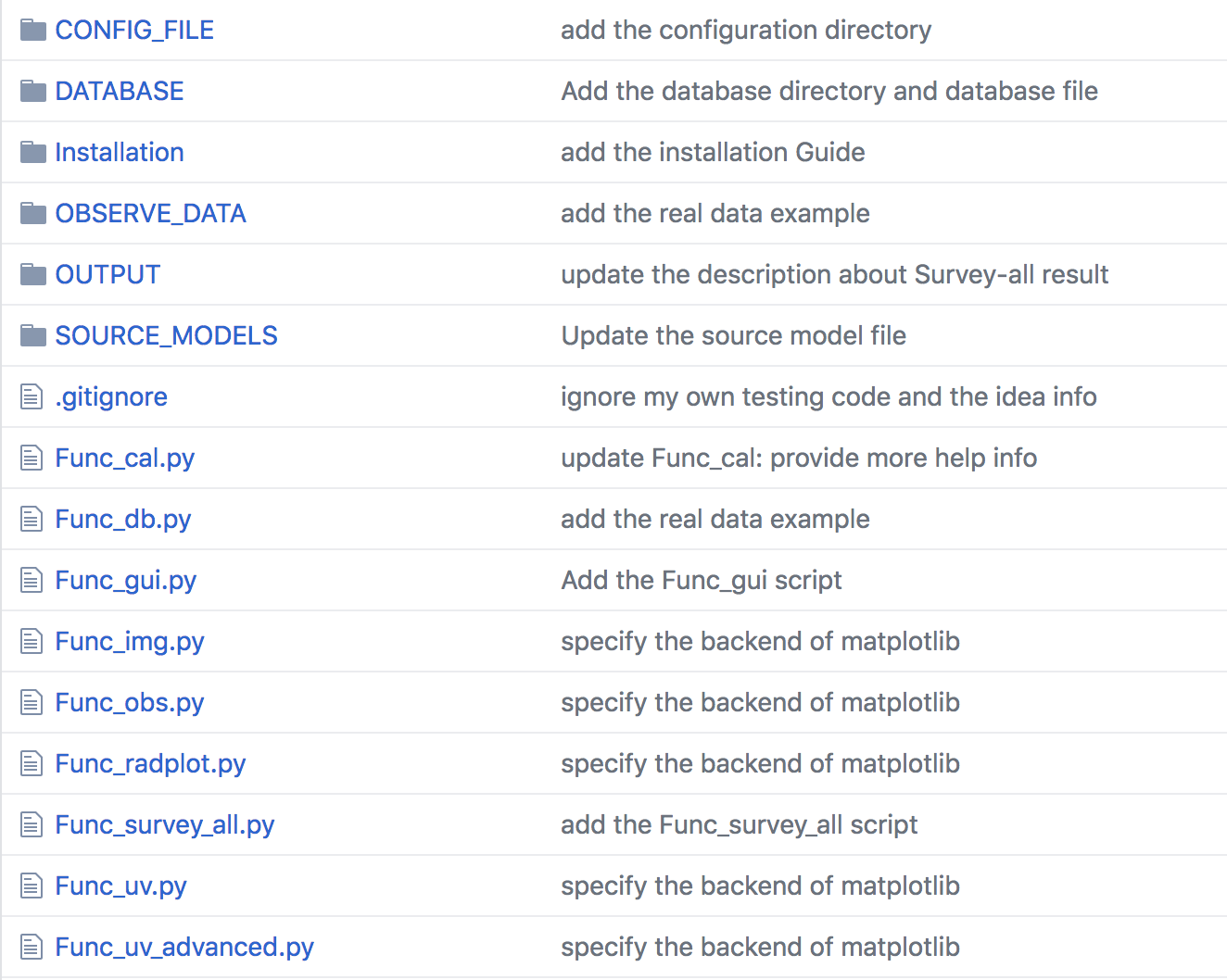
- CONFIG_FILE: All the configuration file must be put under this folder.
- OUTPUT: All kinds of output images and data will be save under this folder.
- Installation: Include the installation guide and required package list.
- DATABASE: store the database file, which includes the position of sources, stations, satellites.
- SOURCE_MODELS: All the self-defined source models need to be put under this folder.
- OBSERVE_DATA: store the real data for parsing its uvplots and radplots.
- All the else are python scripts, and each of them coresponds to one or more simulation functions.
Next, let's briefly introduce each of them, and go to the subsections for more detials.
Func_uv.py
- Very basic
$(u, v)$ plotting
Func_uv_advance.py
- include 3 additional plots
- All-year-round
$(u, v)$ plotting. 12 (u,v) plots are generated, and one for each month. - All-sky
$(u, v)$ plotting. Generate 30 uvplots by evenly dividing the whole sky into 5×6 block. - Multiple-source (u,v) plotting. Display the (u,v) coverage of selected multiple sources to assess the performance of a given VLBI network.
- All-year-round
- Multiprocessing acceleration is also applied.
Func_obs.py
- Observation survey, two kinds of simulations are implemented.
- AZ-EL curve. dynamics of the azimuth and elevation angles at selected stations as a function of time within the observation duration. Best observation time range is also evaluated.
- Sky survey. it visualizes the number of visible observing stations in different color patch at each divided sky position.
Func_radplot.py
- two functions for parsing the real data in the fits format.
- UV plots.
- Radplots. the figure of visibility amplitude – projected (u, v) distance.
Func_img.py
- By configing the stations and source model, this script can generate images of
- dirty beam
- Dirty map
- Clean beam
- cleam map
- Besides, parameters like beam size, dynamic range are calculated.
Func_cal.py
- provides the following parameter calculation:
- theimage thermal noise
- bandwidth-smearing-limited field of view
- time-smearing-limited field of view
- an estimate of the FITS file size C
Func_db.py
- A GUI for data managements.
Func_gui.py
- An integrated GUI for beginners. The main area of the VNSIM GUI is divided into three parts: result panel, configuration panel and logging panel. Four main simulation functions locate at different tabs on the result panel, while two additional functions can be accessed through the tool menu.
Func_survey_all.py
- An integrated pipeline to run all mentioned functions for single source with certain configurations.
- Multiprocessing is adopted when dealing with multiple sources.
- All the generated images (uv, beam, map, clean, az-el) and parameters (beam size, best obs time range) are recorded automatically under the output directory.
Copyright © Zhen Zhao, Shanghai Astronomical Observatory