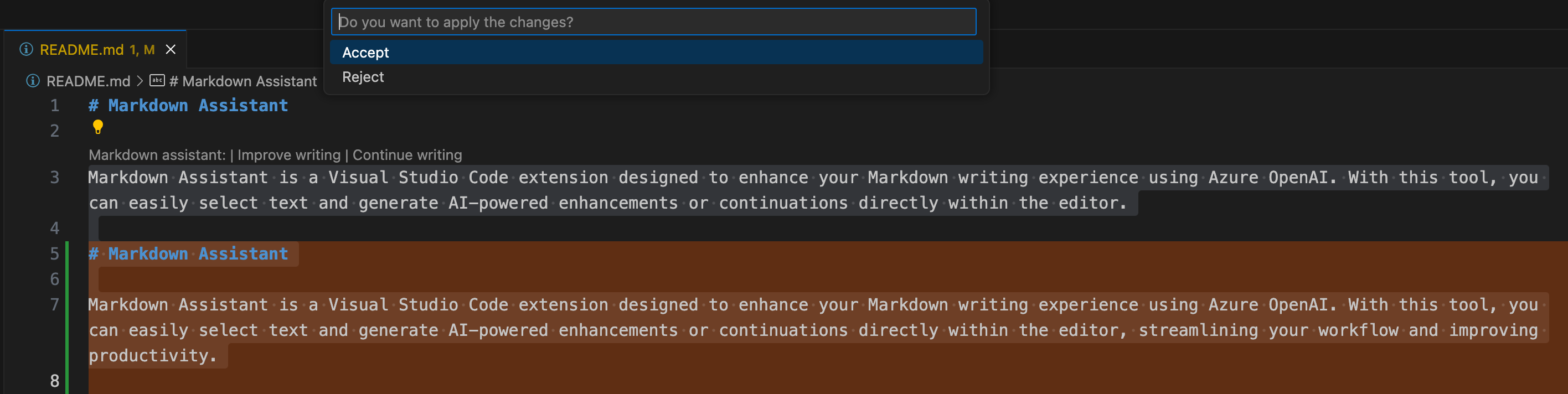Markdown AI Assistant is a Visual Studio Code extension designed to enhance your Markdown writing experience using Azure OpenAI. With this tool, you can easily select text and generate AI-powered enhancements or continuations directly within the editor.
- Enhance or continue selected Markdown text using Azure OpenAI.
- Inline display of original and enhanced text with accept/reject buttons.
- Configurable Azure OpenAI settings (API key, endpoint, deployment name).
- Visit the Visual Studio Code Marketplace.
- Search for Markdown AI Assistant.
- Click
Installto add the extension.
To use the Markdown Assistant extension, you need to configure your Azure OpenAI settings:
- Open the settings in VS Code (
Ctrl+,orCmd+,on macOS). - Search for Markdown Assistant or navigate to
Extensions > Markdown Assistant. - Set the following configuration options:
- API Key: Your Azure OpenAI API key.
- Endpoint: Your Azure OpenAI endpoint.
- Deployment Name: Your Azure OpenAI deployment name.
Alternatively, you can set these options directly in your settings.json file.
- Select the text you wish to enhance or continue writing in your Markdown file.
- Click
Improve Writingto enhance the selected text; this will fix any typos or grammatical issues. - Click
Continue Writingto expand the text based on your selection. - Choose
AcceptorRejectfor the generated recommendation.