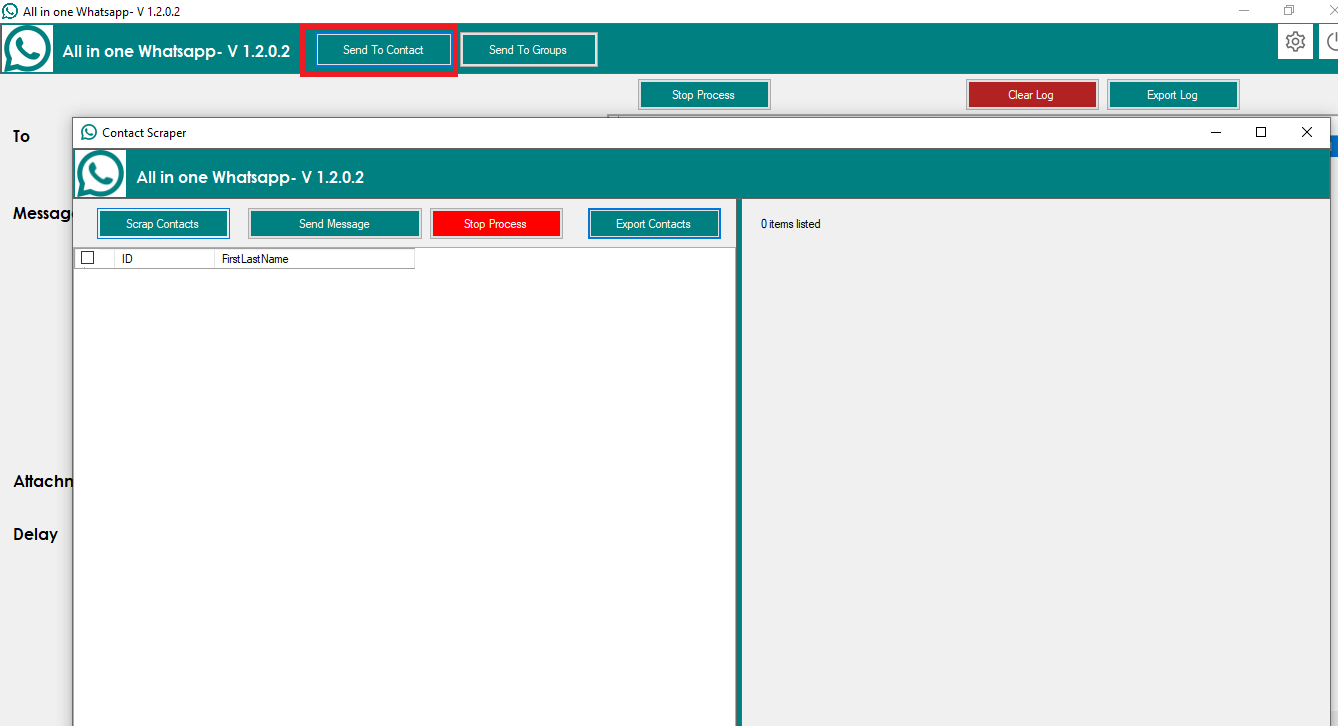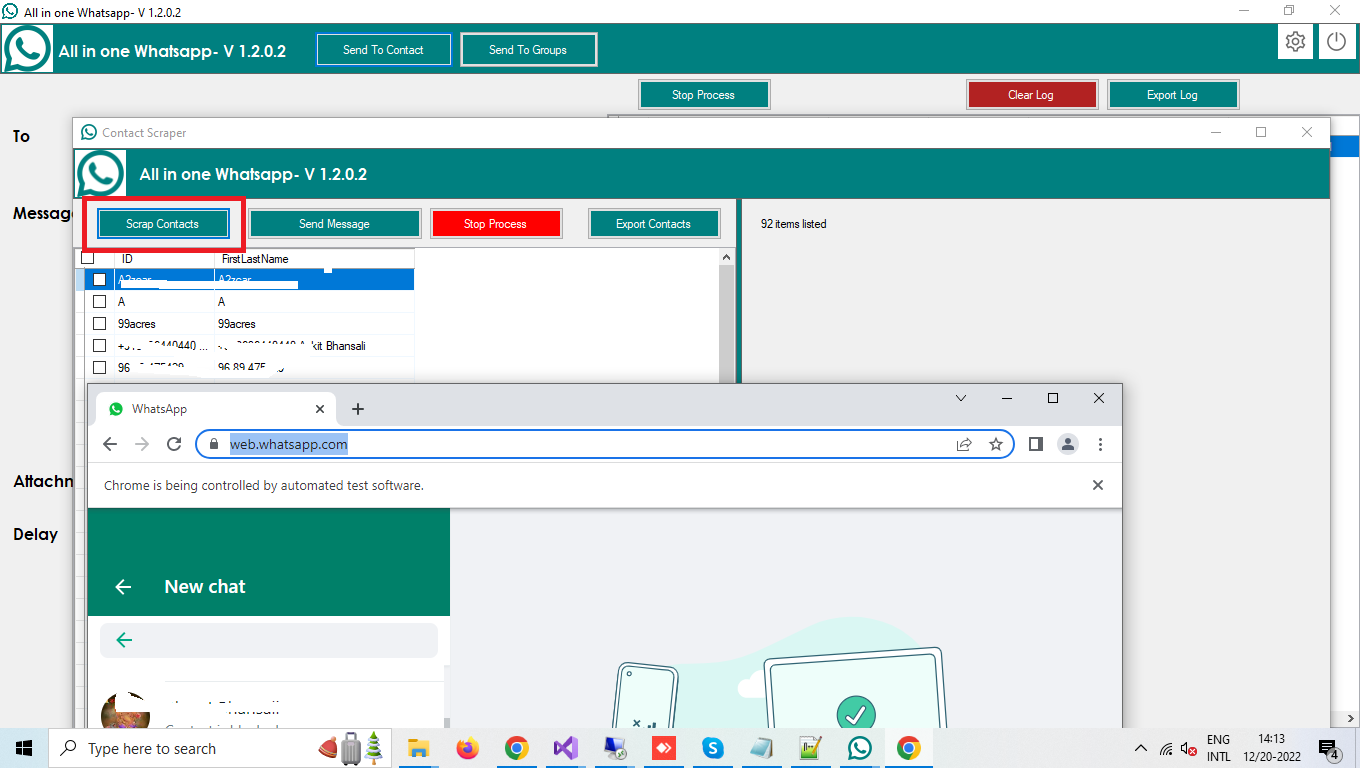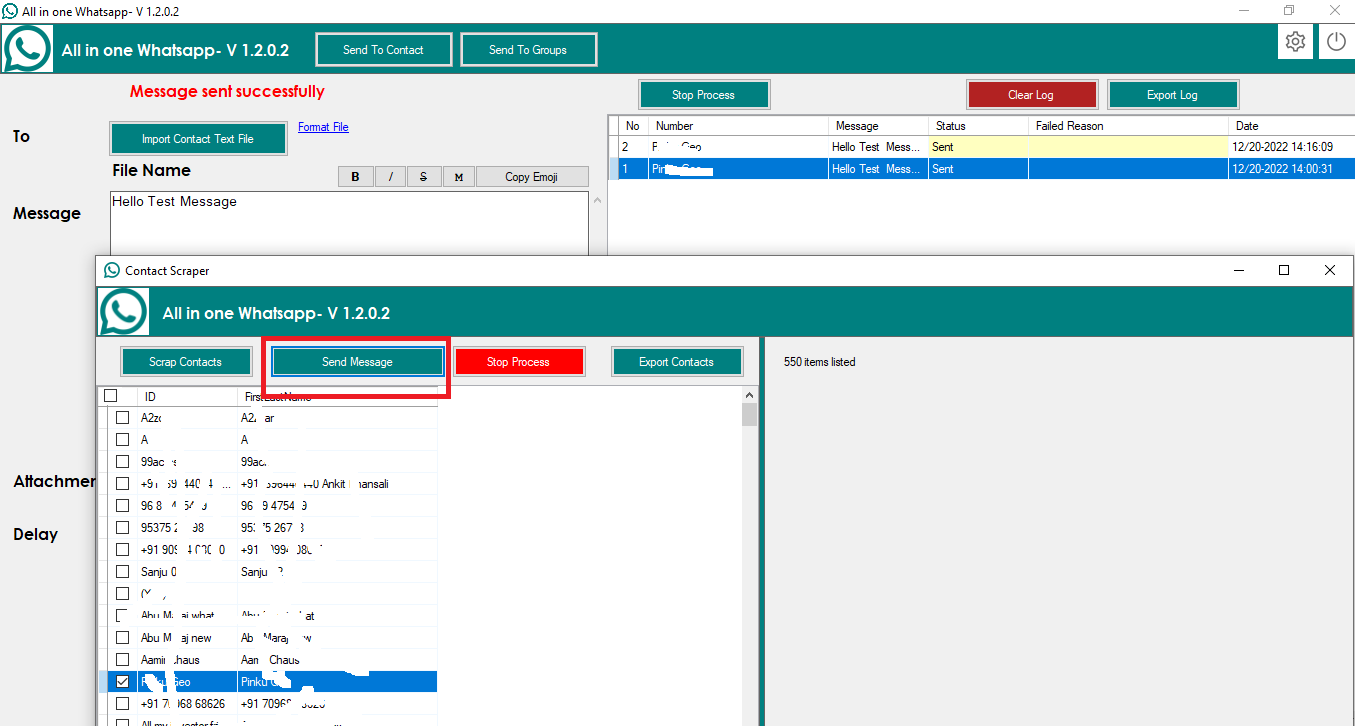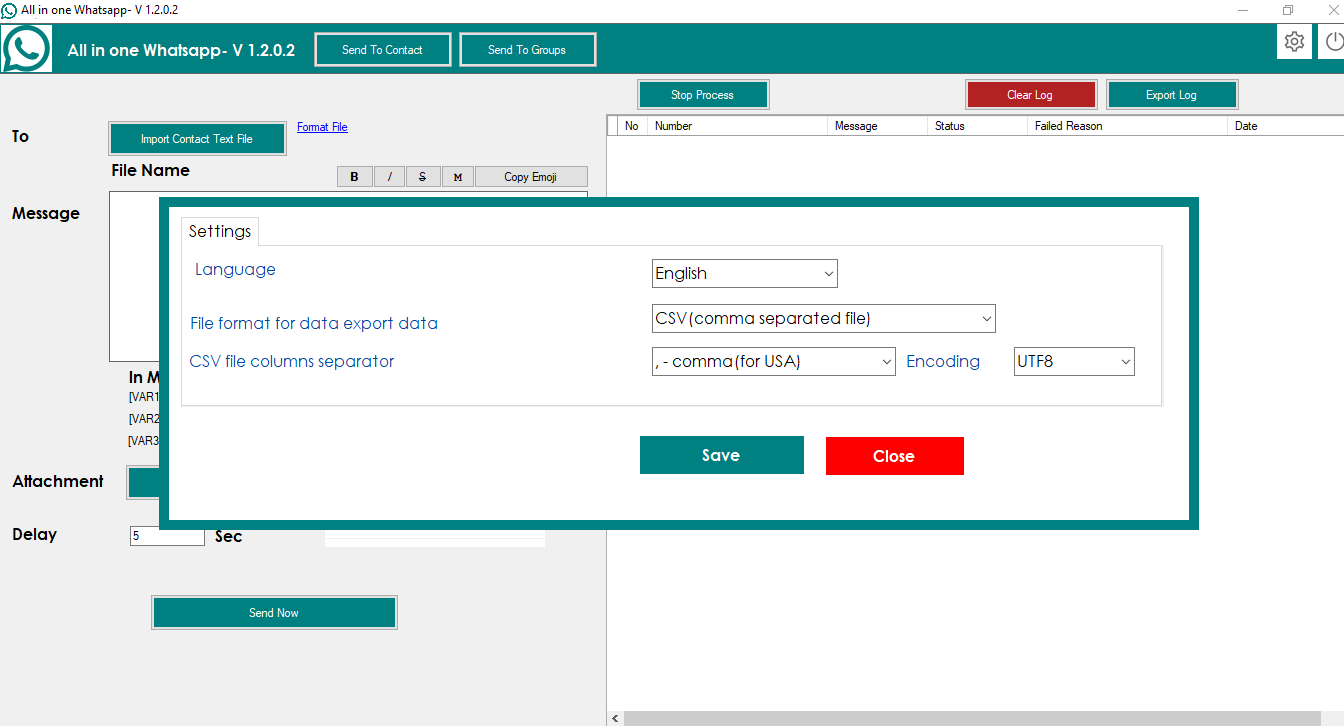All in one WhatsApp scraper and sender
check software on 👇 below link
https://1.envato.market/LPOWML
All in One Whatsapp Software - is Advance Software with Unique Feature for send message with Images to unlimiated whatsapp contact and also send message to all groups, group members etc.
✅Send Bulk Whatsapp message to any Whatsapp Number using Text File import
✅Whatsapp Contact Scraper
✅Send Bulk message to all your whatsapp Contact
✅Whatsapp Group Scraper
✅Whatsapp Group Member Scraper
✅Send Bulk message to all your whatsapp Groups
✅Send Bulk message to all your whatsapp Group Members
✅Send Text/Image/Video Message to Any whatsapp Contacts
✅Software can send Customize message to one by one customer
- Google Chrome Latest Version
- You will Recieve only Software. Code is not Included
- After Purchase Product purchase code is your Licence code. if you face issue in license please email me at [email protected] you can check what is Purchase Code from this link : https://help.market.envato.com/hc/en-us/articles/202822600-Where-Is-My-Purchase-Code-
- After i Confirm your purchase Code , Please Unzip Main File and Run AllinWhatsappSender.exe and Register your Licence as per below Screen.
- Licence Email : Registered Email.
- Registration Code : Evanto Purchase Code.
- After Registration you can Use Software.
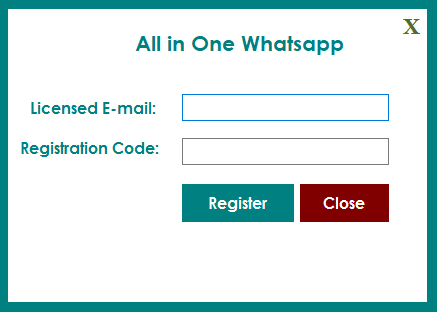
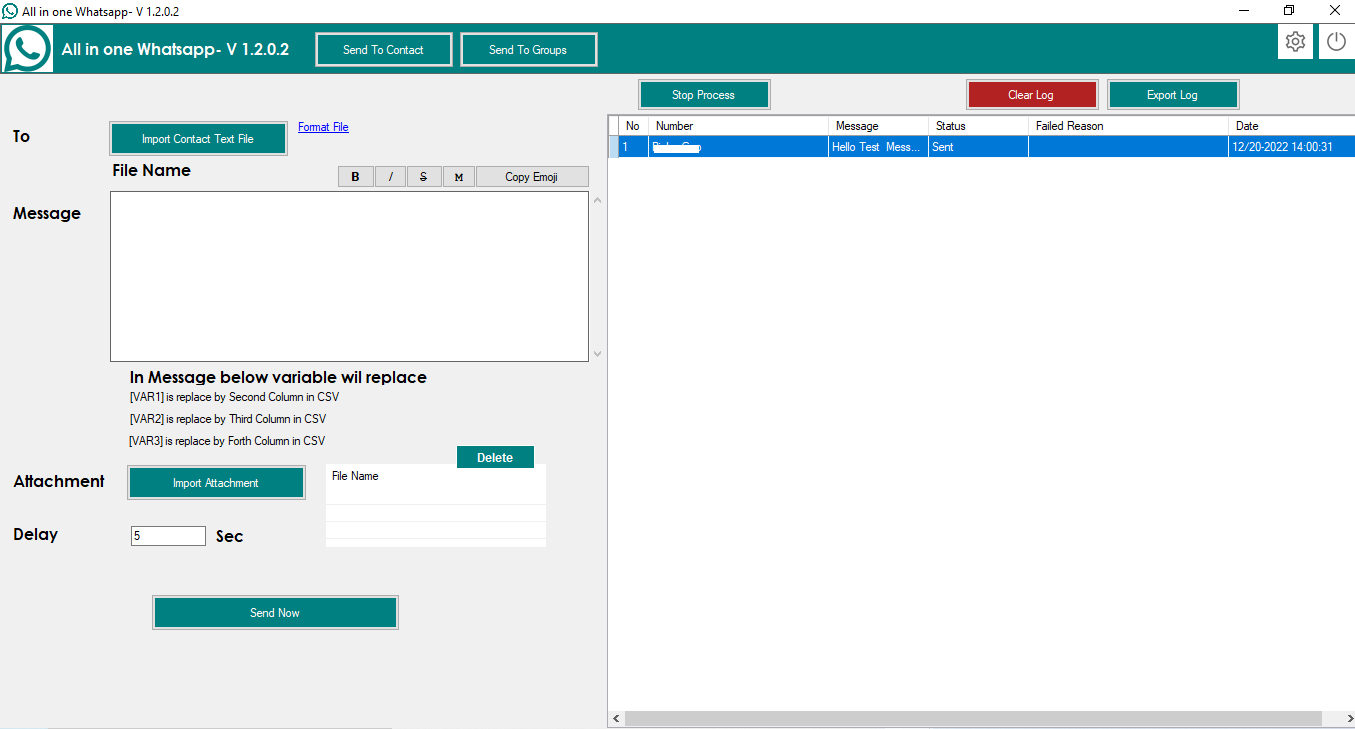
- Import Contact CSV file as per format file : data.csv on software folder.
in CSV file , First column is Contact number , it should be start with Country Code.
Second Column is VAR1, its replace in Message Variable [VAR1]
Third Column is VAR2, its replace in Message Variable [VAR2]
Forth Column is VAR3, its replace in Message Variable [VAR3]
- You can Send Attachment also, for attachment click on Import Attachment button
- Click on Send now
- All log can be export to successfully
- Now if you want to send message to WhatsApp Groups then Click on button Send To Groups, then below screen appear
- in this screen , You need to import all group name in Format File "grupos.csv", Then you can select group and Click on Button "Send Message To Group" as like below Screen
- If You want To Scrap Member from Group , Then Click on Button "Get Member " for perticular group then it will scrap all group members within click.
- If You want to send Message to Group Members then select group members and Click on Button "Send Message To Member"
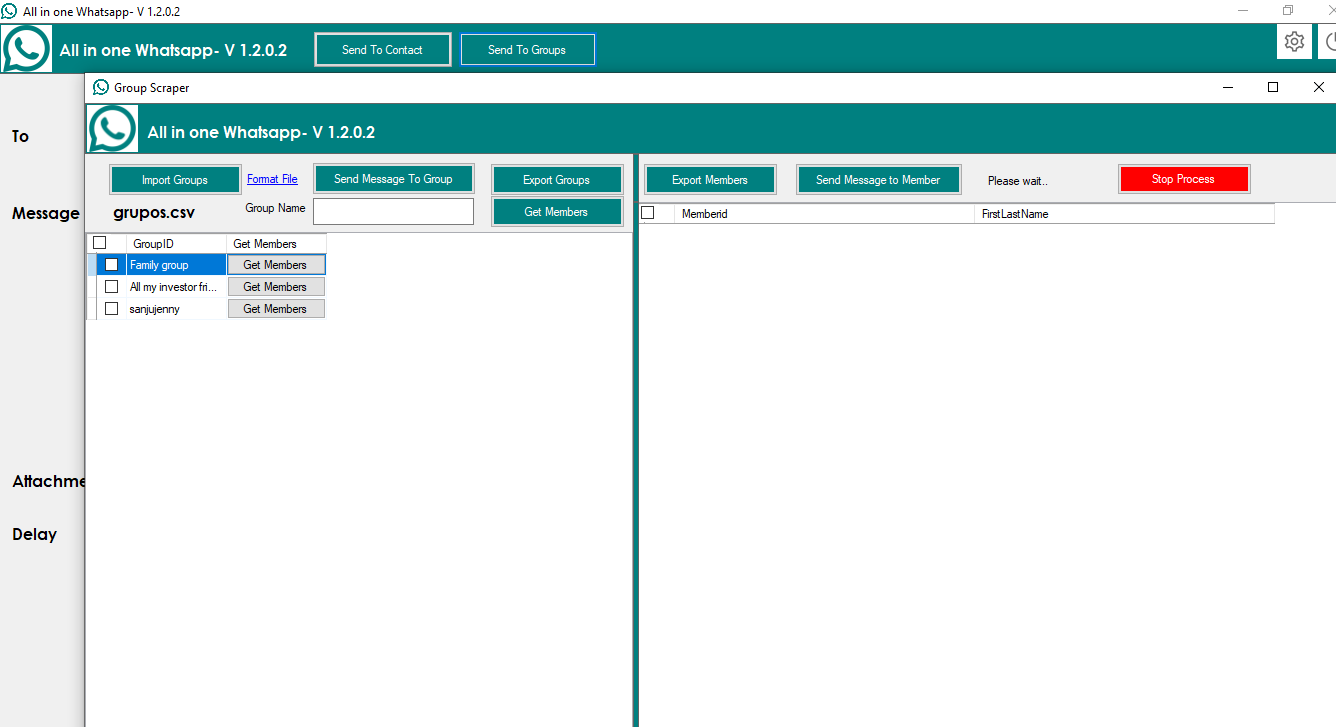
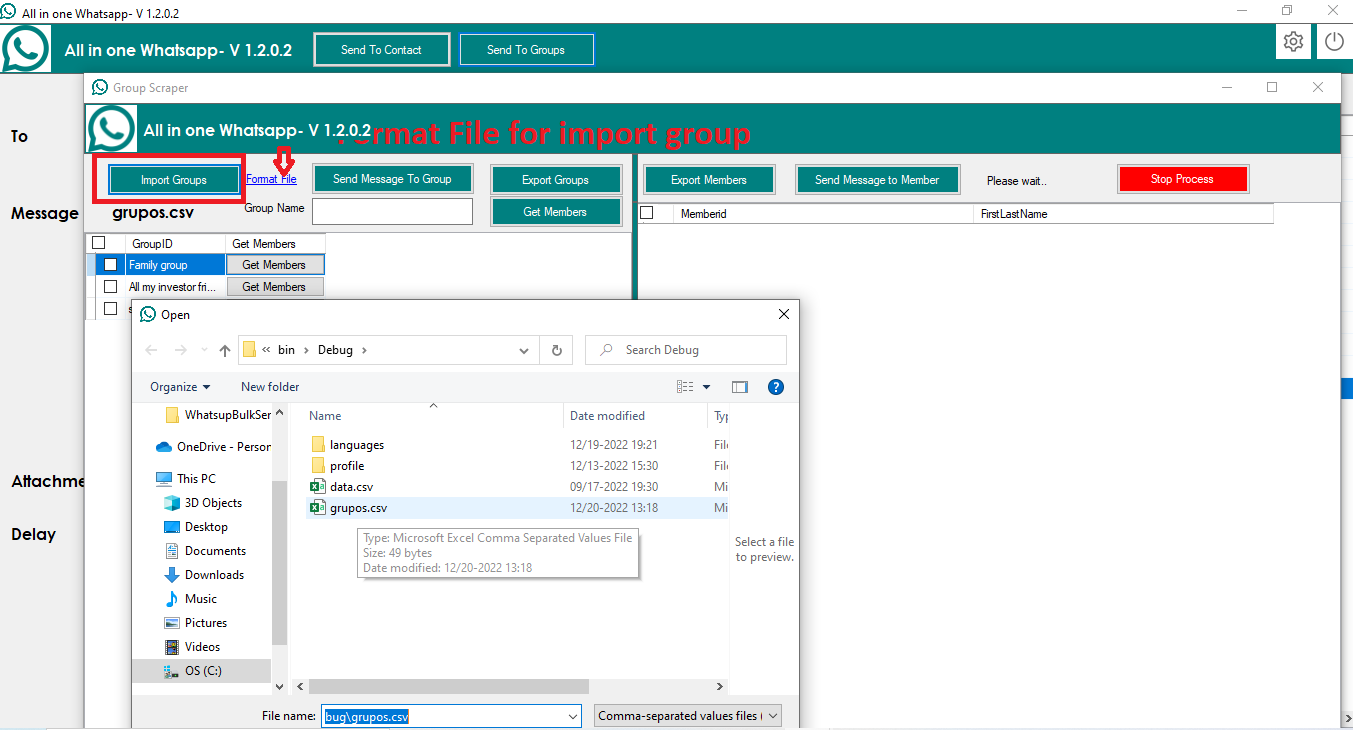
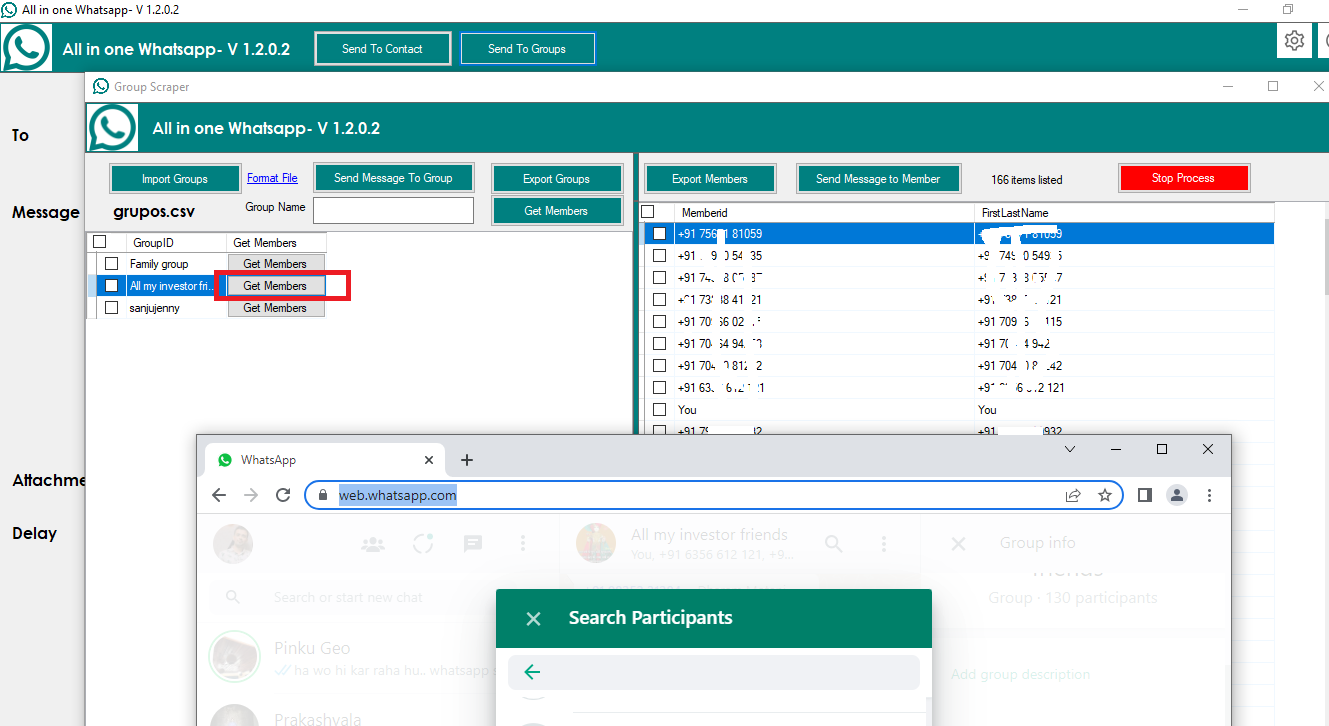
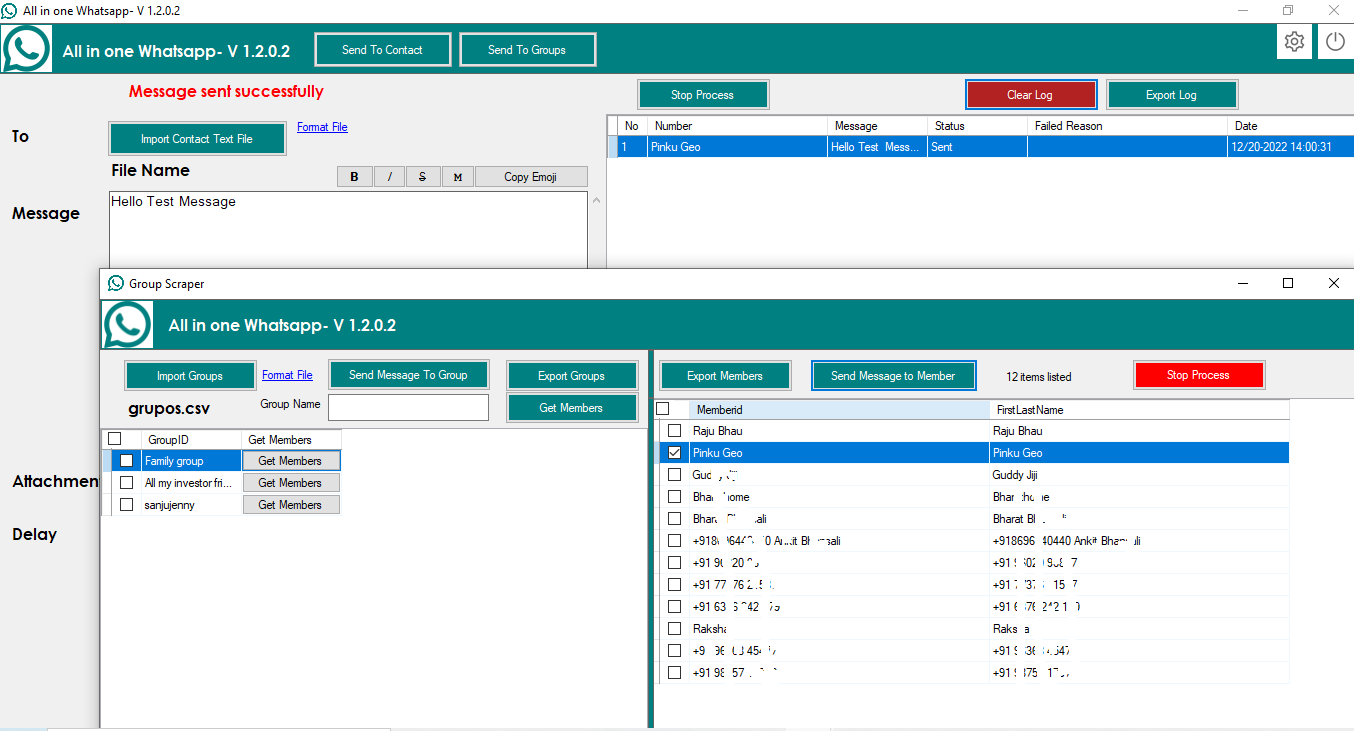
- Now if you want to scrap WhatsApp Contacts and also send to message to your whatsapp Contact Then on home Screen Click oon Button "Send To Contact"
- For scrap WhatsApp Contacts Click oon Button "Scrap Contacts"
- For send message to WhatsApp Contacts, select contacts and Click on Button "Send Message"
- Click on Setting Icon on Top Bar ,
You can do setup
- Support Will not Provide any types of customization.
- If you need any customization so extra cost will be charge.
- Single license support will provide for one single domain.