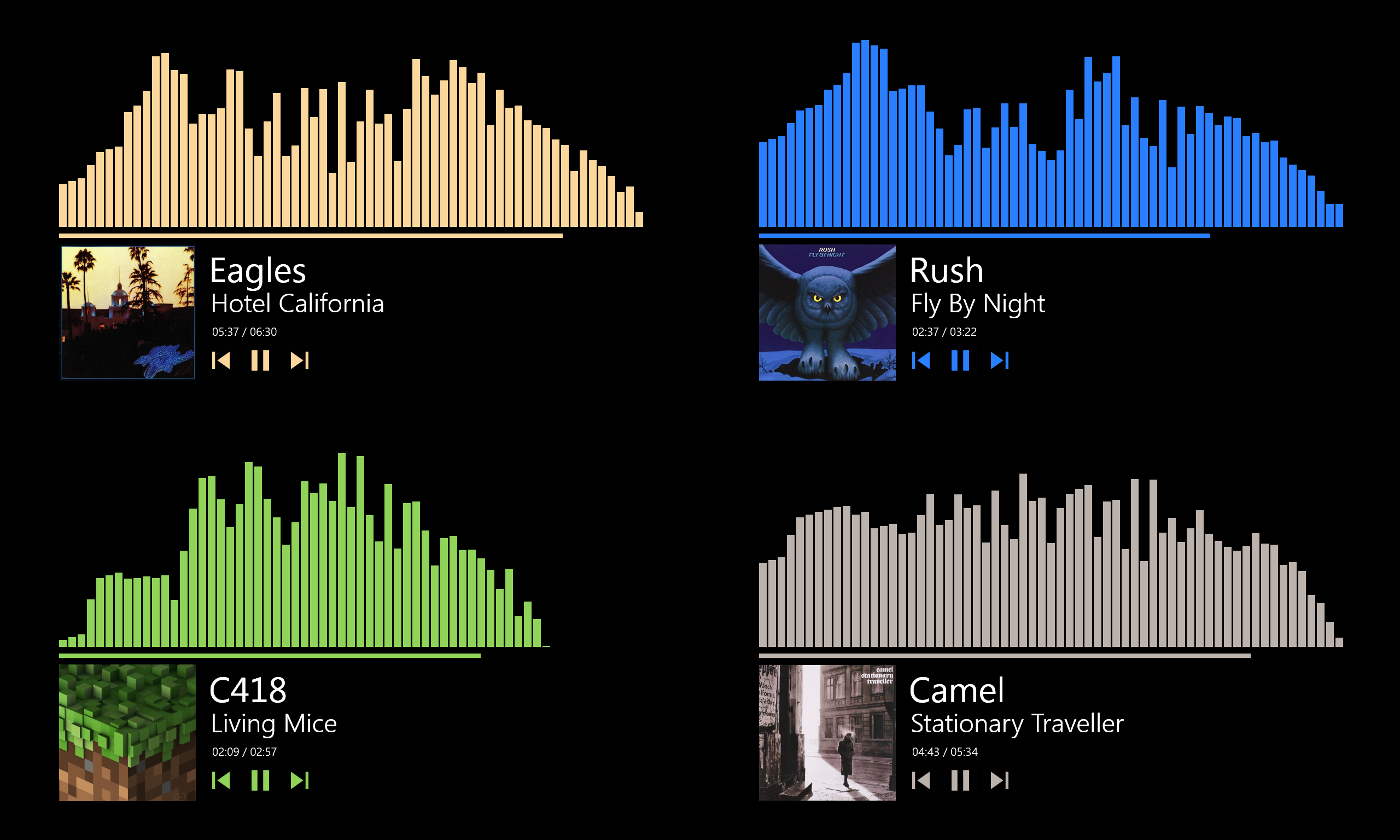You can change the font, size, bar width and spacing, bar height, and number of bars through the "Edit variables" context menu option
When launching the skin for the first time, the number of bars is automatically adjusted based on your computer's CPU usage
When playing the track's album for the first time, the album art colors are retrieved from online sources and are then permanently stored (cached) in a separate variables file
On every skin launch, one random album art color is chosen out of three stored colors
If the album isn't on Last.FM, or if the track has incorrectly spelled metadata (tags), then the skin may not be able to retrieve the album art colors
Sometimes, you may also have to restart Rainmeter (not just the skin) due to the ridiculously long timeout nature of the WebParser plugin
Media player controls from Google's Material Design icon set
Technical framework on retrieving the dominant album art colors: Uses Last.FM's track metadata API to find the current track's album art online and Johannes Charman's YQL Open Data Table to send a POST request to PhpFiddle's code execution API, whose query contents include a URL-encoded PHP-based cURL request to the Pictaculous color palette generator