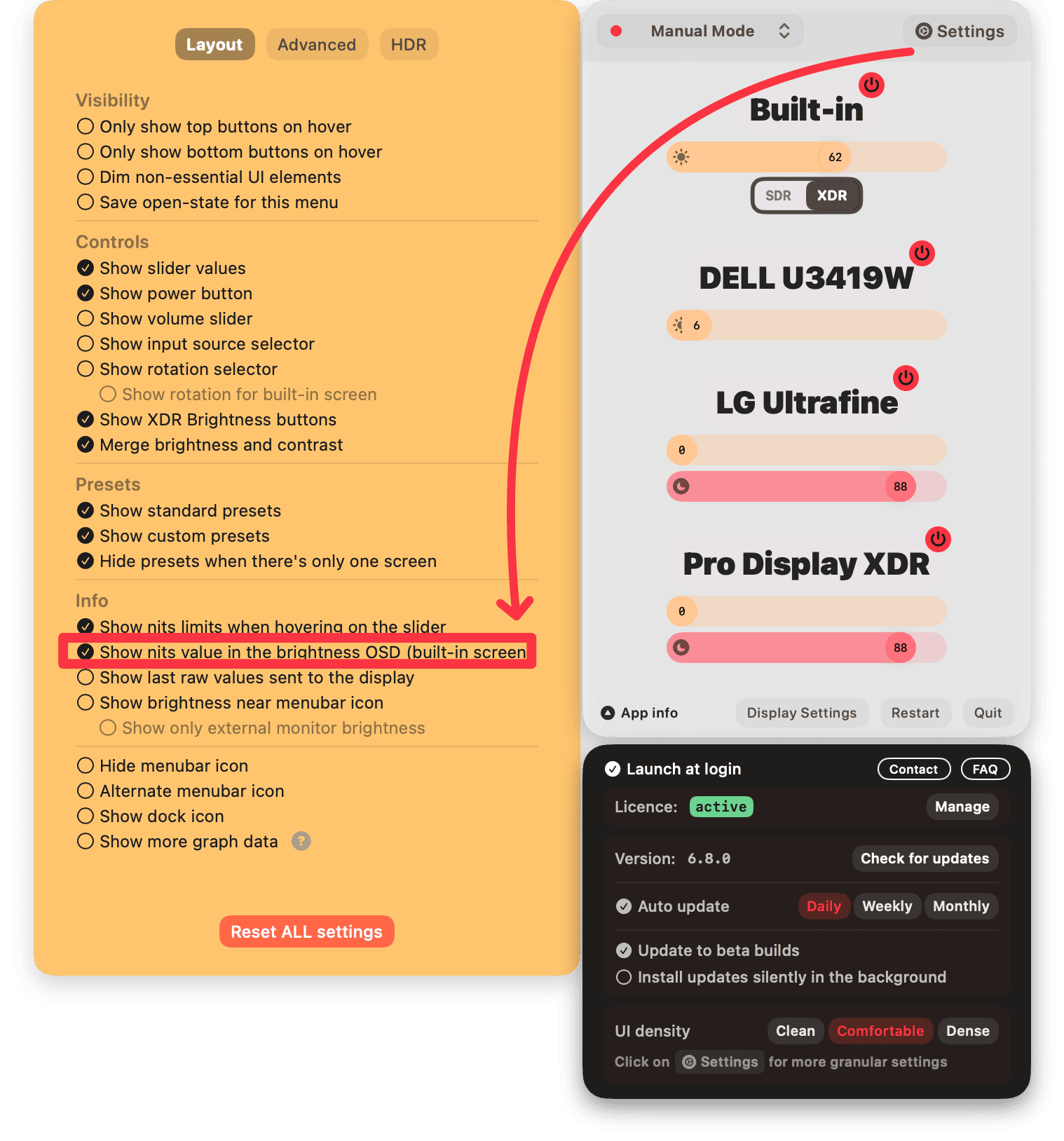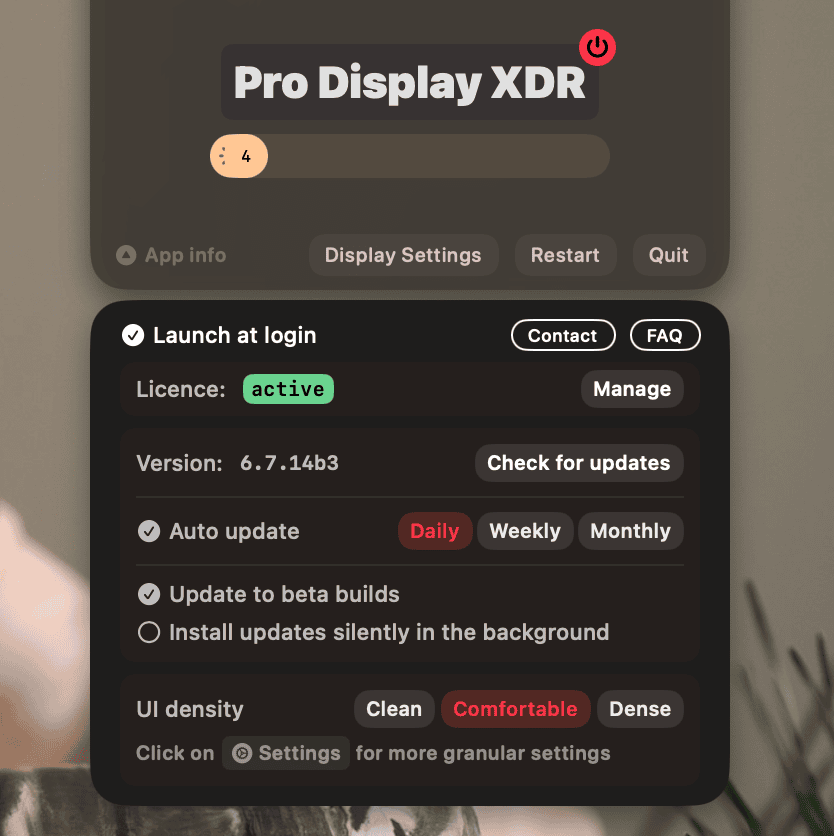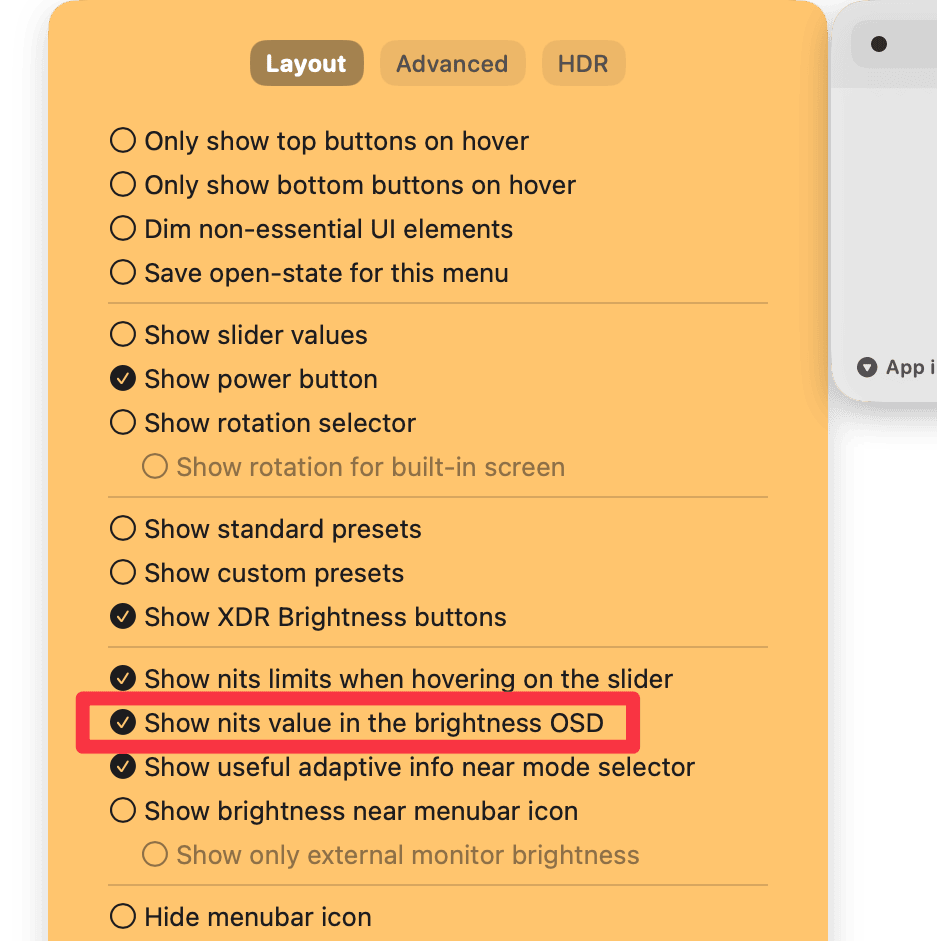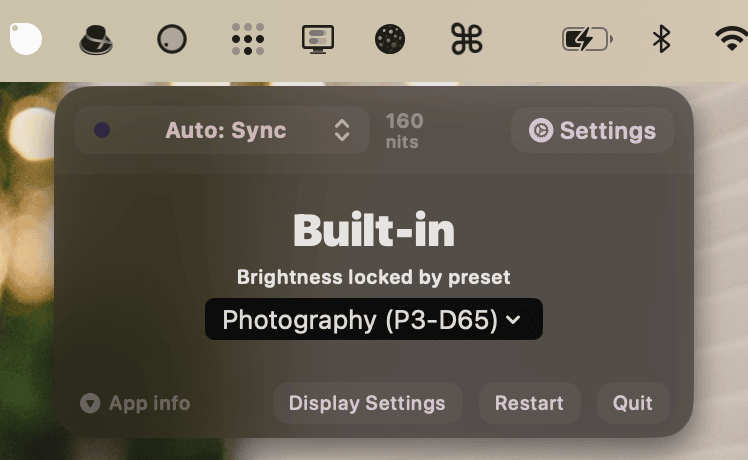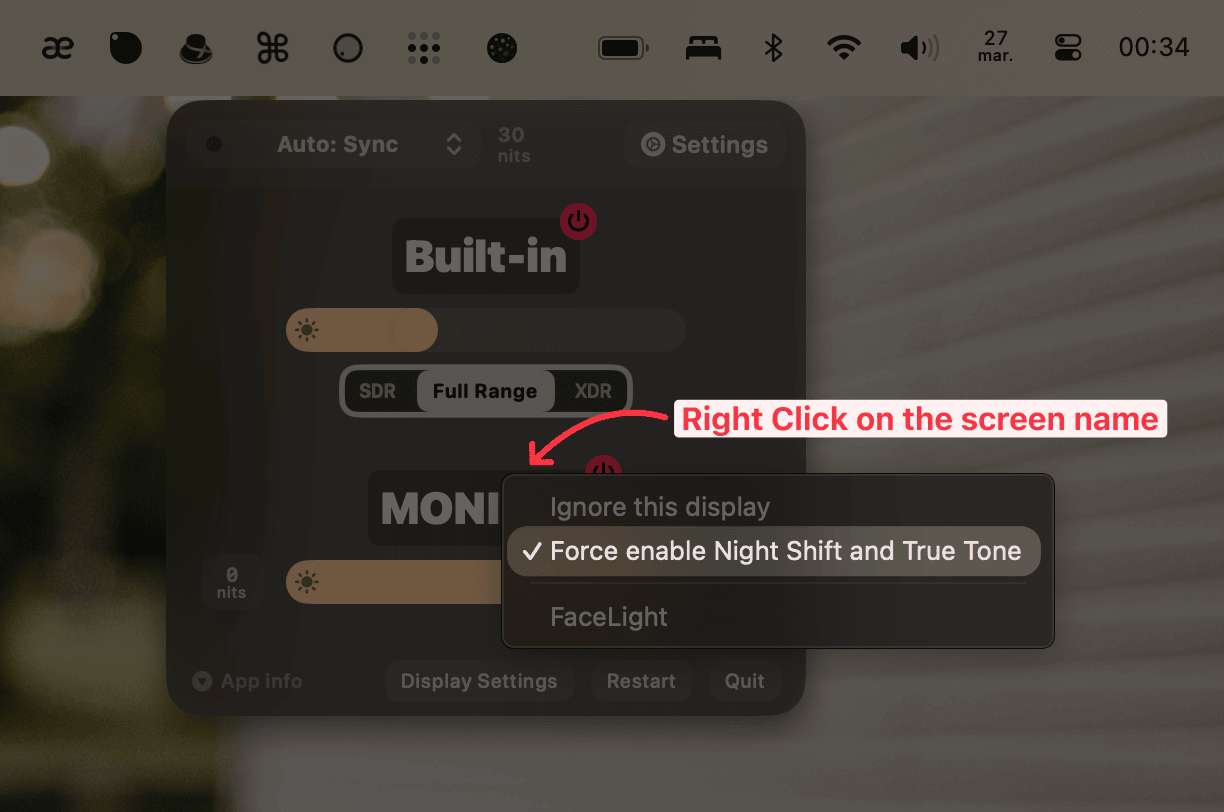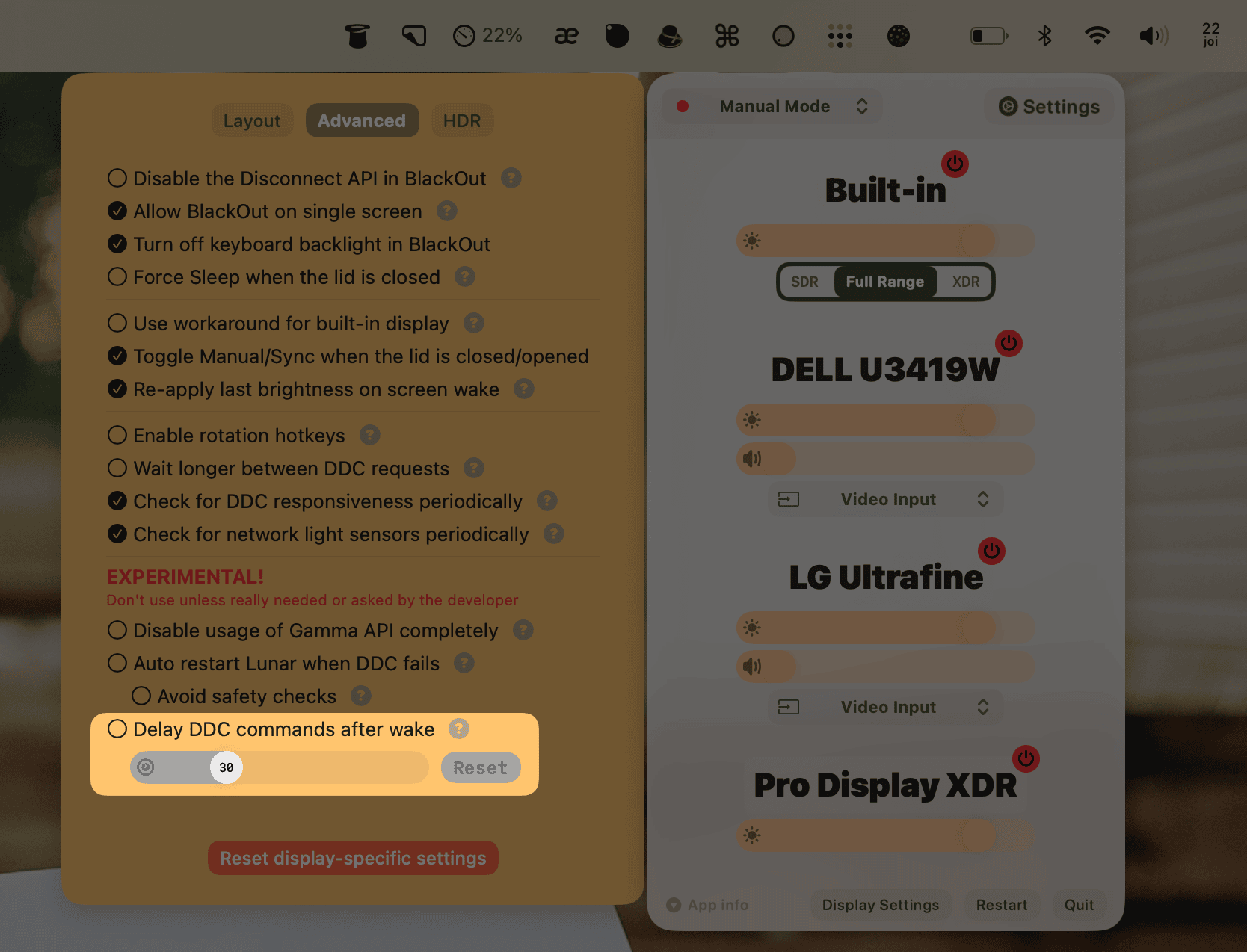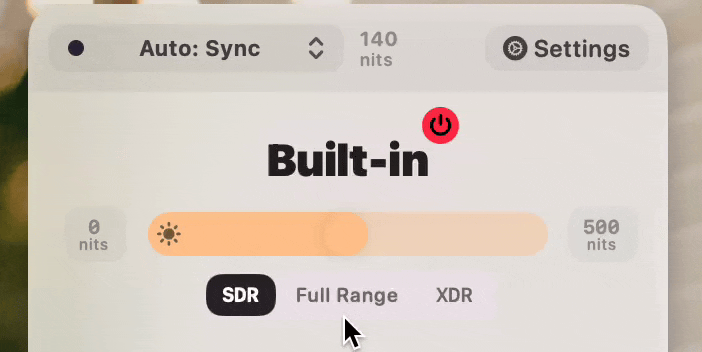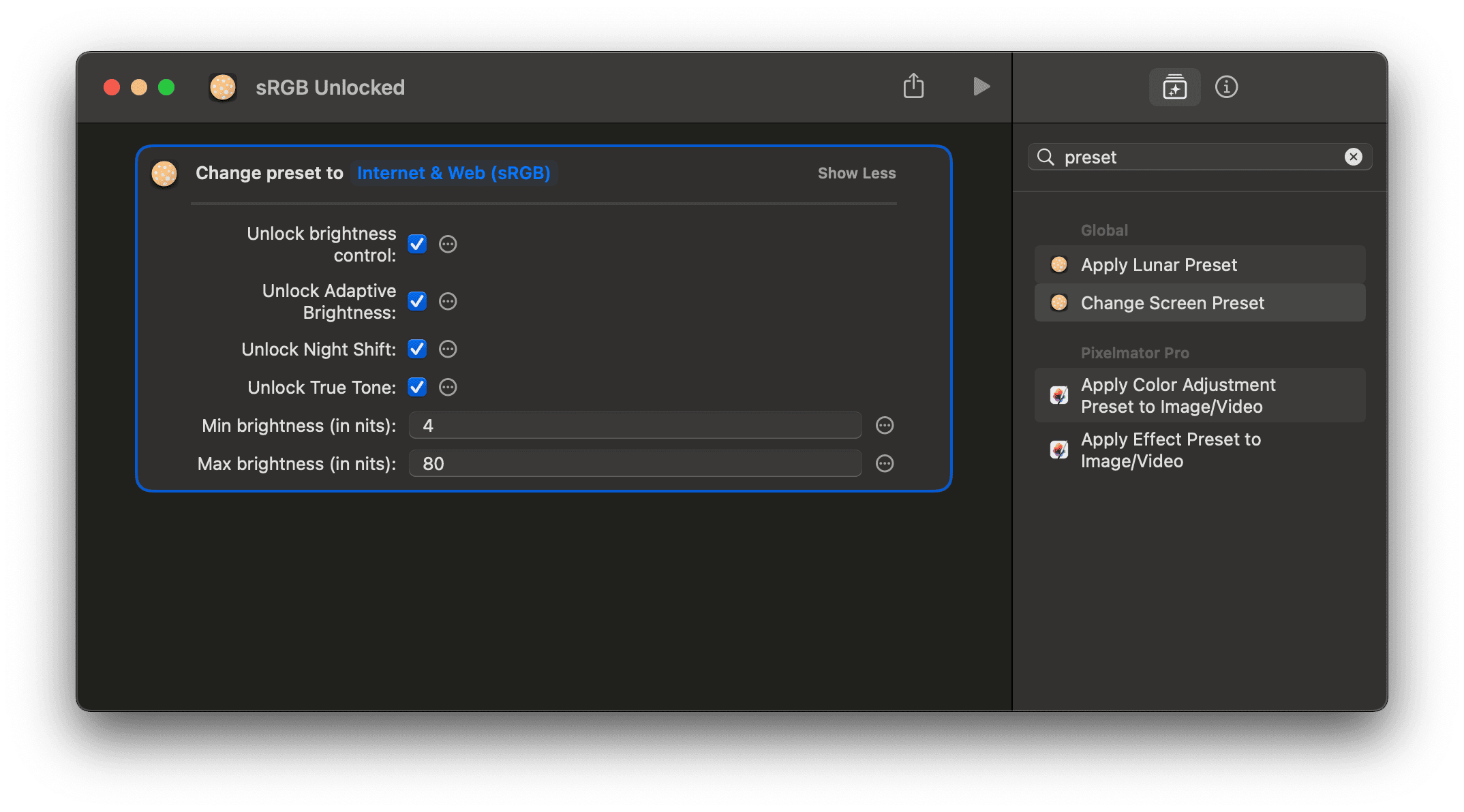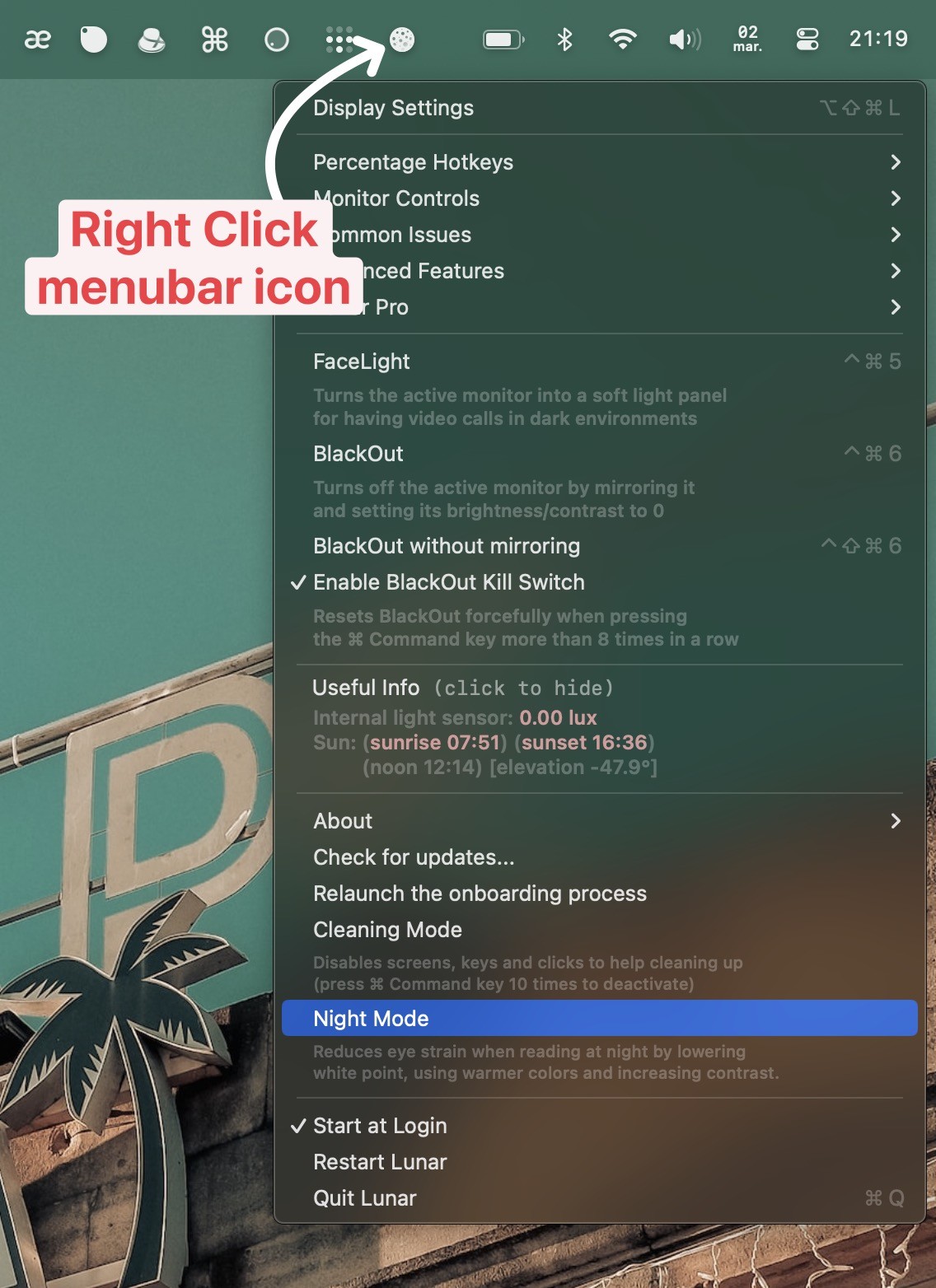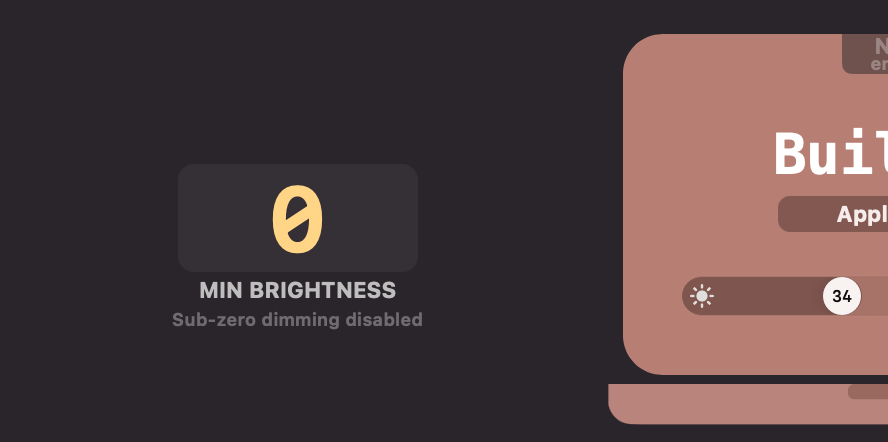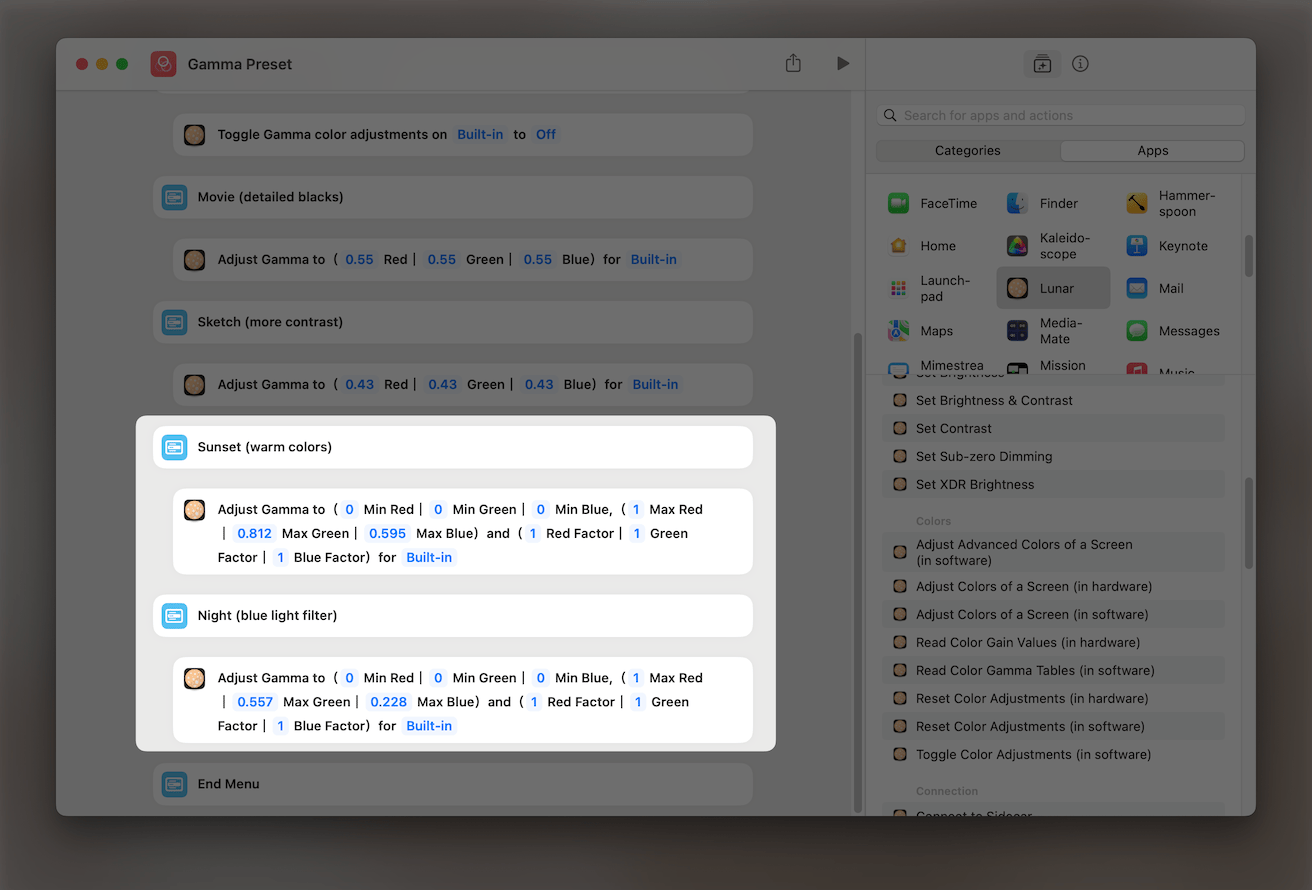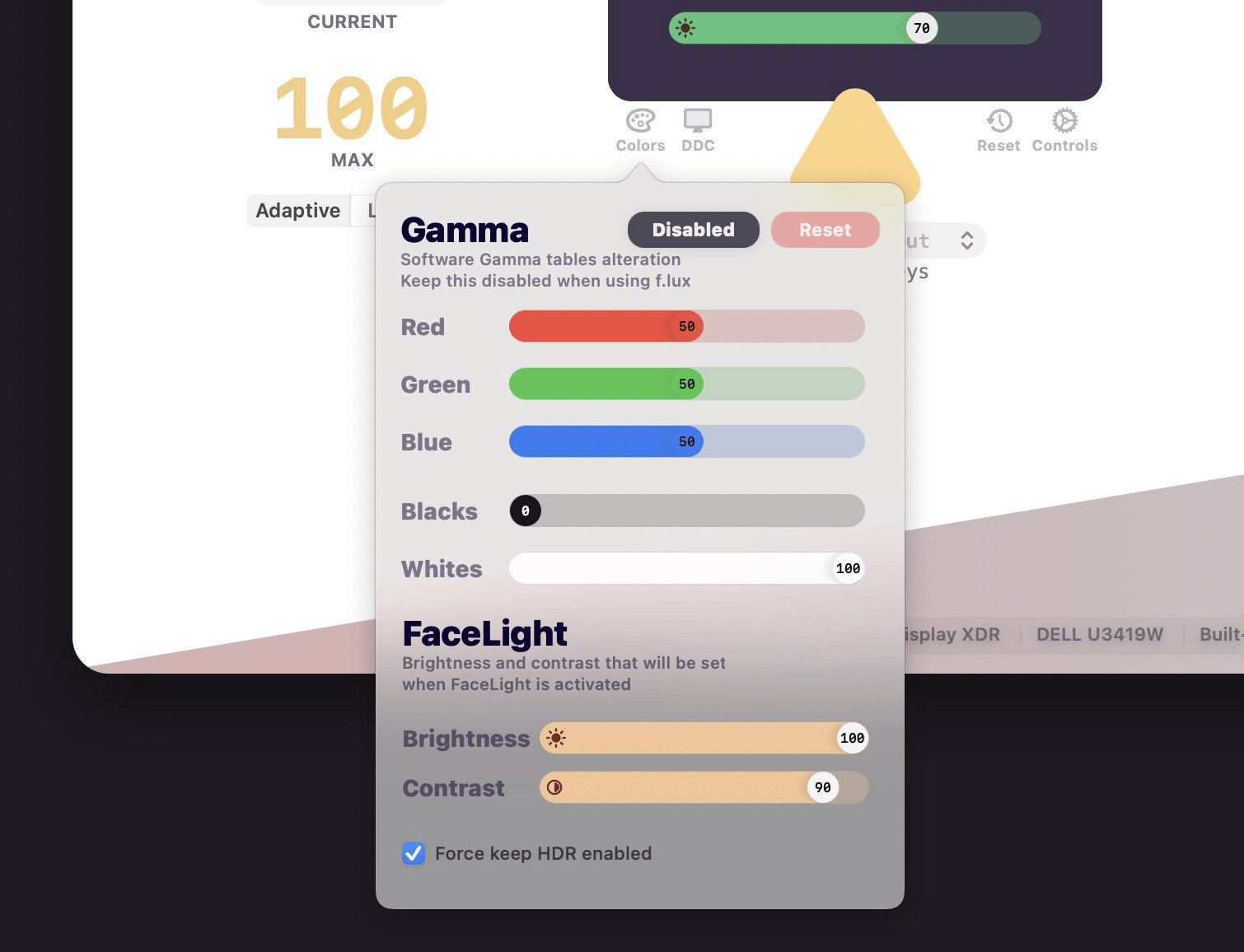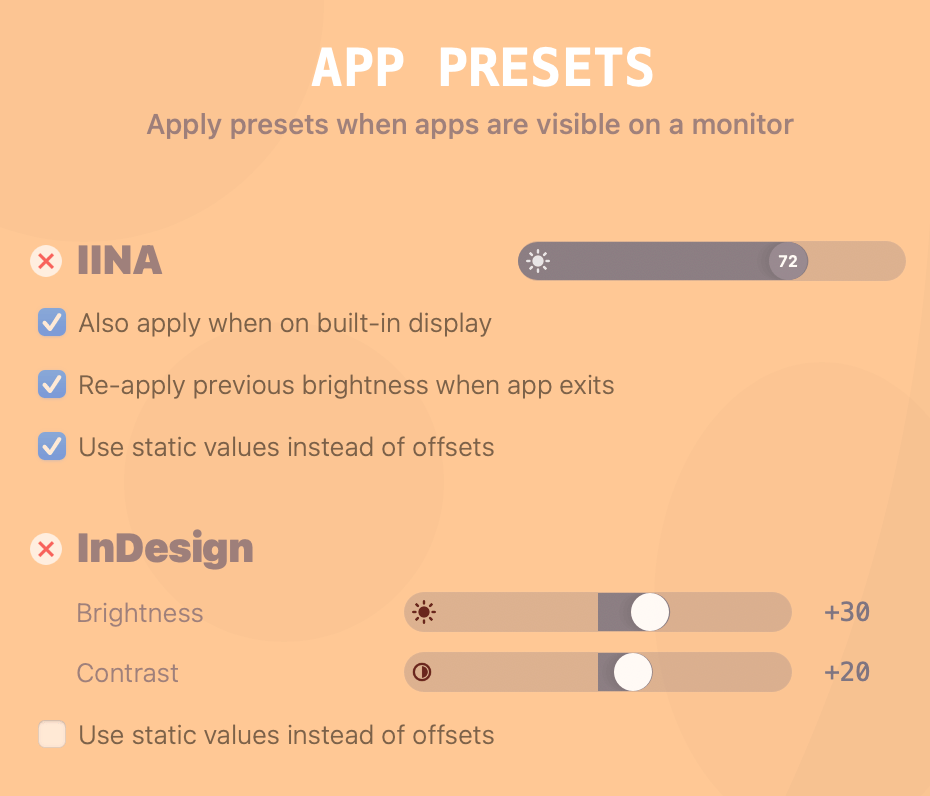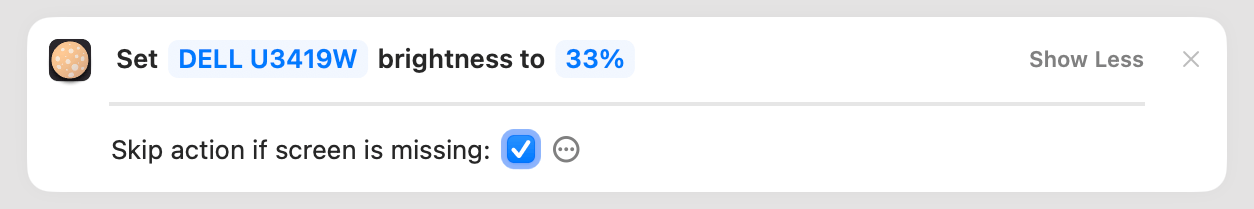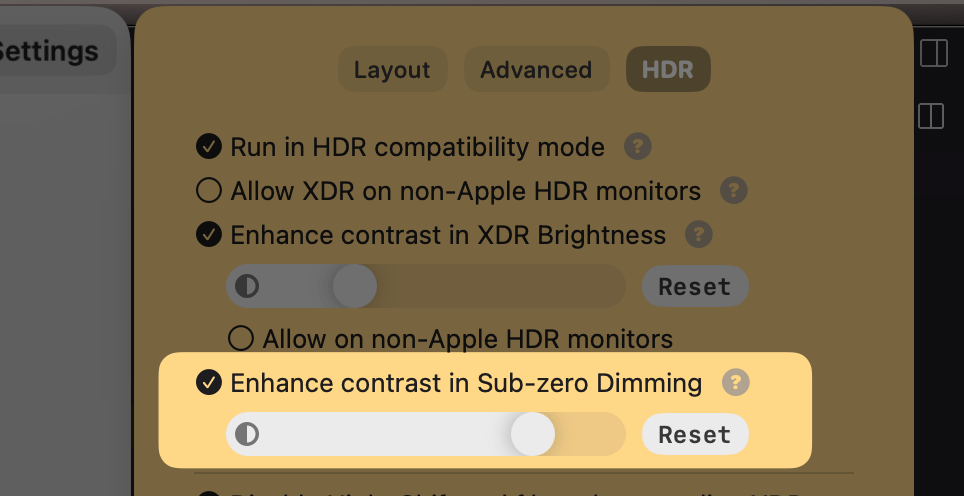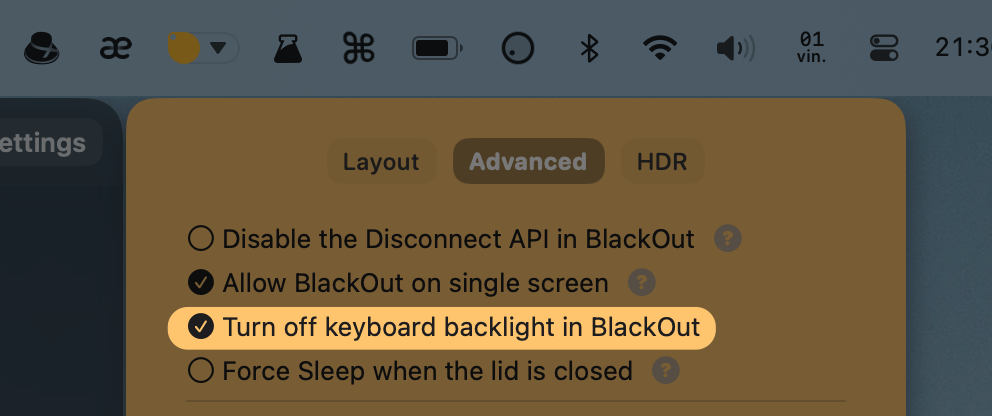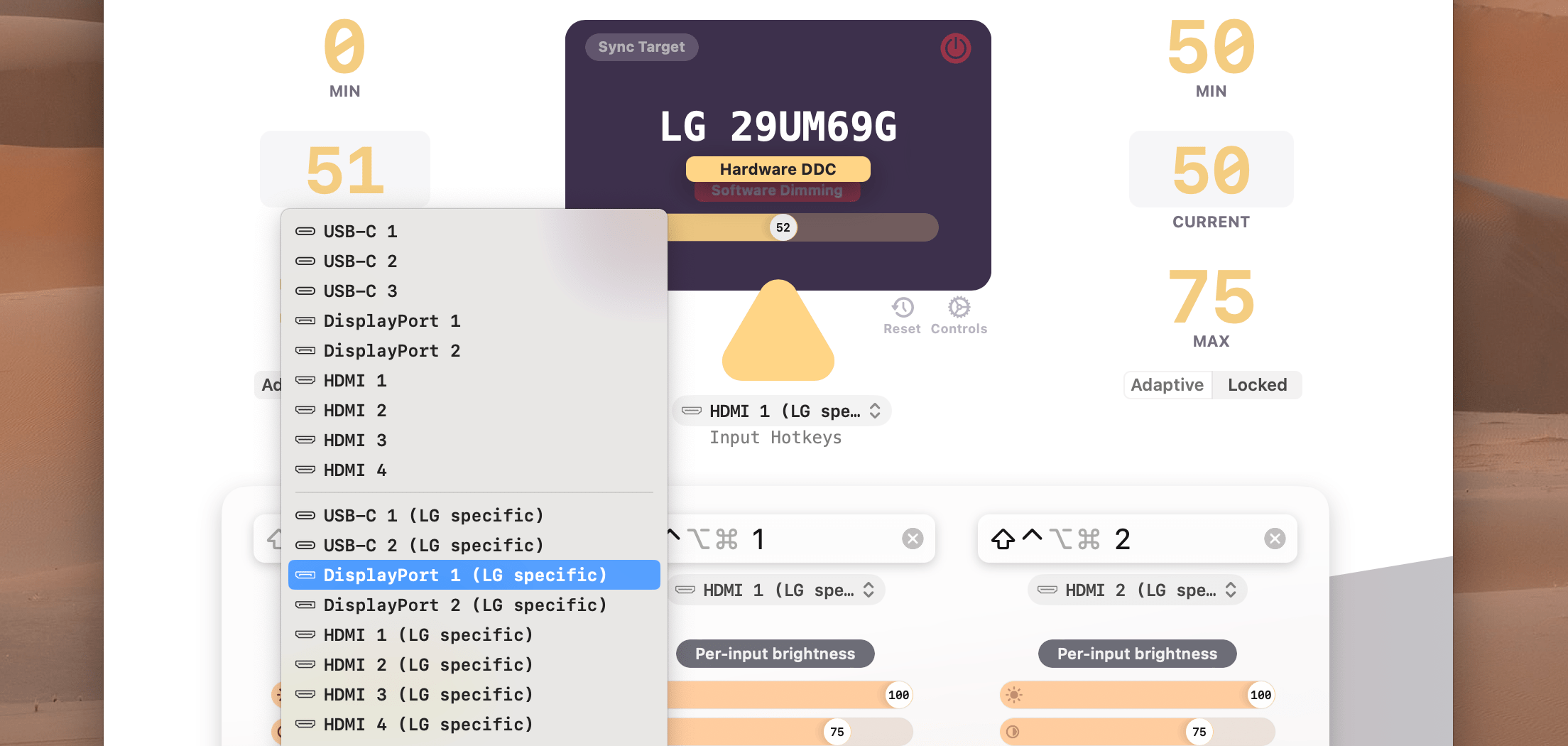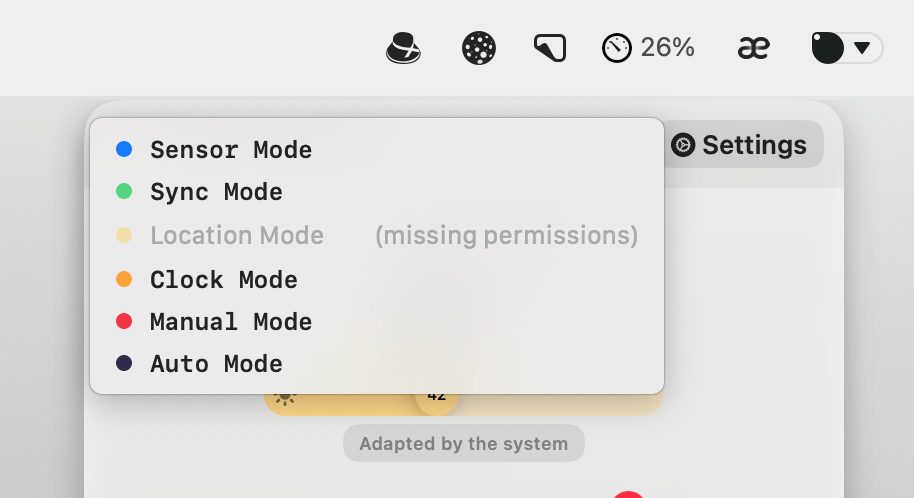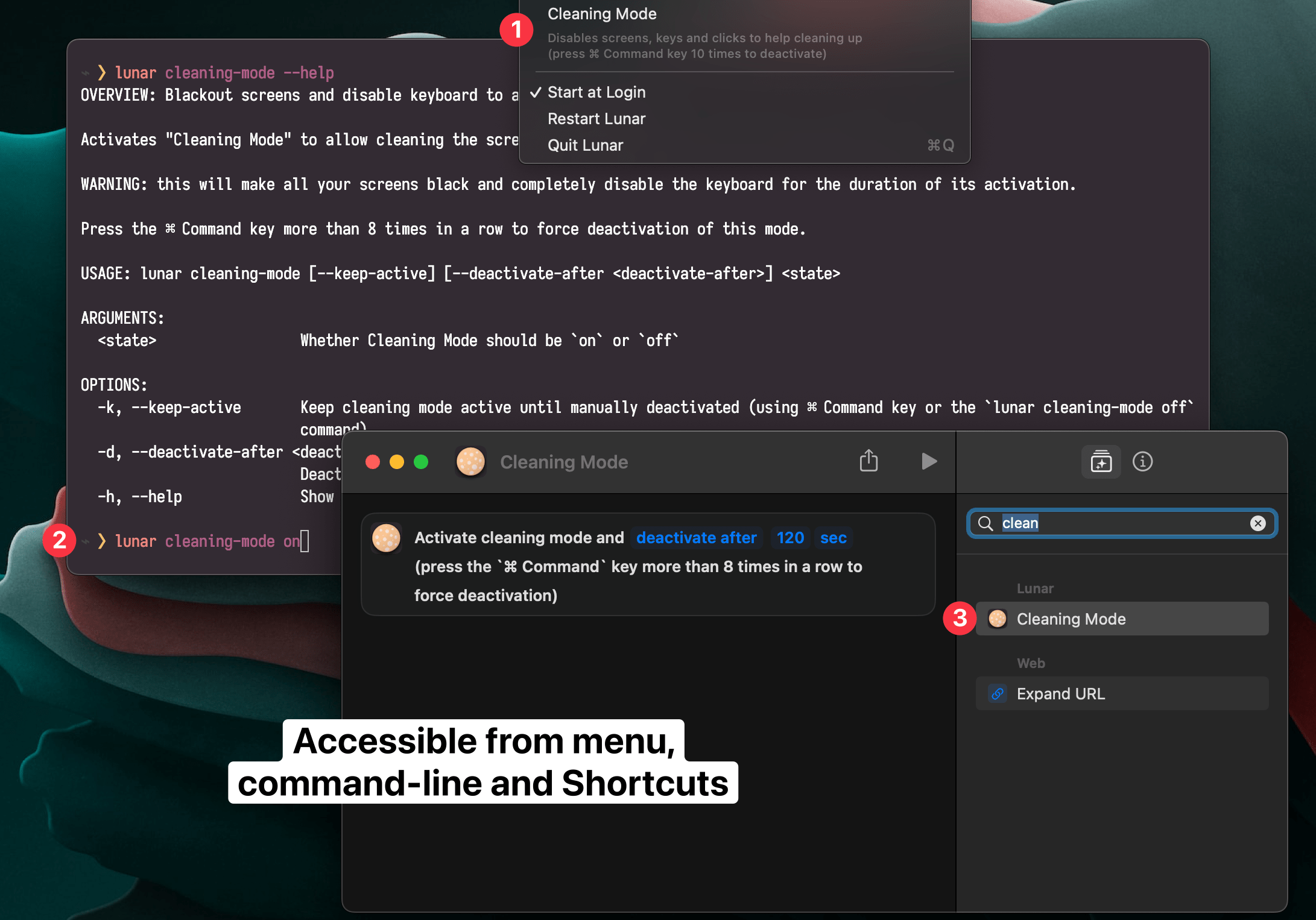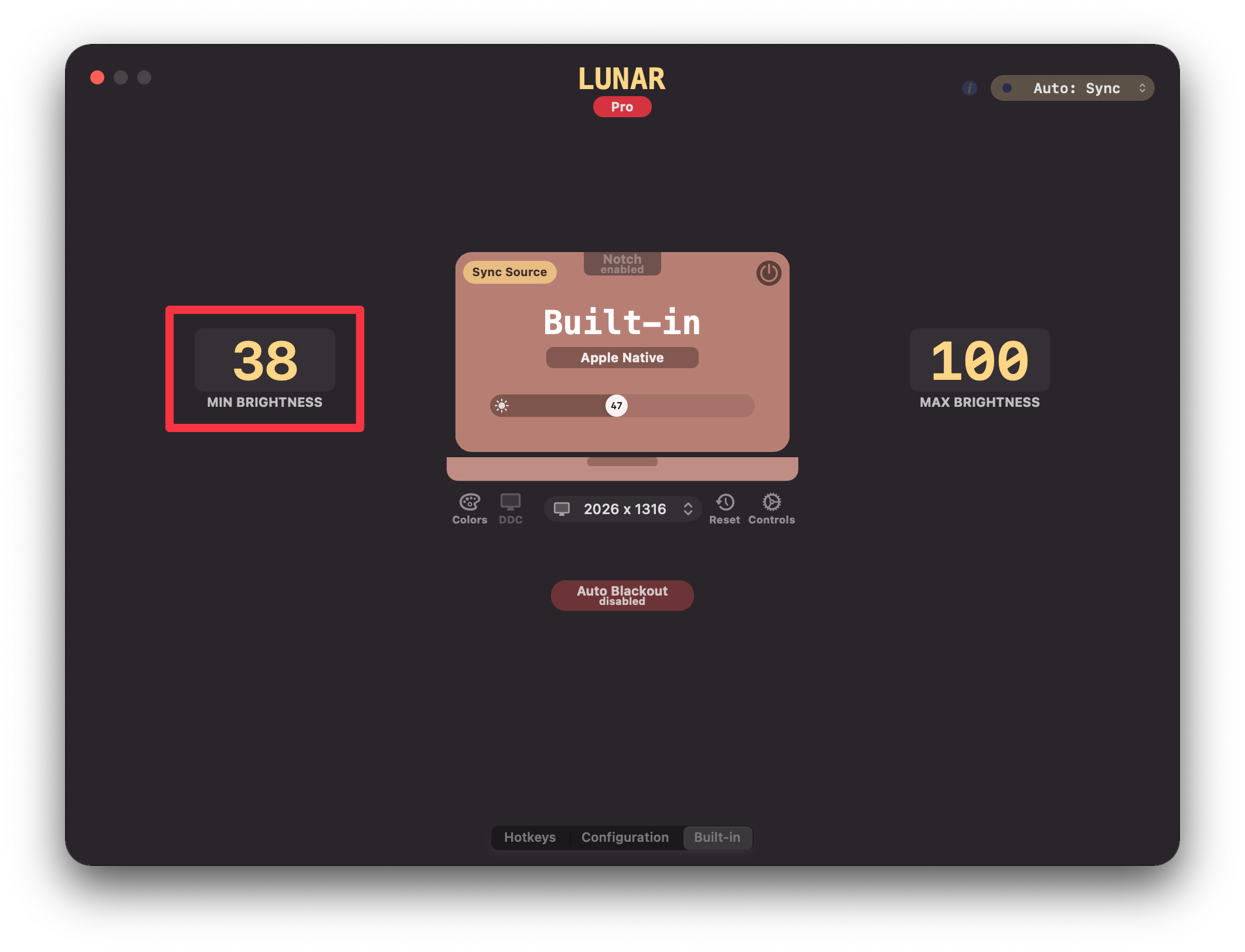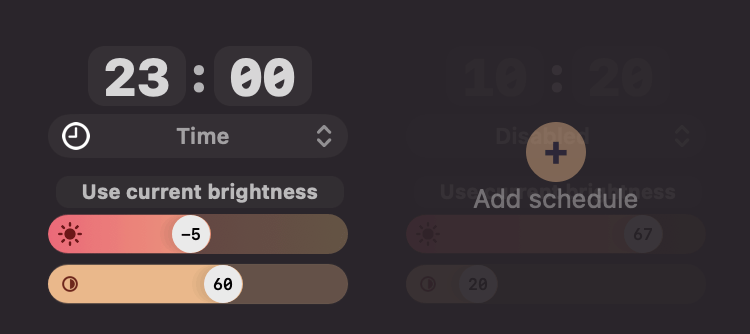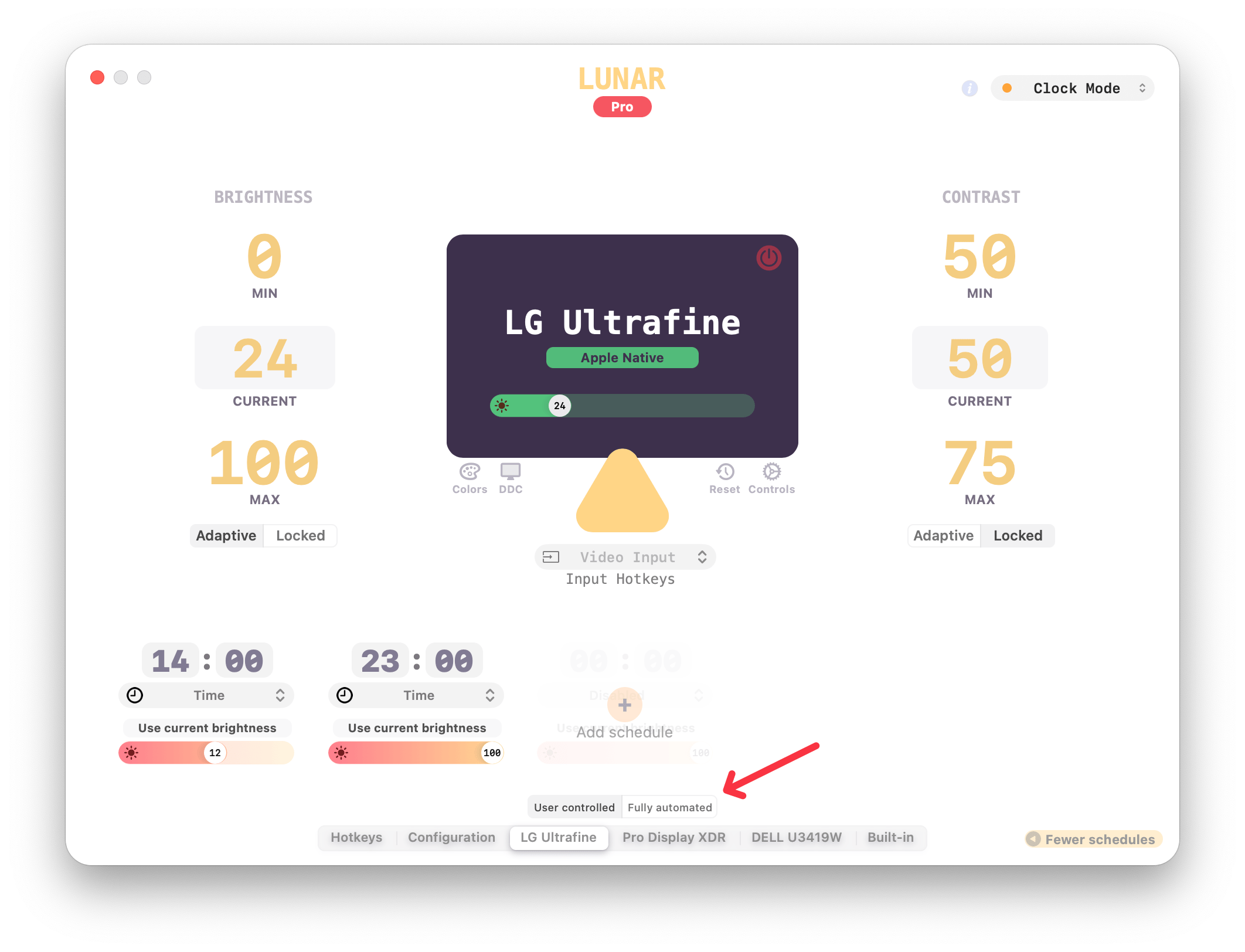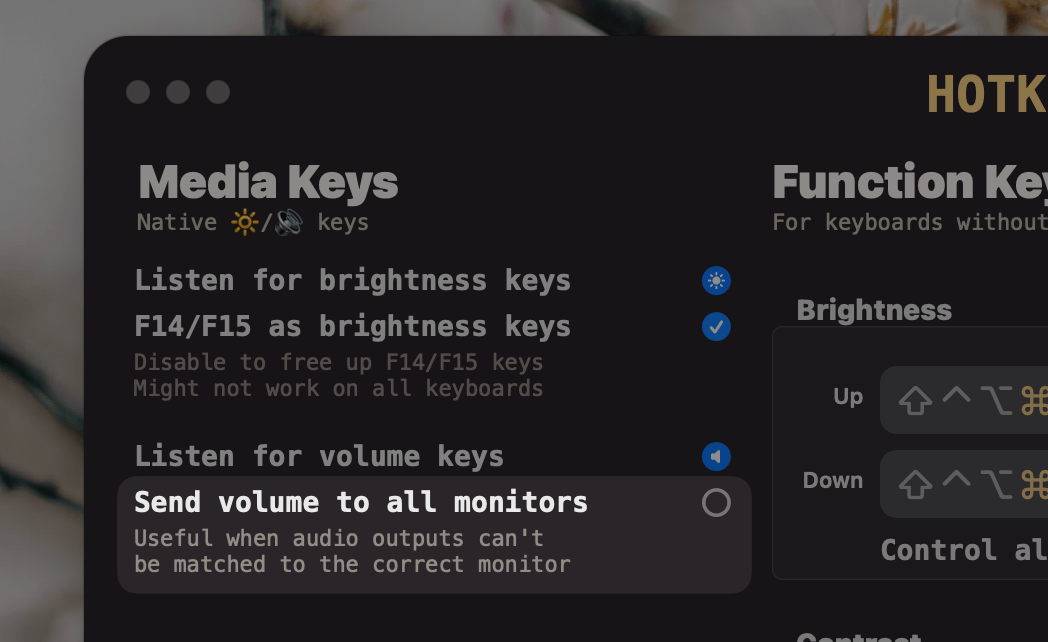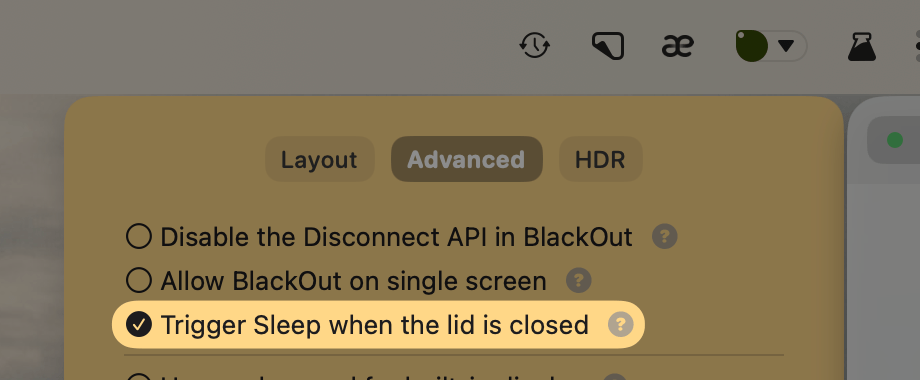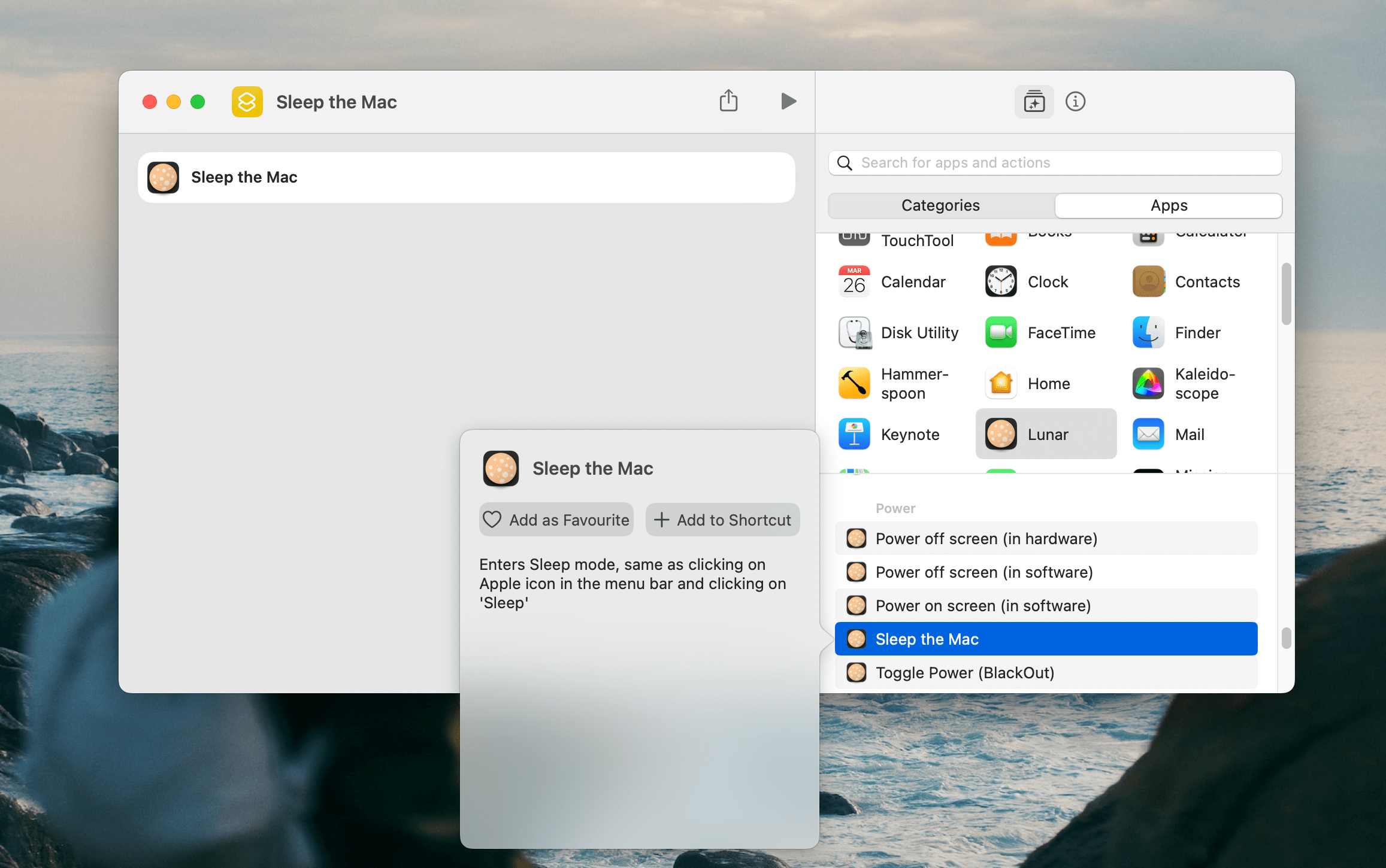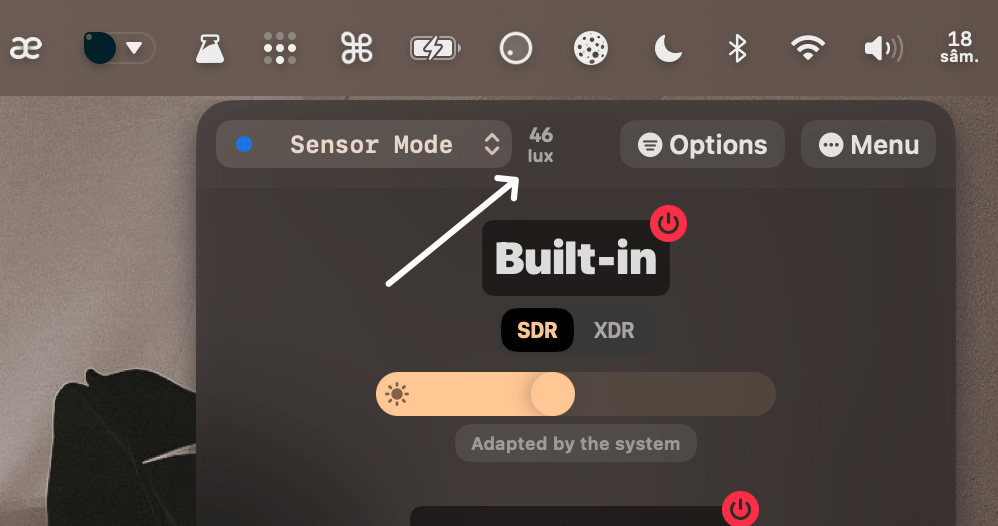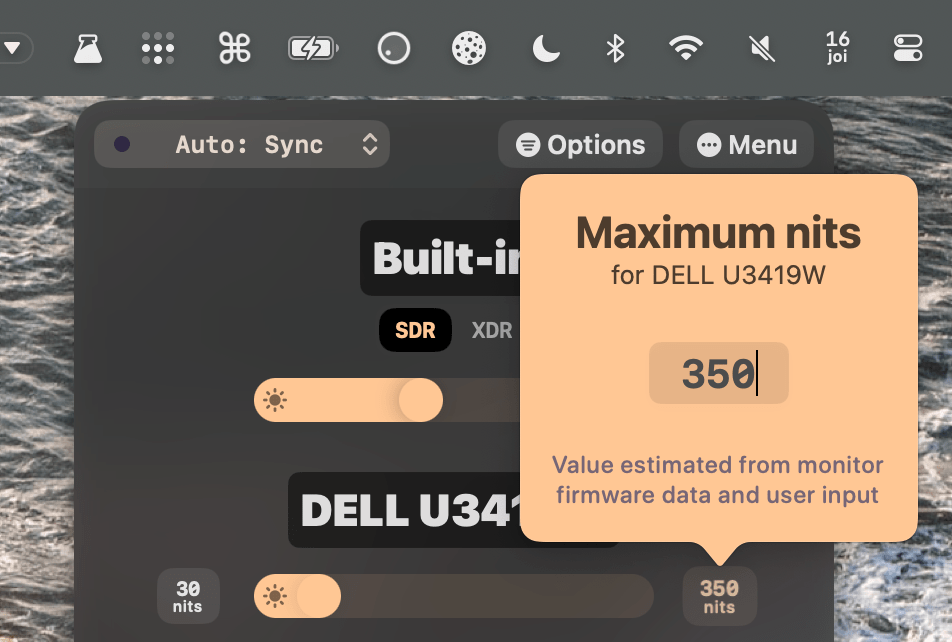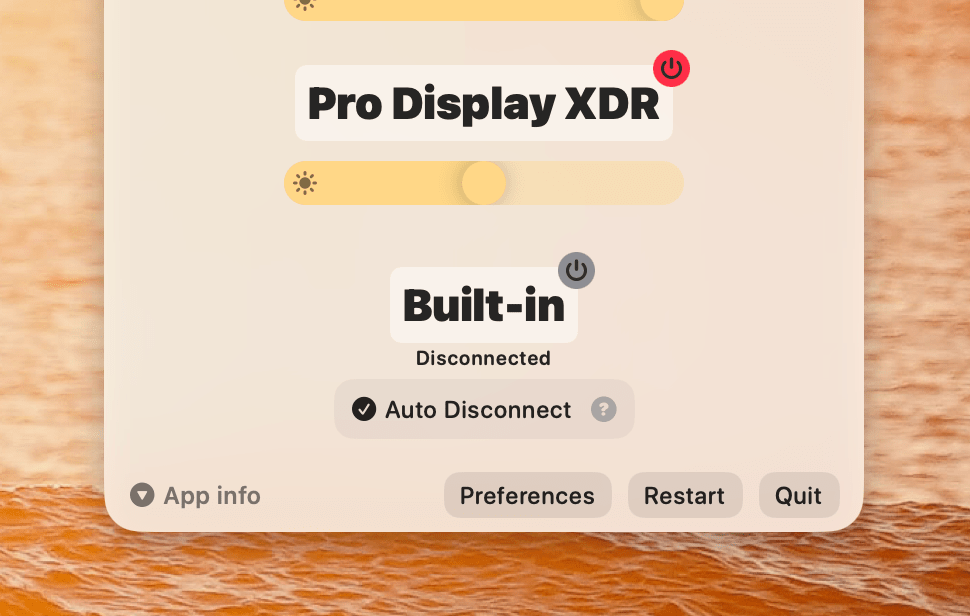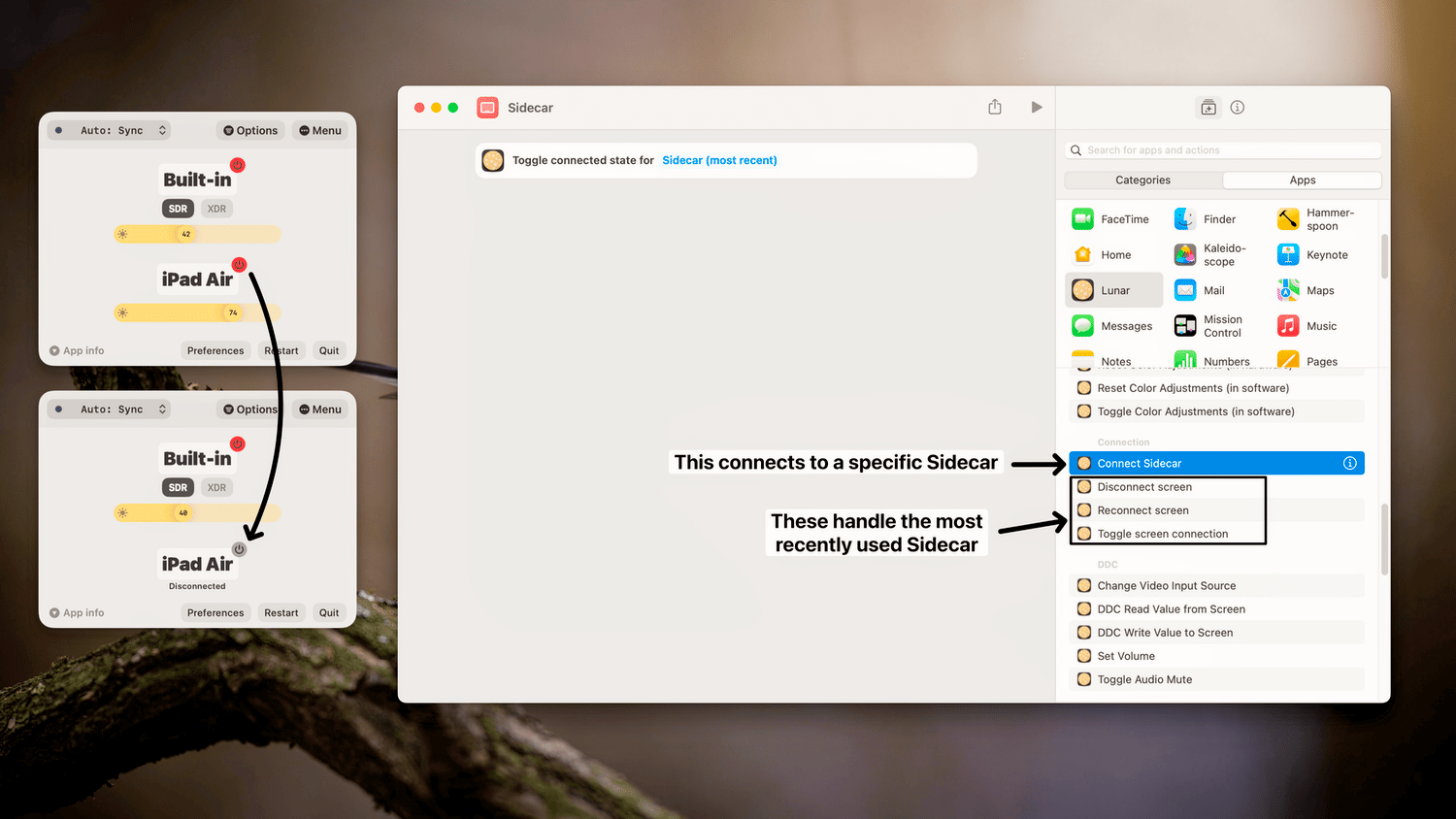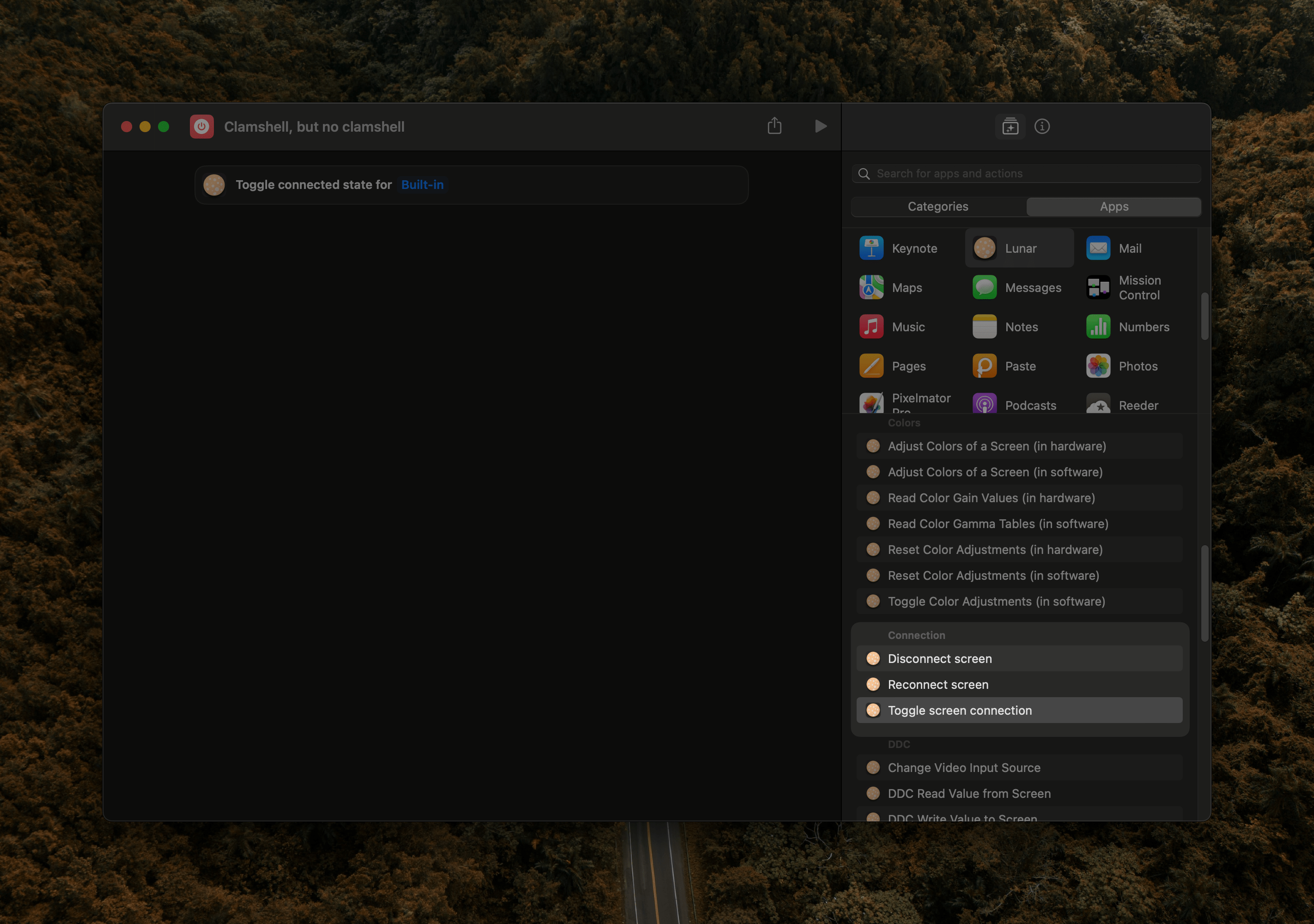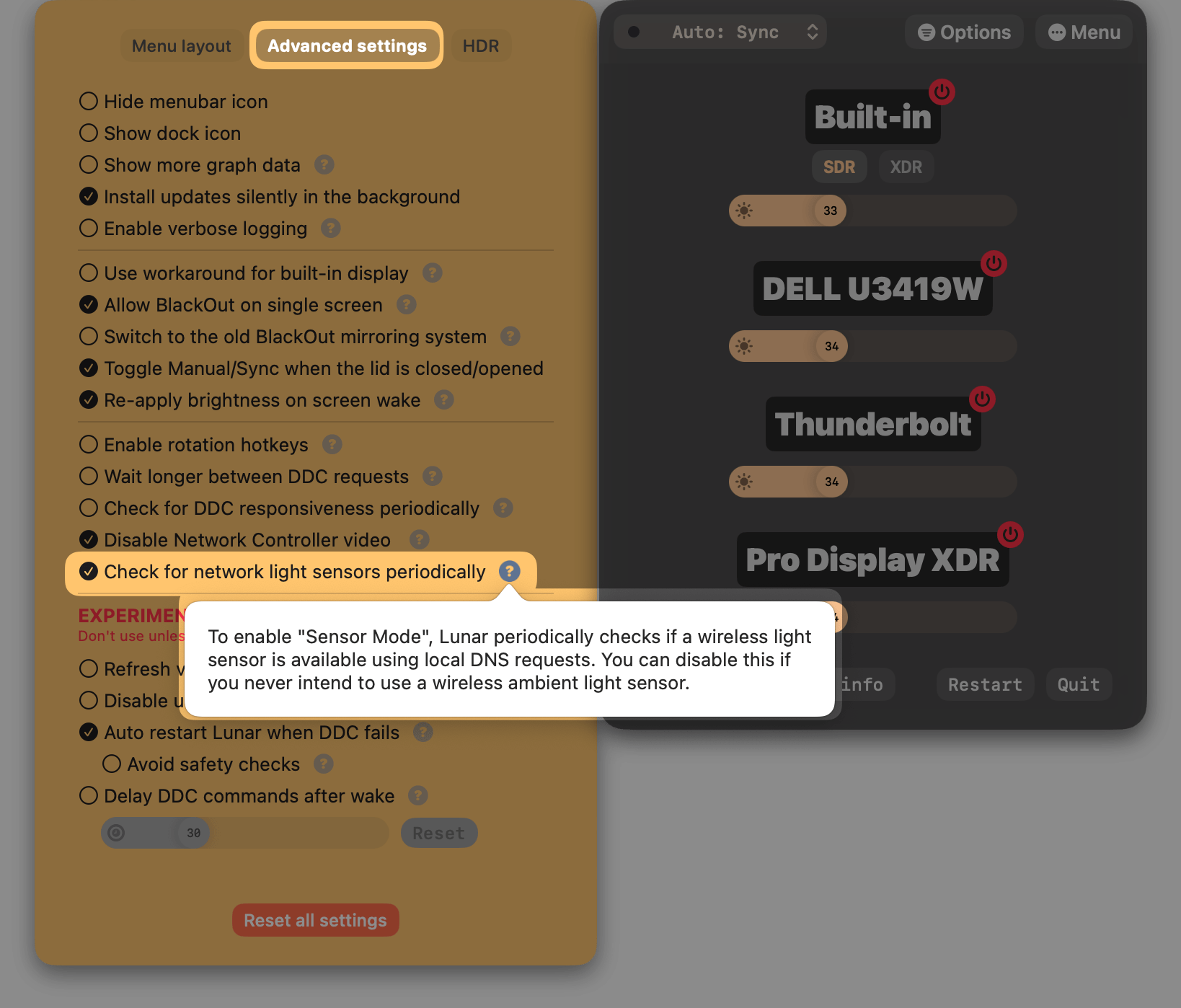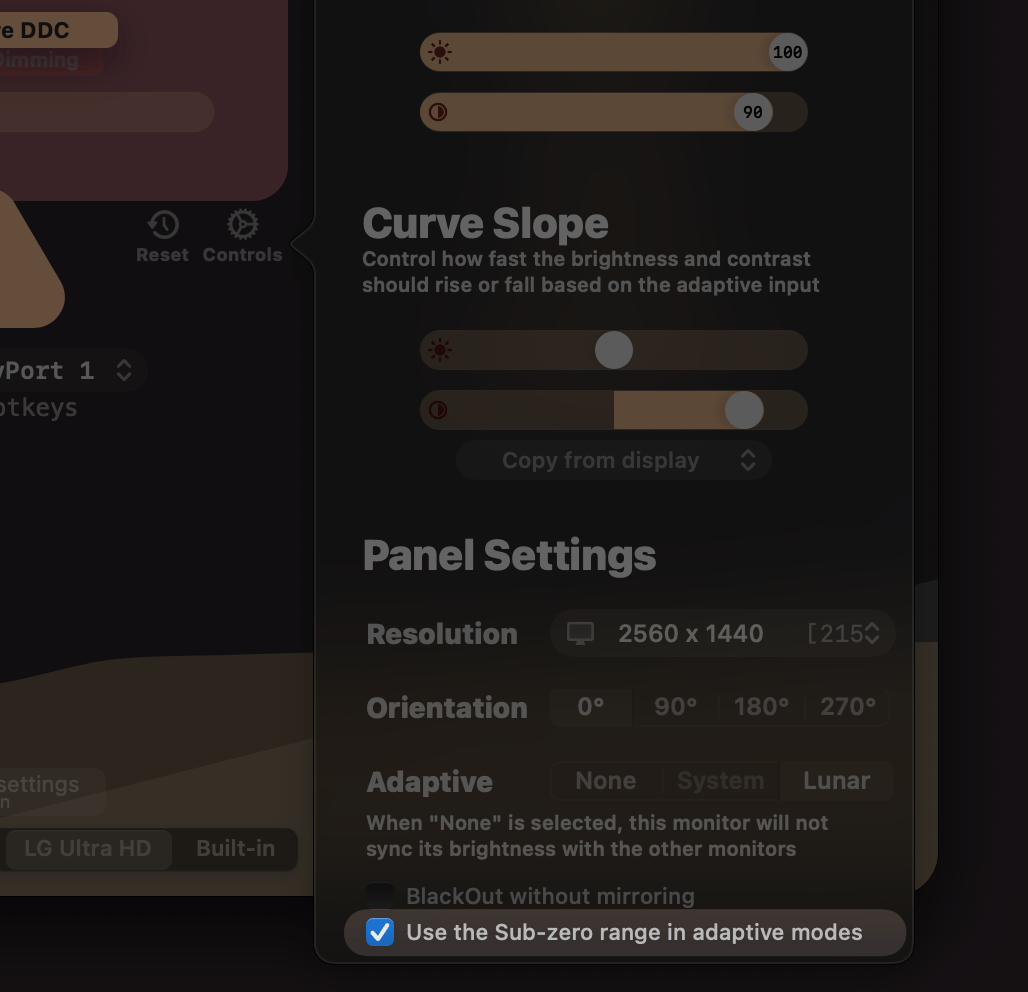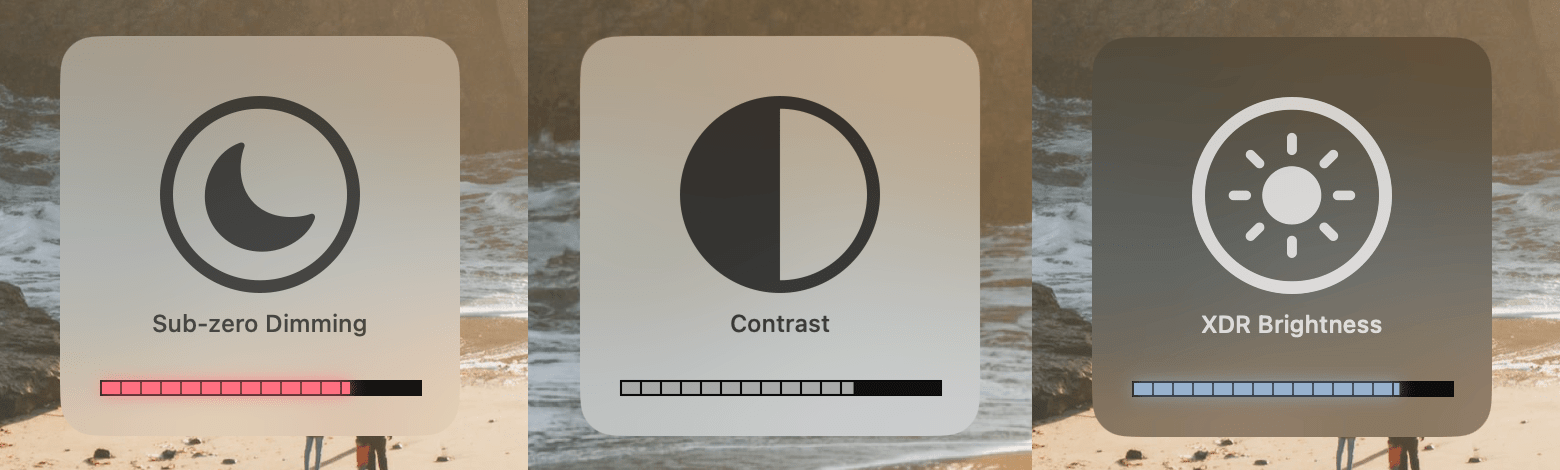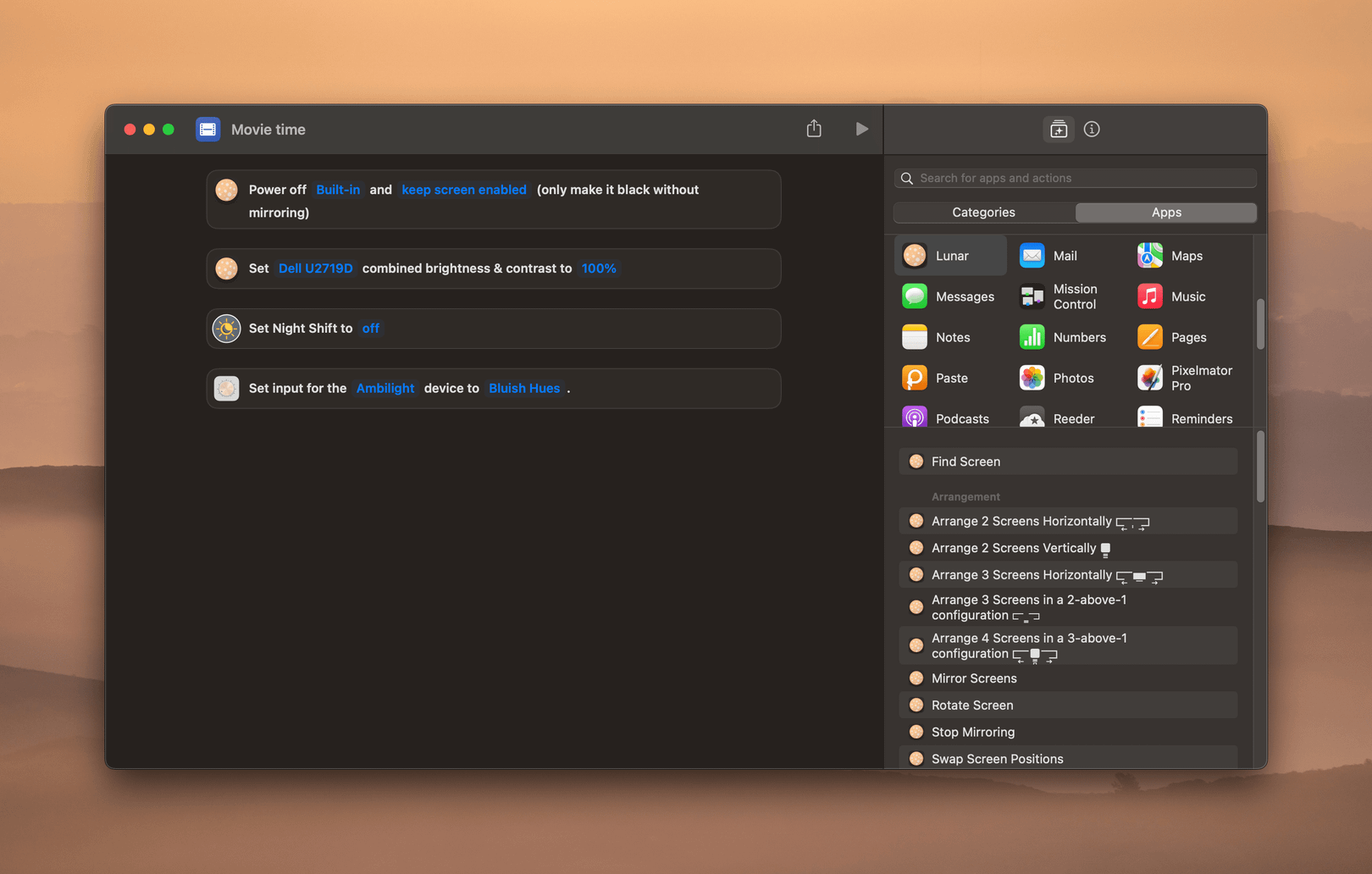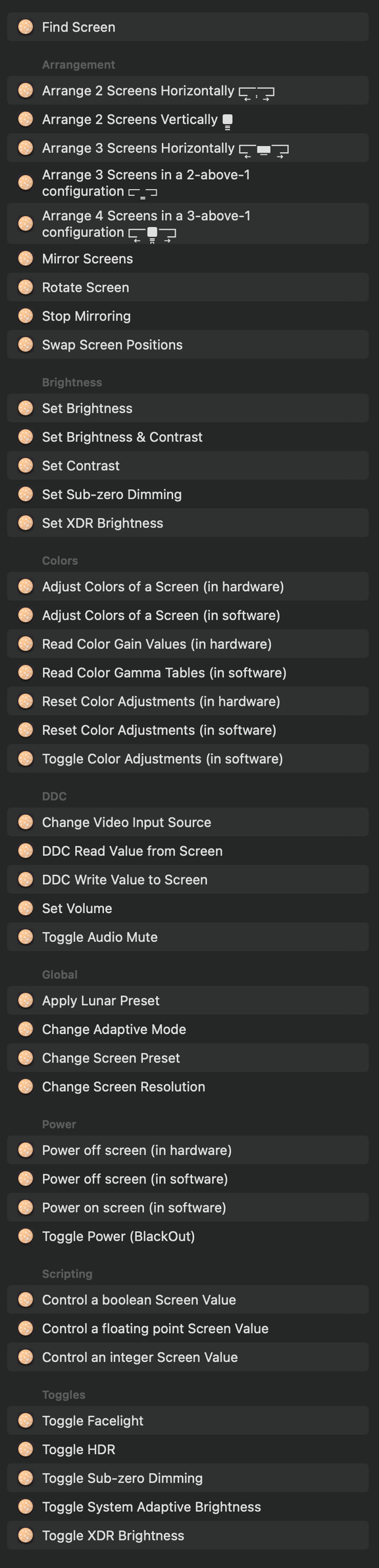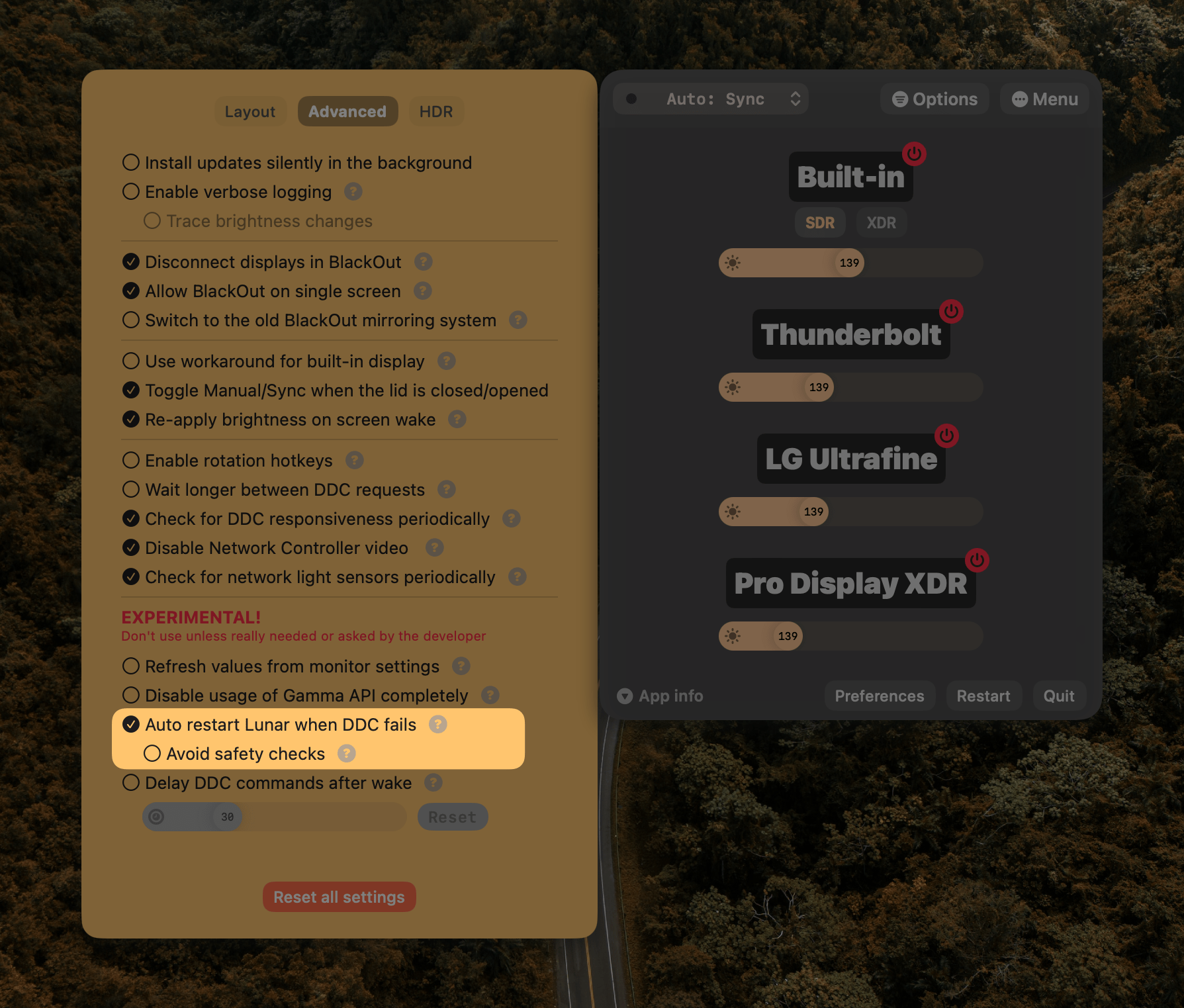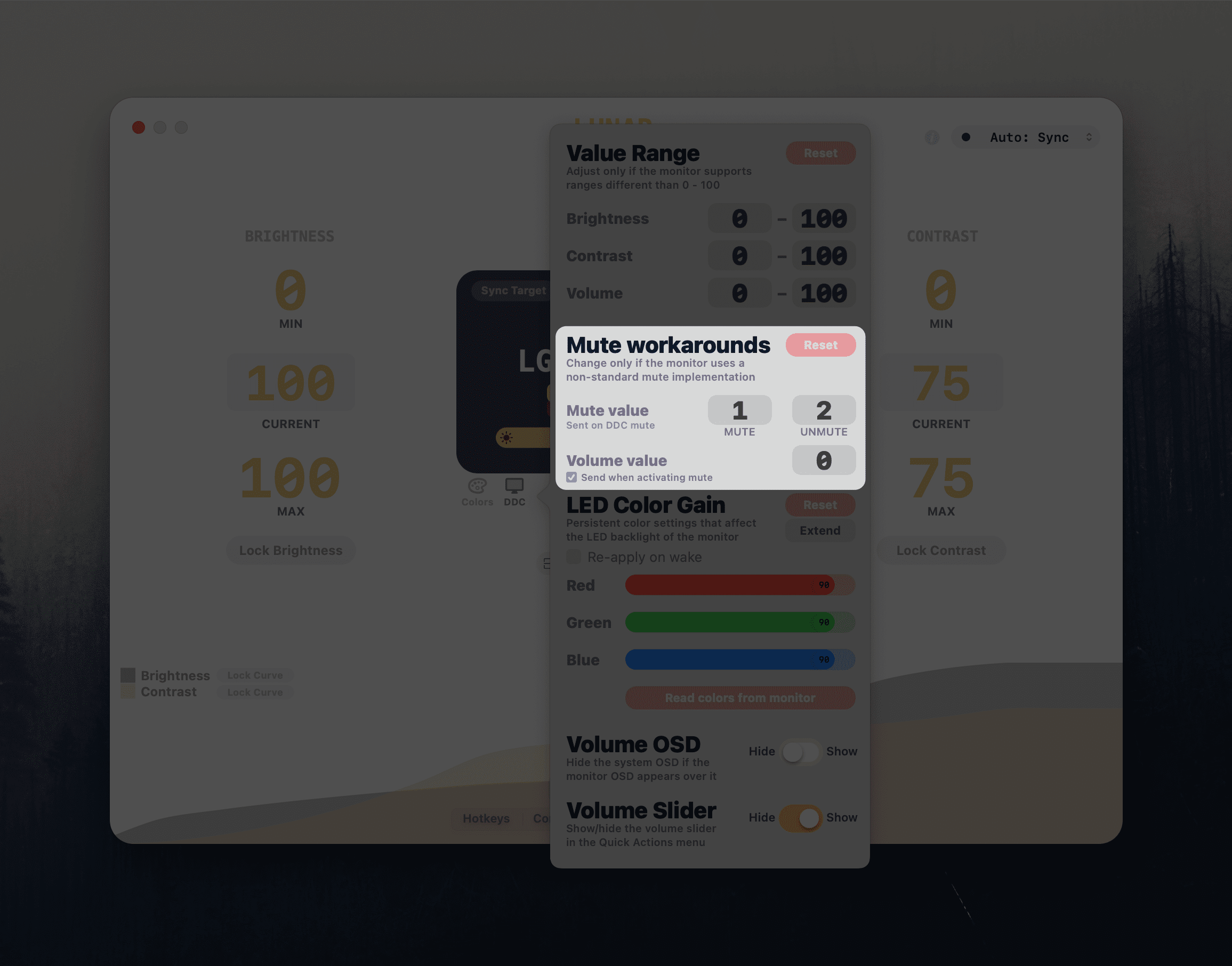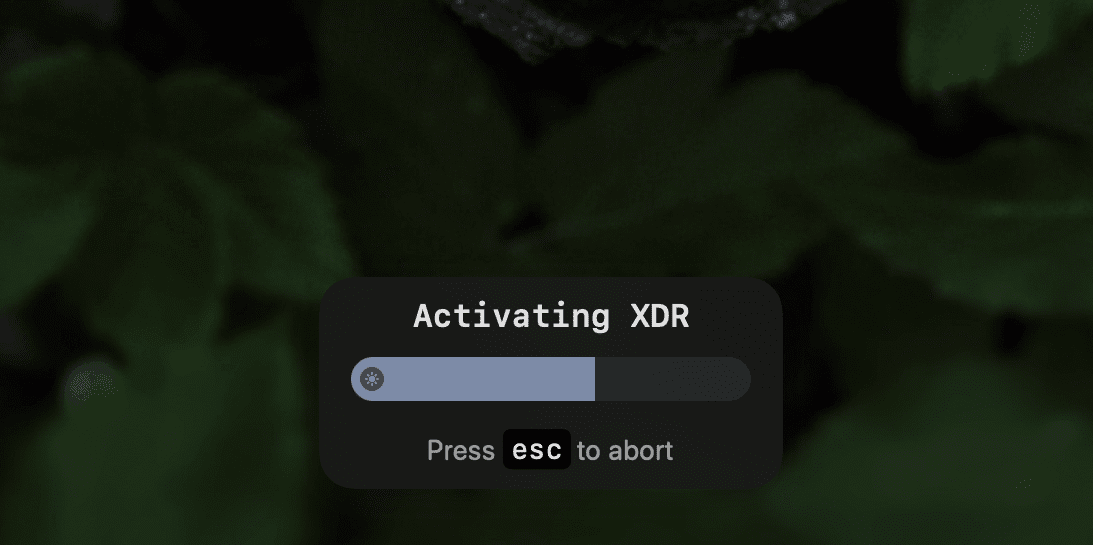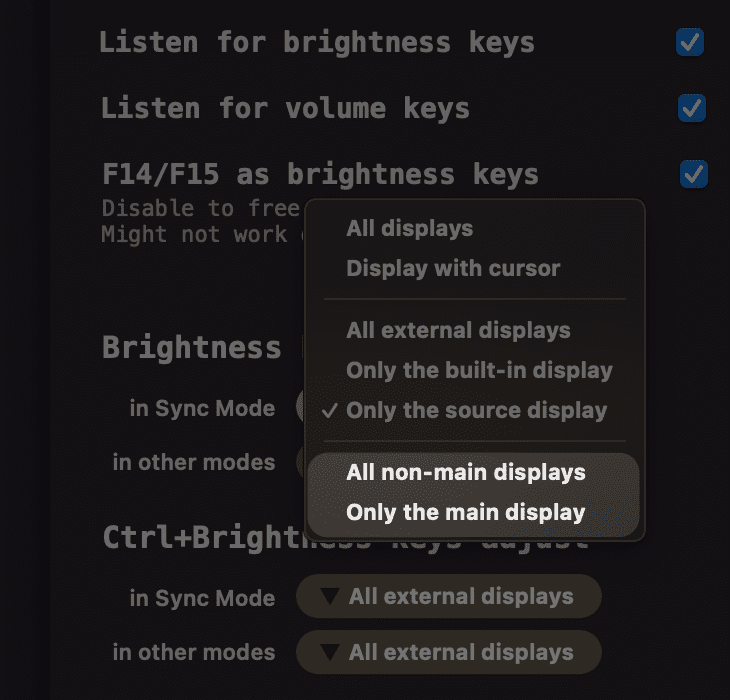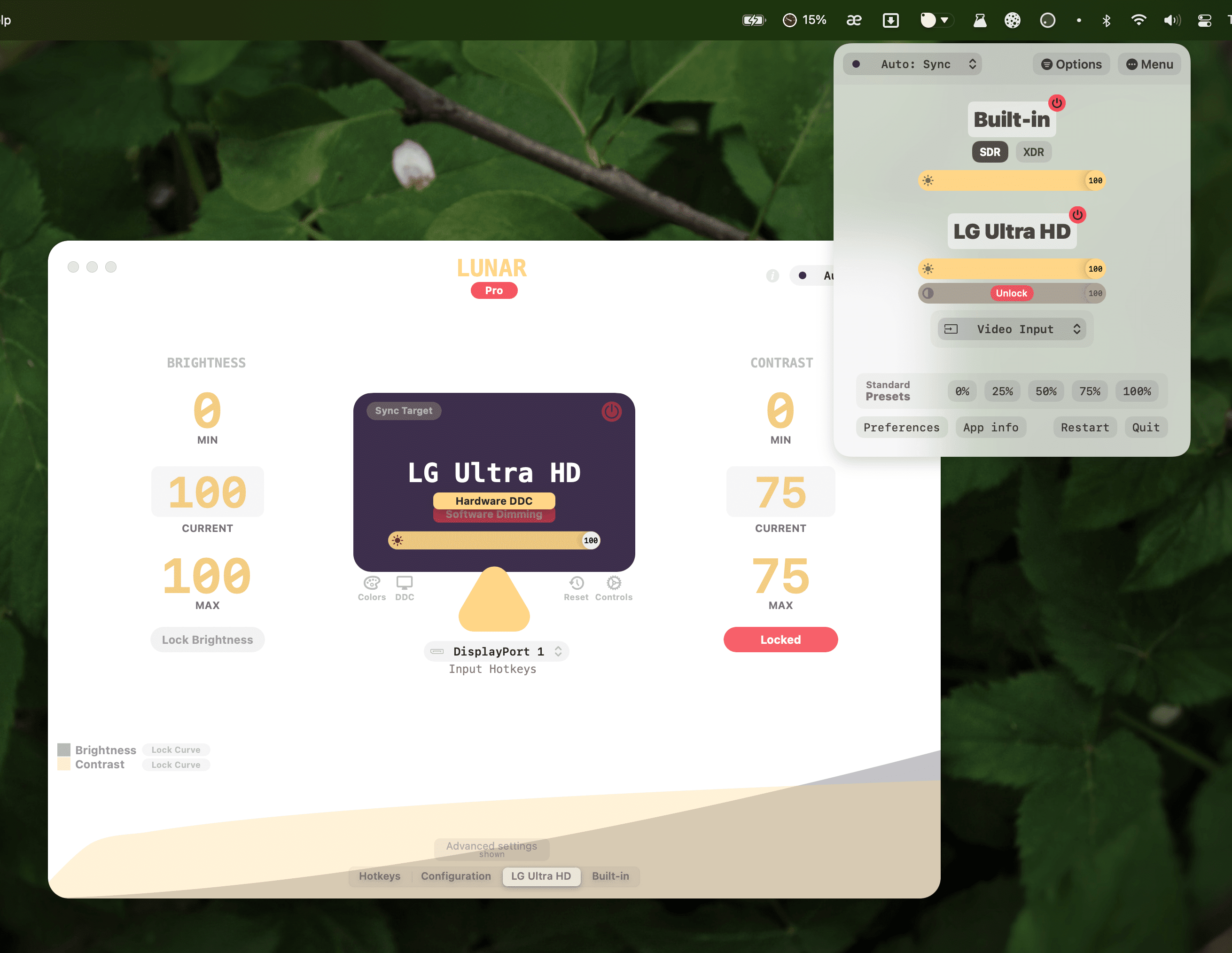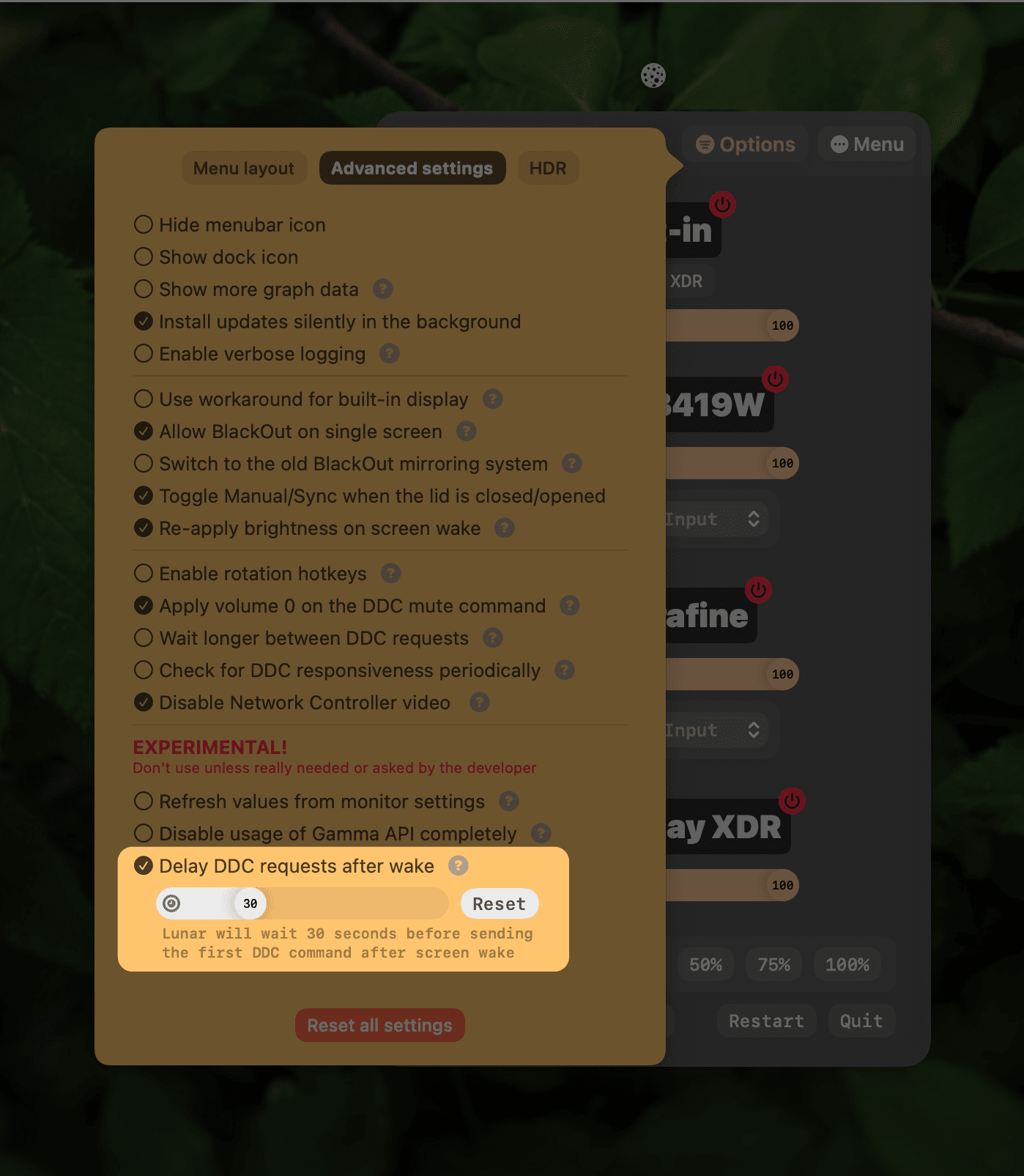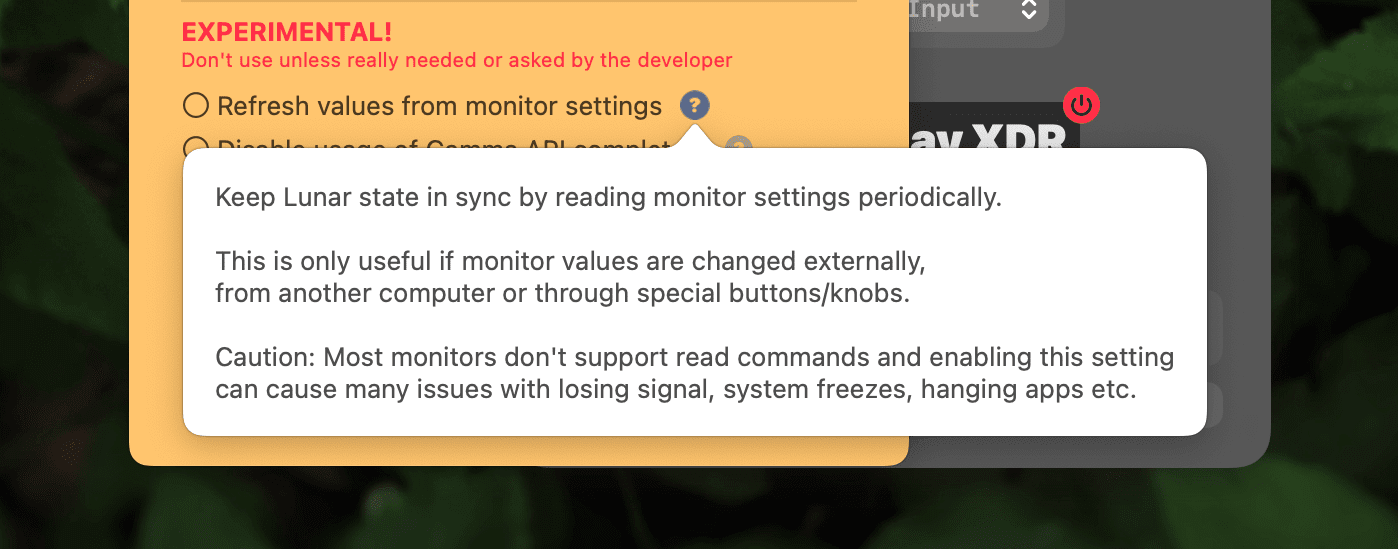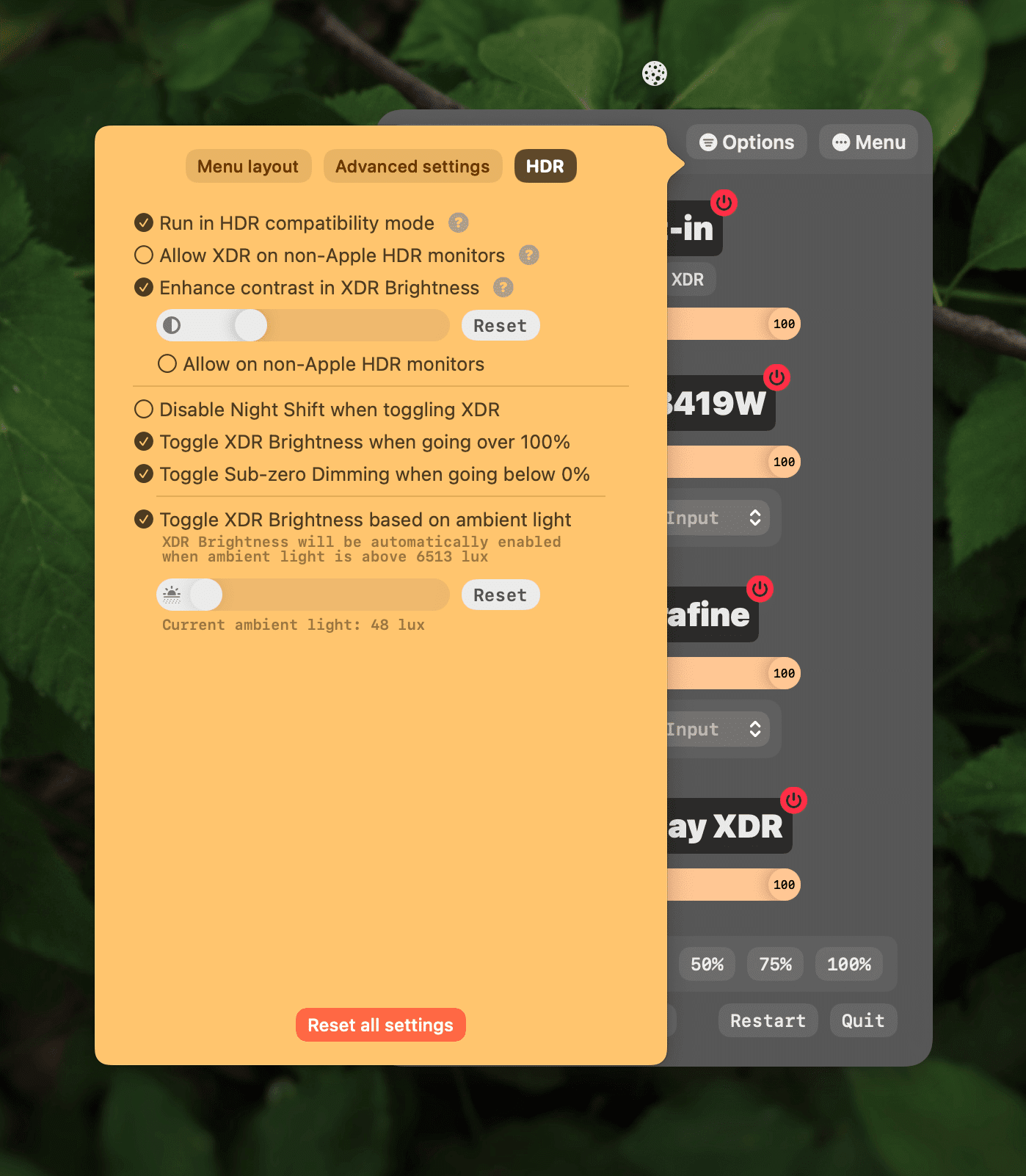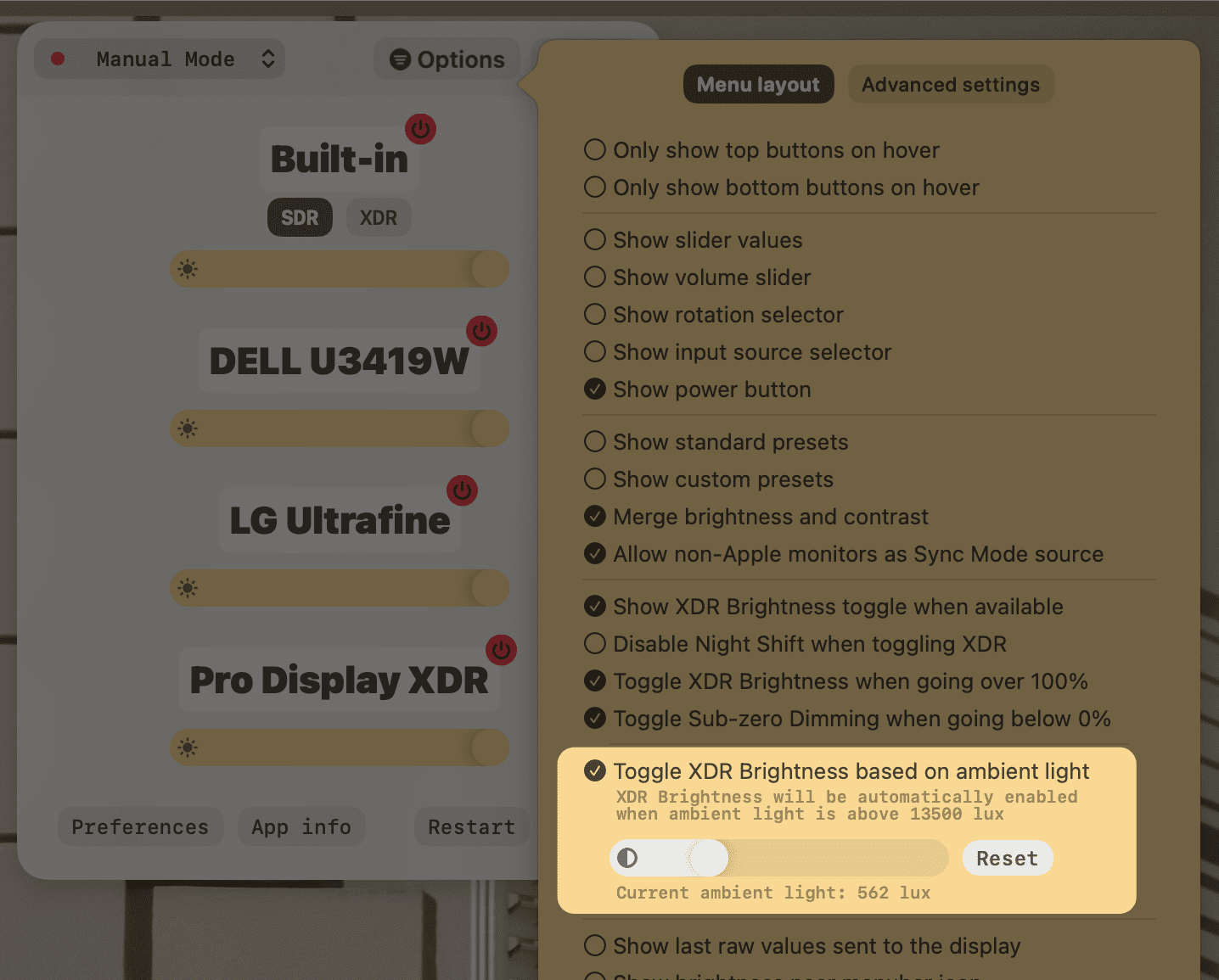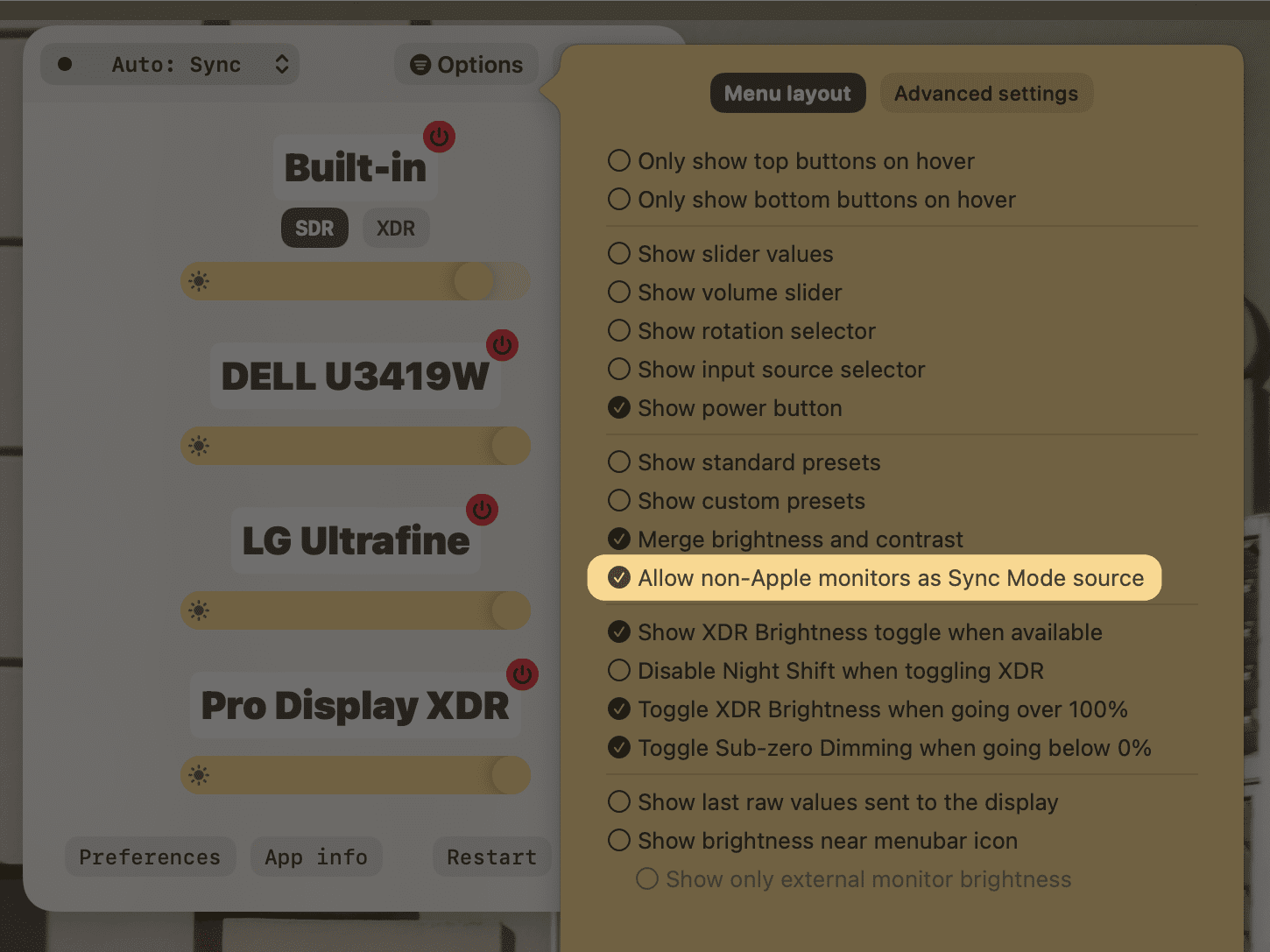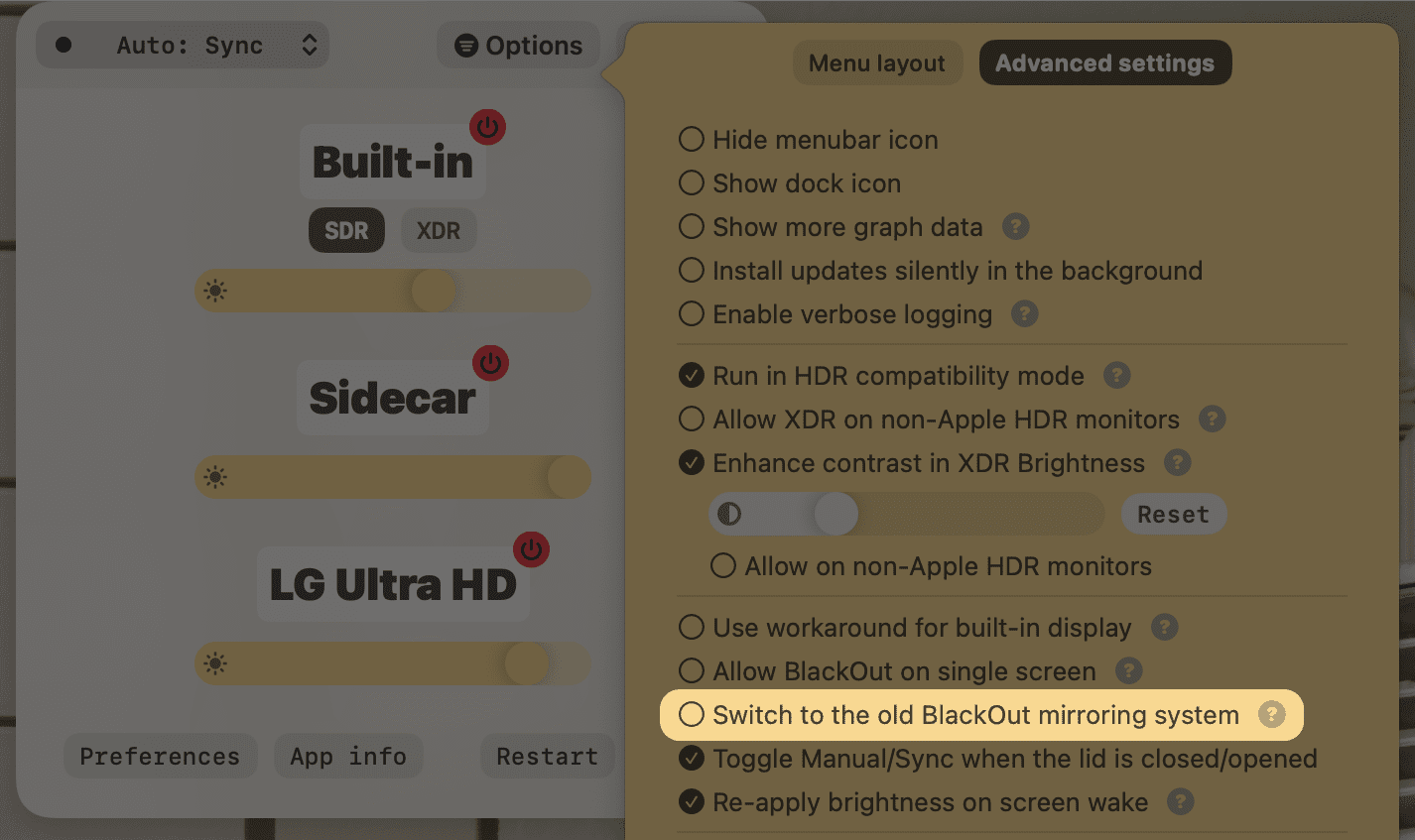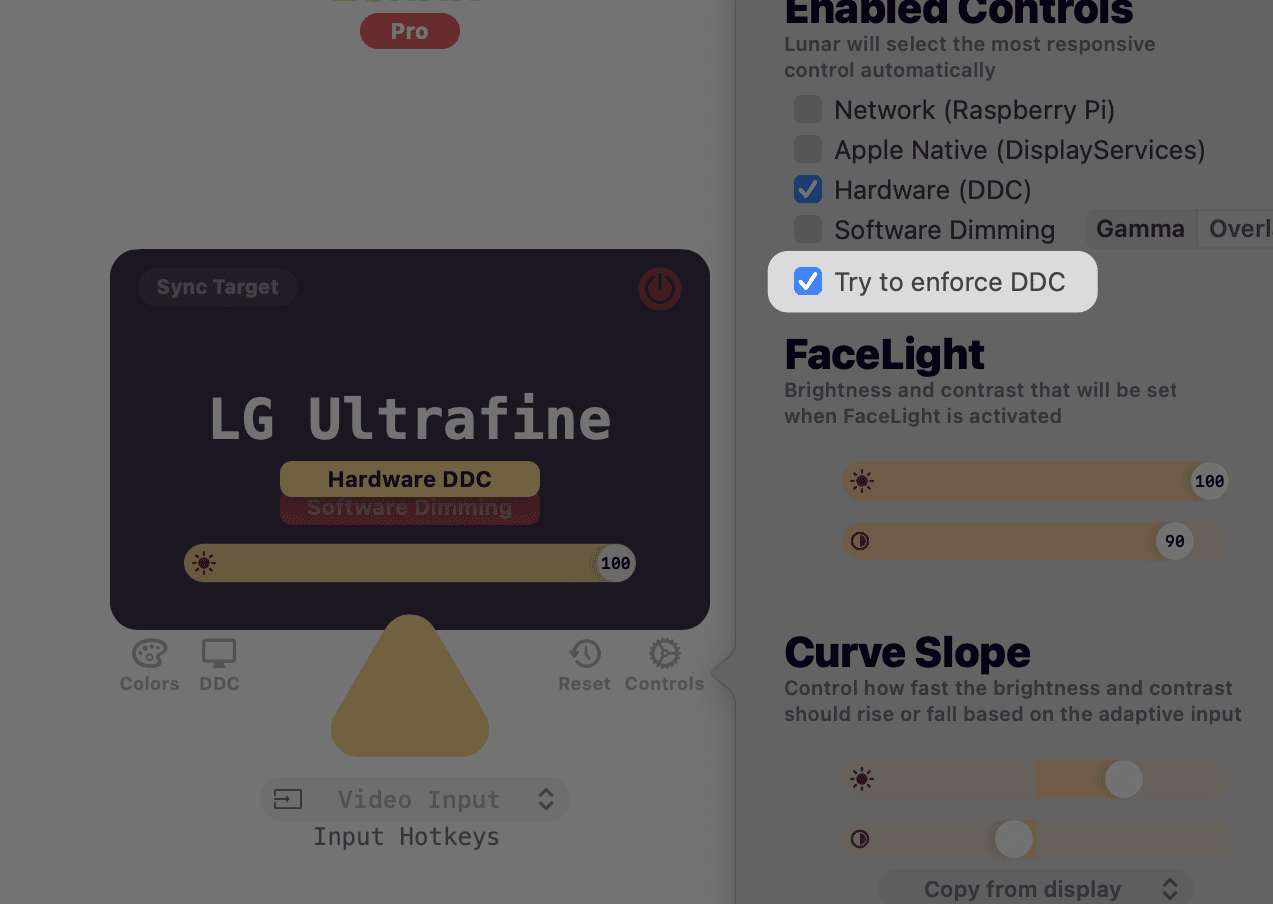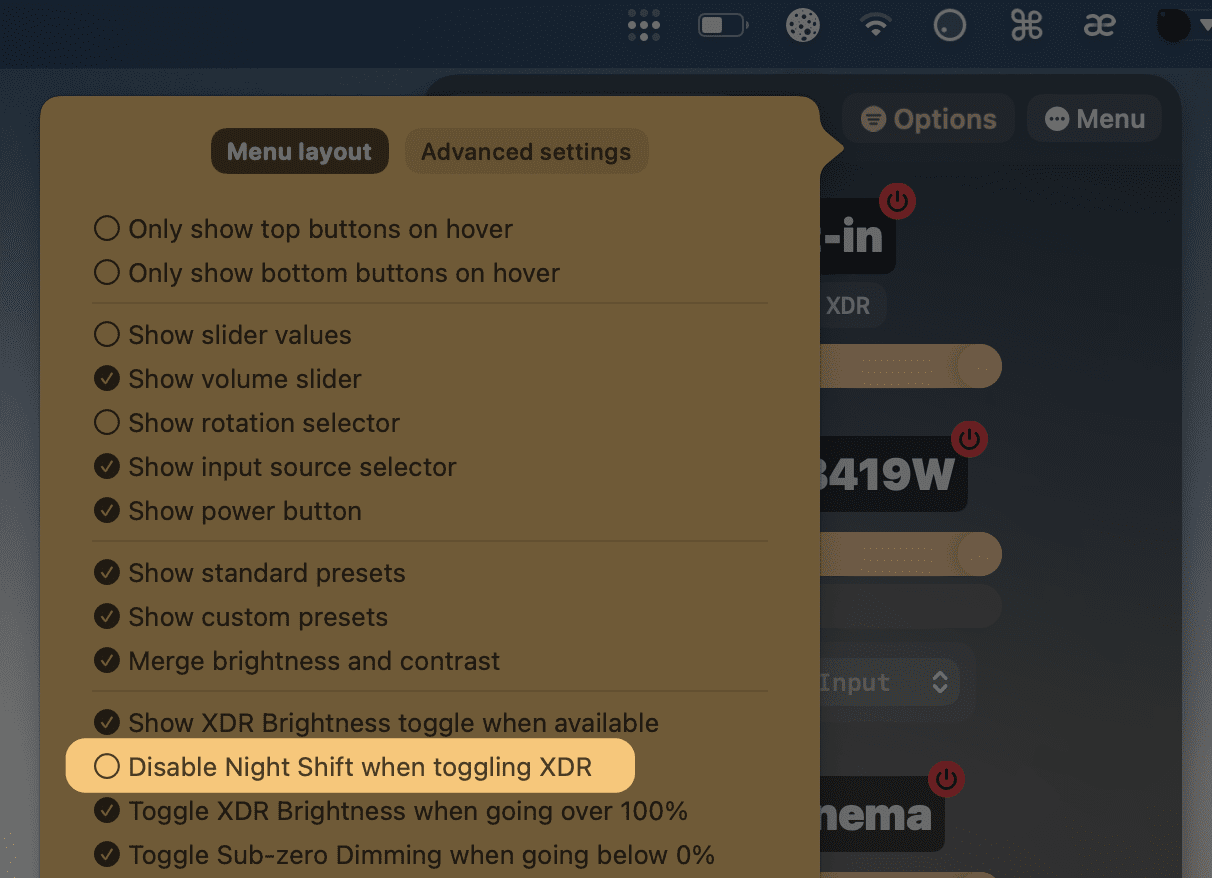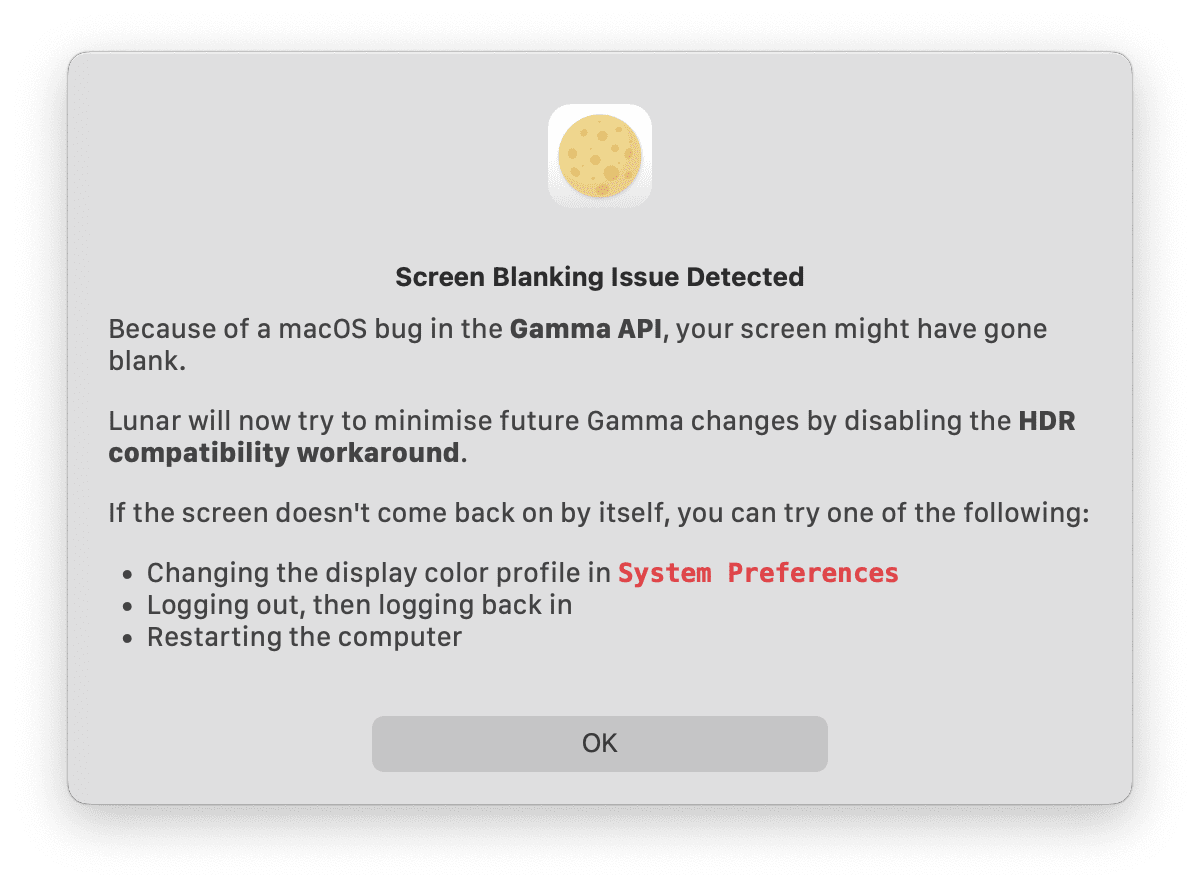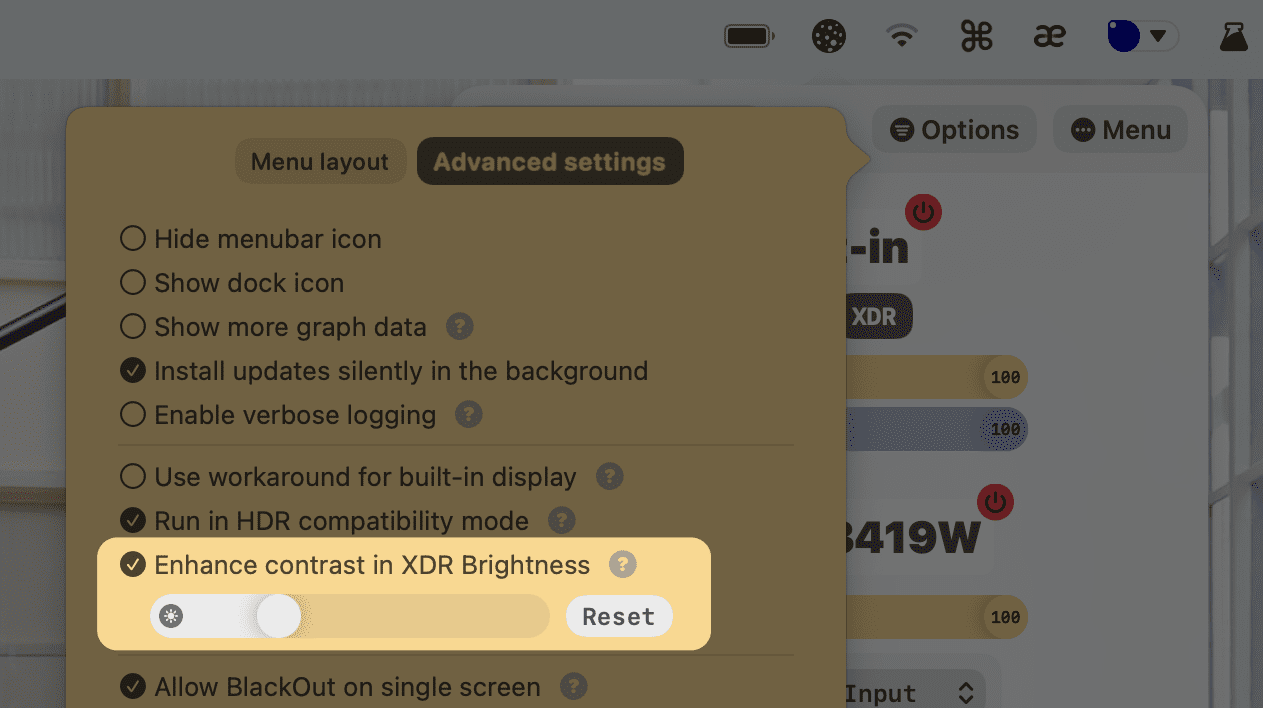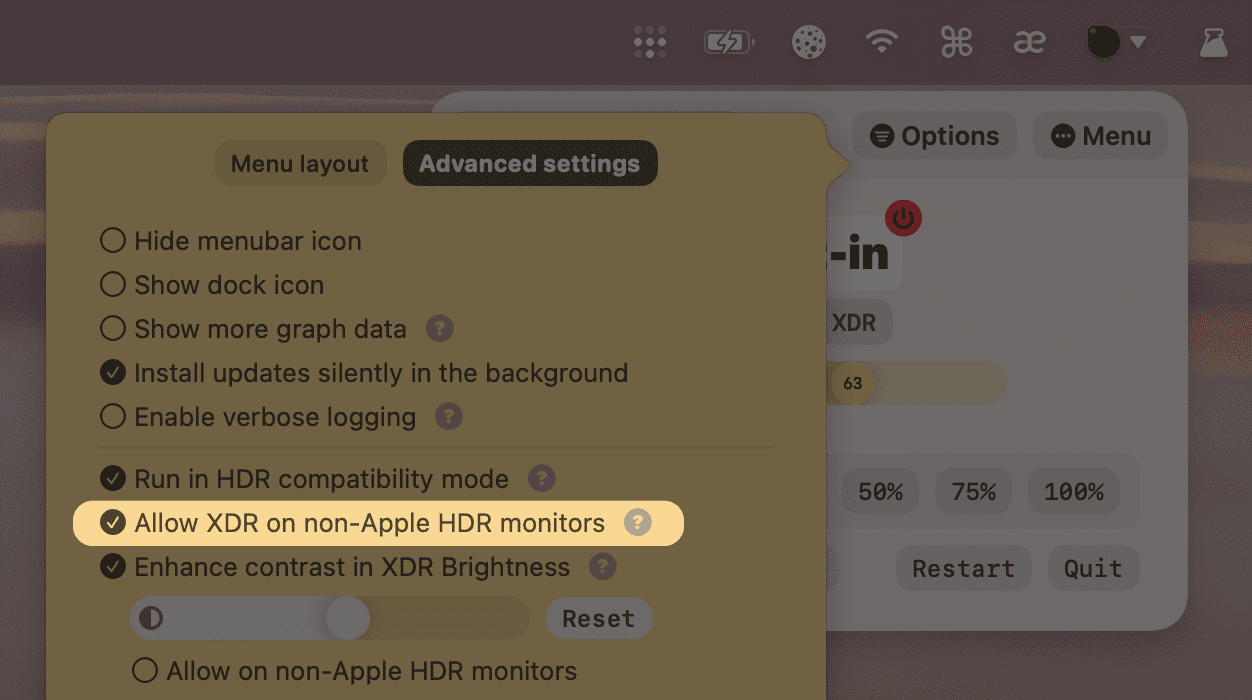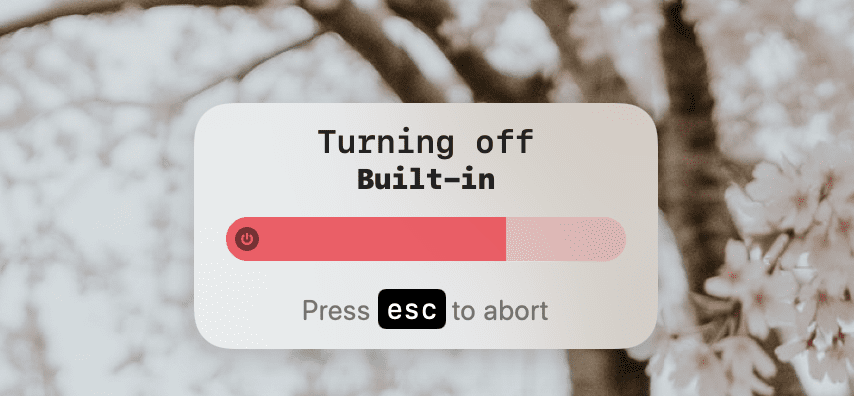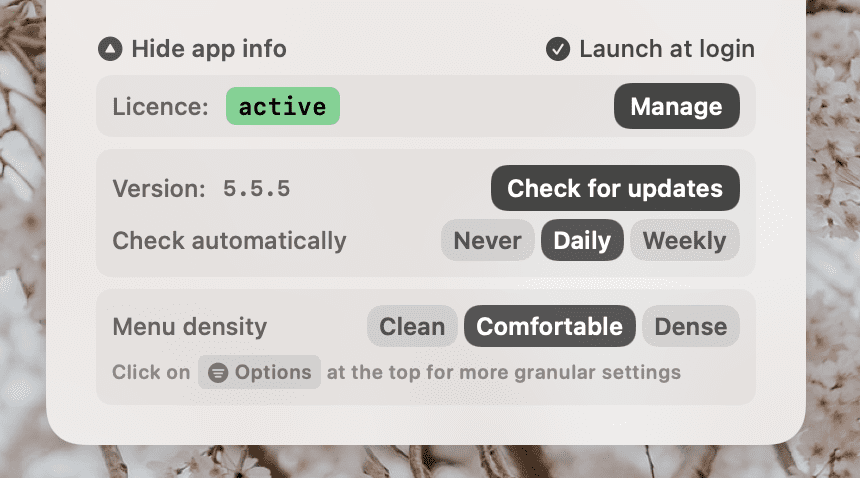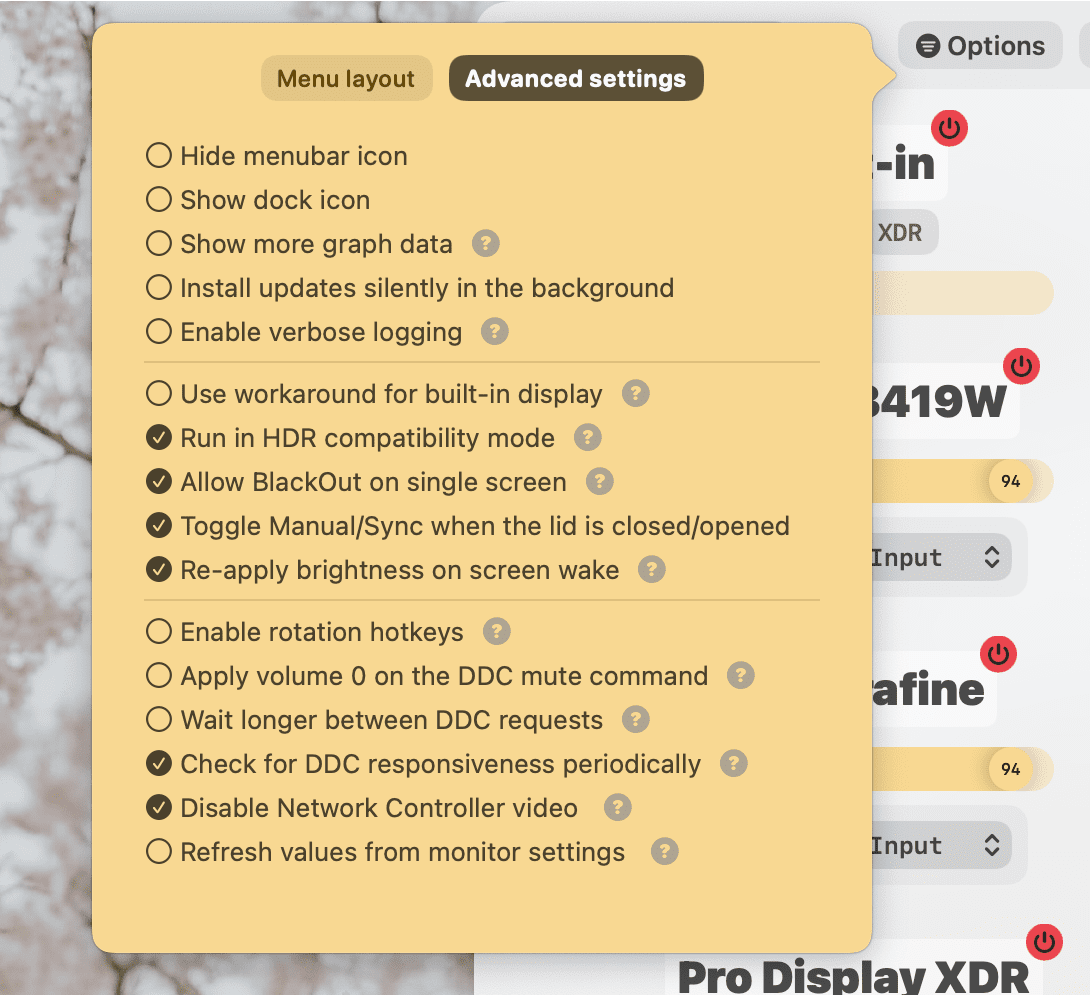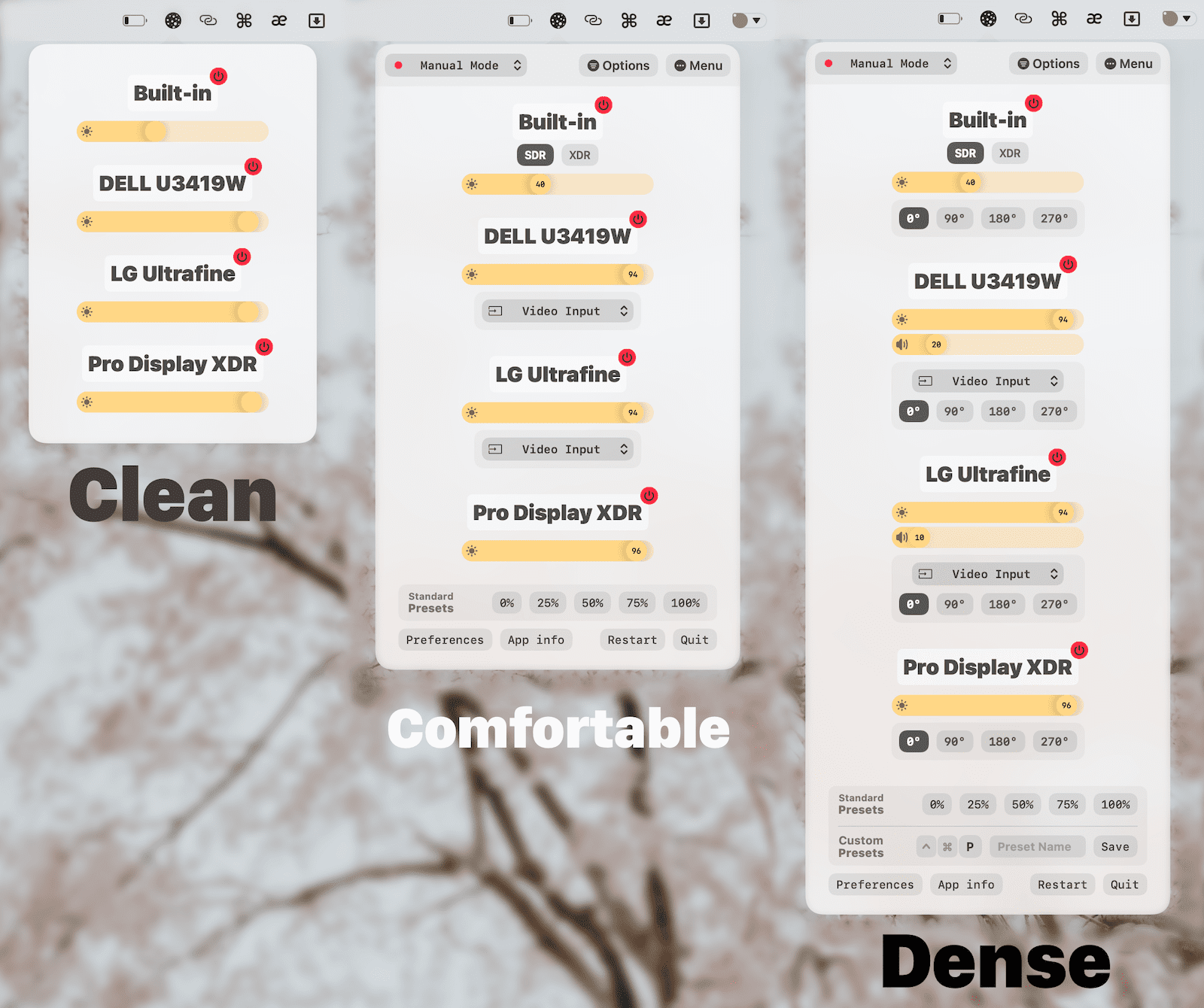- Return early if manual location is being used for coordinates
- Flush stdout when using
lunar listenCLI command
- Fix auto-learning in Location mode before sunrise and after sunset
- Add support for MacBook Pro M4 2024
Lunar's Shortcuts actions don't seem to appear on macOS 15.1 for some people. There was no change in Lunar's Shortcuts code that caused this, it's a problem that appeared with a macOS update.
I'm still looking for ways to debug this.
- Fix overlay dimming not appearing on virtual displays like DisplayLink
- Fix crashes related to DDC resets
- Improve stability in multi threaded code
- Fix "Set screen as Main" Shortcut when used with "screen with cursor"
- Make sure System Adaptive Brightness gets re-enabled correctly when getting below 800 nits manually
- Move hang detection to 40s instead of 60s to avoid constant app hang restarts
- Hide Sub-zero Dimming OSD instantly when going above 0% to avoid duplicate OSD
- Run re-adaptation routines both on wake and on monitor connect/disconnect
- Allow disabling the
nitsreading in the brightness OSD for the MacBook screen
- Fix overlay staying on the wrong screen after changing main display or the resolution
- Fix
Notconditions in Shortcuts not working correctly - Fix XDR Contrast being applied on Unmanaged displays erroneously (resulting in darkening of monitors when XDR was enabled)
- Remove unnecessary brightness refresh when some background apps are launched/quit
- New Get ambient light in lux Shortcut action
- Make
lunar displaysCLI faster in specific scenarios - Add
-q/--quiettolunar displaysto quickly check if specific displays are connected or not
- Re-organize advanced settings
- Isolate App Info UI into its own little window and hide it by default on first launch
- Ask about Full Range XDR at onboarding and default to it for new users
- Make HDR redraw dot less visible when using XDR Brightness
- Allow disabling "bad display" detection through the
ignoreDisplaysWithMissingMetadatasetting:
defaults write fyi.lunar.Lunar ignoreDisplaysWithMissingMetadata falseOnly to be used in cases where:
- BlackOut wrongly reconnects the screen 5-10 seconds after disconnecting it
- screen remains black after disabling BlackOut
- Adapt software dimming dynamically if Invert Colors is used often while Lunar is running (previously it needed an app restart when changing the Invert Colors setting)
- Fix Full Range XDR for
macOS Sequoia beta 3 - Fix re-applying the wrong stored brightness after wake
- Disable volume keys handler on sleep and re-enable on wake to prevent CoreAudio from hanging and cause system lag
- Speed up CLI startup time
- Fix a long-standing issue where LED Cinema and Thunderbolt displays would overflow the brightness value, causing the display to go dark at specific brightness levels (
39and78) - Fix Location Mode not being selectable when using manual coordinates
- Move max DDC brightness back to
255for Cinema and Thunderbolt displays - Fix brightness being sent to the monitor continuously in Sensor Mode, even if the value hasn't changed
- Ensure the Sensor Mode Lux update interval is correctly used with wireless sensors
- Fix nits OSD appearing erroneously when HDR state is being changed
- Fix flickering in smooth transitions when holding the brightness keys
- Fix nits value not updating all the time
- Smoother Sync Mode brightness adaptation
- Fix printing
SentryCrashExceptionApplicationby mistake in the CLI output - Fix nits OSD not appearing where it should after resolution change
- Ensure Full Range remains enabled even when the system reports an incomplete status
- Add hidden setting
syncModeBrightnessKeyPressedExpireSeconds
Showing OSD on target monitors in Sync Mode requires only taking into account the changes that happen within a waiting period after the brightness key press.
That period was previously 0.5 seconds, which was now increased to 1 second and made configurable via the syncModeBrightnessKeyPressedExpireSeconds hidden setting. Some systems take longer to propagate the brightness change events and this setting should help with that.
- Optimise code path leading from the Sync source brightness change to the Sync target brightness adaptation
- More intuitive nits range calculation in Sync Mode
- Fix color adjustments not being applied anymore on some screens
- Don't show nits values by default in the OSD since it can cause it to not appear on some screens
- Revert the max DDC brightness for LED Cinema and Thunderbolt displays back to 100 instead of 255
- Make DCP matching on
IODisplayLocationoptional to avoid DDC not working with some displays - Fix Full Range toggle disappearing sometimes after a display connection
- Fix volume hotkeys not working anymore if CoreAudio times out
- Move the CoreAudio device fetching back to main thread where if it stalls, it will restart the app automatically
- Allow hiding the nits value from the brightness OSD
- Ensure UI is not instantiated until the user opens it
- Fixes too much energy usage on some systems
- Allow setting main monitor using the CLI. Example:
lunar displays LG main true - Show when brightness is locked by the reference preset in the UI
- More accurate nits readings for Apple displays
- Precise nits-based Sync Mode even when HDR content is visible
- Improved detection of virtual displays
- Improved DDC-to-monitor matching by using the hardware port where possible
- More responsive Full Range switching in cases where the system generates a lot of logs
- Allow skipping missing displays when using the "Set Monitor as Main" shortcut
- Prepare for upcoming macOS 15
- Don't use Gamma APIs unless absolutely necessary to avoid unwanted HDR clipping
- Fix app presets taking too long to apply
- Fix possible crash when fetching reference presets on external monitors
- Fix system lag when CoreAudio devices take too long to respond
- Allow HDR monitors to use the superior Apple Native brightness control instead of DDC on macOS Sequoia
- Ignore displays named "Unknown Display" which may appear when the monitor's connection is not ready for DDC
- Ensure Software Dimming does dim the screen instead of whiten it when Invert Colors is enabled in Accessibility settings
- This will force a white Overlay instead of Gamma dimming since gamma tables can't be inverted in a precise enough way
- Make sure menu does not end up behind the menu bar when that is set to autohide
- Improve Auto Blackout by ignoring displays with empty or incomplete name
- Print CLI location and restart shell after installation
- Fix Software Dimming not being applied instantly when using the
lunar displaysCLI
- Fix Sync Mode not using nits on MacBook Air and iMac (Apple Silicon only)
- Shave off another 250 milliseconds from the CLI startup time
- Fix menu appearing on the main display instead of the one where the icon was clicked, on fullscreen apps
- Fix positioning of the new "Disable volume keys on display sleep" setting
- Fix resolution being changed erroneously
- Fix crash on launch if Auto Mode was previously enabled
- Ambient Light Sensor support for Intel Macs
- Faster event based lux reading (up to 100ms between reads)
- Improve launch time of the app
- Faster CLI launches
- Fix not showing Lunar Pro popover correctly when clicking on XDR or Full Range
- Fix Full Range XDR not being re-enabled automatically after wake/connect/launch
- Go back to Xcode 15.2: some Shortcuts stopped working when compiled with the latest Xcode 15.3
- Remove leftover usage of a non-standard command-line tool that was prompting unnecessary installation of Xcode Command Line Tools
- Add support for MacBook Air M3 models
- Fix Power off screen (in software) Shortcut
- Fix BlackOut not being able to re-apply previous resolution
- Fix missing resolutions from the list
- Add hidden setting
allowAdjustmentsWhileLockedfor who may need it - Fix "Change Adaptive Mode" and "Rotate Screen" shortcuts not working on some systems
- Fix disabling presets on Studio Display
- Remove duplicate values from the
lunarCLI help text
- Force enable Night Shift and True Tone on external monitors that support them but don't work out of the box
- Allow Auto Blackout to work in more edge cases like:
- when coming back from standby, the monitor connects too slowly and for a few seconds it appears as there's no display available
- when opening the lid of the MacBook while clamshell mode is disabled
- Stop brightness and lux CLI listeners when the socket closes
- Fix specific features like observing brightness on the 2023 M2 MacBook Air 15"
- Fix keyboard backlight being turned on when it shouldn't
- Fix a bug that caused the builtin to come out of Blackout intermitently on Intel Macs
- Disable Full Range XDR on Pro Display XDR screens since it is not working there
- Fix Full Range XDR and Gamma Dimming not being available sometimes after coming back from blackout
- Workaround a macOS bug that can cause system slow downs because
CoreLocationis timing out - Make sure the DIY light sensor install script gets the correct enclosing dir
- Make sure
lunar toggle-connectionreturns immediately after disconnect - Fix built-in not reconnecting after disconnecting all monitors in specific cases
- Fix Auto Mode not selecting Sensor Mode when the built-in is disconnected
- Fix Sync Mode setting external displays to a very low brightness when activating XDR Brightness
- Delay specific actions after wake/login to avoid system hangs. Actions that are delayed include:
- watching for
screencaptureevents when using overlay dimming - checking for zero gamma issues
- adapting brightness if the Delay after wake setting is enabled
- watching for
- Add
nitsoutput to thelunar listenCLI command
- Fix MediaMate integration on Full Range XDR Brightness
- Fix external sensor disconnecting every 5 seconds in specific cases
- Fix Whites and Blacks not being re-applied after app restart
- Fix a possible vulnerability in the restart logic
A rogue application could have exploited the restart logic to gain Accessibility Permissions.
This is a new approach for unlocking the 1600nits of brightness in Apple's XDR displays, developed in collaboration with @waydabber from BetterDisplay.
It has the following key differences from the previous XDR Brightness method:
- It doesn't clip colors in HDR content - no more washed out colors
- The system adaptive brightness keeps working and uses the full range
- There's no lag when going from SDR to XDR brightness
- Can be kept on all the time without any downsides
- Can work in tandem with f.lux
Downsides:
- It only works on MacBook Pro XDR screens
- The screen will flash one or two times when toggling Full Range
The system will still adapt the maximum nits of brightness based on the ambient light, so you might get a max of 800 nits in a dark room and 1600 nits in sunlight.
Disabling the system adaptive brightness will turn off this behaviour.
The Change Screen Preset Shortcut now allows you to unlock various functions that are locked by macOS when using reference presets:
- Brightness Control
- Adaptive Brightness
- Night Shift
- True Tone
- Allow overlay dimming to work on Airplay screens when the MacBook is in Blackout
- Automatically use the mirroring method for Blackout when the MacBook is connected to an wireless display
- Disable Dark Mode after disabling Night Mode
- Ensure Night Mode does disable after unchecking it
- Fix app hanging when initializing Location Services in some cases
- Fix Dark Mode being disabled erroneously
- Make sure to re-enable keyboard backlight after disabling Blackout
- Fix CLI not working after a few standby cycles
- Fix rounded corners not being applied on app launch
- Night Mode: minimize jarring flashes of white regions on dark backgrounds. This is a combination between:
- lower whitepoint: lower the whitepoint of the screen to make white regions appear less bright
- warm colors: filters blue light to further minimise eye strain on bright colors
- enhanced contrast: keeps text readable even at such low brightness levels
The following video shows the difference between simply having Dark Mode on with a low brightness, and having Night Mode on top of that.
If you pay attention to the hand that is scrolling, you'll notice that the flashes of light from the white regions have less effect with Night Mode enabled. In the same way, your eyes will see less of a difference in perceived brightness between the dark background and the bright regions that may appear unexpectedly while scrolling on a web page.
The technique is quite similar to what f.lux does, but with the added benefit of enhancing contrast for readability.
How to activate Night Mode:
- using the CLI:
lunar night-mode toggle - using the Night Mode Shortcuts action
- from the Right Click menubar icon menu
- Important fix on DDC commands causing a crash when the queue is full
- Allow
httpon non-local custom domains/IPs of light sensors - Fix not keeping Disconnect API disabled with DisplayLink running
- Fix built-in screen having 100% brightness after waking up from sleep in some cases
- Make sure external sensor
availablestate is kept up to date- Fixes a problem where both internal and external sensor data would be used at the same time
- Limit Gamma
whitesandblackssliders to avoid full black/white screens - Allow disabling Sub-zero dimming by setting Min Brightness to 0
- Adaptive sleep on smooth DDC transitions
- Ensure Shortcuts keep working after automatic and manual app restarts
- Looks like using
execto restart the app invalidates the XPC connections that Shortcuts opens, who knew..
- Looks like using
- Ensure location coordinates update often enough
- Preserve privacy better by using reduced location data with a maximum of city level accuracy
- The coordinates never leave the computer, this is just to preserve privacy in case of a rogue program or app
- Advanced gamma Shortcut for creating any type of color profile
Sample Shortcut here: Gamma Preset
- DDC and Sync Mode responsiveness fix
- Fix a crash introduced in 6.4.1 related to presets
- Fix custom preset not being applied correctly if saved with the same name as a previously deleted preset
- Allow saving the preset by pressing
Enterin the text field
- Support for the new M3 MacBook Pro and M3 iMac
- Cleanup UI
- Use a warmer color palette
- Make the menubar UI less wide
- Add option to Dim non-essential UI elements
- Add
lunar lux --listencommand for automations based on readings from the internal ambient light sensor
- Disable Lunar adjustments when screen is locked
- Add new identifiers for the M3 MacBook Pro and iMac
- Make cursor cling to the middle of the slider knob instead of lagging behind
- Enable
lunar listento react to display connection changes - Disable
autoRestartOnFailedDDCand make it opt-in by default- New macOS updates have fixed most of the issues that created the need for it
- Fix Auto XDR appearing erroneously in non-Pro builds
- Fix locked volume OSD when locking brightness
- Try to use lux sensors of Apple-vendored external monitors when available
- Use window average for sensor lux when adapting Auto XDR
- Smaller menubar icon
- Allow hiding the nits limits from the slider
- Work around Sonoma display connection bug when fetching display info while disconnected
- Fix OSD chiclets disappearing sometimes on Sonoma
- Fix app hang on saving display state while restarting from a crash
- Don't cache
isLGto avoid not showing LG specific inputs - Fix UI spacing in the Clean layout
- Fix XDR Contrast going flashing to 0 while in Sub-zero Dimming
- Fix some Shortcuts not working
- Fix some typos
- Option to Force keep HDR enabled for external monitors
- Option to Use static values instead of offsets for App Presets
- Detect possible clamshell sleep and preemptively pause adaptive brightness to avoid flickering
- Add Skip action if screen is missing for Shortcuts
- Fix macOS Sonoma layout issues
- Enhance contrast in Sub-zero Dimming
- Keyboard backlight setting for BlackOut
- Only adjust keyboard backlight in Sub-zero Dimming when keyboard backlight was previously on
- Add missing LG specific inputs in Shortcuts
- Dim keyboard backlight to minimum when Sub-zero dimming is used
- Automatically detect a light sensor running as the official HomeAssistant Addon
- Add support for the following boards:
- Feather ESP32 S2
- Feather ESP32 S2 Reverse TFT
- NodeMCU ESP32 S2
- Adafruit HUZZAH32 Feather ESP32
- Make the reset button do a full reset by default (instead of resetting just the non-display specific settings)
- Replace watchdog with
restartOnCrashsignal handler
- Turn off keyboard backlight when blacking out the MacBook screen
- Return the current state after toggling boolean values in Shortcuts
- Fix JSON number formatting in
lunar listenCLI command - Make watchdog more resilient so that Lunar restarts after crashes
- Add alternate menubar icon for people with trypophobia
- Don't automatically activate XDR when holding the brightness up key
- It still activates when pressing the key after 100% brightness
- Fix Main Screen ID fetching
- Fix auto-learning logic for contrast
- Ensure brightness and contrast values don't overshoot the min/max values
- Don't beep when doing fine volume adjustments
- Add
--source-addresstolunar ddccommand for monitors that allow some DDC commands only on the service port (e.g. most newer LG models) - Add LG specific inputs for those models where input switching only blinks the monitor but doesn't actually switch the input
The new inputs can also be accessed from macOS Shortcuts or from the CLI using commands like:
lunar displays lg input lgHdmi1
# Newly added inputs:
# lgHdmi1 lgHdmi2 lgHdmi3 lgHdmi4
# lgUsbC1 lgUsbC2 lgUsbC3 lgUsbC4
# lgDisplayPort1 lgDisplayPort2 lgDisplayPort3 lgDisplayPort4Some LG models respond to the 3 and 4 inputs while others use the 1 and 2 inputs. For example 32UD99 uses USB-C 3 and DisplayPort 3 while 32QN650 uses USB-C 1 and DisplayPort 1.
- Fix VCP code for LG specific inputs
- Fix zero coordinates in UI even when location is available
- Fix sensor flasher not assigning the correct IDs to the sensors
- Show when Location Mode doesn't have permissions to request actual coordinates
- Cleaning Mode: disable screens, keys and clicks to help cleaning the keyboard and screens
- Default max brightness to
500for Dell Alienware monitors - Keep HDR enabled after standby for external monitors when using XDR brightness
- Allow customizing I2C sensor pins
- Add support for more hardware light sensors:
- Fix Auto XDR blinking when battery is lower than 20%
- Add
disableExternalSensorWhenNoExternalMonitorhidden setting - Disable the new Disconnect API when DisplayLink is running
- Fix the Force Sleep when lid is closed functionality
- Fix volume OSD not appearing in Sub-zero Dimming
- Fix Sub-zero Dimming not working with the dark overlay in some cases
- Fix Lunar not responding for some users
- MediaMate integration:
lunar listenCLI command for getting realtime brightness/contrast/volume changeshideOSDsetting forces Lunar to not show any OSD whatsoever
- Fix
Overlay Dimmingnot working anymore
By combining hardware and software dimming at specific thresholds, Lunar can help people sensitive to PWM flickering.
The below video shows how you can use the Halide iOS app to find the lowest brightness where flickering starts to appear.
For 2021 Apple Silicon MacBooks, adjust the Min Brightness to 38 in Display Settings to get advantage of this.
Lunar will then use Sub-zero Dimming below that value, which keeps the LED voltage steady while blocking light using the LCD.
For external monitors and other screens, play with the Min Brightness setting until you find the threshold under which PWM flicker becomes noticeable.
Then set the minimum brightness to the lowest value that doesn't cause flicker.
- Added
sidecaroption tolunar toggle-connectionCLI command
- Fix
Sub-zero Dimmingbeing overridden by the system adaptive brightness - Fix contrast jumping from max to min when going to/from Sub-zero Dimming
- Fix flashes and sudden transitions when going in and out of
Sub-zero Dimming
- Added Sub-zero dimming range (can be disabled from the Controls menu)
This makes Clock Mode override any manual adjustments done by the user.
It also makes it re-apply the brightness of the previous schedule after standby/wake or after a screen reconnection.
This makes Clock Mode respect manual adjustments done by the user.
Brightness will always transition to the next schedule starting from the user adjusted brightness.
Also if the system wakes within 30 minutes of a passed schedule, the brightness of that previous schedule is re-applied
- Add Send volume to all monitors setting
- Helpful for setups with multiple similar monitors, where the audio device can't be matched to the correct monitor
- Remove Menu button and allow
Control+Clickon the menubar icon to see the menuRight ClickorTwo Finger Trackpad Clickalso works
- Renamed Options button to Settings
- Renamed Preferences button to Display Settings
- Fix an annoying macOS bug that keeps resetting the brightness of Apple displays to
50%after wake - Remove the
jitterAfterWakesetting since it's no longer needed - When disconnecting a screen, re-apply previous scaling on remaining screens one by one instead of all at once
Watchdog: restart Lunar when it hangs- Trigger Sleep when the lid is closed feature
- for those people that want the Mac to sleep when closing the lid while connected to a monitor and charging
- Sleep the Mac Apple Shortcut
- Allow for steeper curves in Sync/Sensor/Location modes
- Sync Mode should not flicker anymore
Watchdog: restart Lunar when it crashes- some crashes happen because of causes outside Lunar's control
- this will ensure Lunar keeps running until the user quits it explicitly
- when crashing too often, the Watchdog will be disabled automatically
- Fix Monitor Arrangement Shortcut to aid in repairing horizontal arrangements that get swapped around by the system
- Better performance and lower CPU usage when the menu is not visible
- Show "Possibly disconnected" displays:
- these are displays that have Auto Disconnect enabled but can't be detected as having the cable connected or not
- they are always shown until connected to make sure there's always a way to disable Auto Disconnect
- Show useful info about the adaptive mode in the menu header
- Improved Reconnect and Toggle Connection Shortcuts by returning the
UUIDof the connected screen- This can be observed in use on the new Lunar Shortcuts webpage
- Fixed some crashes and hangs
This is a free major version update. Existing Lunar Pro users can keep using their existing license without any action on their part.
(Apple Silicon only)
Lunar can now read the real brightness value in nits from Apple displays and sync it more accurately to other monitors.
Most external monitors don't provide a way to read their min and max nits limits, so they start with a default range of 30-350 nits. Those limits can be adjusted from the Lunar interface:
Sync Mode can now be used on all setups, even on those where there's no Apple display to sync from.
An All Displays slider will show up which will control the brightness and contrast of all screens in sync. Brightness keys will also control this special slider by default.
Any manual adjustment done to other monitors will be learnt and used by the All Displays slider.
The adaptive algorithm is now faster and more efficient, with an almost instantly responsive auto-learning curve. This is thanks to using better researched math formulas and new data structures tailored to brightness syncing.
The native brightness OSD will now show up on all monitors instead of only on the source display.
Polling is not used anymore, relying completely on a brightness change event based system, for less battery and CPU usage.
(Apple Silicon only)
Lunar can now read ambient light lux values from sensors of Apple displays like:
- Studio Display
- Pro Display XDR
- LG UltraFine for Mac
- Thunderbolt Display
- LED Cinema
DIY ambient light sensors will now connect faster to Lunar, and keep a more stable connection between standby/wake states.
The sensor can also be configured more flexibly using the defaults command on the Mac where Lunar is running. This is especially helpful for when the lunarsensor server.
There are three settings that affect where Lunar looks for the sensor:
sensorHostnameset by default tolunarsensor.localsensorPortset by default to80sensorPathPrefixset by default to/
For example, if you would like to have Lunar listen for sensor events at homeassistant.local:8123/lunar/events you would run the following commands:
defaults write fyi.lunar.Lunar sensorHostname homeassistant.local
defaults write fyi.lunar.Lunar sensorPort 8123
defaults write fyi.lunar.Lunar sensorPathPrefix /lunarSensor Mode now starts with a better researched and tested curve that converts the ambient light to real nits for each display.
On Apple Silicon, the estimated nits limits from Sync Mode will also be taken into account to compute an accurate brightness value for each display.
On Apple Silicon devices running macOS Ventura, BlackOut now uses a new API that can disconnect the screen completely.
The power button will show the action that it will do based on the modifier keys that are pressed:
When a screen is disconnected, it will appear at the bottom of the Lunar menu, with an option to enable the Auto Disconnect feature.
This will ensure the display stays disconnected between standby/wake and lid open/close cycles.
For the MacBook built-in screen, this also enables the previous Auto BlackOut feature which disconnects the MacBook screen when a monitor is connected, and turns it back on when all monitors are disconnected.
If you ever wanted to use a keyboard shortcut for connecting a Sidecar device, Lunar now supports that.
There's a new action in Apple Shortcuts that can connect a specific Sidecar iPad, and the Connection actions have been updated to support the most recently used Sidecar:
BlackOut can also natively disconnect/reconnect Sidecar devices on Apple Silicon.
Support for brightness/volume control using DDC has been stabilised for the integrated HDMI port of the M1 and M2 chips.
The previous logic was also improved to avoid possible flickering and speed up DDC port matching.
Some settings have been regrouped, and some are now hidden if they aren't relevant to the hardware in use.
It's also possible now to use the Reset button from the Options menu to:
- Reset All Settings by
Option-clicking - Reset display-specific Settings by
Command-clicking
Lunar is now using the native unified logging architecture on macOS.
Logs can now be viewed in Console.app or in the terminal with the following command:
log stream --level debug --source --style compact --predicate 'subsystem == "fyi.lunar.Lunar" AND category == "default"'There is no log file on disk anymore, logs can be collected on demand when they're needed to avoid excessive disk writes.
Both Thunderbolt/DP and HDMI connections on M2 Pro/Max should support DDC in this version.
You'll notice two new actions in macOS Shortcuts: Disconnect screen and Reconnect screen.
This new method can really disconnect and power off the screen just like closing the MacBook lid or disconnecting a cable would do, freeing up the GPU resources.
You retain the ability to use the MacBook keyboard/trackpad/webcam as usual, and disconnected external monitors usually keep the ability to charge the laptop.
These are the effort of reverse engineering the MacBook's clamshell mode which you can read about in this article
I'm planning to integrate them into BlackOut eventually but there's a lot more testing I have to do first.
- Make the arrangements/layouts in Shortcuts work when the main display is not the built-in display
- Add "Set screen as main" Shortcut
- Add a way to disable sensor checking on the network
- Add
adaptiveSubzerodisplay property that allows disabling using Sub-zero Dimming range automatically in adaptive algorithms - Add UI checkbox for the
adaptiveSubzerosetting
- Volume slider was not showing for network controlled monitors
- Lock the panel manager when using resolution/preset Shortcuts
Sorry for the fast paced updates.
Here's a reminder of how you can switch to checking for updates less often:
- Fix wireless sensor detection
- Fix manual adjustments not being reset
- Fix Sync Mode polling interval 0 not working on Apple external displays
- Fix Apple displays brightness value not getting updated inside Lunar
- Fix Network Control not working
- Fix "Find Screen" Shortcut comparators
- Fix "Set Resolution" Shortcut
- Fix dragging Sub-zero Brightness slider not triggering the auto learning algorithm in adaptive modes
- Use new "Launch at Login" API on macOS Ventura and later
- Skip
nilEDID UUID in DCP service (fixes "Non-responsive DDC" on some setups) - Disable logging to file in non-verbose mode
- This should avoid some crashes and decrease load on disk
- Fix crash caused by using CFRunLoop unnecessarily
- Fix BlackOut not disabling mirroring when turning back on the display
- Fix DDC services not being assigned correctly to slower monitors
- Fix crash in network control code
- Fix non-responsive DDC for some specific monitor models
Full support for using Sub-zero dimming automatically inside adaptive modes like Sync/Sensor/Location.
The Auto-learning algorithm can now learn Sub-zero brightness values and apply them in the future based on the current ambient light or sun position.
for Sub-zero dimming, XDR Brightness and Contrast adjustments
- Control brightness, volume etc. of a screen
- Change Lunar adaptive modes and apply global presets
- Plus actions that can be done exclusively in Shortcuts:
- Swap monitors
- Mirror any combination of screens
- Arrange screens in various layouts
- Change resolution and frame rate with a hotkey
- Change presets with a hotkey (easily access reference presets like Design & Print or Photography)
- Adds compatibility for the built-in HDMI port of the newer Apple Silicon Mac devices
- Remember to enable DDC from the Controls menu of the HDMI display if it was previously disabled
- Improves writing speed with an algorithm that adapts to each monitor's I²C max speed
- Improves DDC Read reliability
- Allow changing the ambient light sensor hostname from the command line
defaults write fyi.lunar.Lunar sensorHostname mysensor.local
- Make BlackOut without mirroring a bit faster
- Better detection for MCDP29XX chips
- Better detection for projectors and virtual displays
- Deactivate license on oldest device automatically when activation fails
- Fix custom hotkeys not allowing hold to change continuously
- Fix possible crash when
MPDisplayMgrcan't lock access to displays
Full support for using Sub-zero dimming automatically inside adaptive modes like Sync/Sensor/Location.
The Auto-learning algorithm can now learn Sub-zero brightness values and apply them in the future based on the current ambient light or sun position.
for Sub-zero dimming, XDR Brightness and Contrast adjustments
- Control brightness, volume etc. of a screen
- Change Lunar adaptive modes and apply global presets
- Plus actions that can be done exclusively in Shortcuts:
- Swap monitors
- Mirror any combination of screens
- Arrange screens in various layouts
- Change resolution and frame rate with a hotkey
- Change presets with a hotkey (easily access reference presets like Design & Print or Photography)
- Adds compatibility for the built-in HDMI port of the newer Apple Silicon Mac devices
- Remember to enable DDC from the Controls menu of the HDMI display if it was previously disabled
- Improves writing speed with an algorithm that adapts to each monitor's I²C max speed
- Improves DDC Read reliability
- Allow changing the ambient light sensor hostname from the command line
defaults write fyi.lunar.Lunar sensorHostname mysensor.local
- Make BlackOut without mirroring a bit faster
- Better detection for MCDP29XX chips
- Better detection for projectors and virtual displays
- Deactivate license on oldest device automatically when activation fails
- Fix custom hotkeys not allowing hold to change continuously
- Fix possible crash when
MPDisplayMgrcan't lock access to displays
- Fix some memory leaks in the DDC AVService matching logic
- Fix volume not respecting the DDC configured range in some cases
- Resume Adaptive Paused after toggling from Manual to any other adaptive mode
- Print lux from external light sensor if available when using the
lunar luxCLI command - Add exception for VX2453 being detected as projector
- Add Auto Restart workaround for when DDC fails on rare setups
- The option is enabled by default and can be configured from Advanced settings
- Disable logic for fuzzy matching audio output devices when volume hotkeys are disabled
- Install CLI in the home dir to avoid permission errors
- When brightness transition is set to Slow, use faster Smooth transitions for manual brightness key adjustments
- Replace buggy fuzzy-matching logic with the Smith-Waterman algorithm written in Rust from Skim v2
- This should fix some crashes and make some monitor matching logic faster
- Add ALS support for SparkFun Thing Plus
- Improve text visibility in dark mode
- Fix Options menu overflowing the screen
- Fix Options menu forcing light mode UI
- Fix Options menu not allowing slider dragging
- Decrease decay time when adjusting the Sync Mode curve to increase responsiveness
- Fix Options menu not being readable in Dark Mode
- Allow keeping the Options menu open
- Move to a floating window approach for the menu bar to avoid blocking clicks under it
- Fix a crash caused by a recursive UI error
- Beep feedback when pressing volume keys (follows system setting)
- Hold
Shiftwhile pressing volume keys to invert behaviour
- Hold
- Detect when user doesn't want XDR to be auto disabled in low battery situations
- Allow XDR/Subzero/BlackOut OSD to overlap the Dock
- This avoids overlapping the native brightness OSD
- Delay XDR and Sub-zero until next key press if brightness is already at max/min
- Disable Location Mode if permissions have been denied
Option+Shiftnow uses 1% step for Subzero and XDR- Update sensor firmware installer
- Add support for MagTag and Funhouse boards
- Stop checking for coordinates if location permissions have been denied
- Support for the M2 CPU family and the new
T811xIOcontroller
- Allow streaming HTTP body in CLI implementation
- Fix XDR Brightness detection for older MacBooks
- Copy ESPHome configuration outside the app folder to avoid altering the bundle
- This fixes cases where the app was deactivated and deleted after installing the firmware on the ambient light sensor
- Add
lunar facelightCLI command - Add a mute/unmute button when hovering the volume slider
- Add option to toggle Dark Mode when using XDR Brightness for lowering power usage and LED heat
- The Night Shift disabling feature in XDR can now re-enable Night Shift if within the user schedule
- Add ALS support for Feather ESP32-S2 boards
- Add configurable mute workarounds for monitors where mute doesn't work because of non-standard DDC implementations
- Minimise
INFOlogging - Add log file rotation
- Add a way to stop sending the mute command and rely only on the volume value when muting audio
- Don't take volume DDC range into account when sending the mute workaround value
- React to screen sleep events faster to work around some buggy monitors that don't enter standby
- Don't show the Notch Disabled button on non-MacBook screens
- Fix deadlock caused by the new
delayDDCAfterWakesetting - Use
HUDwindow level for the rounded corners mask window - Forcefully disable the Refresh values from monitor settings option because it makes Lunar hang for too many users
- This setting is only helpful when brightness is changed outside of Lunar and is not needed in 99% of the cases
- Most of the monitors don't support DDC reading and Lunar can hang and lag because of waiting too long for a response from the monitor
- People that actually need the setting can re-enable it from the Advanced settings tab inside the Options menu
- Implement screen round corners using 4 corner mask windows instead of one large hidden window
- This is done to work around a macOS bug preventing clicks on dialog buttons even though the window is set to allow clicks through it
- AutoXDR OSD: Show an OSD when enabling XDR automatically based on ambient light
- Allows aborting the automatic XDR enabling by pressing the
Esckey - Can be disabled from the HDR tab of the Options menu
- Allows aborting the automatic XDR enabling by pressing the
- Add "Main display" and "Non-main displays" choices for brightness keys
- Add Disable usage of Gamma API completely setting for people that have trouble with macOS bugs related to the Gamma API
- Add an Unlock button to quickly unlock brightness or contrast sliders
- Add Delay DDC requests after wake setting for people that have trouble with monitor firmware bugs related to losing signal on simple DDC commands
- Make sure brightness doesn't remain locked in non-DDC controls
- Show when brightness or contrast is locked
- Make it clear that DDC reading is experimental and should not be used unless really needed
- Separate the HDR and XDR settings into a new tab
- Detect manual changes in XDR state and honor them in the Auto XDR logic
- UI fixes in preparation for macOS Ventura
- Known issues:
- Scrolling over the slider feels clunkier and less fluid in macOS 13, hoping this is an OS bug that will get addressed in next beta
- Some animations feel slower
- Auto XDR based on ambient light
- XDR will automatically enable when the ambient light is really bright
- It will also disable when the ambient light is low enough for visibility in normal brightness
- The feature will only work on the MacBook Pro 2021 when it is used alone (without external monitors)
- Add option to use non-Apple monitors as sources for Sync Mode
- Automatically set Curve Slope to middle point on target monitors identical to the source
- Print single property on multiple displays when using the
displaysCLI command - Add Hide Menubar Icon setting on the Configuration page
- Fix CLI hanging
- Run some UI logging async to avoid blocking the main thread
- Allow switching to the old BlackOut mirroring system for setups incompatible with the new API
- Update Paddle to fix a crash happening when there was no network connection
- Allow setting min brightness to 0 for external monitors
- Fix CLI hanging
- Stop disabling logging when using the CLI
- Fix min brightness set to 1 instead of 0 on BlackOut
- Fix crash caused by EDID UUID fetching on invalid displays
- Smoother XDR Brightness, Sub-zero Dimming and Software Dimming
- Update Paddle SDK to v4.3.0
- Don't show licensing UI more than once to avoid locking the UI
- Remove redundant Advanced Settings screen
- Restrict HDR compatibility workaround only for setups with EDR-capable displays
- Add a way to enforce DDC if the detection logic gives a false negative
- Better sensible defaults for contrast in Apple displays
- Add option to keep Night Shift on when using XDR by default
- Show XDR slider even on 100%
- Hide XDR/Subzero text if XDR has just been disabled
- Minimise chances of triggering the screen blanking bug by adding an artificial delay between Gamma API calls
- Add detection for the screen blanking issue
- Disable all Gamma reset calls when disabling the HDR compatibility workaround
- Disable Software Dimming automatically if DDC/AppleNative works
- Ensure CLI doesn't get stuck on a blocked socket
- Show Screen Blanking dialog even if the zero gamma workaround worked
- More reliable light sensor checker
- Stop handling brightness keys and forward them to the system when the adjustment limit is reached
- Restore Gamma slider values properly
- Fix resetting the remaining adjustments limit
- Fix crash caused by slider hover handler
- Fix more crashes caused by refresh/resolution string
- Smoother XDR contrast
Some clarifications are needed after the last change:
- I don't have any plans on releasing a major version this year
- If for some reason I have to do that, everyone who paid for the 1-year of free updates before the change will receive the update for free if it's within their update period
Improve readability in direct sunlight when using XDR Brightness.
The contrast slider allows adjusting the pixel value formula for the brightest/darkest areas, to get even more contrast out of the miniLED display.
Developed in collaboration with the creator of BetterDummy, using a more native approach to provide:
- Stable experience when toggling XDR
- Compatibility with higher brightness non-Apple HDR monitors
- Dynamic EDR pixel values to maximise the nits allowance based on the current brightness
- Show that XDR needs Pro license instead of doing nothing
- Choose alpha upgrades over beta ones when the alpha channel is used
- Move DDC reads outside the main thread
- Improve brightness reponsiveness check
- Collect average DDC read/write time for features that depend on DDC timing (e.g. smooth transitions, refreshing values from monitor memory etc.)
- Better support for scroll up/down to adjust sliders
- Multi-user Fast Switching support
- Retry display list reconciliation when the system provides invalid IDs
- Disable Sync Mode if polling seconds is 0 and brightness observer fails to start
- Observe log in/out events and stop calling screen wake listener if logged out
- Pause HDR workaround while logged out
- Pause Lunar if the user switches to another user
- Make brightness text clickable in the menu bar
- Ensure sub-zero dimming works if
Allow zero brightnessis off - Use less restrictive EDID patterns for finding DDC ports
- Improve DDC compatibility on monitors with missing metadata
- Increase slider reponsiveness
- Fix overall keyboard latency
- Pause some functions when switching users or going to standby
- Light sensor detection
- CLI server
- Color and Gamma reader
- Brightness observer
- Fix app info not hiding on first launch
- Fix crash on fetching the refresh rate string for the resolution dropdown
Some clarifications are needed after the last change:
- I don't have any plans on releasing a major version this year
- If for some reason I have to do that, everyone who paid for the 1-year of free updates before the change will receive the update for free if it's within their update period
Improve readability in direct sunlight when using XDR Brightness.
The contrast slider allows adjusting the pixel value formula for the brightest/darkest areas, to get even more contrast out of the miniLED display.
Developed in collaboration with the creator of BetterDummy, using a more native approach to provide:
- Stable experience when toggling XDR
- Compatibility with higher brightness non-Apple HDR monitors
- Dynamic EDR pixel values to maximise the nits allowance based on the current brightness
- Show that XDR needs Pro license instead of doing nothing
- Choose alpha upgrades over beta ones when the alpha channel is used
- Move DDC reads outside the main thread
- Improve brightness reponsiveness check
- Collect average DDC read/write time for features that depend on DDC timing (e.g. smooth transitions, refreshing values from monitor memory etc.)
- Better support for scroll up/down to adjust sliders
- Multi-user Fast Switching support
- Retry display list reconciliation when the system provides invalid IDs
- Disable Sync Mode if polling seconds is 0 and brightness observer fails to start
- Observe log in/out events and stop calling screen wake listener if logged out
- Pause HDR workaround while logged out
- Pause Lunar if the user switches to another user
- Make brightness text clickable in the menu bar
- Ensure sub-zero dimming works if
Allow zero brightnessis off - Use less restrictive EDID patterns for finding DDC ports
- Improve DDC compatibility on monitors with missing metadata
- Increase slider reponsiveness
- Fix overall keyboard latency
- Pause some functions when switching users or going to standby
- Light sensor detection
- CLI server
- Color and Gamma reader
- Brightness observer
- Fix app info not hiding on first launch
- Fix crash on fetching the refresh rate string for the resolution dropdown
- Fix crash caused by brightness/volume key listener
- Fix XDR nits-to-gamma coefficient
I'm removing the 1-year of updates restriction and will give everyone unlimited free updates for Lunar 5.
Lunar will move to a major-version upgrade licensing model, where you will only have to pay for a new license if a new major version is launched (e.g. Lunar 6).
If that ever happens, you will also be able to use your previous license as a coupon to get a substantial discount if you previously bought Lunar.
- Enhance contrast to make the dark-background/bright-text case more usable in the sun
- Make XDR more seamless: simply increasing the brightness over 100% with your keyboard should now enable XDR smoothly and without many flickers
- Keep XDR enabled when the screen comes back from standby
- HDR content overblowing is now fixed as long as Gamma is not used
- Note: this is still a macOS bug that is awaiting a fix from Apple, all I've done is work around it
- Disable XDR on non-Apple monitors until the forced-monochrome bugs are fixed
- Now using the same private framework used by
System Preferences - More stable mirroring
- Tight integration with the newest version of BetterDummy
- Allow the system to settle screen configuration
- Allows the user to press
escto cancel Auto BlackOut
- License status
- Version and Check for updates button
- Auto update settings
- Menu density selector
- Save last resolution before mirroring and re-apply it after mirroring ends
- This works around a system bug where a non-native resolution is applied when mirroring is disabled
- Lower CPU usage further by reducing UI structure update when menus are not visible
- QuickActions menu becomes scrollable when it reaches the bottom of the screen
- Assign remaining DDC ports sequentially for monitors that can't be matched by
EDID
- Lower CPU usage by fixing a recursive call on the resolutions dropdown
- Lower memory usage and the number of threads spawned
I'm removing the 1-year of updates restriction and will give everyone unlimited free updates for Lunar 5.
Lunar will move to a major-version upgrade licensing model, where you will only have to pay for a new license if a new major version is launched (e.g. Lunar 6).
If that ever happens, you will also be able to use your previous license as a coupon to get a substantial discount if you previously bought Lunar.
- Enhance contrast to make the dark-background/bright-text case more usable in the sun
- Make XDR more seamless: simply increasing the brightness over 100% with your keyboard should now enable XDR smoothly and without many flickers
- Keep XDR enabled when the screen comes back from standby
- HDR content overblowing is now fixed as long as Gamma is not used
- Note: this is still a macOS bug that is awaiting a fix from Apple, all I've done is work around it
- Disable XDR on non-Apple monitors until the forced-monochrome bugs are fixed
- Now using the same private framework used by
System Preferences - More stable mirroring
- Tight integration with the newest version of BetterDummy
- Allow the system to settle screen configuration
- Allows the user to press
escto cancel Auto BlackOut
- License status
- Version and Check for updates button
- Auto update settings
- Menu density selector
- Save last resolution before mirroring and re-apply it after mirroring ends
- This works around a system bug where a non-native resolution is applied when mirroring is disabled
- Lower CPU usage further by reducing UI structure update when menus are not visible
- QuickActions menu becomes scrollable when it reaches the bottom of the screen
- Assign remaining DDC ports sequentially for monitors that can't be matched by
EDID
- Lower CPU usage by fixing a recursive call on the resolutions dropdown
- Lower memory usage and the number of threads spawned
- Seamless XDR Brightness: enable XDR by simply increasing the brightness further after reaching
100% - Allow disabling automatic Sub-zero Dimming and XDR Brightness from the Options menu
- Make sure Auto Blackout works after screen wake by waiting for the system to settle the screen reconfiguration
- Restore XDR Brightness after screen wake
- Allow volume/mute hotkeys to work on the cursor display
- Move QuickActions options into a popover to lower height of the menu
- Fix hiding the mute OSD
- Don't apply app presets while XDR is enabled
- Lower CPU usage when checking for screenshot action on monitors that use Overlay
- Disable Notch
- Use hidden screen resolutions of the MacBook Pro to remove the notch completely