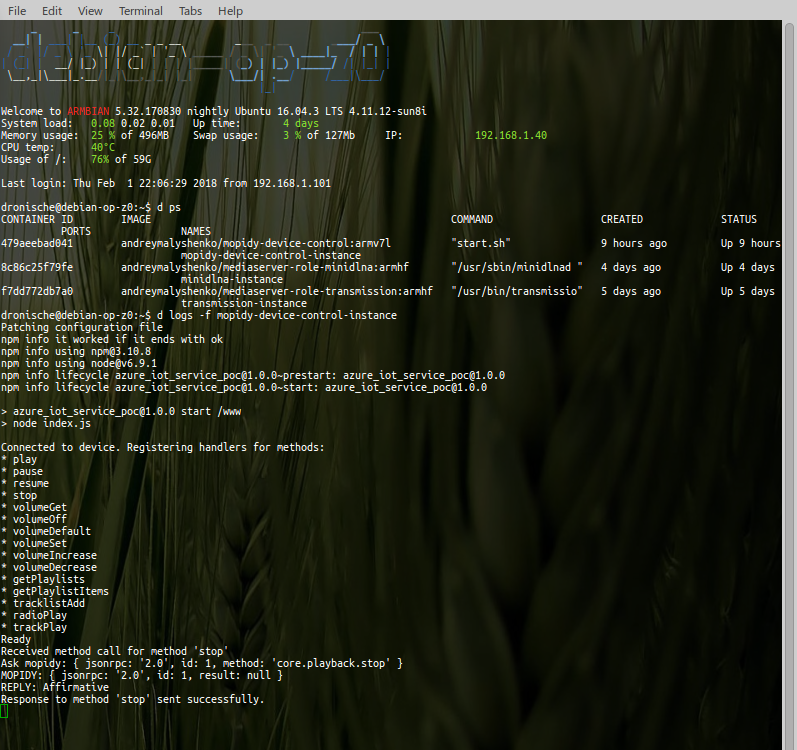This layer lives inside of my home network and have no direct access from internet, that is actually the reason I need this layer. App will subscribe to IoT Hub device channel and listen to certain events, and call to Mopidy REST service directly.
Just as other layers I reuse intent-schema.json to load all the intents from it.
Service runs in docker (like everything else does) Two dockerfiles available: x86-64 and armhf, both tested on debian/ubuntu
- Create service file in /etc/systemd/system from mopidy-device-control.service file (just copy content)
- Adjust environment variables, change image architecture to x86_64 if you need to
- Execute in terminal
sudo systemctl daemon-reload
sudo systemctl start mopidy-device-control.service
this will take some time, since image should be pulled first
sudo systemctl enable mopidy-device-control.service
to start service by default
OR you can run this from node directly
From www folder
- Create config file, config-example.js should be your starting point.
- Start service by running
npm install
npm start