-
Notifications
You must be signed in to change notification settings - Fork 99
New issue
Have a question about this project? Sign up for a free GitHub account to open an issue and contact its maintainers and the community.
By clicking “Sign up for GitHub”, you agree to our terms of service and privacy statement. We’ll occasionally send you account related emails.
Already on GitHub? Sign in to your account
Icewm and compton bug? #183
Comments
|
I think that it is Icewm. With the corrections to ARGB visuals down to the frame, the frame is now 32 deep ARGB visual when the client is. I notice that your Roxterms are more transparent than your xterms. One reason is that roxterm uses ARGB visuals when a composite manager is present. Compton is applying normal window transparency on top of the ARGB transparency that Roxterm is providing in its visual. The problem is that I think that Icewm writes on the frame using a 24 deep RGB visual GC. There are three ways around this, have Icewm set the alpha channel when it writes to 255 (so its not clear); implement _NET_WM_OPAQUE_REGIONS which tells the the composite manager to ignore the alpha channel for the rectangles described by the property; or not draw on the frame at all, but draw on properly positioned default visual subwindows instead. Unfortunately, Icewm mixes the painting routines for frames and other windows, so I have to meter it pretty heavily just to find out where and what it writes to frames. It looks like more than just the border from your screenshot. |
From the looks of it a lot of pixmaps that are generated with the root window depth are created and Icewm just expects frames to have the same depth as the root window. What will have to be done is to create a YFrameDecor window as a child of YFrameWindow with a default visual and depth so that frame decorations can be moved to that window. It only needs to be placed below all of the other children and things will display correctly. This is non-trivial and requires creating a new class that takes over all the graphics work of the actual frame.
|
@SolisX Should work better now I hope. There are in fact two solutions implemented. Choose by the configure --disable-gdk-pixbuf option. |
|
That theme looks like Dark-Ice to me? |
|
Yeah without --disable-gdk-pixbuf it works fine for me too. |
|
thx for testing and thx for the info! |
|
You're welcome. Thanks for fixing those issues.:) |

Hello Everyone,
Don't know if this is a bug with icewm or compton. When i'm using compton with roxterm or xfce4-terminal the left,right and bottom of the frame becomes super transparent. This does not happen with xterm.
Look at the screenshot below.
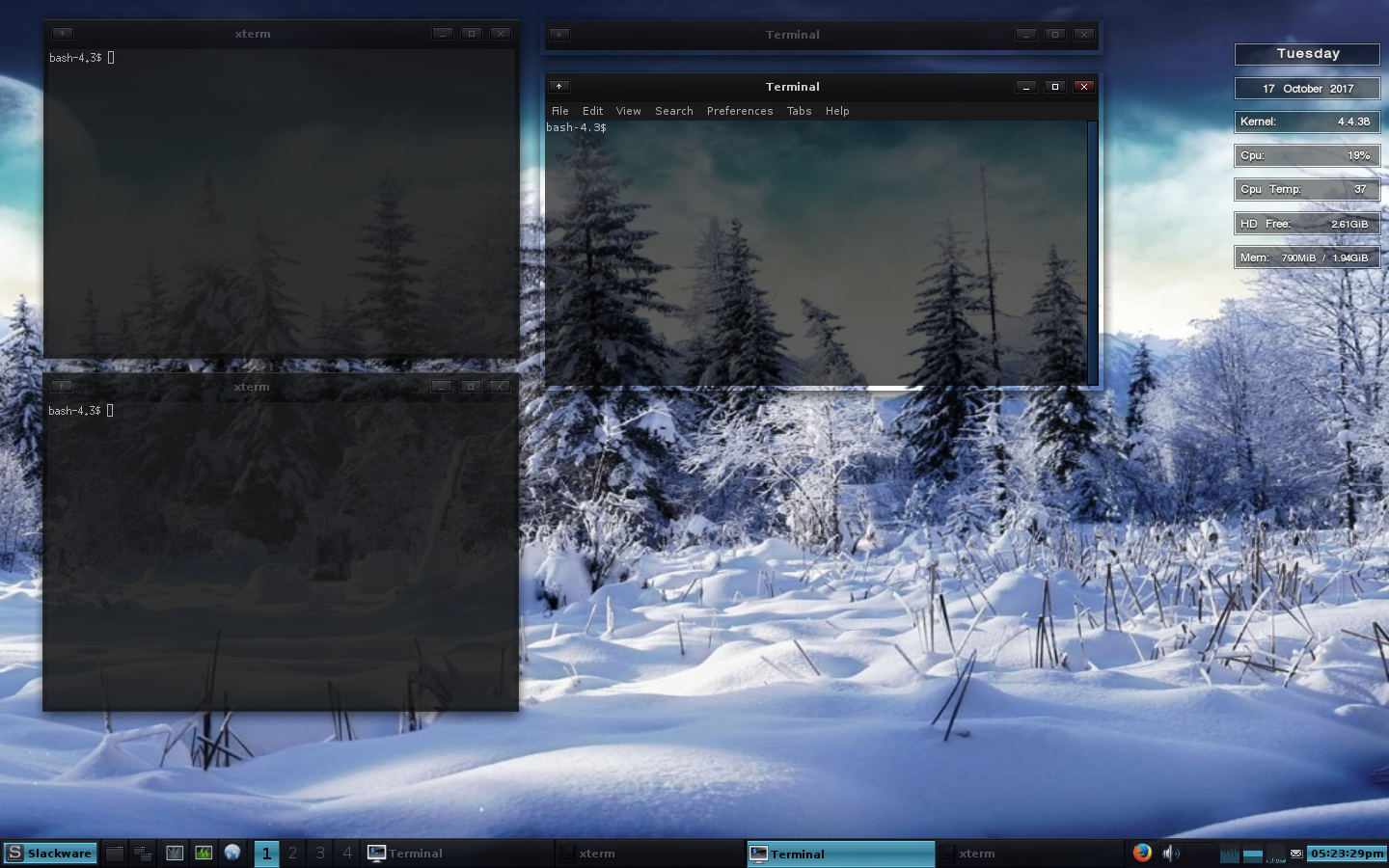
The text was updated successfully, but these errors were encountered: