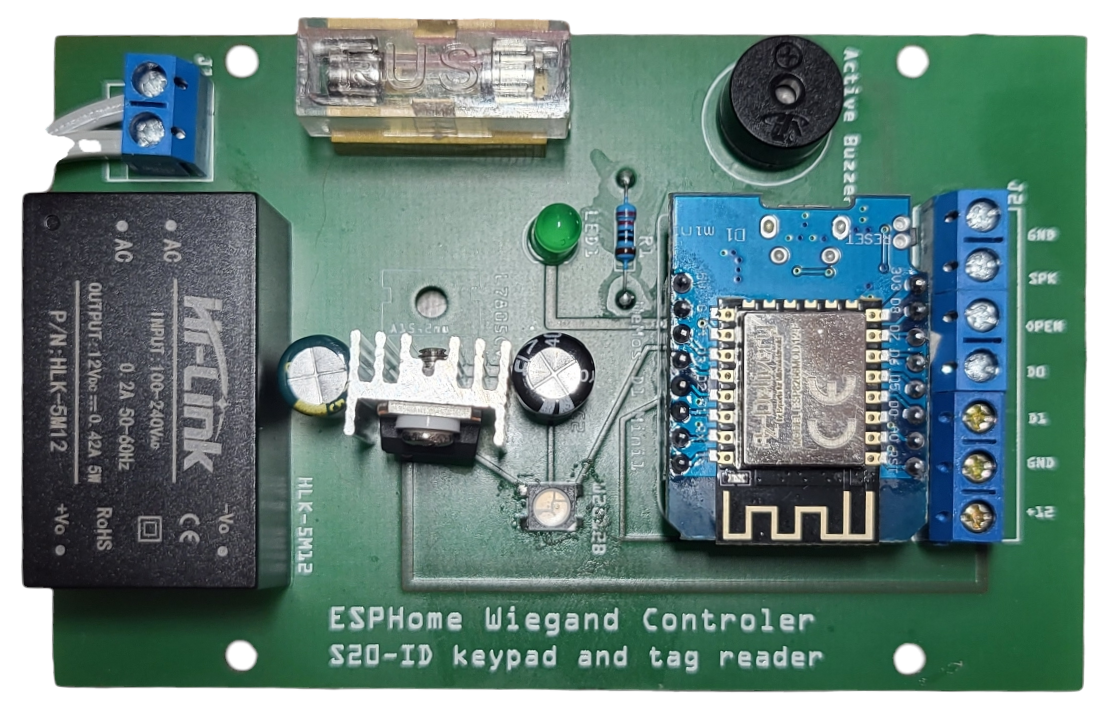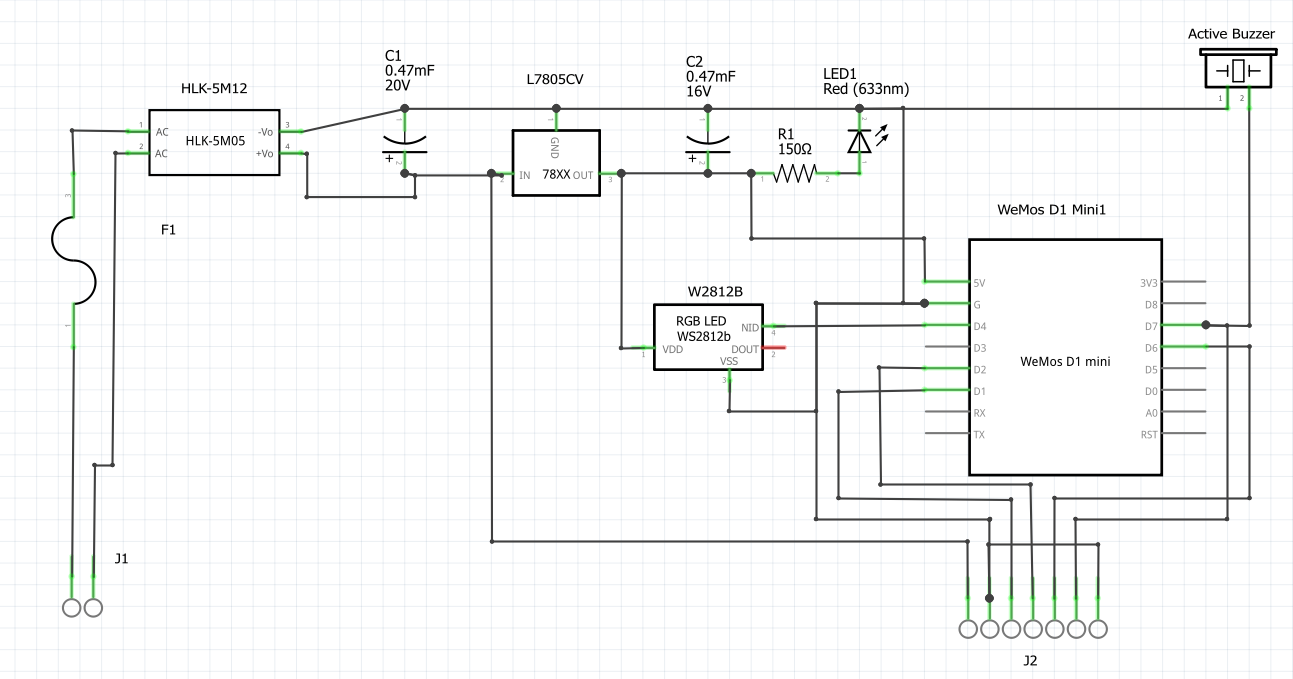Project to Use a Wiegand Keypad and RFID 125Khz Reader to control my Alarmo on Home Assistant.
I've been interested in home automation for almost a decade. I've been using OpenHab for a long time. Then I switched to Home Assistant and discovered a more complete and, above all, much more integrated world. ESPhome greatly facilitates the development of electronic projects. For this project, I needed an interface to connect and disconnect Alarmo
Project to Use a Wiegand RFID and Keypad to control my Alarmo under Home Assistant.
Wifi Shield : WEMOS D1 Mini (Pro)
Power Supply : Hi-Link HLK-5M12 AC-DC 220V to 5V Mini Power Supply Module
Fuse : 0.25 Amp
Stabilizer : L7805CV
Condensator : 47µF 25v, 47µF 16v
Resistor : 220 Ohm
LED: 5mm
RGB Led: W2812B
Speaker
PCB screw terminal
Wiegand S20 ID T9-EM-W
ESPHome language Here
Wemos Initialisation and Flashing Here
Home Assistant Here
ESPhome Integration. Here
ESPhome : Code to flash your Wemos
Fritzing : Download Fritzing Here to view connecting schema.
Gerber : If you want to make a beautifull PCB. I'm not sponsorized but this one is cheap.
HomeAssistant : Automation
Warning ! Use a HLK-5M12 it is 12V and 5 Watts