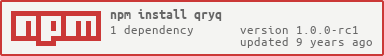qryq is a NodeJs library that allows one to express and run
arbitrary sets of dependent queries as directed acyclic graphs.
Its name derives from "query queue".
npm install qryq --save
To use it within your project:
var qryq = require('qryq');
Create an API object.
qryq will look up API methods by keys on this object.
The values are expected to be functions which conform to the signature:
function(deferred, data)
where deferred is a Q deferred promise,
and data is an object expected to contain the required inputs for this API.
var myApi = {
add: function(deferred, data) {
if (typeof data.num1 !== 'number' || typeof data.num2 !== 'number') {
deferred.reject('Invalid data');
}
else {
deferred.resolve(data.num1 + data.num2);
}
},
multiply: function(deferred, data) {
if (typeof data.num1 !== 'number' || typeof data.num2 !== 'number') {
deferred.reject('Invalid data');
}
else {
deferred.resolve(data.num1 * data.num2);
}
},
};Tell qryq to construct a graph of dependent queries.
Initially call the graph() method, and pass in the API object created previously.
Next, for each query, name the API method it should invoke using .api(),
and what input data it should receive using .input().
Note that the dependencies are inferred automatically from the input data object.
If any values are a string that looks like '#{ANOTHER_QUERYS_NAME}',
the output value of the other query named will be substituted in its place.
This means that this other query is identified as a prerequisite,
and thus must complete successfully before the prior query begins.
qryq will automatically identify that this is the case,
and wire up the promises as required.
var myQueries = qryq
.graph({ api: myApi })
.query('A')
.api('add')
.input({ num1: 3, num2: 4 })
.query('B')
.api('multiply')
.input({ num1: '#{A}', num2: 3 })
.query('C')
.api('multiply')
.input({ num1: 7, num2: '#{A}' })
.query('D')
.api('add')
.input({ num1: '#{C}', num2: '#{B}' });After constructing the graph of dependent queries,
we kick off their execution using the run() method.
This returns a promise.
var myPromise = myQueries.run();
myPromise.then(function(result) {
// Do something with result
});In the above example, we expect result to be:
{
A: 7,
B: 21,
C: 49,
D: 70,
}Use depends() to specify an array of names of queries that this query depends on.
This saves qryq from having to analyse the input object,
thereby acting as a possible performance optimisation.
.query('D')
.api('add')
.depends(['C', 'D'])
.input({ num1: '#{C}', num2: '#{B}' })This does not result in any difference in the expected output. However, if the dependent queries are specified incorrectly, behaviour is not defined and incorrect results may be returned.
The depends are computed upon setting input if not already present,
so call it before calling input().
Call filterOutput() to filter the output of this query
from the final result.
.query('A')
.api('add')
.input({ num1: 3, num2: 4 })
.filterOutput(true)This would produce an output like this instead:
{
B: 21,
C: 49,
D: 70,
}qryq also supports drilling down into keys of objects
that have been returned by dependent queries.
var myQueries = qryq
.graph({ api: myApi })
.query('A')
.api('foobar')
.input({})
.query('B')
.api('baz')
.input({ value: '#{A}.foo.bar' });In the example above, we assume that the foobar API returns this object:
{ foo: { bar: 123 } }.
After this, the baz API is called with this input object: { value: 123 }.
Instead of using a fluent interface as above,
call allQueries() and pass in an array of query objects.
var myQueries = qryq
.graph({ api: myApi })
.allQueries([
{ id: 'A', api: 'add', input: { num1: 3, num2: 4 } },
{ id: 'B', api: 'multiply', input: { num1: '#{A}', num2: 3 } },
{ id: 'C', api: 'multiply', input: { num1: 7, num2: '#{A}' } },
{ id: 'D', api: 'add', input: { num1: '#{C}', num2: '#{B}' } }
]);This approach is made available for two reasons:
- easy migration from
qryq@0- note that what is now named
inputwas previously namedqry
- note that what is now named
- when there is a need to construct the list of queries without
qryq,- for example if
qryqis on a server, and the client makes a request to the server with this list of queries.
- for example if
qryq is pronounced as /ˈkwərik/.
This repository uses the git flow branching strategy. If you wish to contribute, please branch from the develop branch - pull requests will only be requested if they request merging into the develop branch.
GPLv3