-
Notifications
You must be signed in to change notification settings - Fork 43
New issue
Have a question about this project? Sign up for a free GitHub account to open an issue and contact its maintainers and the community.
By clicking “Sign up for GitHub”, you agree to our terms of service and privacy statement. We’ll occasionally send you account related emails.
Already on GitHub? Sign in to your account
forked but unchanged repo does not launch on mybinder.org #8
Comments
|
I confirm it is no longer working It would be nice to know if:
|
|
I'm seeing this behavior too for a project I'm working on that requires the Dockerfile approach as there are additional dependencies that are too costly to build from source at I've created a minimal failing example with a writeup at https://github.com/matthewfeickert/failing-repo2docker-with-dockerfile and I'll also cross post this at jupyterhub/repo2docker#1231 as it seems this is where the problem lies. The following is my writeup pasted from the MFE repo: Minimal Failing Example:Minimal Failing ExampleThe Dockerfile in this repository under # if you don't use pipx just pip install in your local virtual environment
$ pipx install jupyter-repo2docker
$ repo2docker --version
2022.10.0
$ repo2docker .However, when launching the environment from the URL with the token presented the user is brought to a login screen shown below that notes "Token authentication is enabled". If the user tries to log in with the token in the URL they are not able to. From the tutorial it seems that after it builds the image. For simplicity of naming, if we retag the image (or just build the image ourselves ) and then run it as we get the same issue. and if we run with I understand from the tutorial that the
but it seems there is some interaction problem here for |
|
👋 I have found a working GitHub.com repository with Dockerfile here: https://github.com/Kitware/ipyvtklink . I have forked the project and succeeded in building a working my binder instance: https://github.com/Gjacquenot/test_xdyn_notebook Details are here |
Yes, but that's building |
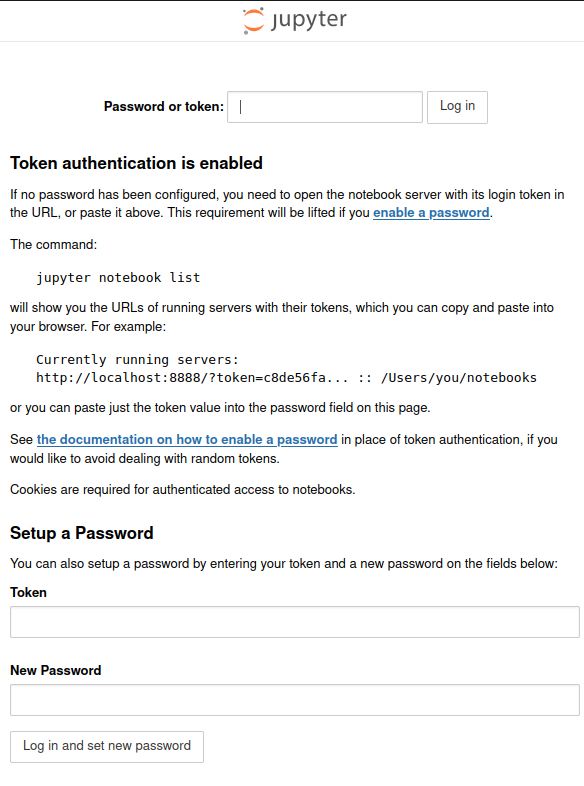
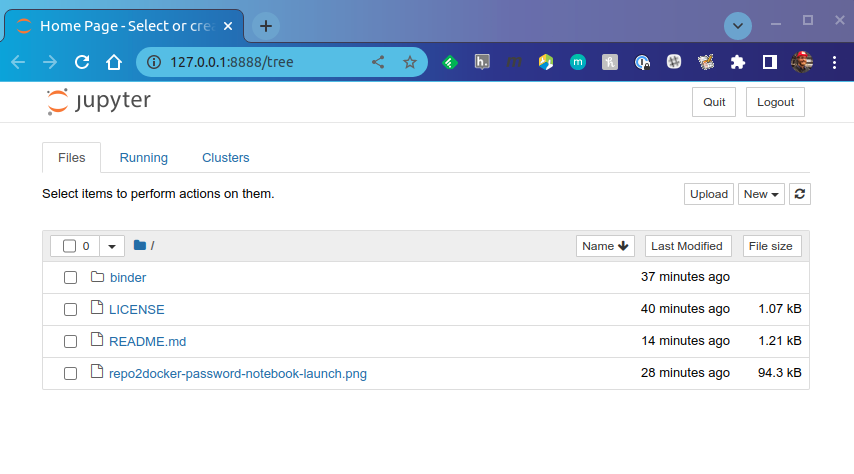
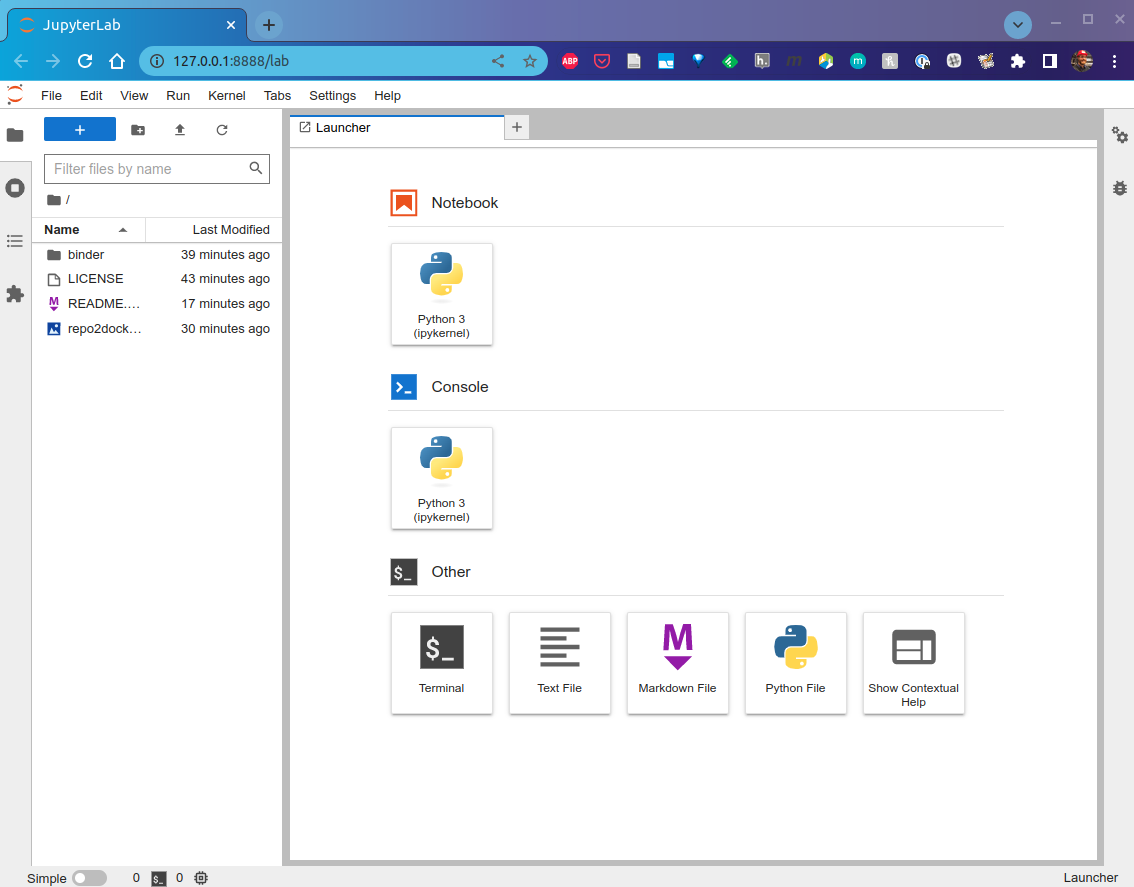
I wanted to to start from a minimal working example, forked the repo and put the url of my fork into the field that mybinder.org provides.
The container is built but fails to launch with the following error message:
Binder inaccessible
You can get a new Binder for this repo by clicking here.
and so on
If I launch the original example the problem does not occur since the container is already built.
If I build the docker image locally it works.
You should be able to reproduce the failure pretty easily.
My guess is that the way the notebook is started on the server is not compatible with the new version of jupyter that is installed by the Dockerfile which does not pin versions...
The text was updated successfully, but these errors were encountered: