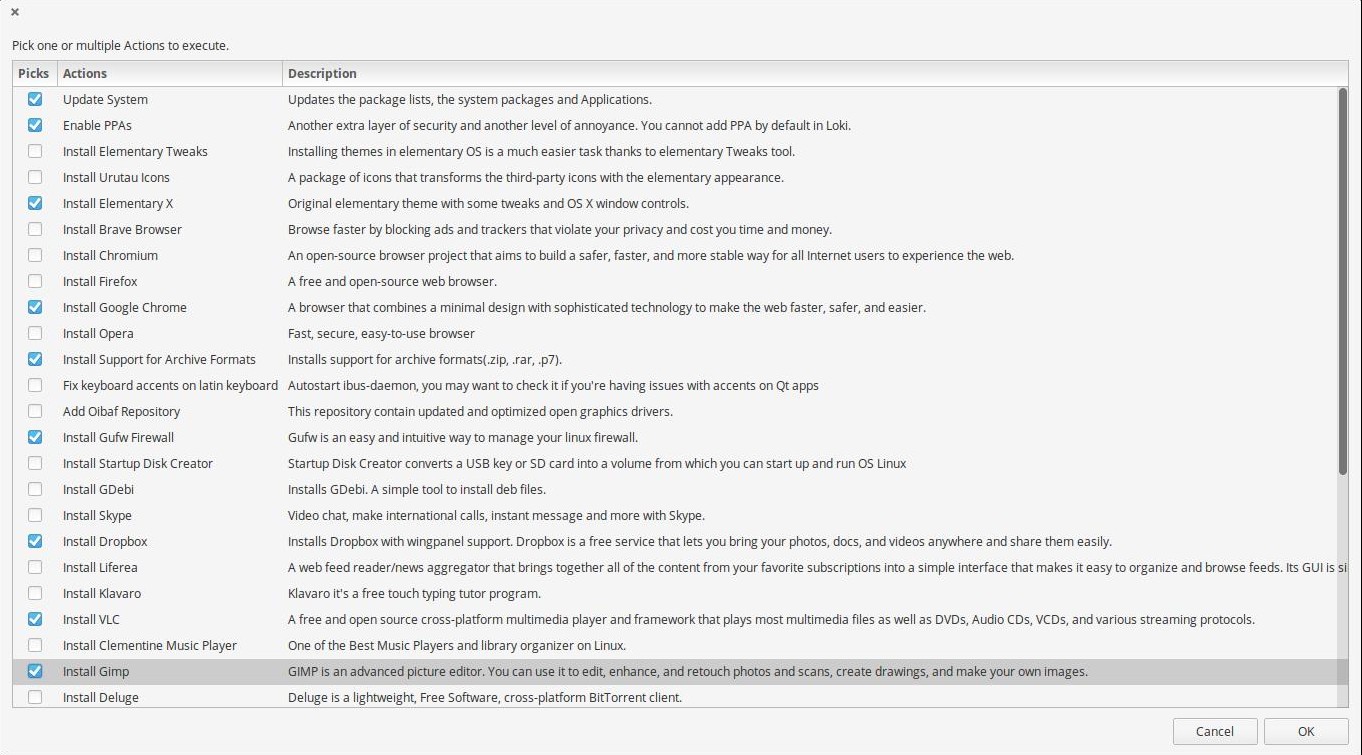A tiny script that helps you perform necessary tasks after you install Ubuntu based systems as elementary OS, Linux Mint and Ubuntu itself. It saves your post-installation time.
This script will support the lastest stable version of:
- elementary OS
- Linux Mint
- Ubuntu
- and others Ubuntu based systems
bash -c "$(curl -fsSL https://raw.githubusercontent.com/btd1337/elementary-script/master/elementary-script.sh)"bash -c "$(wget https://raw.githubusercontent.com/btd1337/elementary-script/master/elementary-script.sh -O -)"Copy and paste the following line into a terminal window in order to run the script.
sudo apt install git
git clone https://github.com/btd1337/elementary-script
cd elementary-script
./elementary-script.shAppreciate for coffee or beer :)
-
Oibaf Repository:
If after adding Oibaf Repository elementary stucks in the boot sequence and panel and main menu don't appear any more (and also the shortcut to open the terminal doesn't work any more)
-
Use
ctrl+alt+f1to get to a text terminal (ctrl+alt+f7goes back) -
Login with user name and password
-
Execute the commands below:
sudo apt install purge-ppa sudo purge-ppa ppa:oibaf/graphics-drivers sudo rebootThe system boots up completely again.
-
Report here: Support
This project is a fork of ylrxeidx/elementary-script and follows your license.