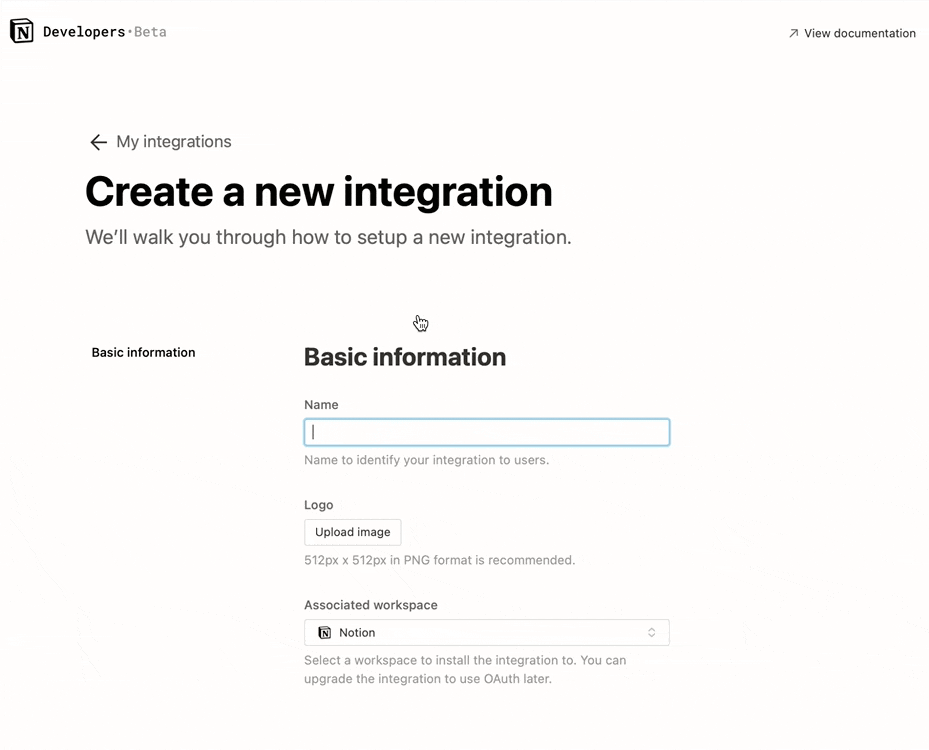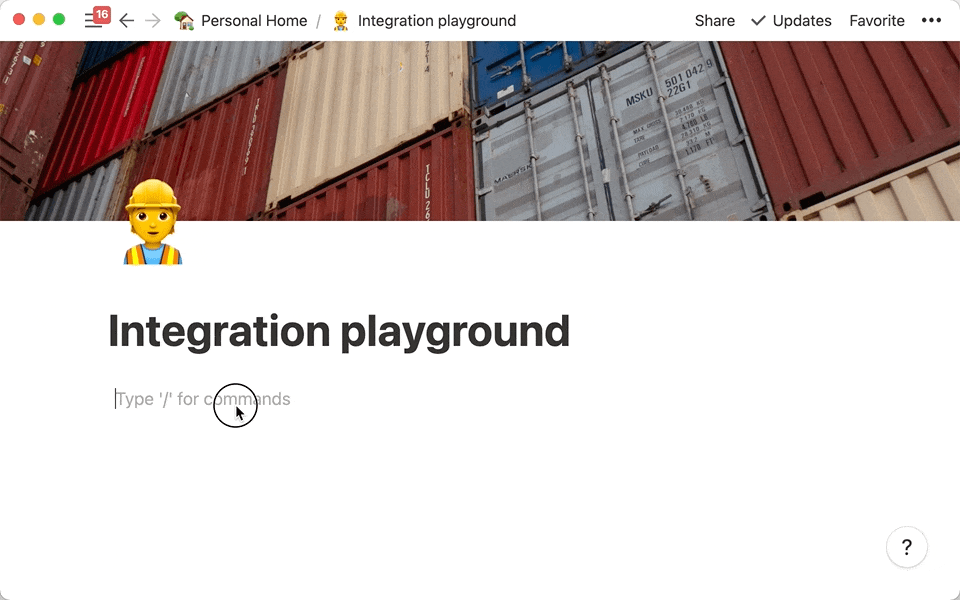Notion has APIs document published. We use notion-sdk-py, an open-source implementation of Python client. To begin with, install notion-sdk-pyy.
pip install --upgrade notion-clientTo enable SNOW to access Notion, one need to add SNOW as integration (step 1) and grant the access to a database (step 2). Below is Notion's official tutorial on these two steps.
Add SNOW as the integration
For the substep 3 below, you may use name "SNOW" instead. Additional, in "User Capabilities", choose "No user information" since we won't need your user information and it's a good idea to not grant unnecessary access.
- Go to https://www.notion.com/my-integrations.
- Click the "+ New integration" button.
- Give your integration a name - I chose "Vacation Planner".
- Select the workspace where you want to install this integration.
- Select the capabilities that your integration will have.
- Click "Submit" to create the integration.
- Copy the "Internal Integration Token" on the next page and save it somewhere secure, e.g. a password manager.
Grant the access of a database to SNOW
Integrations don't have access to any pages (or databases) in the workspace at first. A user must share specific pages with an integration in order for those pages to be accessed using the API. This helps keep you and your team's information in Notion secure. Start from a new or existing page in your workspace. Insert a new database by typing
/tableand selecting a full page table. Give it a title. I've called mine "Weekend getaway destinations". Click on theSharebutton and use the selector to find your integration by its name, then clickInvite.Your integration now has the requested permissions on the new database. Once an integration is added to a workspace, any member can share pages and databases with that integration - there's no requirement to be an Admin for this step.