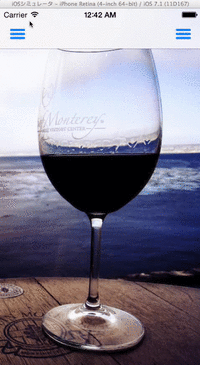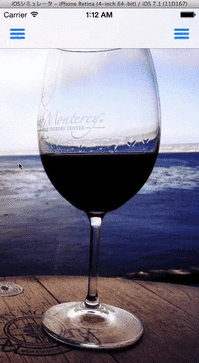CDRTranslucentSideBar is a useful sidebar menu library for iOS. You can craete beautiful blurred sidebar using CDRTranslucentSideBar.
##How To Get Started
###Manual Installation
- Download source code.
- Add CDRTranslucentSideBar.h and CDRTranslucentSideBar.m from CDRTranslucentSideBar folder to your project.
pod 'CDRTranslucentSideBar'
##Requirements iOS7.0 or higher.
##Usage
###Set up
Import CDRTranslucentSideBar.h into ViewController and create property of sidebar.
#import "CDRTranslucentSideBar.h"
@interface CDRViewController () <CDRTranslucentSideBarDelegate>
@property (nonatomic, strong) CDRTranslucentSideBar *sideBar;
@property (nonatomic, strong) CDRTranslucentSideBar *rightSideBar;
@end###Initialize Initialize the sidebar and set properties in viewDidLoad.
self.sideBar = [[CDRTranslucentSideBar alloc] init];
self.sideBar.delegate = self;
self.sideBar.tag = 0;
//Example of Right Sidebar
self.rightSideBar = [[CDRTranslucentSideBar alloc] initWithDirectionFromRight:YES];
self.rightSideBar.delegate = self;
self.rightSideBar.translucentStyle = UIBarStyleBlack;
self.rightSideBar.tag = 1;####sideBarWidth The sideBarWidth value. You can change the sidebar width by changing this value.
####animationDuration The animation duration value to show sidebar. This property specify the duration to show sidebar by action.
####translucentStyle CDRTranslucentSideBar uses UIToolbar to provide blur effect. This property specifies its appearance.
###Set Content of Sidebar
Set content of sidebar by setContentViewInSideBar.
You can use subclass of UIView for contentView, like UITableView.
//Example of Left Sidebar
UITableView *tableView = [[UITableView alloc] init];
tableView.dataSource = self;
tableView.delegate = self;
// Set ContentView in SideBar
[self.sideBar setContentViewInSideBar:tableView];
###Show Sidebar To show the sidebar using BarButtonItem, call show method.
- (IBAction)OnSideBarButtonTapped:(id)sender
{
[self.sideBar show];
}
###Set PanGestureRecognizer
CDRTranslucentSideBar can be shown by pan gesture.
Create UIPangestureRecognizer and action to handle the gesture.
UIPanGestureRecognizer *panGestureRecognizer = [[UIPanGestureRecognizer alloc] initWithTarget:self action:@selector(handlePanGesture:)];
[self.view addGestureRecognizer:panGestureRecognizer];####PanGesture Handler Create the action to handle the gesture.
- (void)handlePanGesture:(UIPanGestureRecognizer *)recognizer
{
// if you have left and right sidebar, you can control the pan gesture by start point.
if (recognizer.state == UIGestureRecognizerStateBegan) {
CGPoint startPoint = [recognizer locationInView:self.view];
// Left SideBar
if (startPoint.x < self.view.bounds.size.width / 2.0) {
self.sideBar.isCurrentPanGestureTarget = YES;
}
// Right SideBar
else {
self.rightSideBar.isCurrentPanGestureTarget = YES;
}
}
[self.sideBar handlePanGestureToShow:recognizer inView:self.view];
[self.rightSideBar handlePanGestureToShow:recognizer inView:self.view];
// if you have only one sidebar, do like following
// self.sideBar.isCurrentPanGestureTarget = YES;
//[self.sideBar handlePanGestureToShow:recognizer inView:self.view];
}
###Delegates CDRTranslucentSideBar has four delegate methods.
- (void)sideBar:(CDRTranslucentSideBar *)sideBar didAppear:(BOOL)animated;- (void)sideBar:(CDRTranslucentSideBar *)sideBar willAppear:(BOOL)animated;- (void)sideBar:(CDRTranslucentSideBar *)sideBar didDisappear:(BOOL)animated;- (void)sideBar:(CDRTranslucentSideBar *)sideBar willDisappear:(BOOL)animated;
##Example
See the sample project CDRTranslucentSideBar.xcodeproj.
##FAQ ###How to add the side bar under navigation bar? Please check this issue. don't show navigation bar item of main screen in slide menu like this plese give suggition
##Credits CDRTranslucentSideBar was originally created by Masamichi Ueta in the development of Chidori.
CDRTranslucentSideBar is used in Chidori, iOS application.
##Contact Ask nscallop on Twitter (@nscallop)
##License CDRTranslucentSideBar is available under the apache 2.0 license. See the LICENSE file for more info.