forked from vandybgsa/handbook
-
Notifications
You must be signed in to change notification settings - Fork 0
/
handbook.Rmd
749 lines (485 loc) · 25.9 KB
/
handbook.Rmd
1
2
3
4
5
6
7
8
9
10
11
12
13
14
15
16
17
18
19
20
21
22
23
24
25
26
27
28
29
30
31
32
33
34
35
36
37
38
39
40
41
42
43
44
45
46
47
48
49
50
51
52
53
54
55
56
57
58
59
60
61
62
63
64
65
66
67
68
69
70
71
72
73
74
75
76
77
78
79
80
81
82
83
84
85
86
87
88
89
90
91
92
93
94
95
96
97
98
99
100
101
102
103
104
105
106
107
108
109
110
111
112
113
114
115
116
117
118
119
120
121
122
123
124
125
126
127
128
129
130
131
132
133
134
135
136
137
138
139
140
141
142
143
144
145
146
147
148
149
150
151
152
153
154
155
156
157
158
159
160
161
162
163
164
165
166
167
168
169
170
171
172
173
174
175
176
177
178
179
180
181
182
183
184
185
186
187
188
189
190
191
192
193
194
195
196
197
198
199
200
201
202
203
204
205
206
207
208
209
210
211
212
213
214
215
216
217
218
219
220
221
222
223
224
225
226
227
228
229
230
231
232
233
234
235
236
237
238
239
240
241
242
243
244
245
246
247
248
249
250
251
252
253
254
255
256
257
258
259
260
261
262
263
264
265
266
267
268
269
270
271
272
273
274
275
276
277
278
279
280
281
282
283
284
285
286
287
288
289
290
291
292
293
294
295
296
297
298
299
300
301
302
303
304
305
306
307
308
309
310
311
312
313
314
315
316
317
318
319
320
321
322
323
324
325
326
327
328
329
330
331
332
333
334
335
336
337
338
339
340
341
342
343
344
345
346
347
348
349
350
351
352
353
354
355
356
357
358
359
360
361
362
363
364
365
366
367
368
369
370
371
372
373
374
375
376
377
378
379
380
381
382
383
384
385
386
387
388
389
390
391
392
393
394
395
396
397
398
399
400
401
402
403
404
405
406
407
408
409
410
411
412
413
414
415
416
417
418
419
420
421
422
423
424
425
426
427
428
429
430
431
432
433
434
435
436
437
438
439
440
441
442
443
444
445
446
447
448
449
450
451
452
453
454
455
456
457
458
459
460
461
462
463
464
465
466
467
468
469
470
471
472
473
474
475
476
477
478
479
480
481
482
483
484
485
486
487
488
489
490
491
492
493
494
495
496
497
498
499
500
501
502
503
504
505
506
507
508
509
510
511
512
513
514
515
516
517
518
519
520
521
522
523
524
525
526
527
528
529
530
531
532
533
534
535
536
537
538
539
540
541
542
543
544
545
546
547
548
549
550
551
552
553
554
555
556
557
558
559
560
561
562
563
564
565
566
567
568
569
570
571
572
573
574
575
576
577
578
579
580
581
582
583
584
585
586
587
588
589
590
591
592
593
594
595
596
597
598
599
600
601
602
603
604
605
606
607
608
609
610
611
612
613
614
615
616
617
618
619
620
621
622
623
624
625
626
627
628
629
630
631
632
633
634
635
636
637
638
639
640
641
642
643
644
645
646
647
648
649
650
651
652
653
654
655
656
657
658
659
660
661
662
663
664
665
666
667
668
669
670
671
672
673
674
675
676
677
678
679
680
681
682
683
684
685
686
687
688
689
690
691
692
693
694
695
696
697
698
699
700
701
702
703
704
705
706
707
708
709
710
711
712
713
714
715
716
717
718
719
720
721
722
723
724
725
726
727
728
729
730
731
732
733
734
735
736
737
738
739
740
741
742
743
744
745
746
747
748
---
title: "Vanderbilt Biostatistics Graduate Student Handbook"
author: "Lucy D'Agostino McGowan, Nathan James, Nick Strayer, Jonathan Chipman"
date: "`r Sys.Date()`"
site: bookdown::bookdown_site
output: bookdown::gitbook
documentclass: book
biblio-style: apalike
link-citations: yes
github-repo: lucymcgowan/handbook
description: "This is a handbook written by students for students in the Vanderbilt Biostatistics program"
---
# Introduction
Welcome to Vanderbilt's Biostatistics Graduate Program! We are so happy you are here. This is meant to serve as a bit of a manual for incoming students to help your transition go a bit smoother. We have compiled our best & wildest advice into a beautiful [bookdown](https://bookdown.org/yihui/bookdown/) book. ENJOY (or else...)
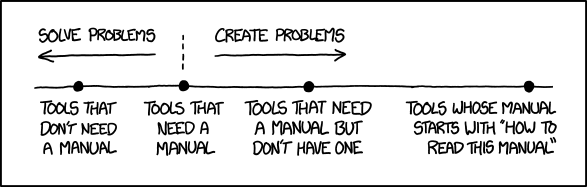
<!--chapter:end:index.Rmd-->
# Computing Tips {#computing}
Most (read: all-2) of the students here use macs. It is not required, but it will make your life easier. These are some tips that I feel have made me successful, but there are definitely other ways to do it.
## Downloads
Here are some things you should get on your computer before you get started.
### Homebrew
Install homebrew. Homebrew is essentially a package manager. Paste the command below in your terminal prompt.
```
/usr/bin/ruby -e "$(curl -fsSL https://raw.githubusercontent.com/Homebrew/install/master/install)"
```
After doing that double check that you've got it installed correctly by running
```
brew doctor
```
If you see `Your system is ready to brew` you are good to go. You install packages by running `brew install package-name`, for example `brew install git` to install git (which you should do RIGHT NOW if you don't have it yet).
Some things I recommend getting now that you have brew installed:
* git
* python
* cowsay
* thefuck
### Bash-it
Make your terminal beautiful.
I really like Bash-it. Both because I like to say it outloud, and because it makes my terminal look baller. It has sweet plugins (like showing git branches!) and awesome aliases that will save your pretty little fingers.
To install, type this in terminal,
```
git clone https://github.com/revans/bash-it.git ~/.bash_it
```
then run,
```
~/.bash_it/install.sh
```
I use a slightly edited `bobby` theme. [Here](https://github.com/Bash-it/bash-it/wiki/Themes) are some other themes to choose from.
### R
If you don't already have it, download [`R`](https://cran.r-project.org) & if you'd like [RStudio](https://www.rstudio.com/products/rstudio/#Desktop)
## File Organization
File organization is super important. And fun! There are a lot of different conventions, I took a while iterating towards one I actually really like.
### Naming conventions
Since we have gone to so much effort to make our terminal look dope, we should be congizent of how to name folders to most easily use it (for example, folder and file names with spaces are a pain because you have to add quotation marks).
* Instead of spaces, uses - between words for folder & filenames
* name folders consistently within projects to allow you to reuse functions/run scripts (more below)
### Folders
I have 3 main folders:
* `phd `
* `working`
* `archive`
The `phd` folder is pretty self explanatory. Within this folder I have:
* `courses`
* `journal-club`
* `teaching`
The `working` folder contains projects I am actively working on. This includes RA work, projects I am working on with professors, consulting, and tutoring files. I have these separated because I am acutely aware of making sure these are backed up regularly on github. Within each of these, I have:
* `code`
* `data`
* `reports`
* `src`
The consistent naming convention allows me to have set code to run everything for each different project I am on. The `src` folder is especially useful for holding functions I have written that I reuse a bazillion times.
The `archive` folder contains projects that I have completed. These are backed up every time a new folder is added, but not as regularly as the `working` folder.
## Github
If you do not already have one, set up a [github account](https://github.com) -- make sure that you get an [education discount](https://education.github.com/) so you can set up private repos.

* Jenny Bryan has an awesome course on [Github for the useR](http://happygitwithr.com/).
* For some [giggles](http://www.commitlogsfromlastnight.com)
## Bash Profile
Now that we've downloaded a bunch of nifty programs using `brew` and we have `github` up & running, you can save some typing time in terminal by adding aliases (shortcuts) to your `.bash_profile`.
1. Open Terminal and type `open -e ~/.bash_profile` (if you installed bash-it this will work, if you do not have a `.bash_profile` in your home directory yet, you can create one using your favorite text editor, for example `nano .bash_profile`)
2. Add some aliases like this:
`alias alias_name = "terminal command"`
For example:
```
# Edit profile
alias edit_profile="open -e ~/.bash_profile"
```
Here are some we $\heartsuit$:
```
# Set RStudio alias
alias RS="open -a RStudio"
# Set reload profile alias
alias reload_profile=". ~/.bash_profile"
# Edit profile
alias edit_profile="open -e ~/.bash_profile"
#Lazy git - will add commit and push with one command
#Set our default branch to push to as the one we are in
git config --global push.default current
function lgit() {
git add -A
git commit -m "$1"
git push
}
```
## Statistical Software
In this department, we conduct the majority of our analyses using `R` & `python`. We use `Stata` for one class, so you may want to get that as well. If you are interested in learning SAS, check [this](https://support.sas.com/edu/schedules.html?ctry=us&id=2588) out.
<!--chapter:end:01-computer.Rmd-->
# Biostatistics Graduate Student Association {#bgsa}
The Biostatistics Graduate Student Association was founded in 2016 by a group of enthusastic students who were particularly excited about getting food at journal club, nerdy t-shirts, and sharing knowledge. It is a recognized organization of Vanderbilt University as well as an ASA student chapter. Currently, it functions primarily to host bi-monthly student-run Journal Clubs. Information about electing officers is included in the constitution ($\S$ \@ref(bgsa-constitution-officers)).
## Mission
We seek to facilitate an environment for students to engage in discussions regarding biostatistics and data science concepts in order to further their knowledge and understanding of the current state of the field.
## Constitution {#bgsa-constitution}
BIOSTATISTICS GRADUATE STUDENT ASSOCIATION CONSTITUTION
### ARTICLE I
NAME OF CLUB
The name of this club is Biostatistics Graduate Student Association.
### ARTICLE II
PURPOSE OF CLUB
The purpose of the Biostatistics Graduate Student Association is to facilitate an environment for students to engage in discussions regarding biostatistics and data science concepts in order to further their knowledge and understanding of the current state of the field.
### ARTICLE III
MEMBERSHIP
The Biostatistics Graduate Student Association encompasses all biostatistics graduate students as well as students with an interest in biostatistics/data science.
### ARTICLE IV {#bgsa-constitution-officers}
QUALIFICATION AND ELECTION OF OFFICERS
Section 1.
Officers must be currently enrolled and maintain full-time student status.
Section 2.
The Executive Board will consist of four officer positions. There will be a President, Vice President, Secretary, and Treasurer.
Section 3.
New officers will be nominated and elected by club members at the completion of the academic year.
### ARTICLE V
DUTIES OF OFFICERS
Section 1.
President
A. Introduce all meetings
B. Carry out the provisions of the constitution
Section 2.
Vice President
A. Assume the duties of the president in his/her absence
B. Perform any duties delegated by president
C. Actively participate in planning club functions
Section 3.
Secretary
A. Maintain the list of presenters and ensure that information about the presentations is disseminated to all members
B. Maintain attendance records.
Section 4.
Treasurer
A. Maintain the club’s budget
B. Pay all charges, collecting all receipts, maintaining a balanced account, and presenting financial information to the Executive Board at least once every semester.
C. The Treasurer will perform such duties as are delegated to him or her by the President.
D. The Treasurer shall serve as the official liaison between the club and the Student Finance Committee of Vanderbilt University (also known as the Activity Fee Committee).
### ARTICLE VI
ADVISOR
Section 1.
The role of the advisor is to:
A. Serve as the official staff representative of the club.
### ARTICLE VII
RESPONSIBILITIES
Section 1.
This club accepts full financial responsibility for all activities that bear its name as official sponsor, and will adhere to college regulations.
### ARTICLE VIII
AMENDMENTS
This Constitution may be amended by a two-thirds vote of active members, which will follow the presentation of a petition containing the proposed amendment.
## Website
You can find more information [here](https://anchorlink.vanderbilt.edu/organization/Biostatistics).
<!--chapter:end:02-bgsa.Rmd-->
# Conferences {#conferences}
Here is a (brief) list of conferences that we like to attend:
conference | time of year | abstracts due | student scholarships
-----------|--------------|---------------|----------------------
ENAR | March | early/mid October | available
JSM | 1st week of August | student awards: Nov/Dec | [available](https://www.amstat.org/asa/education/Student-Paper-Competition-Travel-Award-to-Attend-the-Joint-Statistical-Meetings.aspx)
WSDS | late October | -- | available
useR | June/July | February | available
APHA | late October/early November | March | available
SAS Global Forum | April | September/October | [available](https://support.sas.com/learn/ap/student/amb.html)
## Scholarships
Students in our department have had success applying to the following funding sources
* We have had two 1st place successes for the Government Statistics Section [Data Challenge](http://community.amstat.org/governmentstatisticssection/new-item2/new-item).
* Chat with [Alice](http://www.vanderbilt.edu/biostatistics/graduate/students/Alice-toll/), [Ryan](http://www.vanderbilt.edu/biostatistics/graduate/students/Ryan-Jarrett/), or [Lucy](http://www.vanderbilt.edu/biostatistics/graduate/students/lucy-dagostino-mcgowan/) for more information.
* Women in Statistics and Data Science Travel Award.
* Chat with [Alli](http://www.vanderbilt.edu/biostatistics/graduate/students/allison-hainline/), [Jacquelyn](http://www.vanderbilt.edu/biostatistics/graduate/students/jacquelyn-neal/), [Hannah](http://www.vanderbilt.edu/biostatistics/graduate/students/Hannah%20Weeks/), or [Lucy](http://www.vanderbilt.edu/biostatistics/graduate/students/lucy-dagostino-mcgowan/) for more information.
* useR Student Scholarship
* Chat with [Laurie](http://www.vanderbilt.edu/biostatistics/graduate/students/lauren-samuels/) for more information.
* APHA Applied Public Health Statistics section Student Paper Award
* Chat with [Lucy](http://www.vanderbilt.edu/biostatistics/graduate/students/lucy-dagostino-mcgowan/) for more information.
* SAS Global Forum Student Ambassador
* Chat with [Lucy](http://www.vanderbilt.edu/biostatistics/graduate/students/lucy-dagostino-mcgowan/) for more information.
<!--chapter:end:03-conferences.Rmd-->
# Personal Website
```{r setup, include=FALSE}
knitr::opts_chunk$set(echo = TRUE)
```
## Setup:
Today, more than ever, a website is like a business card. As a graduate student or academic, by having a nice website you are not only providing a one-stop-shop for all of your necessary information, you are showing that you are savvy enough to know the importance of a high-quality web-presence, and lastly you are illustrating that you have the technical prowess to accomplish this.
## Prerequisits:
- Github account
- Don't have one? [Get one!](http://docs.railsbridge.org/installfest/create_a_github_account)
- Working knowledge of RMarkdown.
- [What is RMarkdown](https://www.r-bloggers.com/r-markdown-and-knitr-tutorial-part-1/) you ask?
- Temporarily narcissistic mind-frame.
## Goals:
By the end of this (hopefully) you will have,
- constructed a simple website with basic information about yourself,
- hosted it to github for the world to access,
- have enough knowledge to know what to google to make it better.
Okay, let's get started.
---
## Step 1: Git on with it.
First things first, let's set up our github repository for hosting this site.
__"Hosting this site"?__
Whenever you go to a website, e.g. www.Vanderbilt.edu, your computer is sending out a request across the series of tubes known as the internet to a server sitting on top of some cloud somewhere (aka Indiana) that it would like to look at Vanderbilt's website. That server, which is simply another computer, receives the request, then goes into its hard-drive and pulls up the file it has stored for Vanderbilt.com and sends that file back to your computer. So when we say "host your site" we simply mean we need to find a server to put your website's files on that will then deliver those sites to people who want to see them via their web browser of choice.
This all sounds very complicated and expensive, and it used to be, but now computation is so cheap that companies literally give away server space to people all the time. One example of this is github. Every time you host a repository on github it is stored on a server for access.
__Create Repo__
Click the plus icon in the upper right corner of your github page and select `New repository`.

Set up the repo how you like. In this case I am choosing "initialize repo with a README" so that I can just clone the empty repo to my computer and not bother with `git init`ing. But this is entirely up to you. If you have github you most likely already know how to do this. If you'd like this to be your main website, name this repo `yourgithubname.github.io` for example, Nick's would be `nstrayer.github.io`, Lucy's would be `lucymcgowan.github.io`, etc.

Now select "Clone or download" and copy the link that pops up.

Now open your terminal, navigate to the area where you want to story your website on your local computer and then type in...
```{bash, eval = FALSE}
git clone https://github.com/nstrayer/personal_site.git #<- Replace this with your personal link.
```
There are multiple ways to host websites on github. One is to create a new branch called `gh-pages`, the other is to tell github to manually tell github look in the master branch. We will do it the latter way.
```{bash, eval = FALSE}
cd personal_site/ #<- Again, replace this with your own folder name
```
This navigates you into your new repo.
Now we need to let github know that we want it to look for files to host in our master branch. Navigate to your repository and click Settings on the top right.

Scroll down to the Github Pages section and click the drop down menu under "Source" and click "master branch".

Okay good! Now we have a repo setup that allows us to host websites to it. Now let's actually get a website on it!
---
## Start your Markdowns!
First we do some administrative work to make sure we don't run into roadblocks on the way. Let's update our `rmarkdown` package to make sure we actually have the version that supports RMarkdown websites.
```{r, eval = FALSE}
install.packages("rmarkdown", type = "source")
```
Next we need to create a couple empty files inside your repository.
```{bash, eval=FALSE}
touch _site.yml #"YML" file that tells your website how to assemble itself
touch index.Rmd #Create the main rmd file
touch about.Rmd #Create an about file
```
Now open all of these files in RStudio.
We will start by filling out the `yml` file. `yml` files, while confusing looking at first, are basically a road-map for R to know how to assemble your website.
___site.yml__
```{r, eval = FALSE}
name: "nicks-website"
output_dir: "."
navbar:
title: "Nicks Website"
left:
- text: "Home"
href: index.html
- text: "About Me"
href: about.html
```
Next we will fill out the bare minimum for the `.Rmd` files.
__index.Rmd__
```{r, eval = FALSE}
---
title: "Nick's Website"
---
Hello, World!
```
__about.Rmd__
```{r, eval = FALSE}
---
title: "About Me"
---
Why I am awesome.
```
_If you got lost at any point during this tutorial, you can download a template of these files from [Lucy's github](https://github.com/LucyMcGowan/Example-RMarkdown-site)._
## Let's build it!
Okay, one last step to actually have a functioning website. We need to actually turn these separate files into a single cohesive website.
To do this we are going to create one more file. This time just a plain r script.
```{bash, eval=FALSE}
touch build_site.R
```
__build_site.R__
```{r, eval = FALSE}
#Set our working directory.
#This helps avoid confusion if our working directory is
#not our site because of other projects we were
#working on at the time.
setwd("/Users/Nick/personal_site")
#render your sweet site.
rmarkdown::render_site()
```
As a note, you could skip this step if you had started by creating an RStudio project, however, by doing it this way we are not dependent upon RStudio itself. This could be helpful if in the future you are doing this on a computer without RStudio. It also helps explain the process a little bit more.
Now if everything has gone according to plan, by running the code in `build_site.R` you should get a bunch of unintelligible output followed by the message : `Output created: index.html`. If so, yay, if not, double check all the stuff above to make sure you followed it exactly. Or more likely I messed up and you should inform me.
Now we can open it up. Open the repository with `finder` or whatever tool your computer uses to look at files then click on `index.html` and hopefully you should get something that looks like this.

Sweet. You have now created your own personal website. First let's push it to github and then we can get down to making it good for you.
## Git it hosted
Now we just have to add commit and push everything to github.
```{bash, eval=FALSE}
#Let's add all the files to our git staging area
git add -A #the -A flag tells it git you want everything
#Now we can commit
git commit -m "My first website commit. The begining of greatness"
#Now we push. Note the addendum to normal pushing
git push origin master
```
Now we can navigate to our hosted site! Open your browser of choice and go to `www.<your github name>.github.io/<your sites repo name>`. (E.g. `www.nstrayer.github.io/personal_site`).
_Note: github has to build stuff on its end so it may take a minute or so for stuff to show up. Just keep impatiently refreshing the page and it will go faster._
Yay, it works. Now we can make it better.
## Show the world who you are.
You know how to use RMarkdown. So basically everything that you know how to do you can do here.
Like let's say you want to make your about page more descriptive.
__about.Rmd__
```
---
title: "About Me"
---
- __Name:__ Nick
- __Ocupation:__ "Student"
- __Hobbies:__ Learning software development instead of studying for exams.
Here is a super cool photo of me doing one of my favorite things, yawning.

```
Now just rebuild your site by running `build_site.R` again and open `index.html` again to see if it worked. Ideally now
you should be able to click on your about page and see the new results!

Oh my, that photo looks mighty large. Perhaps we want to make it smaller. We can do that, by adding a special styling file called a `css` file. Back to the terminal...
```{bash, eval=FALSE}
touch style.css
```
Now open this file up in R and add the following lines:
__style.css__
```
img {
width: 400px;
display: block;
margin: 0 auto;
}
```
This takes every image that appears on our site and makes them 400 pixels wide and centers them. You can change these parameters as you want. There are infinitely many ways to customize the style of a website using css. For more information try googling `how to <do something> with css` and you will most likely find 10,000 ways to do it.
Now just add the following lines to your `_site.yml` file to apply this css to your site.
___site.yml__
```{r, eval = FALSE}
name: "nicks-website"
output_dir: "."
navbar:
title: "Nicks Website"
left:
- text: "Home"
href: index.html
- text: "About Me"
href: about.html
output:
html_document:
theme: flatly
css: style.css
```
We have done a few things here. One we have created the new `output` field. We have given it a theme (you can choose from any you desire [here](http://bootswatch.com/)) and we have added our custom css file to the whole thing as well.
Once again, run `build_site.R` to checkout how things have changed.

Looking a lot better.
You are a biostatistician however, so how about we try and show that off.
## Add Projects/ other links
Let's make a page with links to your cool (open) projects.
Again we edit the `_site.yml` file...
___site.yml__
```{r, eval = FALSE}
name: "nicks-website"
output_dir: "."
navbar:
title: "Nicks Website"
left:
- text: "Home"
href: index.html
- text: "Projects" ##### the new
href: projects.html ##### stuff
- text: "About Me"
href: about.html
output:
html_document:
theme: flatly
css: style.css
```
Add another file called `projects.Rmd` (you know how to do this at this point).
__projects.Rmd__
```{r, eval = FALSE}
---
title: "Projects"
---
Sometimes I like to do projects and then post them on the internet for the whole world to benefit!
here's some examples.
## [Data Visualization in R](http://nickstrayer.me/visualization_in_r/)
- An RMarkdown presentation on the common mistakes made in visualization and how to fix them.
- Includes a github repo for access to all the code.
- Look at how high quality my work is, hire and or collaborate with me.
## [Statistical Plots](http://bl.ocks.org/nstrayer/37a503dd1db369a8f7e3ce21757e19ee)
- Interactive plots of things
- I can code!
```
Again, build the site with your build script and then take a look at what you have!

## So what now?
Well first off you add, commit, and push all your new fancy changes to github.
Now you have a website that is better than 95% of people in your situation. What do you do now?
You never stop making it better! Every new project you get you do you post it to your projects page, get sick new head shots in? Add that to your about page. Customize it. For instance you may want to add a splash of personalization to your main page. Perhaps a nice chart? Ever made a plot in an RMarkdown before? You know how to do it then.
__index.Rmd__
```
---
title: "Nick's Website"
---
__Look at how cool this plot is!__
$$Y = \alpha \cdot \sin(X), \alpha = 0,0.1,0.2,...,3$$
#remove backslashes before ticks to get this to work.
\`\`\`{r, echo = FALSE, fig.align='center'}
library(tidyverse)
cool_function <- function(x, alpha) return(sin(alpha*x))
xs <- seq(0, pi*1.5, 0.005)
ys <- cool_function(xs, 1)
results <- data_frame(xs, ys, alpha = "1")
for(alpha in seq(0,3, 0.1)){
results <- results %>%
bind_rows(data_frame(
xs,
ys = cool_function(xs, alpha),
alpha = as.character(alpha)
))
}
ggplot(results, aes(x = xs, y = ys, color = alpha)) +
geom_line() +
theme_bw() +
theme(legend.position="none")
\`\`\`
```
## Afterward
__Learn More__
If you want to learn more about what's possible using RMarkdown sites (and there is a lot), a good starting place is [this document](http://rmarkdown.rstudio.com/rmarkdown_websites.html) hosted by RStudio. This is where I got almost everything for this.
__Style__
This is rather personal, but as for the style: keep it as simple as possible. The simpler your website the less overwhelming it is to viewers. Try and convey everything that you need to and nothing more. That being said, personal flourishes do sometimes help set you apart from others. It's a balancing act.
__Questions__
If this tutorial was confusing or you don't know what words to use to search for new stuff feel free to contact us.
- Nick
- n.strayer at Vanderbilt.edu
- [twitter](https://twitter.com/NicholasStrayer)
- [github](https://github.com/nstrayer)
- Lucy
- ld.mcgowan at Vanderbilt.edu
- [twitter](https://twitter.com/LucyStats)
- [github](https://github.com/LucyMcGowan)
<!--chapter:end:04-website.Rmd-->
# Useful Math Facts {#math}
## Exponents and Logarithms
for positive constants $a$ and $b$:
$a^0 = 1$
$a^{-n}=\frac{1}{a^n}$ for positive integer $n$
$a^{x+y}=a^x a^y$
$a^{x-y}=\frac{a^x}{a^y}$
$(a^x)^y=a^{xy}$
$(ab)^x=a^xb^x$
$\log_a(x) = y$ implies $a^{y} = x$
If you're working in statistics it's usually a safe bet that $\log(x)$ means $\log_e(x)$ not $\log_{10}(x)$.
$\log(1) = 0$
$\log(e) = 1$
$\log(xy)=\log(x) + \log(y)$
$\log(x/y)=\log(x)-\log(y)$
## Sequences and Series
### Monotonicity
A sequence of numbers $\{x_1,x_2,\ldots\}$ is *monotone increasing* if $x_n \le x_{n+1}$ for all $n$. If $x_n \ge x_{n+1}$ for all $n$, the sequence is *monotone decreasing*
### Geometric series
$\sum\limits_{k=0}^{n} a^k =\frac{1- a^{n+1}}{1-a}$
for $|a|<1$ $\sum\limits_{k=0}^{\infty} a^k =\frac{1}{1-a}$
### Taylor series
$e^x=\sum\limits_{n=0}^{\infty}\frac{x^n}{n!}$
### Binomial Theorem
$(x+y)^n = \sum\limits_{k=0}^{n}\binom{n}{k}x^{k}y^{n-k}$
## Calculus - Derivatives
### Maxima and Minima
## Calculus - Integrals
## Miscellaneous
### Gamma function
The Gamma function is defined as $\Gamma(\alpha) =\int\limits_{0}^{\infty}x^{\alpha-1}e^{-x}\, dx$ for $\alpha > 0$
$\Gamma(1)=1$
$\Gamma(\alpha)=(\alpha-1)\Gamma(\alpha-1)$
$\alpha\Gamma(\alpha)=\Gamma(\alpha+1)$
$\Gamma(n)=(n-1)!$ for integer $n>0$
<!--chapter:end:05-math.Rmd-->