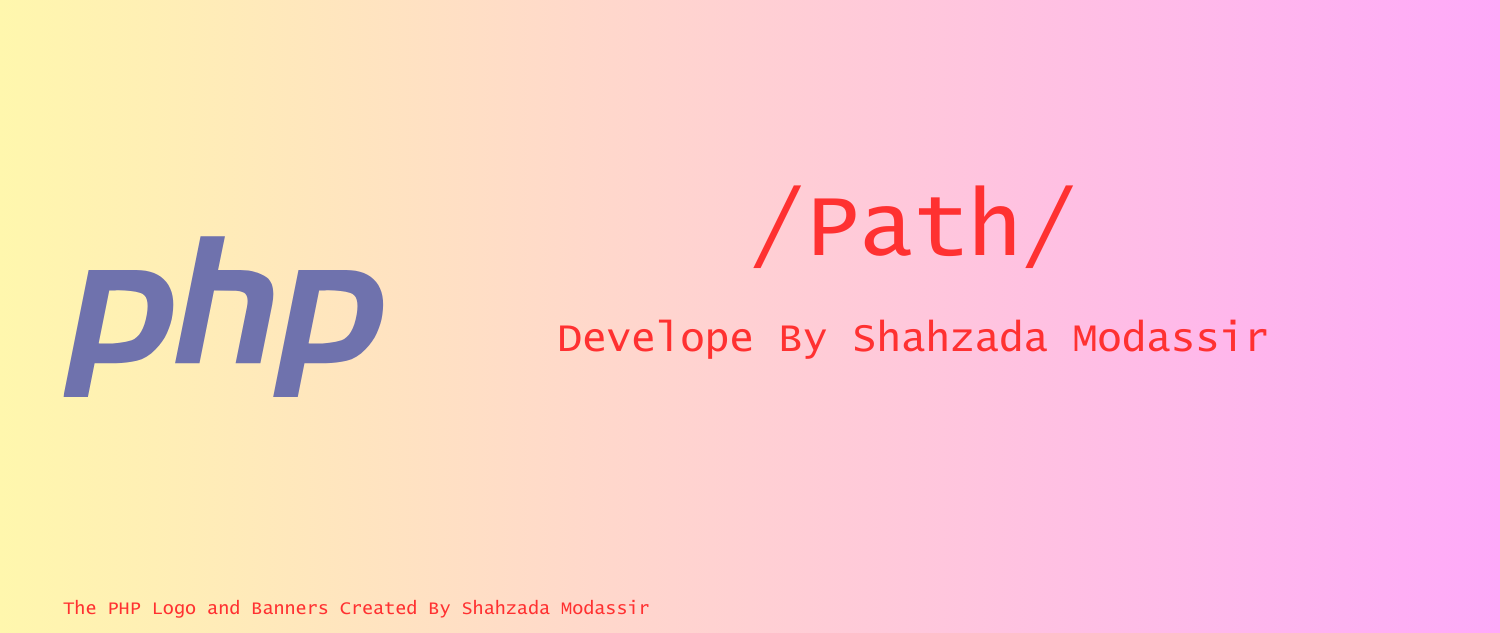PHP Path Help with handling or manipulating file and directory path.
Installation is super-easy via Composer
composer require filesys/pathor add it by hand to your composer.json file.
- Path::basename($path[, $suffix])
- Path::canonicalize($path)
- Path::changeExt($path, $newExt)
- Path::combine($paths, $names)
- Path::checkLength($path)
- Path::delimiter
- Path::dirname($path[, $suffix, $levels])
- Path::extname($path)
- Path::filename($path)
- Path::format($pathObject)
- Path::getcwd()
- Path::hasExt($path)
- Path::info()
- Path::isAbsolute($path)
- Path::isLocal($path)
- Path::isURIPath($path)
- Path::join([...$paths])
- Path::localBase($paths)
- Path::normalize($path)
- Path::optimize($path)
- Path::parse($path)
- Path::pathname($path)
- Path::pathToURL($path, $origin[, ?$query, ?$hash])
- Path::posix
- Path::relative($from, $to)
- Path::removeExt($path)
- Path::resolve($path)
- Path::rootname($path)
- Path::sep
- Path::tmp($path)
- Path::toNamespacedPath($path)
- Path::UrlToPath($url)
- Path::win32
use Path\Path;
require 'vendor/autoload.php';For example, on POSIX:
Path::basename('C:\\xampp\\htdocs\\example.html');
// Returns: 'example.html'
Path::basename('C:\\xampp\\htdocs\\example.html', '.html');
// Returns: 'example'On Windows:
Path::basename('/home/local/user/example.html');
// Returns: 'example.html'
Path::basename('/home/local/user/example.html', '.html');
// Returns: 'example'For example, on POSIX:
Path::canonicalize('C:\\XamPP\\HtDocS\\DatA\\comPoseR.jSon');
// Returns: 'C:\\xampp\\htdocs\\data\\composer.json'On Windows:
Path::canonicalize('/path/composer.json');
// Returns: 'G:\\path\\composer.json'Path::changeExt('/foo/bar/baz/asdf/quux.html', '.php');
// Returns: '/foo/bar/baz/asdf/quux.php'
Path::changeExt('/foo/bar/baz/asdf/vector.gif', 'svg');
// Returns: '/foo/bar/baz/asdf/vector.svg'For example, on POSIX:
Path::combine(['/xampp/htdocs'], ['example.html', 'foo.txt']);
// Returns: ['/xampp/htdocs/example.html', '/xampp/htdocs/foo.txt']
Path::combine(['/xampp/htdocs'], ['example.html']);
// Returns: ['/xampp/htdocs/example.html']
Path::combine(['/xampp/htdocs', '/path'], ['example.html']);
// Returns: ['/xampp/htdocs/example.html', '/path/example.html']
Path::combine(['/xampp/htdocs', '/path'], ['example.html', 'foot.txt', '.env']);
// Returns: ['/xampp/htdocs/example.html', '/xampp/htdocs/foot.txt', '/xampp/htdocs/.env', '\path\example.html', '\path\foot.txt', '\path\.env']On Windows:
Path::combine(['C:\\xampp\\htdocs'], ['example.html', 'foo.txt']);
// Returns: ['C:\\xampp\\htdocs\\example.html', 'C:\\xampp\\htdocs\\foo.txt']
Path::combine(['C:\\xampp\\htdocs'], ['example.html']);
// Returns: ['C:\\xampp\\htdocs\\example.html']
Path::combine(['C:\\xampp\\htdocs', '\\path'], ['example.html']);
// Returns: ['C:\\xampp\\htdocs\\example.html', '\\path\\example.html']
Path::combine(['C:\\xampp\\htdocs', '\\path'], ['example.html', 'foot.txt', '.env']);
// Returns: ['C:\\xampp\\htdocs\\example.html', 'C:\\xampp\\htdocs\\foot.txt', 'C:\\xampp\\htdocs\\.env', '\\path\\example.html', '\\path\\foot.txt', '\\path\\.env']// Check maximum path length on your system use \PHP_MAXPATHLEN constant.
Path::checkLength('your-path');
// Returns: if given path of length are valid so return (void) otherwise throwing RTException Error.
// PHP Fatal error: Uncaught Path\Exception\RTException: Invalid path because path length exceeds [2048] characters.Path\Exception\RTException: Invalid path because path length exceeds [2048] characters.
Provides the platform-specific path delimiter:
;for Windows:for POSIX
For example, on POSIX:
echo getenv('PATH');
// Prints: '/usr/bin:/bin:/usr/sbin:/sbin:/usr/local/bin'
explode(Path::delimiter, getenv('PATH'));
// Returns: ['/usr/bin', '/bin', '/usr/sbin', '/sbin', '/usr/local/bin']On Windows:
echo getenv('PATH');
// Prints: 'C:\Windows\system32;C:\Windows;C:\Program Files\node\'
explode(Path::delimiter, getenv('PATH'));
// Returns ['C:\\Windows\\system32', 'C:\\Windows', 'C:\\Program Files\\node\\']For example, on POSIX:
Path::dirname('/foo/bar/baz/asdf/quux\\abcd\\xyz');
// Returns: '/foo/bar/baz/asdf'On Windows:
Path::dirname('/foo/bar/baz/asdf/quux');
// Returns: '/foo/bar/baz/asdf'
Path::dirname('/foo/bar/baz/asdf/quux\\abcd\\xyz');
// Returns: '/foo/bar/baz/asdf/quux\abcd'Path::extname('C:\\xampp\\htdocs\\example.html');
// Returns: '.html'
Path::extname('index.coffee.md');
// Returns: '.md'
Path::extname('index.');
// Returns: '.'
Path::extname('index');
// Returns: ''
Path::extname('.index');
// Returns: '.index'
Path::extname('C:\\xampp\\htdocs\\example.md');
// Returns: '.md' Path::filename('/foo/bar/baz/asdf/quux.html');
// Returns: 'quux.html'
Path::filename('example.txt');
Path::filename('/');
// Returns: ''
// Returns: 'example.txt'
Path::filename('example');
// Returns: 'example'
Path::filename('C:\\path\\dir\\file.txt');
// Returns: 'file.txt'For example, on POSIX:
// If `dir`, `root` and `base` are provided,
// `${dir}${Path::sep}${base}`
// will be returned. `root` is ignored.
Path::format([
'root' => '/ignored',
'dir' => '/home/user/dir',
'base' => 'file.txt',
]);
// Returns: '/home/user/dir/file.txt'
// `root` will be used if `dir` is not specified.
// If only `root` is provided or `dir` is equal to `root` then the
// platform separator will not be included. `ext` will be ignored.
Path::format([
'root' => '/',
'base' => 'file.txt',
'ext' => 'ignored',
]);
// Returns: '/file.txt'
// `name` + `ext` will be used if `base` is not specified.
Path::format([
'root' => '/',
'name' => 'file',
'ext' => '.txt',
]);
// Returns: '/file.txt'
// The dot will be added if it is not specified in `ext`.
Path::format([
'root' => '/',
'name' => 'file',
'ext' => 'txt',
]);
// Returns: '/file.txt'On Windows:
Path::format([
'dir' => 'C:\\path\\dir',
'base' => 'file.txt',
]);
// Returns: 'C:\\path\\dir\\file.txt'For example, on POSIX:
// If the current working directory is /xampp/htdocs,
Path::getcwd(); // Returns: /xampp/htdocsOn Windows:
// If the current working directory is C:\\xampp\\htdocs,
// returns with drive LIKE (eg: C:,D:,F: etc.)
Path::getcwd(); // Returns: C:\\xampp\\htdocsPath::hasExt('/foo/bar/baz/asdf/vector.png', ['.gif', '.jpg', '.png']); // Returns: true
Path::hasExt('/foo/bar/baz/asdf/vector.gif', '.gif'); // Returns: true
Path::hasExt('/foo/bar/baz/asdf/vector.gif', 'gif'); // Returns: true
Path::hasExt('/foo/bar/baz/asdf/vector.gif', ['gif', 'jpeg', 'png']); // Returns: true
Path::hasExt('/foo/bar/baz/asdf/vector.pdf', ['.gif', '.jpg', '.png']); // Returns: false
Path::hasExt('/foo/bar/baz/asdf/vector.gif', '.svg'); // Returns: false
Path::hasExt('/foo/bar/baz/asdf/vector.gif', 'png'); // Returns: false
Path::hasExt('/foo/bar/baz/asdf/vector.gif', ['svg', 'jpeg', 'png']); // Returns: falseFor example, on POSIX:
Path::info('/home/local/user/example.html');
// Returns: stdClass Object (
// [dirname] => /home/local/user
// [basename] => example.html
// [extension] => html
// [filename] => example
// [root] => /
// )On Windows:
Path::info('C:\\xampp\\htdocs\\path\\Path.php');
// Returns: stdClass Object (
// [dirname] => C:/xampp/htdocs/path
// [basename] => Path.php
// [extension] => php
// [filename] => Path
// [root] => C:\
// )For example, on POSIX:
Path::isAbsolute('/foo/bar'); // Returns: true
Path::isAbsolute('/baz/..'); // Returns: true
Path::isAbsolute('qux/'); // Returns: false
Path::isAbsolute('.'); // Returns: falseOn Windows:
Path::isAbsolute('//server'); // Returns: true
Path::isAbsolute('\\\\server'); // Returns: true
Path::isAbsolute('C:/foo/..'); // Returns: true
Path::isAbsolute('C:\\foo\\..'); // Returns: true
Path::isAbsolute('bar\\baz'); // Returns: false
Path::isAbsolute('bar/baz'); // Returns: false
Path::isAbsolute('.'); // Returns: falsePath::isLocal('C:Users\JohnDoe\Documents\file.txt'); // Returns: 'false'
Path::isLocal('//home/user/file.txt'); // Returns: 'false'
Path::isLocal('C:\Program Files\file//file.txt'); // Returns: 'false'
Path::isLocal('C:/Windows\\System32'); // Returns: 'false'
Path::isLocal('D:\\Data\report.pdf'); // Returns: 'false'
Path::isLocal('C:\Users\JohnDoe\Documents\file.txt'); // Returns: 'true'
Path::isLocal('D:\Projects\Code\index.html'); // Returns: 'true'
Path::isLocal('/home/user/documents/report.pdf'); // Returns: 'true'
Path::isLocal('\\ServerName\SharedFolder\image.png'); // Returns: 'true'
Path::isLocal('E:\Music\Rock\song.mp3'); // Returns: 'true'Support: working only Windows:
Path::isURIPath('//home/local/user/'); // Returns: true
Path::isURIPath('//home/local'); // Returns: true
Path::isURIPath('//home/local/'); // Returns: true
Path::isURIPath('/server/foo/'); // Returns: false
Path::isURIPath('D:/'); // Returns: false
Path::isURIPath('//home/'); // Returns: false
Path::isURIPath('C:/xampp/htdocs/'); // Returns: falsePath::join('/foo', 'bar', 'baz/asdf', 'quux', '..');
// Returns: '/foo/bar/baz/asdf'
Path::join('foo', [], 'bar');
// Throws TypeError: Path\Path::join(): Argument #2 must be of type string, array given.// Temporary UnavailableFor example, on POSIX:
Path::normalize('/foo/bar//baz/asdf/quux/..');
// Returns: '/foo/bar/baz/asdf'On Windows:
Path::normalize('C:\\temp\\\\foo\\bar\\..\\');
// Returns: 'C:\\temp\\foo\\'Since Windows recognizes multiple path separators, both separators will be replaced by instances of the Windows preferred separator (\):
Path::win32::normalize('C:////temp\\\\/\\/\\/foo/bar');
// Returns: 'C:\\temp\\foo\\bar'For example, on POSIX:
Path::parse('/home/user/dir/file.txt');
// Returns:
// [
// 'root' => '/',
// 'dir' => '/home/user/dir',
// 'base' => 'file.txt',
// 'ext' => '.txt',
// 'name' => 'file'
// ]┌─────────────────────┬────────────┐
│ dir │ base │
├──────┬ ├──────┬─────┤
│ root │ │ name │ ext │
" / home/user/dir / file .txt "
└──────┴──────────────┴──────┴─────┘
(All spaces in the "" line should be ignored. They are purely for formatting.)
On Windows:
path.parse('C:\\path\\dir\\file.txt');
// Returns:
// [
// 'root' => 'C:\\',
// 'dir' => 'C:\\path\\dir',
// 'base' => 'file.txt',
// 'ext' => '.txt',
// 'name' => 'file'
// ]┌─────────────────────┬────────────┐
│ dir │ base │
├──────┬ ├──────┬─────┤
│ root │ │ name │ ext │
" C:\ path\dir \ file .txt "
└──────┴──────────────┴──────┴─────┘
(All spaces in the "" line should be ignored. They are purely for formatting.)
For example, on POSIX:
Path::pathname('//var/www/httpdocs/config/config.yml');
// Returns: '/var/www/httpdocs/config/config.yml'
Path::pathname('C:////temp\\\\/\\/\\/foo/bar');
// Returns: 'C:/temp\foo/bar'
Path::pathname('/');
// Returns: '/'
Path::pathname('/var/www/httpdocs/config/config.yml');
// Returns: '/var/www/httpdocs/config/config.yml'On Windows:
// Handle Network Path, Here network path are '\\\\var\\www'
Path::pathname('\\\\var\\www\\httpdocs\\config\\config.yml');
// Returns: '\\httpdocs\\config\\config.yml'
Path::pathname('C:////temp\\\\/\\/\\/foo/bar');
// Returns: '\\temp\\foo\\bar'
Path::pathname('\\var\\www\\httpdocs\\config\\config.yml');
// Returns: '\\var\\www\\httpdocs\\config\\config.yml'
Path::pathname('\\\\var\\www\\');
// Returns: '\\'
Path::pathname('C:');
// Returns: ''
Path::pathname('C:\\');
// Returns: '\\'
Path::pathname('\\\\var\\www');
// Returns: ''
Path::pathname('G:var\\www\\httpdocs\\config\\config.yml');
// Returns: 'var\\www\\httpdocs\\config\\config.yml'Since Windows recognizes multiple path separators, both separators will be replaced by instances of the Windows preferred separator (\):
Notice: Don't use syntax Path::win32::pathToURL() or Path::posix::pathToURL(), This a common bugs. but don't worry we fix this bugs to next expected version [v10.2.0].
For example, on POSIX:
Path::pathToURL('server/auth/client', 'https://www.example.com', 'id=1');
// Returns: 'https://www.example.com/server/auth/client?id=1'
Path::pathToURL('server/auth/client', 'https://www.example.com');
// Returns: 'https://www.example.com/server/auth/client'
Path::pathToURL('server/auth/client', 'https://www.example.com', '?id=1', '#root');
// Returns: 'https://www.example.com/server/auth/client?id=1#root'
Path::pathToURL('server/auth/client', 'https://www.example.com', '?id=1', 'root');
// Returns: 'https://www.example.com/server/auth/client?id=1#root'On Windows:
Path::pathToURL('G:\\server\\auth\\client', 'https://www.example.com', 'id=1');
// Returns: 'https://www.example.com/server/auth/client?id=1'
Path::pathToURL('G:\\server\\auth\\client', 'https://www.example.com');
// Returns: 'https://www.example.com/server/auth/client'
Path::pathToURL('G:\\server\\auth\\client', 'https://www.example.com', '?id=1', '#root');
// Returns: 'https://www.example.com/server/auth/client?id=1#root'
Path::pathToURL('G:\\server\\auth\\client', 'https://www.example.com', '?id=1', 'root');
// Returns: 'https://www.example.com/server/auth/client?id=1#root'The Path::posix property provides access to POSIX specific implementations of the Path methods.
The API is accessible via Path\Path::posix or Path\Linux\Linux::class.
For example, on POSIX:
Path::relative('/data/orandea/test/aaa', '/data/orandea/impl/bbb');
// Returns: '../../impl/bbb'On Windows:
Path::relative('C:\\orandea\\test\\aaa', 'C:\\orandea\\impl\\bbb');
// Returns: '..\\..\\impl\\bbb'Path::removeExt('/var/www/web.php');
// Returns: '/var/www/web'
Path::removeExt('.env.local');
// Returns: '.env'
Path::removeExt('.html');
// Returns: '' bugs detected
Path::removeExt('file.txt');
// Returns 'file'
Path::removeExt('G:/path/.github');
// Returns: 'G:/path/' bugs detectedFor example, on POSIX:
Path::resolve('/foo/bar', './baz');
// Returns: '/foo/bar/baz'
Path::resolve('/foo/bar', '/tmp/file/');
// Returns: '/tmp/file'
Path::resolve('wwwroot', 'static_files/png/', '../gif/image.gif');
// If the current working directory is /home/myself/node,
// this returns '/home/myself/node/wwwroot/static_files/gif/image.gif'On Windows:
Path::resolve('/foo/bar', './baz');
// Returns: 'G:\\foo\\bar\\baz'
Path::resolve('/foo/bar', '/tmp/file/');
// Returns: 'G:\\tmp\\file'
Path::resolve('wwwroot', 'static_files/png/', '../gif/image.gif');
// If the current working directory is C:\\xampp\\htdocs/,
// this returns 'C:\\xampp\\htdocs\\wwwroot\\static_files\\gif\\image.gif'For example, on POSIX:
Path::rootname('C:\\xampp\\htdocs\\');
// Returns: ''
Path::rootname('/var/ww/httpdocs');
// Returns: '/'
Path::rootname('C:\\');
// Returns: ''
Path::rootname('G:');
// Returns: ''
Path::rootname('//var/www/httpdocs');
// Returns: '/'On Windows:
Path::rootname('C:\\xampp\\htdocs\\');
// Returns: 'C:\\'
Path::rootname('/var/ww/httpdocs');
// Returns: '\\'
Path::rootname('C:\\');
// Returns: 'C:\\'
Path::rootname('G:');
// Returns: 'G:'
Path::rootname('//var/www/httpdocs');
// Returns: '\\\\var\\www\\'For example, on POSIX:
explode(Path::sep, 'foo/bar/baz');
// Returns: ['foo', 'bar', 'baz']On Windows:
explode(Path::sep, 'foo\\bar\\baz');
// Returns: ['foo', 'bar', 'baz']On Windows, both the forward slash (/) and backward slash (\) are accepted as path segment separators; however, the Path methods only add backward slashes (\).
For example, on POSIX:
// Path::tmp suffix random tmp name in given path value.
Path::tmp('foot/bar/baz');
// Returns: 'foot/bar/.!!/.!HyZq'
// Returns: 'foot/bar/.!!/.!XTfs'
// Returns: 'foot/bar/.!!/.!C80D'On Windows:
// Path::tmp suffix random tmp name in given path value.
Path::tmp('foot\\bar\\baz');
// Returns: 'foot\\bar\\.!!\\.!RBDZ'
// Returns: 'foot\\bar\\.!!\\.!NPia'
// Returns: 'foot\\bar\\.!!\\.!0Kbx'Path::toNamespacedPath('\\foo\\bar/baz\\asdfquux\\abcd\\xyz');
// Returns: '\\\\?\\G:\\foo\\bar\\baz\\asdfquux\\abcd\\xyz'
Path::toNamespacedPath('//foo\\bar/baz\\asdfquux\\abcd\\xyz');
// Returns: '\\\\?\\UNC\\foo\\bar\\baz\\asdfquux\\abcd\\xyz'For example, on POSIX:
Path::UrlToPath('https://www.example.com/server/auth/client?id=1');
// Returns: 'G:\\server\\auth\\client'
Path::UrlToPath('https://www.example.com/server/auth/client');
// Returns: 'G:\\server\\auth\\client'
Path::UrlToPath('https://www.example.com/server/auth/client?id=1#root');
// Returns: 'G:\\server\\auth\\client'On Windows:
Path::UrlToPath('https://www.example.com/server/auth/client?id=1');
// Returns: '/server/auth/client'
Path::UrlToPath('https://www.example.com/server/auth/client');
// Returns: '/server/auth/client'
Path::UrlToPath('https://www.example.com/server/auth/client?id=1#root');
// Returns: '/server/auth/client'The Path::win32 property provides access to Windows specific implementations of the Path methods.
The API is accessible via Path\Path::win32 or Path\Win32\Win32::class.