You signed in with another tab or window. Reload to refresh your session.You signed out in another tab or window. Reload to refresh your session.You switched accounts on another tab or window. Reload to refresh your session.Dismiss alert
On the 'Body text', click 'Insert/edit image' TinyMCE icon.
Click 'Upload file' button on pop up dialog box.
Click 'Browse' button.
Choose any image file from your local machine, and click 'Open' button.
Click 'Upload' button.
'Not allowed to upload a file of this type to this folder' pop up dialog box shown.
I believe, the default folder for 'Insert/edit image' is current folder when new conversation located. And this location only allow conversation and comment content type and does not allow image content type. That's why the 'Not allowed to upload a file of this type to this folder' pop up dialog box shown. This issue does not happen when you clicking on 'Insert/edit image' TinyMCE icon during new comment/reply.
It is a bug? Any workaround for this?
Refer to the attachment,
Thanks.
The text was updated successfully, but these errors were encountered:
Not sure if this can be fixed. The folderish content item is created only when saved, so it is hard to upload the image into it prior to the saving. May be a better error message or the image upload button can be greyed out initially.
Version
Plone 4.2rc2
Products.Ploneboard 3.3
Steps
I believe, the default folder for 'Insert/edit image' is current folder when new conversation located. And this location only allow conversation and comment content type and does not allow image content type. That's why the 'Not allowed to upload a file of this type to this folder' pop up dialog box shown. This issue does not happen when you clicking on 'Insert/edit image' TinyMCE icon during new comment/reply.
It is a bug? Any workaround for this?
Refer to the attachment,
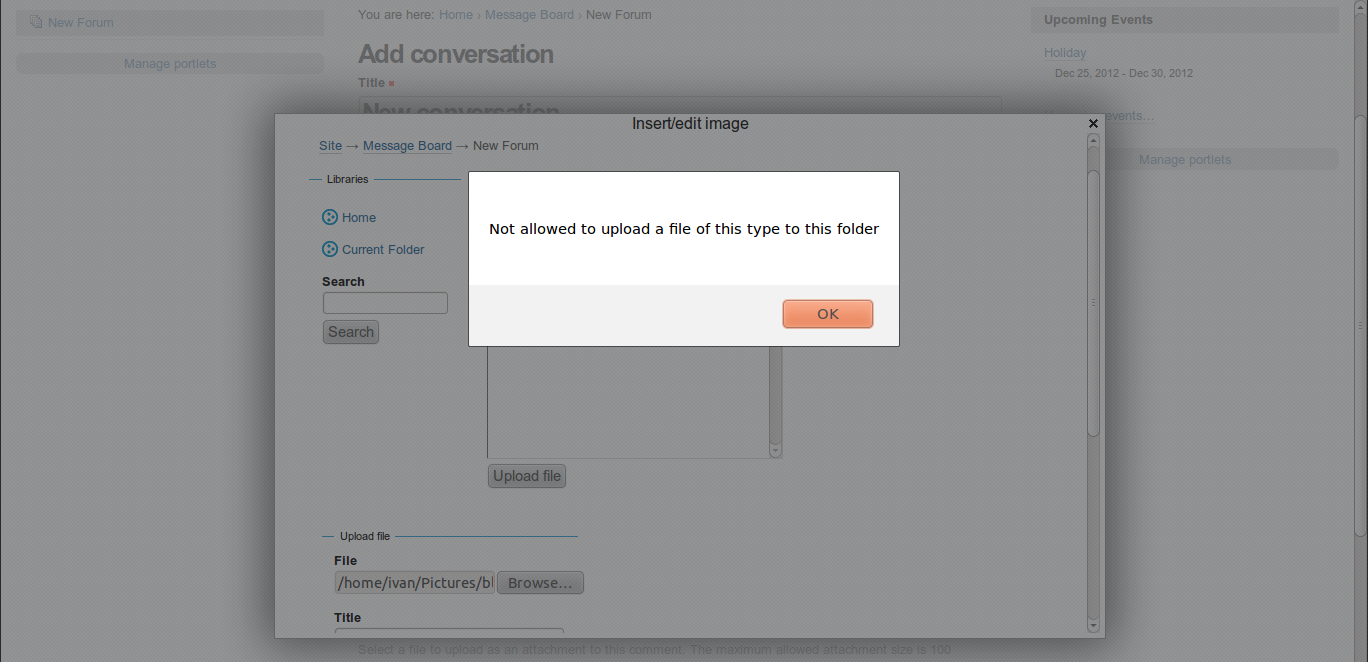
Thanks.
The text was updated successfully, but these errors were encountered: