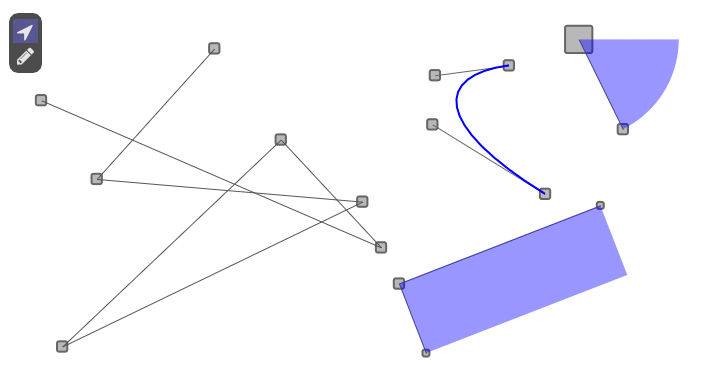A minimal geometry editing UI based on [IMGUI] (https://github.com/ocornut/imgui). I started this project out of frustration after rewriting yet another retained mode geometry manipulation UI for a personal project.
Currently handles these features:
- Basic point and handle dragging
- Manipulating affine transforms
- Rect selection
- Icon toolbars
Call ui::init() after the main IMGUI font has been loaded and before the texture atlas has been created (refer to the IMGUI instructions for more details), for example:
ImGuiIO& io = ImGui::GetIO();
io.Fonts->AddFontDefault();
ui::init(); // Init here
...
unsigned char* pixels;
int width, height;
io.Fonts->GetTexDataAsAlpha8(&pixels, &width, &height);
...
The widget calls are slightly different from the usual IMGUI calls:
-
Widget IDs are specified as an index rather than a string. This is convenient when creating many widgets, for example when editing a poly-line in a loop. Eg:
ui::begin("Some widgets"); for(int i=0; i<n; i++){ v[i] = ui::dragger(i, v[i]); angle[i] = ui::handle(i, angle[i], v[i], 100.); } ui::end()where
iis also used as an ID. Note that different widgets can be used with the same index, because internally IDs will be generated by prefixing a widget dependent string. -
Manipulated values are not modified by the widget, but rather are passed by value, and the updated result is returned by the function. This is done with a scripting interface in mind, that would not easily allow the typical IMGUI syntax. To check if the value has been modified by a function use the
ui::modified()function.
The geometric manipulation widgets should be called between a ui::begin and ui::end block. In practice, this actually creates an IMGUI window that covers the whole application window.
The library contains a function to create a toolbar
state = ui::toolbar("a toolbar","ab",state);
which can be used to switch between "editing states".
The icons of the toolbar are created as a TrueType font. By default the code contains and loads the binary data for a number of basic Icons (e.g selection, "pencil", load, save, etc... ). And each Icon is specified in a string, as the corresponding character. For example the previous example crates an arrow icon ('a') and a pencil icon ('b'). A nice tool for creating custom icon fonts (and that I used to make the embedded font) is the Fontello website.
The toolbar does not necessarily need to called between the ui::begin,ui::end.
Similarly to ImGui, you can define custom constructors and cast operators for the ui::Rect and ui::Trans2d structs, which are used for selection and affine transforms respectively.
Currently, because gfx_ui is using a "full screen" window to handle interaction, code that uses IMGUI's io.WantCaptureMouse should use ui::hasFocus() instead.
gfx_ui comes with a demo (currently tested only on Mac). To run the demo just place the repository folder at the same directory level as the IMGUI examples, cd to the folder, and then
make;
./opengl_example
Otherwise, you can always call ui::demo() in your IMGUI code after properly initializing the lib. Looking at the code in this function gives a better overview of the supported functionality.