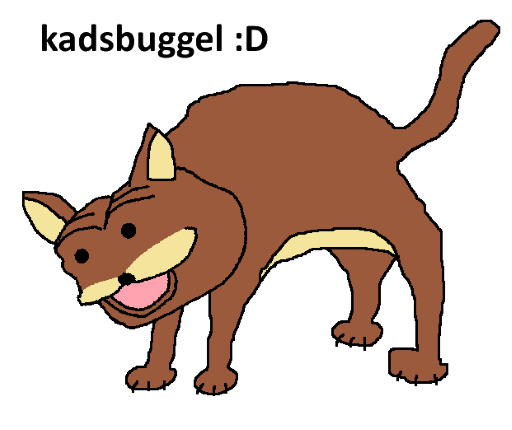This package allows you to interface with FluidSynth 2 using Go. FluidSynth is great for playing back MIDI, both realtime through the audio output or to a file for offline consumption. There is just something magical about hearing a terrible MIDI cover of Neil Young playing back through a bad soundfont that prompted me to work on these bindings.
It's based on the repo by sqweek with updates for FluidSynth2 and a lot more that allows you to actually use most of the functionality in FluidSynth.
- Get the bindings:
$ go get -u github.com/coral/fluidsynth2- Import it in your code:
import "github.com/coral/fluidsynth2"This example will play a MIDI file from disk. You need a MIDI file and a Soundfont in order for audio to play.
s := fluidsynth2.NewSettings()
synth := fluidsynth2.NewSynth(s)
synth.SFLoad("soundfont.sf2", false)
player := fluidsynth2.NewPlayer(synth)
player.Add("song.mid")
fluidsynth2.NewAudioDriver(s, synth)
player.Play()
player.Join()Most of the methods needed to configure FluidSynth are exposed. Here is an example of how you can query FluidSynth for avaliable audio drivers.
s := fluidsynth2.NewSettings()
audioDrivers := s.GetOptions("audio.driver")
for _, driver := range audioDrivers {
fmt.Print(driver + " ")
}
//Perform logic here to decide what driver to use.
//In this case we are going to use coreaudio
s.SetString("audio.driver", "coreaudio")Sometimes you want to load files through Go rather than FluidSynth, the bindings provide a simple way to play back byte slices of MIDI.
s := fluidsynth2.NewSettings()
synth := fluidsynth2.NewSynth(s)
synth.SFLoad("files/soundfont.sf2", false)
dat, err := ioutil.ReadFile("midifile.mid")
if err != nil {
panic(err)
}
player.AddMem(dat)
fluidsynth2.NewAudioDriver(s, synth)
player.Play()
player.Join()m8 just open a PR with some gucchimucchi code and I'll review it.