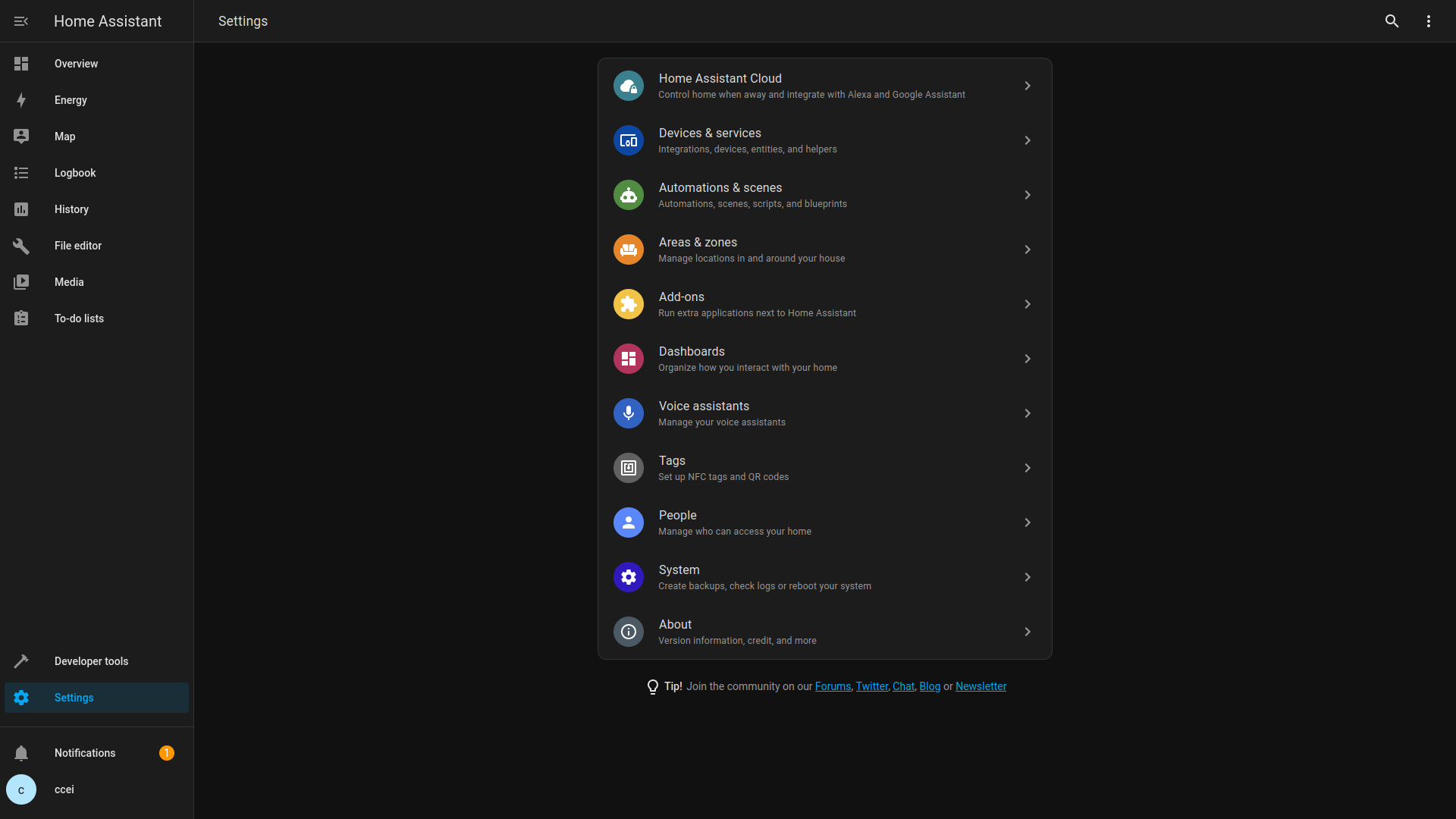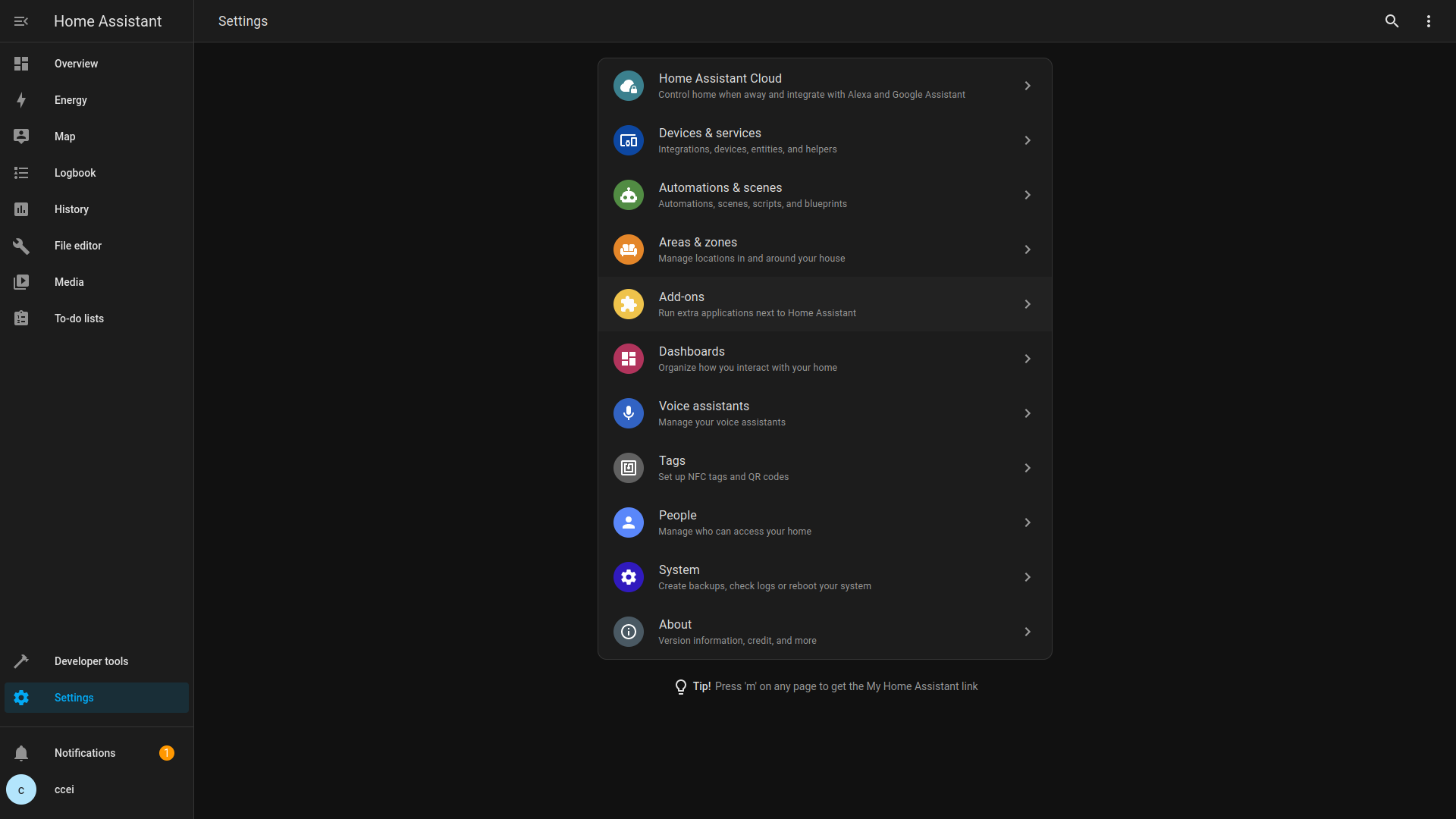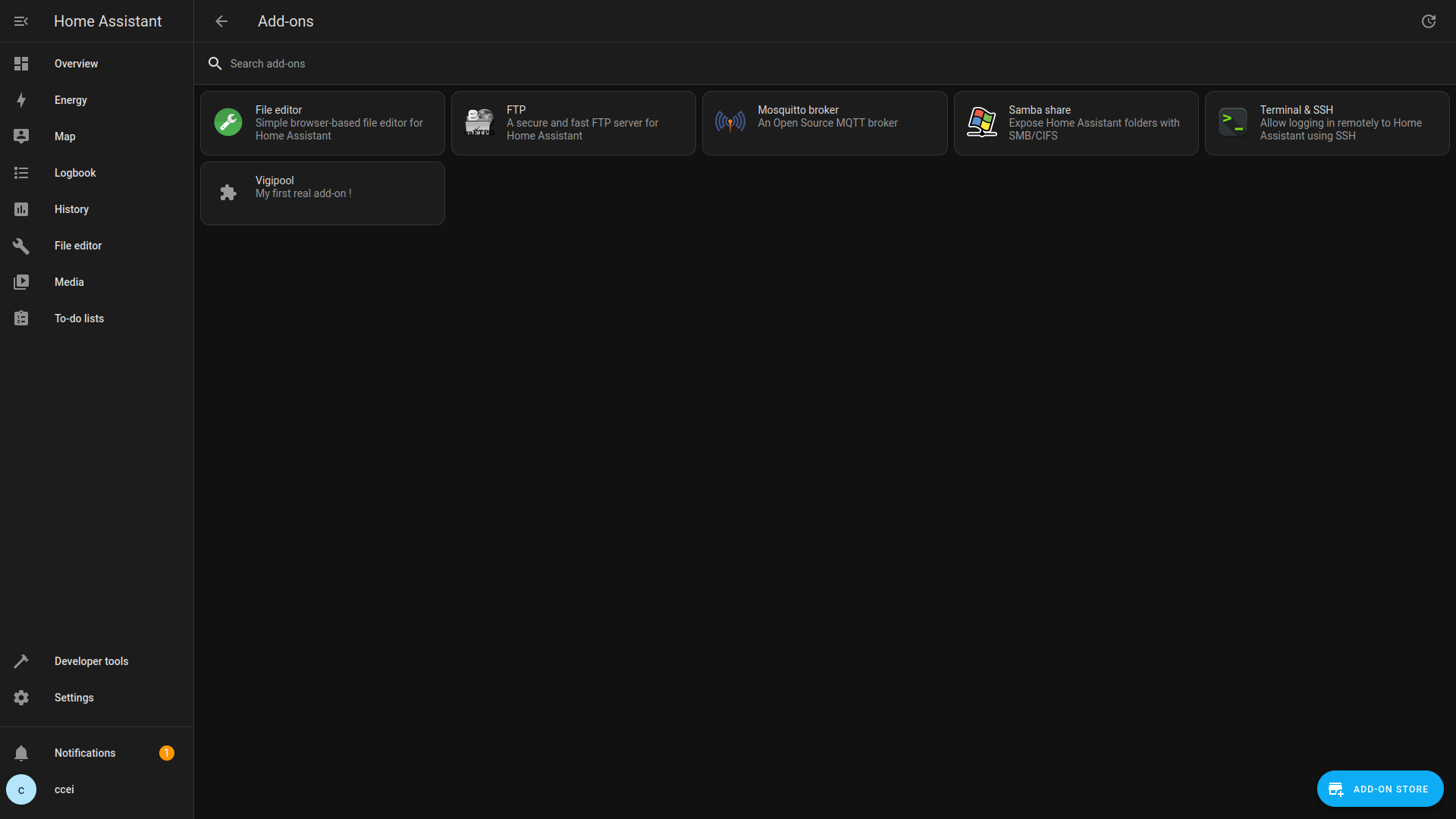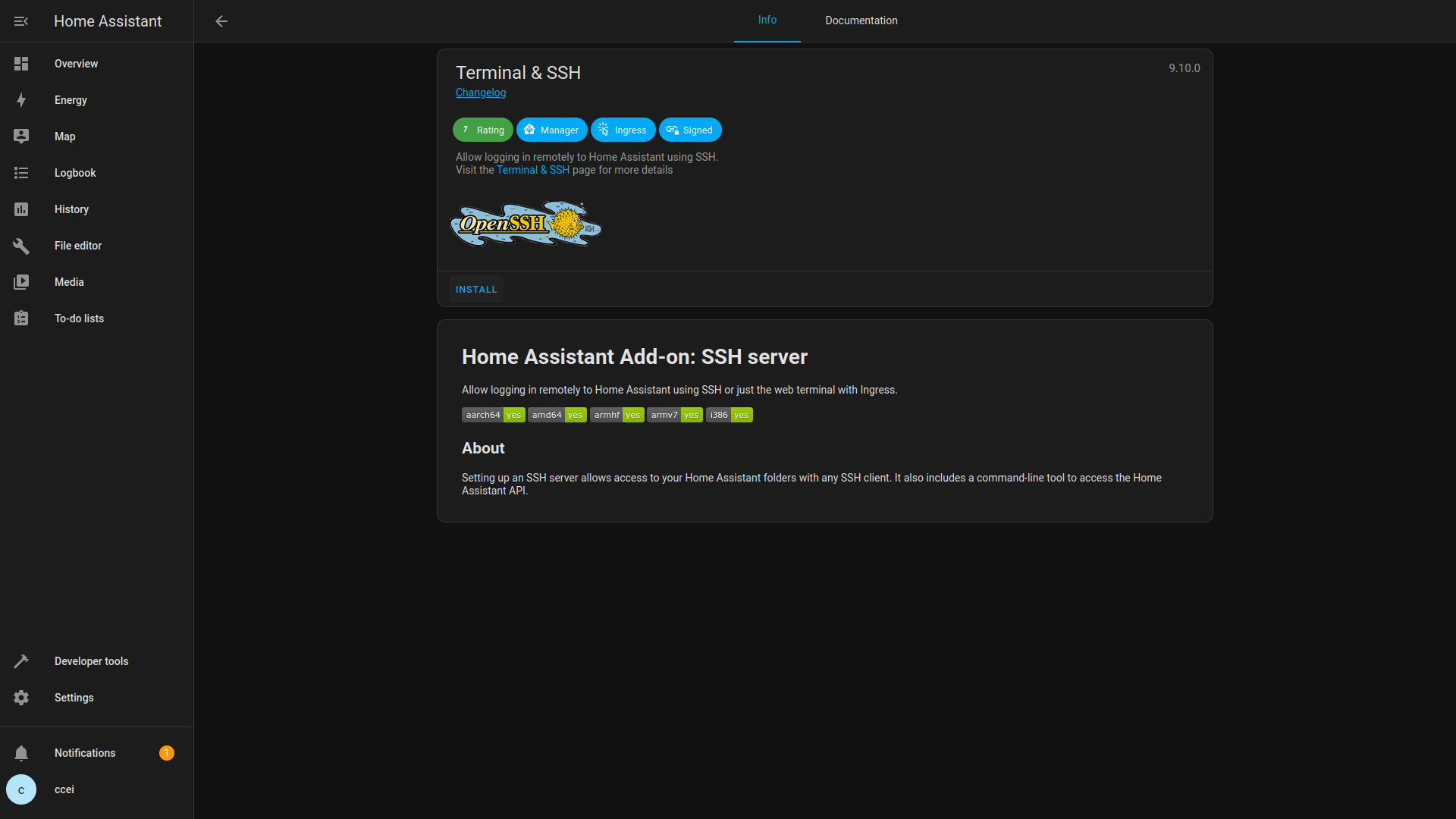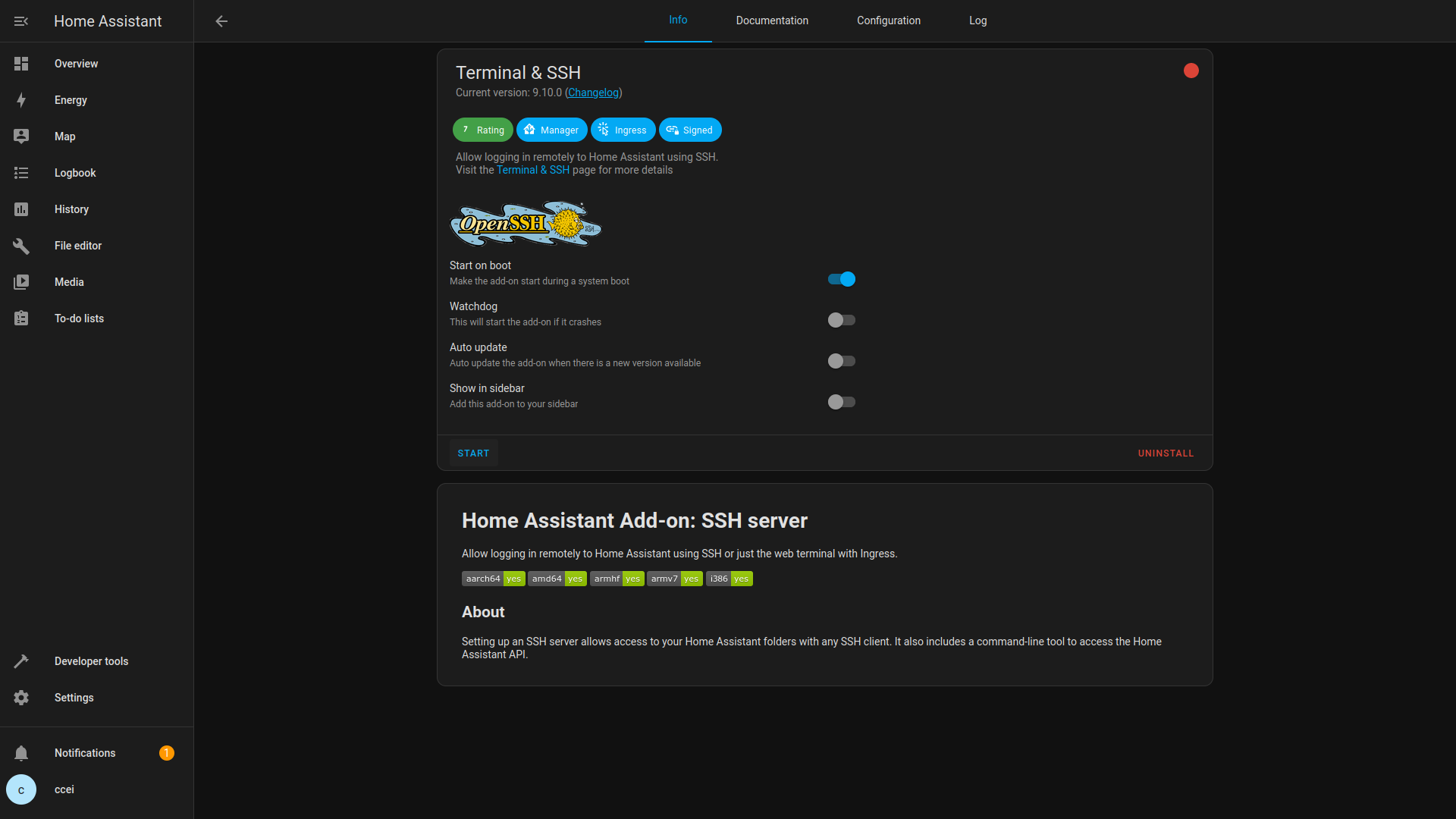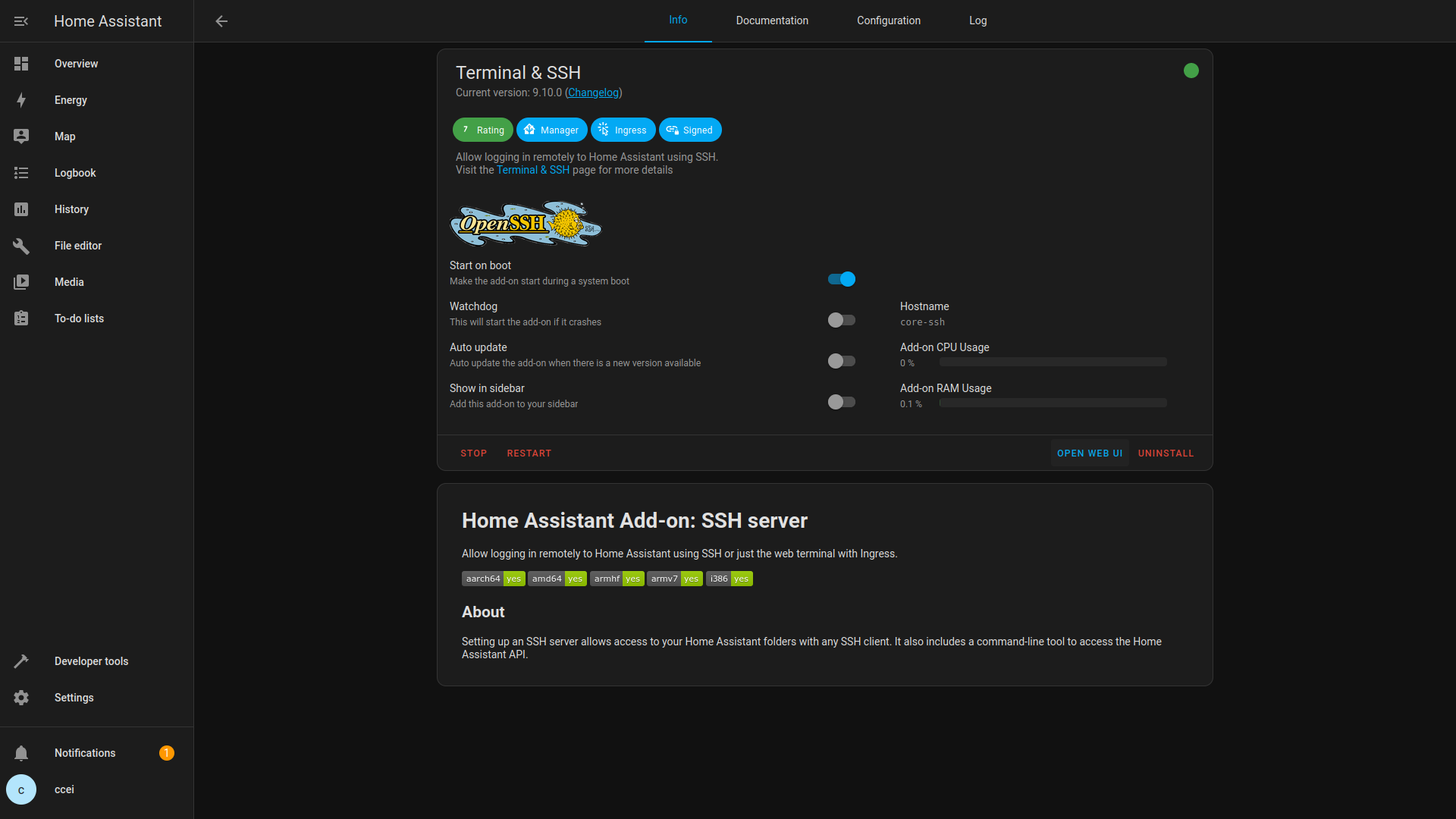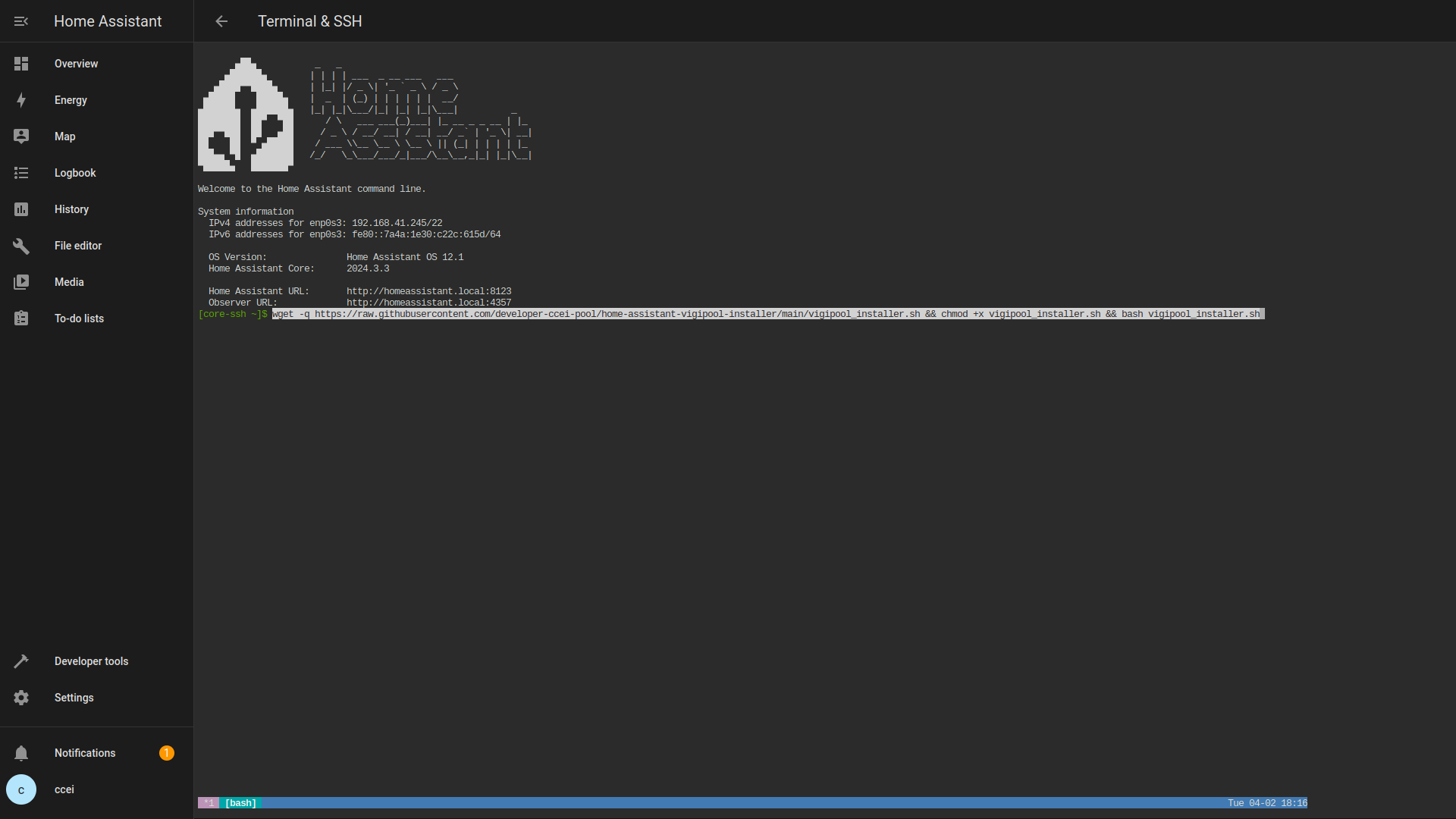This script will allow you to quickly configure Node-Red to make your Vigipool products compatible.
This will allow you to add other MQTT products to your Home Assistant setup
Here is an example :
List of Vigipool devices compatible with the installer:
- Tild
- Phileo VP
- Ofix
- AnteaM + Meteor
- Zelia
- VigiBrio
- Have created an MQTT server which will allow you to centralize all your data and note its IP address
- Have a Vigipool product
- Use the Vigipool mobile application to connect to the Vigipool product then configure the product to connect it to your Wi-Fi and know its IP
-
Connect to your Home Assistant interface (http://homeassistant:8123/)
-
Click “Terminal & SSH” (If the module does not appear, it is because your account is not in advanced mode, a message should automatically appear which will redirect you to the menu to activate this functionality if this is the case.)
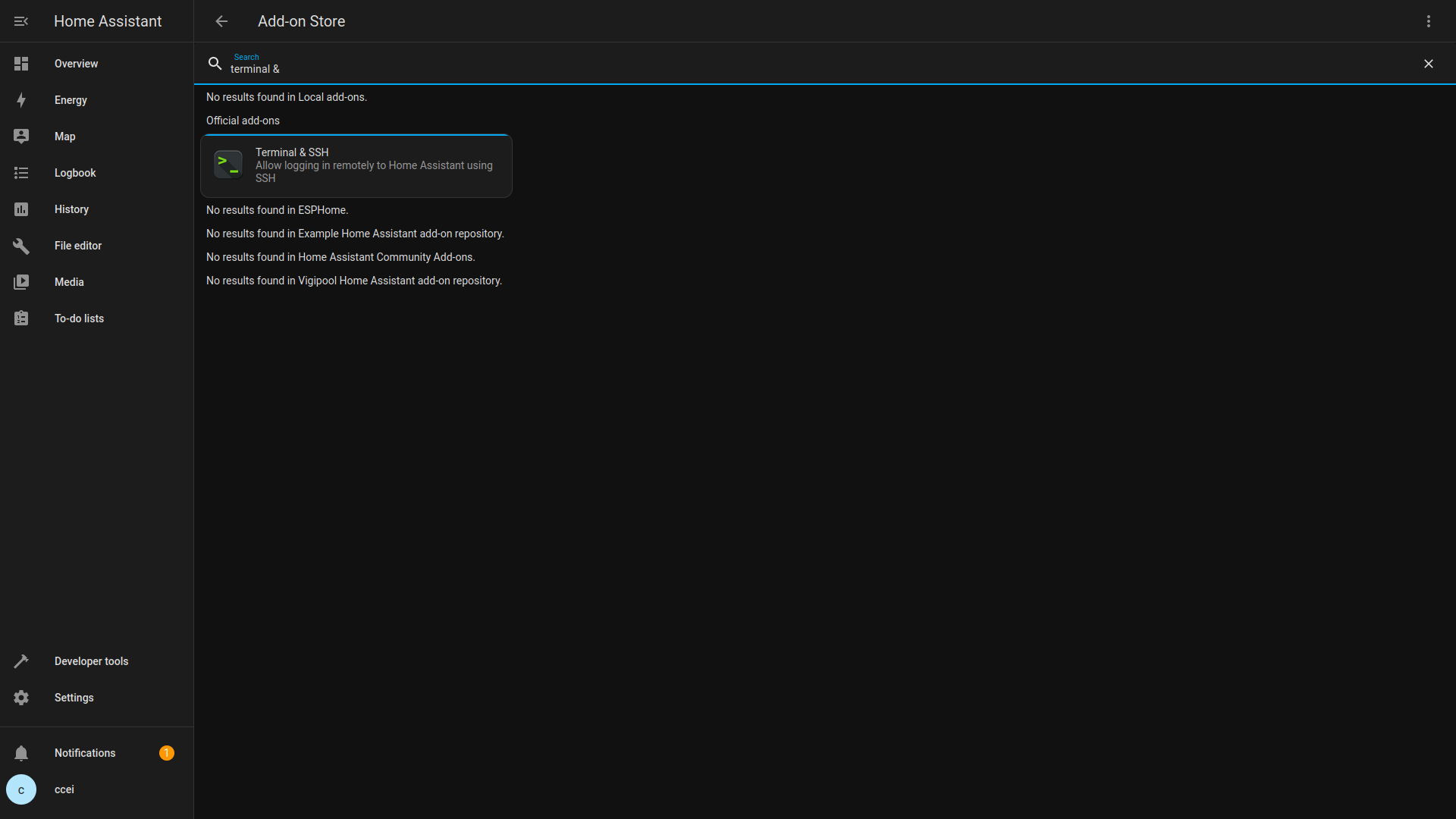
-
Copy the following line:
wget -q https://raw.githubusercontent.com/developer-ccei-pool/nodered-vigipool-config-generator/main/vigipool_installer.sh && chmod +x vigipool_installer.sh && bash vigipool_installer.sh