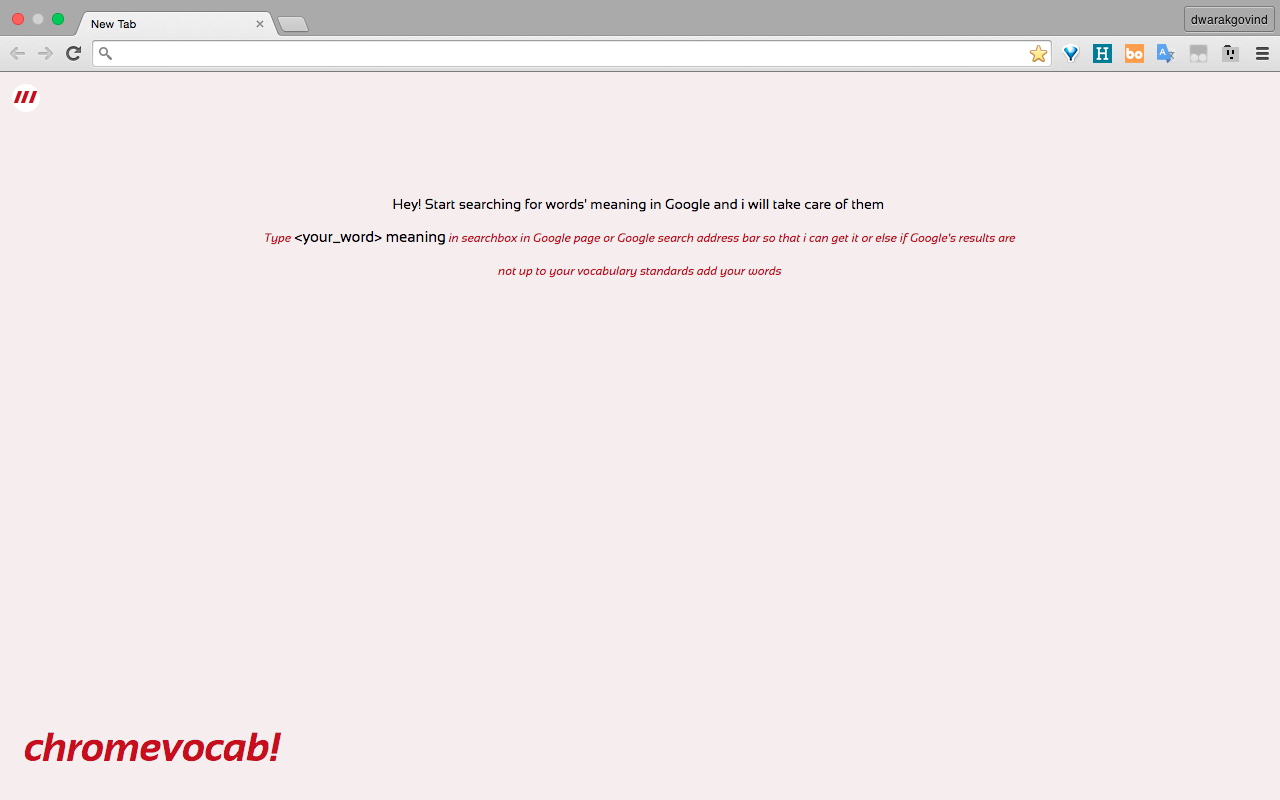chromevocab! is a small and simple chrome extension that may come in handy to people who wish to improve their vocabulary. It automatically stores the words and its meanings when your search through Google . Also you can add manually. Whenever a new tab is opened in your favourite chrome browser , you have your words getting displayed in random order so that you can have a glance on them . It favours people who search for words in Google and then who hate writing in excel sheets or some other organised form to have a look at words.
Current issue in the app and for which i am looking for a workaround is the app's dependency on DOM of Google Search results (When it is changed the app needs to be modified at places ) . Feel Free to contribute if you find any workaround. Also i apologise for the poor documentation :P
0.1
- Download the zip and extract . The root directory would be chromevocab-master
- Type chrome://extensions in address bar of the browser
- Check the Developer mode checkbox if not checked
- If Developer mode is checked , click on Load Unpacked extension
- Browse and Open the root directory and select open
- Click on the option menu on top left corner in the new tab page to search for words or add words into chromevocab!
- On searching , click on the resulting words to know more about the words that gets displayed on right side .
- To delete a word , click on x near the word
- To add a word ,click on the add button near search box , then fill out the information needed that is displayed on right side and click add button on right side.
![Screenshot] (https://raw.githubusercontent.com/dwarakgovindp/chromevocab/master/screenshots/backscreen.png)
![Screenshot] (https://raw.githubusercontent.com/dwarakgovindp/chromevocab/master/screenshots/searching_through_addressbar.png)
![Screenshot] (https://raw.githubusercontent.com/dwarakgovindp/chromevocab/master/screenshots/searched_result_chicanery.png)
![Screenshot] (https://raw.githubusercontent.com/dwarakgovindp/chromevocab/master/screenshots/chicanery_in_ chromevocab_homescreen.png)
![Screenshot] (https://raw.githubusercontent.com/dwarakgovindp/chromevocab/master/screenshots/chicanery_in_storage.png)
![Screenshot] (https://raw.githubusercontent.com/dwarakgovindp/chromevocab/master/screenshots/delete_option.png)
![Screenshot] (https://raw.githubusercontent.com/dwarakgovindp/chromevocab/master/screenshots/adding_own_words.png)
![Screenshot] (https://raw.githubusercontent.com/dwarakgovindp/chromevocab/master/screenshots/ownword_after_storage.png)
![Screenshot] (https://raw.githubusercontent.com/dwarakgovindp/chromevocab/master/screenshots/searching_through_searchbar_from_google_screen.png)
![Screenshot] (https://raw.githubusercontent.com/dwarakgovindp/chromevocab/master/screenshots/list_of_words.png)
![Screenshot] (https://raw.githubusercontent.com/dwarakgovindp/chromevocab/master/screenshots/search_feature.png)