You signed in with another tab or window. Reload to refresh your session.You signed out in another tab or window. Reload to refresh your session.You switched accounts on another tab or window. Reload to refresh your session.Dismiss alert
Describe the bug
The command window gets "detached" from the web GUI when processing somehow. It will eventually finish processing, but the web GUI not update from the command window (at whatever state it was at).
To Reproduce
I haven't determined any particular behaviour that reproduces this, but I have a suspicion that it could have something to do with multiple virtual desktops on Windows 10. I run E:D (and Discord, etc) on VD 2, and my mail and other apps are on VD 1.
Expected behavior
The command window/engine should continue to update the web GUI.
Screenshots
Environment (please complete the following information):
OS (with OS version): Win 10.0.19044 Pro
Python version: 3.10.6
Additional context
The only thing I can do is to terminate the script and re-start it. The web GUI picks up that the engine is NOT running, then after the script finishes loading, that it's running again.
The text was updated successfully, but these errors were encountered:
Update: I had left the program on overnight to process 50 images, which should have been done in about 4.5 hours. It had only displayed 6 images, but processed all 50. In this case there was no virtual desktop switching - I set the task starting with both the web window open and the command window open, locked my screen, and left it until morning.
Describe the bug
The command window gets "detached" from the web GUI when processing somehow. It will eventually finish processing, but the web GUI not update from the command window (at whatever state it was at).
To Reproduce
I haven't determined any particular behaviour that reproduces this, but I have a suspicion that it could have something to do with multiple virtual desktops on Windows 10. I run E:D (and Discord, etc) on VD 2, and my mail and other apps are on VD 1.
Expected behavior
The command window/engine should continue to update the web GUI.
Screenshots
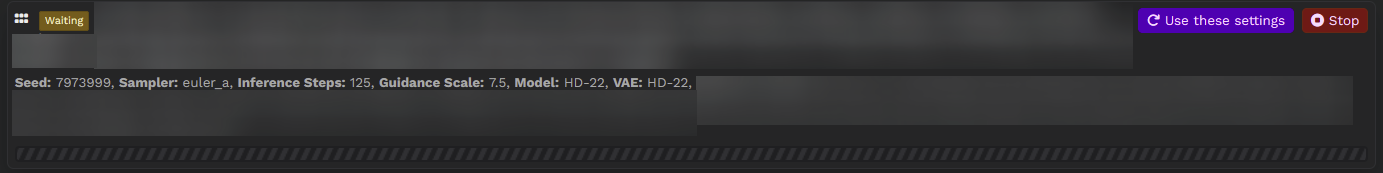

Environment (please complete the following information):
Additional context
The only thing I can do is to terminate the script and re-start it. The web GUI picks up that the engine is NOT running, then after the script finishes loading, that it's running again.
The text was updated successfully, but these errors were encountered: