

📖 API documentation
-
⏯ Demo
-
🎓 Getting Started
-
🔧 Contributing


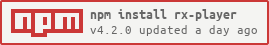)
The RxPlayer is a library implementing a DASH and Microsoft Smooth Streaming media player on a browser, by relying on the HTML5 Media Source Extensions and Encrypted Media extensions browser APIs.
Originally designed to power Canal+ many applications, the RxPlayer is today used in production by several companies in multiple countries and runs on most devices where a browser can run: Computers, phones, set-top-boxes, smart TVs, game consoles and other peculiar environments are all supported and able to profit from its many features.
Its main goals are:
-
Stability: The RxPlayer can play live and On Demand DASH and Smooth contents for extended amounts of time, with or without DRM - without any performance, memory or logic issue.
If you encounter a new issue while using it, we'll be very happy to help fixing it. Any encountered bug is put at high priority.
-
Quality of experience: It aims to play the best possible quality without any rebuffering.
Unsupported codecs and undecipherable qualities (e.g. higher qualities with more drastic DRM conditions on untrusted devices) are automatically filtered out, even if this happens during playback.
The player is also very resilient: any temporary network issue, fall in bandwidth, poorly-packaged content or platform quirk should be properly handled with the main goal of avoiding playback interruption.
-
Portability: The RxPlayer has been ported to a lot of devices, some on the lower-end of performance and memory capabilities and others on the higher end.
As such, it can adapt to important memory and performance constraints while still being able to retain its many features.
-
Configurability: The RxPlayer has a plethora of options to let you tweak its behavior. You should be able to play any content the way you want, on any device.
You should also be able to integrate complex supplementary logic like Peer-to-Peer solutions.
-
Easy to use: We try hard to make this player easy to integrate and to use in various codebases.
Even for the more advanced options, we aim to make our documentation as legible and as complete as possible.
The RxPlayer has probably already all the features you want :)!
Even if that's not the case, we will be very pleased to exchange with you on it and look forward for external contributions.
The fastest way to use the player directly in your code is to add this repository as a dependency.
You can do it via npm or yarn:
# when using npm:
npm install --save rx-player
# or, when using yarn instead:
yarn add rx-playerYou can then directly import and use the RxPlayer in your code:
// import it ES6 style:
import RxPlayer from "rx-player";
// same in CommonJS style:
// const RxPlayer = require("rx-player");
// instantiate it
const player = new RxPlayer({
videoElement: document.querySelector("video")
});
// play a video
player.loadVideo({
url: "http://vm2.dashif.org/livesim-dev/segtimeline_1/testpic_6s/Manifest.mpd",
transport: "dash",
autoPlay: true
});We've also written short tutorials to help you familiarize with the RxPlayer API:
- Quick start into the API.
- Playing contents with DRMs.
- Selecting a track
- Listening to events contained in the content
To be able to play with the player without needing to perform any setup we also created multiple live-editable demos:
- Playing a clear DASH content
- Playing an encrypted DASH content
- Playing an RxPlayer-specific MetaPlaylist content
To reduce the size of the final code, you might also want to import a minimal version of the player and only import the features you need. This is documented here :
For example, to play encrypted DASH contents, you could just write:
import RxPlayer from "rx-player/minimal";
import { DASH, EME } from "rx-player/features";
// Allow to play encrypted DASH contents
RxPlayer.addFeatures([DASH, EME]);We documented the API in every little details in the API documentation.
You can also refer to the documentation of our previous versions here
These documentation pages are automatically generated from the content of the doc/api directory in this repository.
You can view our online Demo, built from our last version, here.
This demo is a small application written in React demonstrating a simple usage of the player.
Demo pages for our previous versions are also available here.
You can ask directly your questions about the project on our gitter. We will try our best to answer them as quickly as possible.
Details on how to contribute is written in the CONTRIBUTING.md file at the root of this repository.
If you need more information, you can contact us via our gitter room.
After cloning our repo, you should first install our dependencies via either npm:
npm installWe use npm scripts to bundle, lint and test the player. Here are some examples:
# build the player in dist/rx-player.js
npm run build
# lint the code in src/ with eslint
npm run lint
# launch the demo on a local server (http://127.0.0.1:8000)
npm run start
# launch our test suite on various browsers
npm run test
# list all available npm scripts
npm run listBuilds are included in the dist/ directory (builds based on the last version
are already included there).
Canal+ Group is a media company with many advanced needs when it comes to media playback: it provides both live and VoD stream with multiple encryption requirements, supports a very large panel of devices and has many other specificities (like adult content restrictions, ad-insertion, Peer-To-Peer integration...).
When the time came to switch from a plugin-based web player approach to an HTML5 one back in 2015, no media player had the key features we wanted, and including those needs into an already existing media player would not be straightforward either.
The R&D department of Canal+ Group thus started to work on a new featureful media-player: the RxPlayer. To both help and profit from the community, it also decided to share it to everyone under a permissive open-source licence.
Now, more than 6 years later, the RxPlayer continues to evolve at the same fast
pace to include a lot of features and improvements you may not find in other
media players.
You can look at our
API documentation,
tutorials
and our demo page
(an RxPlayer instance is available in the console through the global player
variable there) to see if it matches your need.
With the help of a carefully-crafted and well-documented architecture, we were able to quickly support avanced features when we - or the community - needed them. Amongst those:
-
support for live and VoD DASH / Smooth / HLS* / Downloaded contents / MP4* / WebM* contents and more
-
support of advanced encryption configuration, such as multiple keys in a single or separate licences for a given content (with automatic fallbacks when we found an un-decipherable content), persistent licenses, and other device-specific restrictions.
-
support for low-latency DASH streams
-
support of TTML, WebVTT, SAMI and SRT subtitles
-
an available WebAssembly-based MPD parser for DASH contents, allowing to drastically reduce the loading time and memory usage of larger contents.
-
advanced APIs for advanced use-cases (audio-only mode, video track selection, manual garbage collection of segments, Peer-To-Peer integration, quality filtering...)
-
advanced adaptive streaming algorithms making use of both a network-based approach (for quick start-up) and a buffer-based one (to provide the best quality possible).
-
advanced optimizations for devices with low memory constraints
-
a complex segment scheduling logic, prioritizing closer media segments while making sure that the bandwidth usage is always optimal and the rebuffering risks always low.
* In "directfile" mode, on compatible browsers
Here is a basic list of supported platforms:
| Chrome | IE [1] | Edge | Firefox | Safari | Opera | |
|---|---|---|---|---|---|---|
| Windows | >= 30 | >= 11 | >= 12 | >= 42 | >= 8 | >= 25 |
| OSX | >= 30 | - | - | >= 42 | >= 8 | >= 25 |
| Linux | >= 37 | - | - | >= 42 | - | >= 25 |
| Android [2] | >= 30 | - | - | >= 42 | - | >= 15 |
| iOS | No | - | - | No | No | No |
[1] Only on Windows >= 8.
[2] Android version >= 4.2
And more. A good way to know if the browser should be supported by our player is to go on the page https://www.youtube.com/html5 and check for "Media Source Extensions" support.