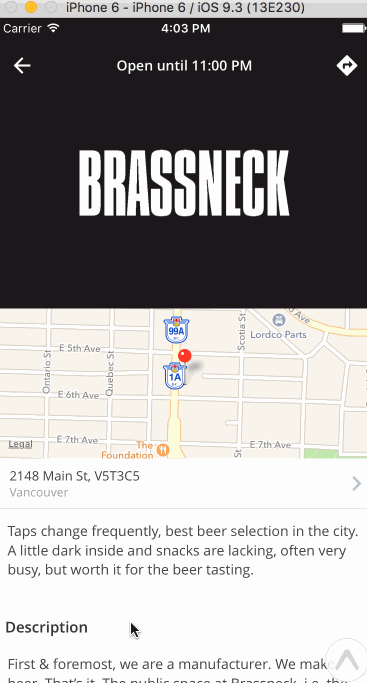npm i react-native-read-more-text --save
or with yarn
yarn add react-native-read-more-text
| Prop | Type | Required | Note |
|---|---|---|---|
onReady |
function |
no | callback function to know when the component is ready |
children |
string |
yes | String to render on read more component |
renderTruncatedFooter |
function |
no | function that will replace the Read more label |
renderRevealedFooter |
function |
no | function that will replace the Hide label |
import * as React from 'react';
import { View, Text } from 'react-native';
import ReadMore from 'react-native-read-more-text';
export class DescriptionCard extends React.Component {
render() {
let { text } = this.props;
return (
<View>
<View style={styles.cardLabel}>
<Text style={styles.cardLabelText}>
Description
</Text>
</View>
<View style={styles.card}>
<View style={styles.cardBody}>
<ReadMore
numberOfLines={3}
renderTruncatedFooter={this._renderTruncatedFooter}
renderRevealedFooter={this._renderRevealedFooter}
onReady={this._handleTextReady}>
<Text style={styles.cardText}>
{text}
</Text>
</ReadMore>
</View>
</View>
</View>
);
}
_renderTruncatedFooter = (handlePress) => {
return (
<Text style={{color: Colors.tintColor, marginTop: 5}} onPress={handlePress}>
Read more
</Text>
);
}
_renderRevealedFooter = (handlePress) => {
return (
<Text style={{color: Colors.tintColor, marginTop: 5}} onPress={handlePress}>
Show less
</Text>
);
}
_handleTextReady = () => {
// ...
}
}