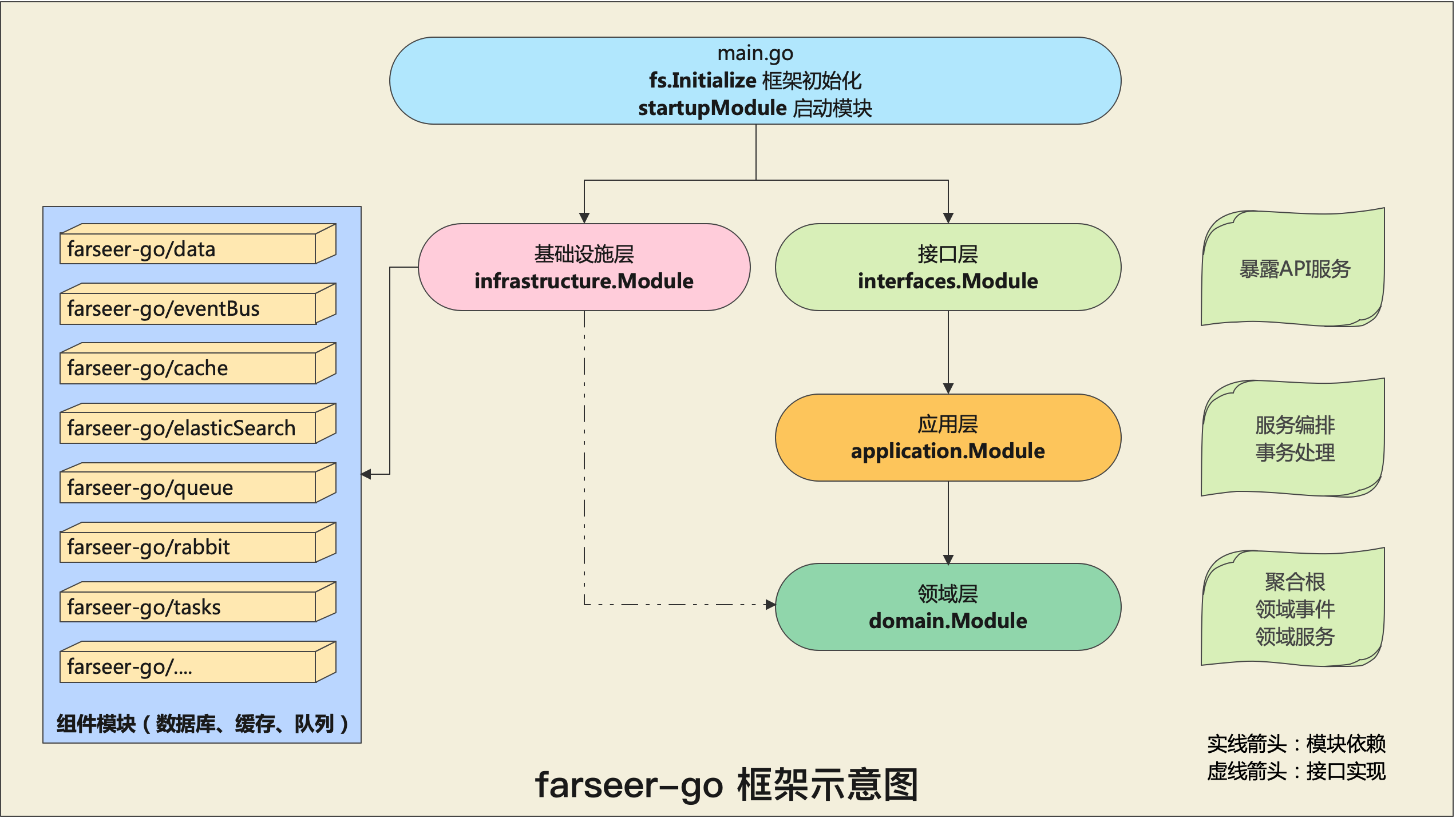A modular and complete infrastructure framework based on Golang,create modern web applications and APIs
Use the most popular components available today and provide them with modular technology.
The framework perfectly supports DDD domain-driven tactical design, such as warehousing repository
, application-layer transactions, domain events, application-layer dynamic WebAPI.
It has a mature version of .net core that has been in use for over 10 years and is great
Don't worry about the framework making you depend on too many packages, farseer-go's components are all separate packages and unused packages are not downloaded into your application
-
Unified configuration: all configurations are consolidated into. /farseer.yaml -
Elegant: all modules follow the principle of developer experience first. -
Modularity: provides a complete modular system that allows you to develop reusable application modules. -
Domain-driven: helps you implement a hierarchical architecture based on DDD and build a maintainable code base. -
link tracking: if you use the framework Orm, Redis, Http, Grpc, ES, MQ, EventBus, Task, fSchedule, will implicitly implement link tracking for you and provide API request logs, slow queries.
Combined with FOPS project (automatic build, link tracing console, K8S cluster log collection) support code non-intrusive full link real-time monitoring.
| Package Name | Description | |
|---|---|---|
| fs | Basic Core Package |    |
| collections | Data Collection |    |
| webapi | web api |    |
| async | Async Programming |    |
| mapper | Object Conversion |    |
| cacheMemory | Local Cache |    |
| redis | client |    |
| data | DataBase ORM |    |
| elasticSearch | client |    |
| eventBus | eventBus |    |
| queue | Local Queue |    |
| tasks | Local tasks |    |
| fSchedule | client |    |
| utils | utils |    |
| rabbit | rabbit client |    |
| etcd | etcd client |    |
| linkTrace | linkTrace |    |
| redisStream | redis mq | Coming soon |
main.go
package main
import "github.com/farseer-go/fs"
import "github.com/farseer-go/fs/modules"
import "github.com/farseer-go/webapi"
func main() {
fs.Initialize[StartupModule]("your project Name")
}
type StartupModule struct { }
func (module StartupModule) DependsModule() []modules.FarseerModule {
return []modules.FarseerModule{webapi.Module{}}
}
func (module StartupModule) PreInitialize() { }
func (module StartupModule) Initialize() { }
func (module StartupModule) PostInitialize() { }
func (module StartupModule) Shutdown() { }In the first line of the main function, execute
fs.Initializeto start initializing the framework
After running the console prints the loading message.
2023-01-05 16:15:00 AppName: your project Name
2023-01-05 16:15:00 AppID: 199530571963039744
2023-01-05 16:15:00 AppIP: 192.168.3.55
2023-01-05 16:15:00 HostName: stedenMacBook-Pro.local
2023-01-05 16:15:00 HostTime: 2023-01-05 16:15:00
2023-01-05 16:15:00 PID: 22131
2023-01-05 16:15:00 ---------------------------------------
2023-01-05 16:15:00 Loading Module...
2023-01-05 16:15:00 Loading Module:webapi.Module
2023-01-05 16:15:00 Loading Module:main.StartupModule
2023-01-05 16:15:00 Loaded, 11 modules in total
2023-01-05 16:15:00 ---------------------------------------
2023-01-05 16:15:00 Elapsed time:0 ms modules.FarseerKernelModule.PreInitialize()
2023-01-05 16:15:00 Elapsed time:0 ms webapi.Module.PreInitialize()
2023-01-05 16:15:00 Elapsed time:0 ms main.StartupModule.PreInitialize()
2023-01-05 16:15:00 ---------------------------------------
2023-01-05 16:15:00 Elapsed time:0 ms modules.FarseerKernelModule.Initialize()
2023-01-05 16:15:00 Elapsed time:0 ms webapi.Module.Initialize()
2023-01-05 16:15:00 Elapsed time:0 ms main.StartupModule.Initialize()
2023-01-05 16:15:00 ---------------------------------------
2023-01-05 16:15:00 Elapsed time:0 ms modules.FarseerKernelModule.PostInitialize()
2023-01-05 16:15:00 Elapsed time:0 ms webapi.Module.PostInitialize()
2023-01-05 16:15:00 Elapsed time:0 ms main.StartupModule.PostInitialize()
2023-01-05 16:15:00 ---------------------------------------
2023-01-05 16:15:00 Initialization completed, total time:0 ms
2023-01-05 16:15:00 [Info] Web service is started:http://localhost:8888/
We have provided simulations of a small e-commerce website using the following techniques.
- ddd: using domain-driven design
- ioc: use ioc/container, do decoupling, injection, dependency inversion
- webapi: api service, and use dynamic api technology
- data: database operations
- redis: redis operation
- eventBus: event driver You can download it locally and run it