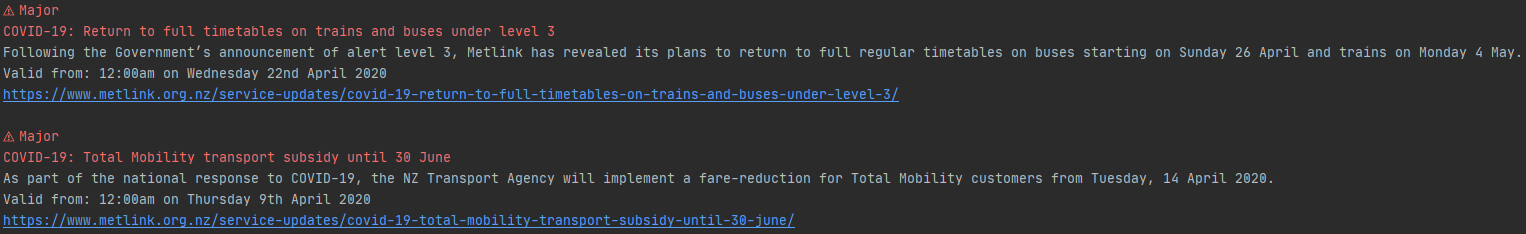Python 3 CLI tool for checking Metlink Wellington service updates.
From PyPI:
pip install metlink-statusFrom source:
python setup.py installusage: metlink-status-runner.py [-h] [-b BUS] [-t TRAIN] [-s STOP]
Prints Metlink service updates
optional arguments:
-h, --help show this help message and exit
-b BUS, --bus BUS Specifies a bus route
-t TRAIN, --train TRAIN
Specifies a train line
-s STOP, --stop STOP Specifies a stop or station
-
To show all service updates:
metlink-status
-
To show any service updates for the number 2 bus:
metlink-status -b 2
or
metlink-status --bus 2
-
To show any service updates for the KPL (Kapiti) train line:
metlink-status -t KPL
or
metlink-status --train KPL
-
To show service updates for all services and departures for stop 1234:
metlink-status -s 1234
or
metlink-status --stop 1234
-
To show service updates and departures at stop 1234 for the number 2 bus:
metlink-status -b 2 -s 1234
or
metlink-status --bus 2 --stop 1234
-
To show service updates and departures at WELL (Wellington Station) for the KPL (Kapiti) train line:
metlink-status -t KPL -s WELL
or
metlink-status --train KPL --stop WELL