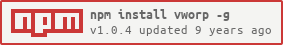vworp is a tool for bumping the version number of projects and automagically creating git commits and tags for each version.
Basically, it's a substitute for npm version that supports updating multiple files and can be used in projects that don't have a package.json.
$ vworp --help
Modify a project's version number.
Usage: fworp <options> [ <newversion> | major | minor | patch | prerelease |
prepatch | preminor | premajor ]
Options:
--file, -f Filename. This can be specified multiple times.
[default: "package.json"]
--nogit, -n Don't create a commit and tag in git.
--version Show the version number of fworp.
--help, -h, -? Show this help information.
var vworp = require('vworp');
vworp('1.3.0', false, ['package.json', 'bower.json', 'component.json'])
.then(
version => console.log('New version:', version),
err => console.error('Error:', err.message)
);Bumps/sets the version number of the file in filename (default: "package.json") to newversion.
If noGit is not set to true, modifying the version number will fail if the current git workspace is not empty and a new commit tagged with the version number (e.g. v1.0.0) will be created on success. If not in a git workspace, the option will have no effect.
If newversion is not set, the version number will not be modified and the promise will resolve to the current version number of the file or "0.0.0" if the file does not contain a version property. Otherwise the promise will resolve to the new version number.
If any errors occur, the promise will be rejected with that error.
The MIT/Expat license. For more information, see http://foss-haas.mit-license.org/ or the accompanying LICENSE file.