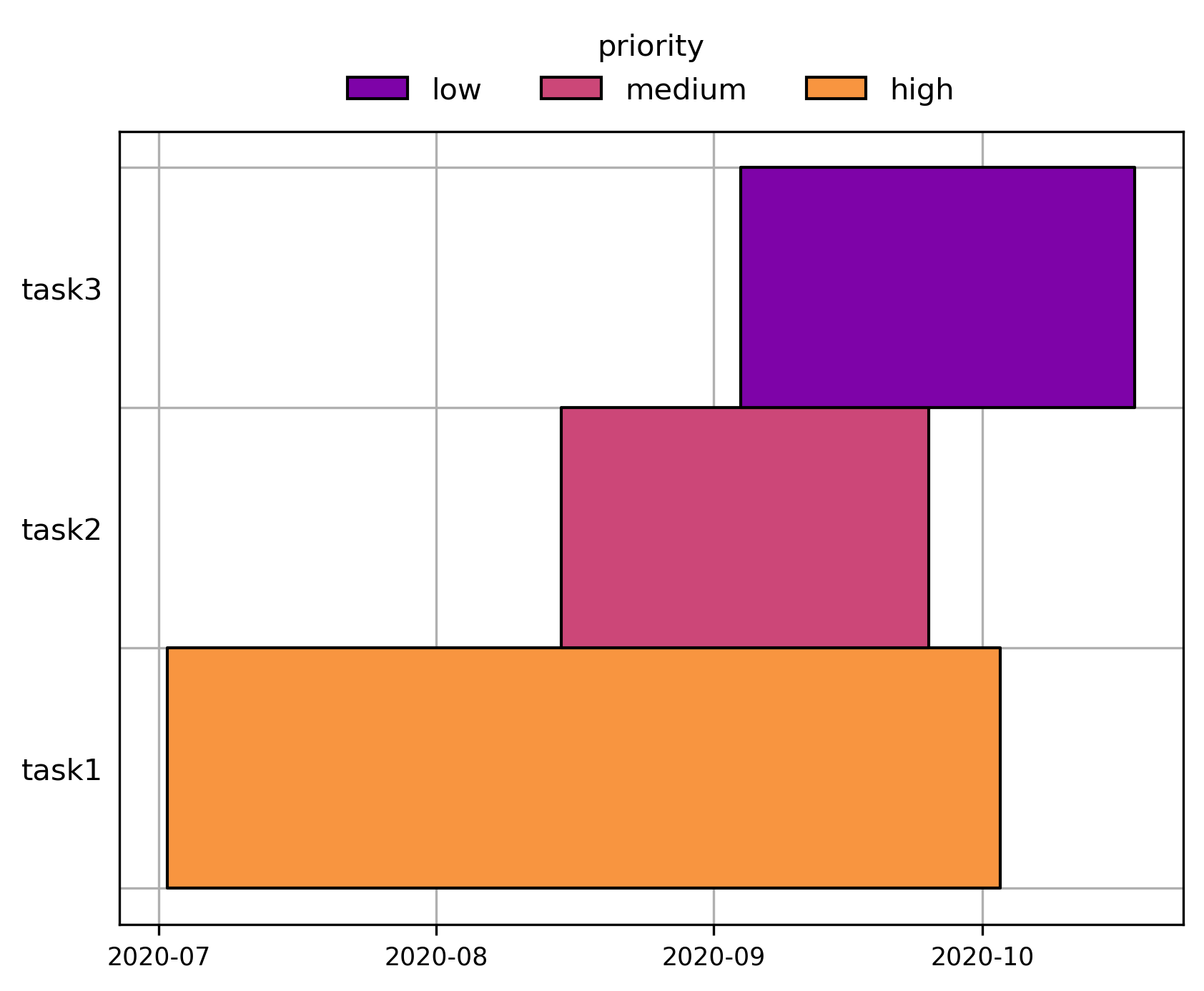Gantt charts in Python
Clone this repository, navigate inside and run
pip install -e .ganttly is built off collections of Tasks. A Task is simply a unit with a name, start date, and end date. It can also be annotated with tags (such as assignee, priority, etc.).
from pandas import Timestamp
from ganttly import Task
task1 = Task(
name="task1",
start=Timestamp("2020/07/02"),
end=Timestamp("2020/10/03"),
priority="high", # optional tags as kwargs
assignee="David"
)
task2 = Task(
name="task2",
start=Timestamp("2020/08/15"),
end=Timestamp("2020/09/25"),
priority="medium",
assignee="Rachel"
)
task3 = Task(
name="task3",
start=Timestamp("2020/09/04"),
end=Timestamp("2020/10/18"),
priority="low",
assignee="Sam"
)Tasks are added to a Gantt object which organizes the tasks for plotting. Plotting a Gantt chart requires specifying the scale of the time axis (days, months, etc.). This can be done by specifying either the interval + frequency or with a custom RRuleLocator. Plots can be colored by a given tag and a color palette.
import seaborn as sns
from ganttly import Gantt
g = Gantt()
g.add_tasks([task1, task2, task3])
palette = dict(zip(["low", "medium", "high"], sns.color_palette("plasma", 3)))
g.plot(
frequency="month",
interval=1,
color_tag="priority",
palette=palette
)