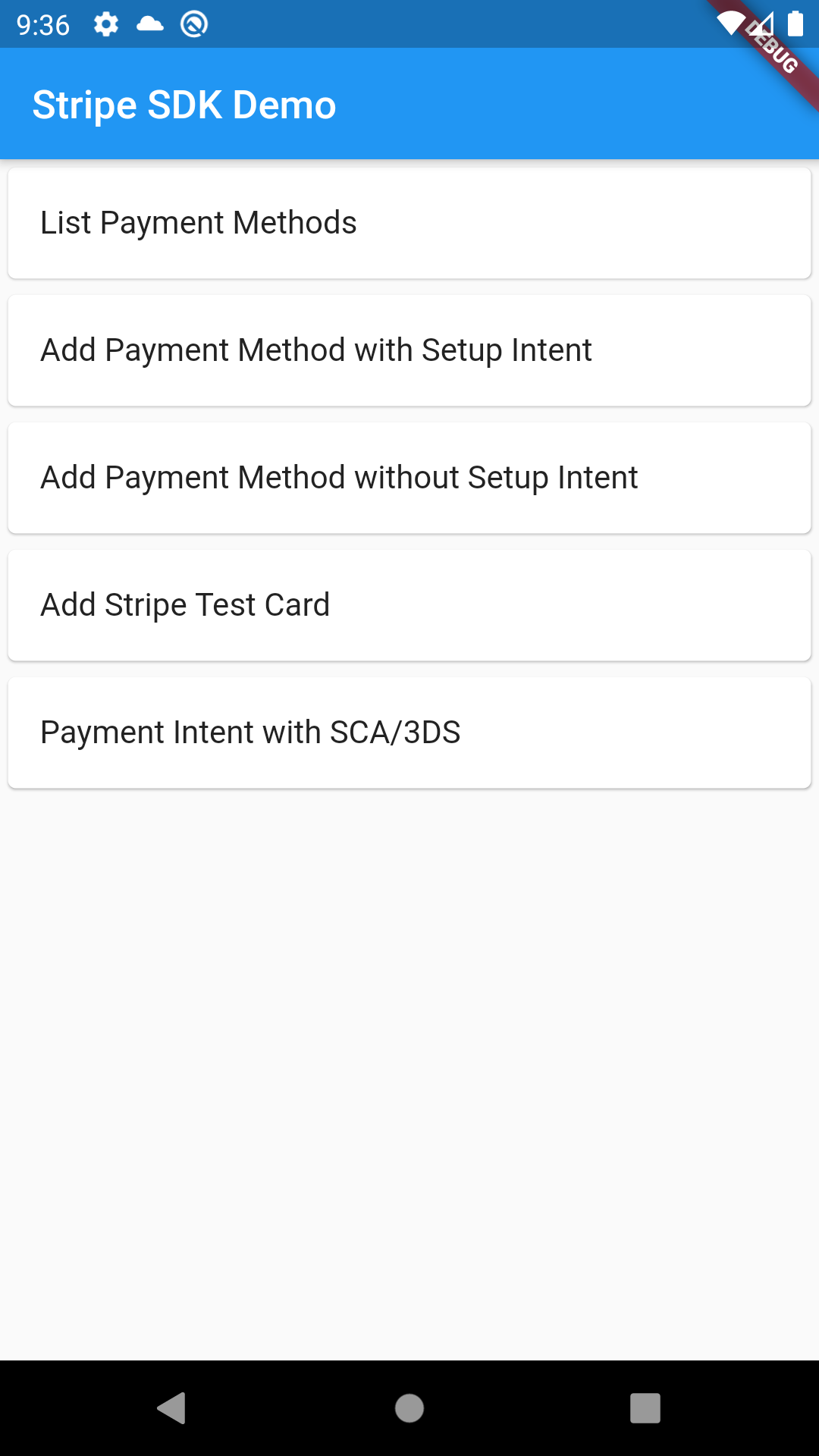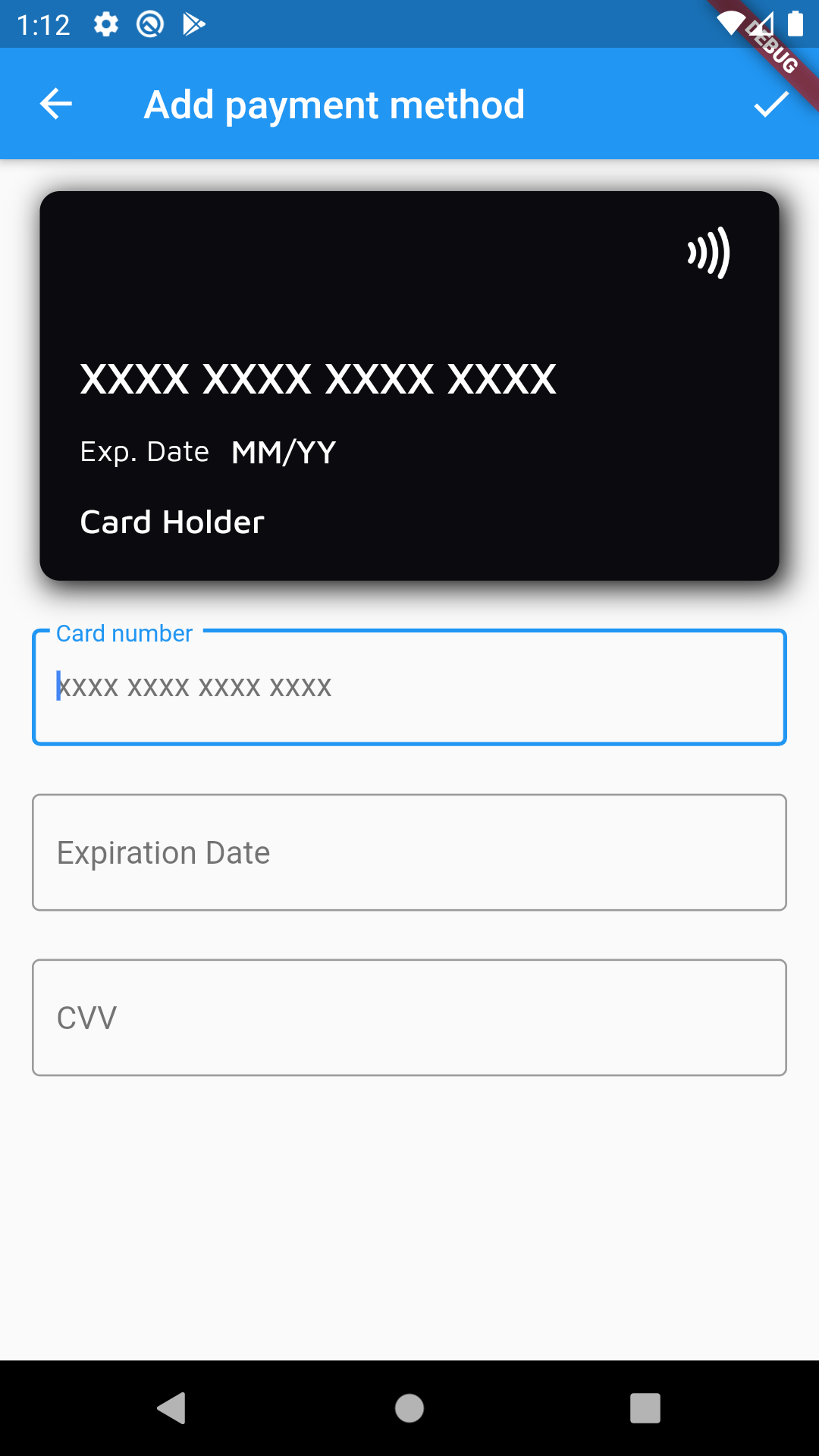A native dart package for Stripe. There are various other flutter plugins that wrap existing Stripe libraries, but this package uses a different approach. It does not wrap existing Stripe libraries, but instead accesses the Stripe API directly.
Flutter support:
- iOS
- Android
- Web
See example/main.dart for additional short examples.
See https://github.com/ezet/stripe-sdk/tree/master/example for a complete demo application, with a working example backend.
Demo backend: https://github.com/ezet/stripe-sdk-demo-api
- Supports all types of SCA, including 3DS, 3DS2, BankID and others.
- Handle payments with complete SCA support.
- Add, remove and update payment methods, sources and cards, optionally with SCA.
- Manage customer information.
- Create all types of Stripe tokens.
- Forms, widgets and utilities to use directly, or create your own UI!
- Managed UI flow for adding payment methods with SCA (using SetupIntent).
- PaymentIntent, with SCA
- SetupIntent, with SCA
- PaymentMethod
- Customer
- Cards
- Sources
- Tokens
- Offer managed UI flow for checkout
There is a complete demo application available at https://github.com/ezet/stripe-sdk/tree/master/example/app.
- The return type for each function is
Future<Map<String, dynamic>>, where the value depends on the stripe API version.
The library has three classes to access the Stripe API:
Stripefor generic, non-customer specific APIs, using publishable keys.CustomerSessionfor customer-specific APIs, using stripe ephemeral keys.StripeApienables raw REST calls against the Stripe API.
Aims to provide high-level functionality similar to the official mobile Stripe SDKs.
Requires a Stripe ephemeral key.
- https://stripe.com/docs/mobile/android/customer-information#customer-session-no-ui
- https://stripe.com/docs/mobile/android/standard#creating-ephemeral-keys
Provides functionality similar to CustomerSession in the Stripe Android SDK.
Provides basic low-level methods to access the Stripe REST API.
- Limited to the APIs that can be used with a public key or ephemeral key.
- Library methods map to a Stripe API call with the same name.
- Additional parameters can be provided as an optional argument.
Stripe and CustomerSession use this internally.
All classes offer a singleton instance that can be initiated by calling the init(...) methods and then accessed through .instance.
Regular instances can also be created using the constructor, which allows them to be managed by e.g. dependency injection instead.
Stripe.init('pk_xxx');
// or, to manage your own instance, or multiple instances
final stripe = Stripe('pk_xxx');The function that retrieves the ephemeral key must return the JSON response as a plain string.
CustomerSession.init((apiVersion) => server.getEphemeralKeyFromServer(apiVersion));
// or, to manage your own instances
final session = CustomerSession((apiVersion) => server.getEphemeralKeyFromServer(apiVersion));StripeApi.init('pk_xxx');
// or, to manage your own instances
final stripeApi = StripeApi('pk_xxx');Use CardForm to add or edit credit card details, or build your own form using the pre-built FormFields.
final formKey = GlobalKey<FormState>();
final card = StripeCard();
final form = CardForm(card: card, formKey: formKey);
onPressed: () {
if (formKey.currentState.validate()) {
formKey.currentState.save();
}
}
The library offers complete support for SCA on iOS and Android.
It handles all types of SCA, including 3DS, 3DS2, BankID and others.
It handles SCA by launching the authentication flow in a web browser, and returns the result to the app.
The returnUrlForSca parameter must match the configuration of your AndroidManifest.xml and Info.plist as shown in the next steps.
Stripe.init('pk_xxx', returnUrlForSca: 'stripesdk://3ds.stripesdk.io');
final clientSecret = await server.createPaymentIntent(Stripe.instance.getReturnUrlForSca());
final paymentIntent = await Stripe.instance.confirmPayment(clientSecret, paymentMethodId: 'pm_card_visa');You need to declare the following intent filter in android/app/src/main/AndroidManifest.xml.
This example is for the url stripesdk://3ds.stripesdk.io:
<manifest ...>
<!-- ... other tags -->
<application ...>
<activity ...>
<!-- The launchMode should be singleTop or singleTask,
to avoid launching a new instance of the app when SCA has been completed. -->
android:launchMode="singleTop"
<!-- ... other tags -->
<!-- Deep Links -->
<intent-filter>
<action android:name="android.intent.action.VIEW" />
<category android:name="android.intent.category.DEFAULT" />
<category android:name="android.intent.category.BROWSABLE" />
<data
android:scheme="stripesdk"
android:host="3ds.stripesdk.io" />
</intent-filter>
</activity>
</application>
</manifest>For iOS you need to declare the scheme in ios/Runner/Info.plist (or through Xcode's Target Info editor,
under URL Types). This example is for the url stripesdk://3ds.stripesdk.io:
<!-- ... other tags -->
<plist>
<dict>
<!-- ... other tags -->
<key>CFBundleURLTypes</key>
<array>
<dict>
<key>CFBundleTypeRole</key>
<string>Editor</string>
<key>CFBundleURLName</key>
<string>3ds.stripesdk.io</string>
<key>CFBundleURLSchemes</key>
<array>
<string>stripesdk</string>
</array>
</dict>
</array>
<!-- ... other tags -->
</dict>
</plist>Experimental features are marked as deprecated and the API is subject to change until it is deemed stable.
Feel free to use these features but be aware that breaking changes might be introduced in minor updates.
Use AddPaymentMethodScreen.withSetupIntent(...) to launch a managed UI flow for adding a payment method.
This will also handle SCA if required.
PaymentMethodsScreen offers a prebuilt UI that can:
- List all current payment methods
- Add new payment methods, using setup intents
- Delete existing payment methods
This is a complete application, with a mobile client and a backend API. Documentation is lacking, but it can serve as an example for more advanced use.
App: https://github.com/ezet/glappen-client Backend: https://github.com/ezet/glappen-firebase-api