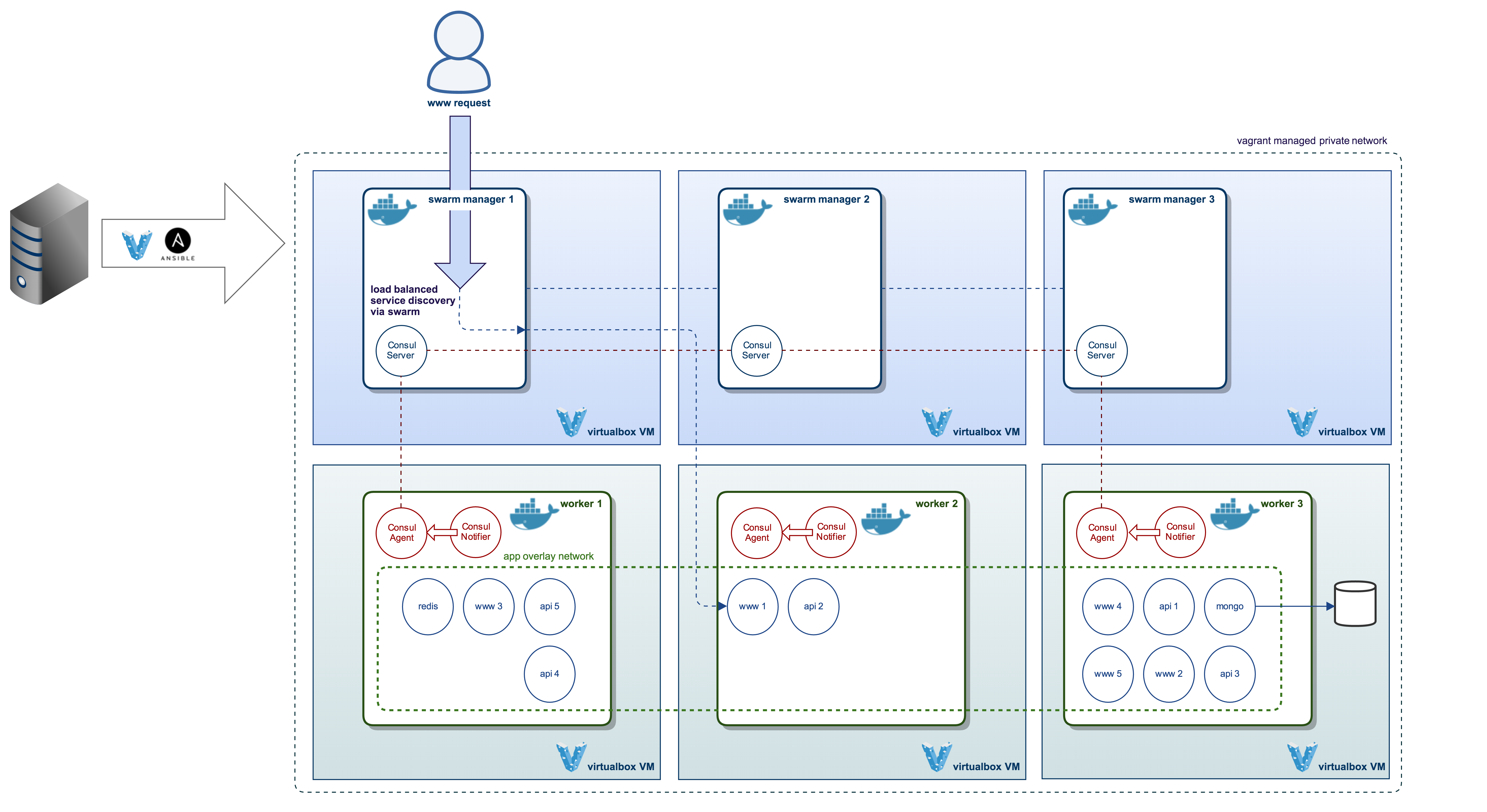Initialising a Docker swarm cluster with Vagrant, Ansible & Docker 1.12
- Vagrant - Management of Virtualbox VMs
- Ansible - Provisioning of boxes
- Docker 1.12 - Swarm creation on manager and worker boxes
- Consul - External DNS, K/V store and dashboard
- Registrator - Intended to register services but doesn't currently work with 1.12
- Consul-notifier - Temporary replacement to Registrator for registering services
I have chosen to tie everything together using Vagant and Ansible. I could have used Docker Machine to create a cluster of boxes and shell scripts to initialise the swarm but I feel that Ansible is a cleaner solution.
In a production environment the Ansible scripts can still be used alongside cloudformation or terraform.
Using multiple named ansible provisioners means that I can iteratively build up the system. Each Ansible playbook will handle a different section. I.e docker swarm, monitoring, applications etc.
As the docker swarm is the underlying framework that everything will run on it is the default provisioner
To run the different provisioners run vagrant using the following command
$ vagrant provision --provision-with monitoringThe demo uses the latest version of Ansible v2.1 for the docker service module. Unfortunately this is currently incompatible with Docker Swarm due to docker-service using Docker compose behind the scenes. Hopefully this will be resolved soon as it provides more resilient idempotency and doesn't require searching the output of the docker service command.
To speed up the development process its easy to run the Ansible provisioning directly from the root of the project directory
If you use the following alias then you just need to provide the playbook
alias ansible-vagrant='PYTHONUNBUFFERED=1 ANSIBLE_FORCE_COLOR=true ANSIBLE_HOST_KEY_CHECKING=false ANSIBLE_SSH_ARGS='\''-o UserKnownHostsFile=/dev/null -o IdentitiesOnly=yes -o ControlMaster=auto -o ControlPersist=60s'\'' ansible-playbook --connection=ssh --timeout=30 --inventory-file=.vagrant/provisioners/ansible/inventory'Using the Ansible docker modules handles reloading containers. This means that when you change the source for a container, Ansible will rebuild and reload it.
$ ansible-vagrant ansible/apps.yml -vv
No config file found; using defaults
PLAYBOOK: apps.yml *************************************************************
1 plays in ansible/apps.yml
PLAY [managers[0]] *************************************************************
TASK [setup] *******************************************************************
ok: [manager1]
...After the boxes have been provisioned via Ansible the swarm is ready for containers.
The demo uses 3 small manager boxes. I want to build a system that is as close to a production setup that can run on a laptop. Its important that all applications including the swarm are highly available. The swarm managers need an odd number of boxes to correctly achieve quorum. The current docker documentation is pre 1.12 and external service discovery. This is handled in 1.12 by the docker engine.
update Temporarily reduced managers & workers as hit performance issues with low specced boxes. 2 CPU/ 2Gb works
As consul is used for other tasks other than service discovery. DNS, k/v store and health checking I will add it to the demo along with registrator. I'll continue to use the docker engine swarm for load balancing and service discovery unless consul brings benefit in this area
There are currently two worker boxes though this can be scaled out depending on the host machines specs.
[root@manager1 vagrant]# docker node ls
ID HOSTNAME STATUS AVAILABILITY MANAGER STATUS
3ga8exh7uonx35nstda9d2tzd manager2 Ready Active Reachable
4vpyb82xlnn9z4ax22we7kied worker2 Ready Active
8xr37ecimhrov0pddwudu6qxz worker1 Ready Active
bcbmos2eaatri4sn080tks2oi manager3 Ready Active Reachable
bxcipvv74o4ontcr8jbh92dw6 * manager1 Ready Active LeaderAt this stage of the project I just want to have a couple of services communicating over the distributed swarm. The blog post Deploy a multi services application with swarm mode by Luc Juggery has a nice clear example that I have incorporated to demonstrate the swarm. This will provide a means to start testing the system monitoring that will be added later in the project. When this is in place i'll look to add my own applications.
Please see the Changelog Roadmap for plans regarding monitoring of both the containers and the system in general.