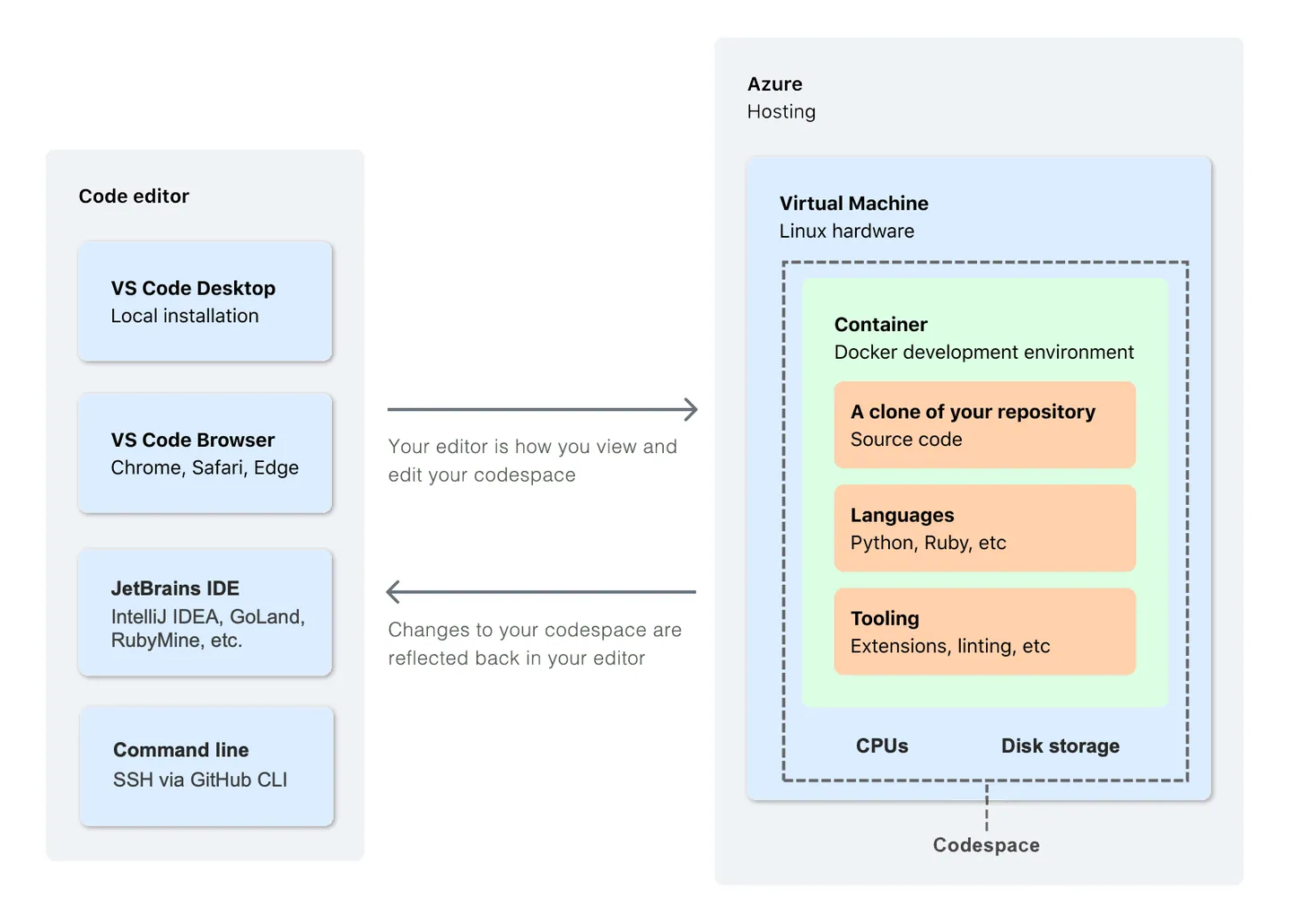Suppose the VSCode is intalled under Windows OS, then VSCode can do many things:
- Side by side editing any files, such as .py, .md, etc.
- Multiple platforms or extensions, based on personal requirements:
- Local code developing
- WSL
- Remote SSH connecting
- Container/Docker
- Extensions:
- Git, synchronize the code to GitHub.
- SFTP or upload, uploading or downloading files from remote.
- PDF Viewer.
- Tree Exporter, export the directory structure of your project as a text-based tree.
- LaTex, writing tex file.
- plenty of extensions...
An example of Git and VSCode linkage:
- Open one of your repos in GitHub by GitHub Desktop;
- Then open the repo and edit your code in the VSCode;
- Stage changes;
- Commit changes;
- Synchronize to GitHub.

😲😲😲
You can also play with Codespaces