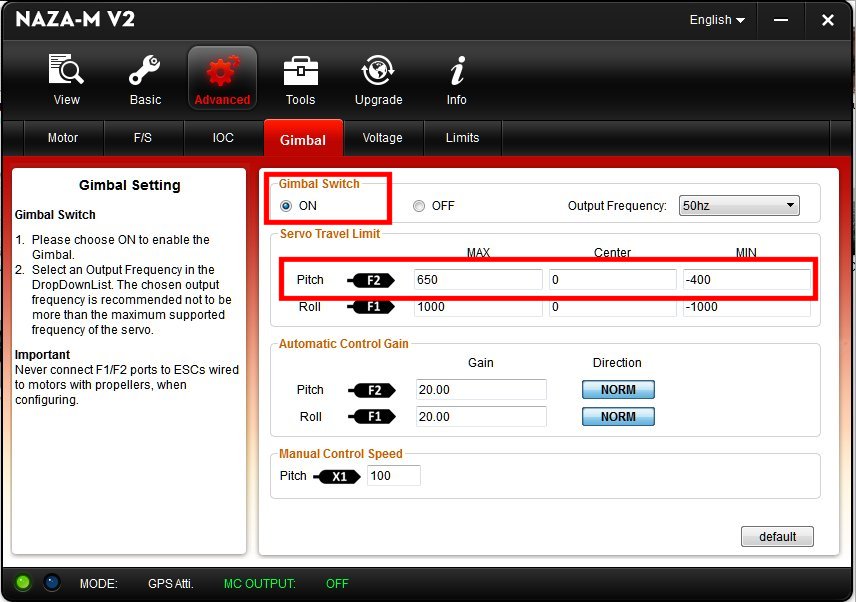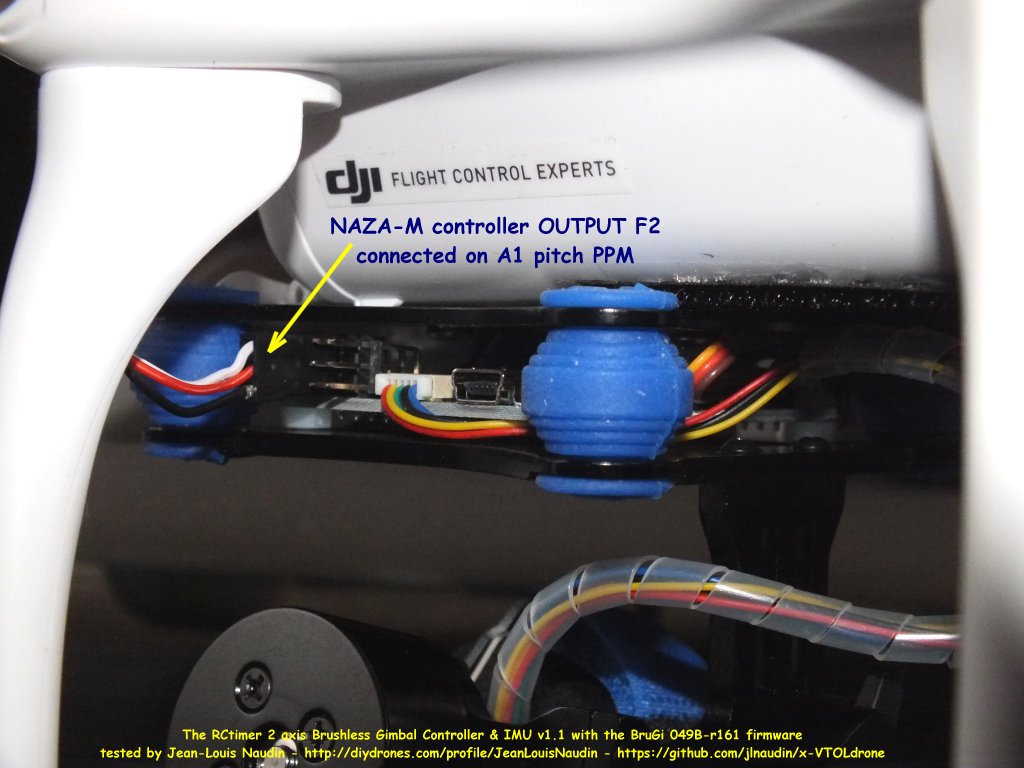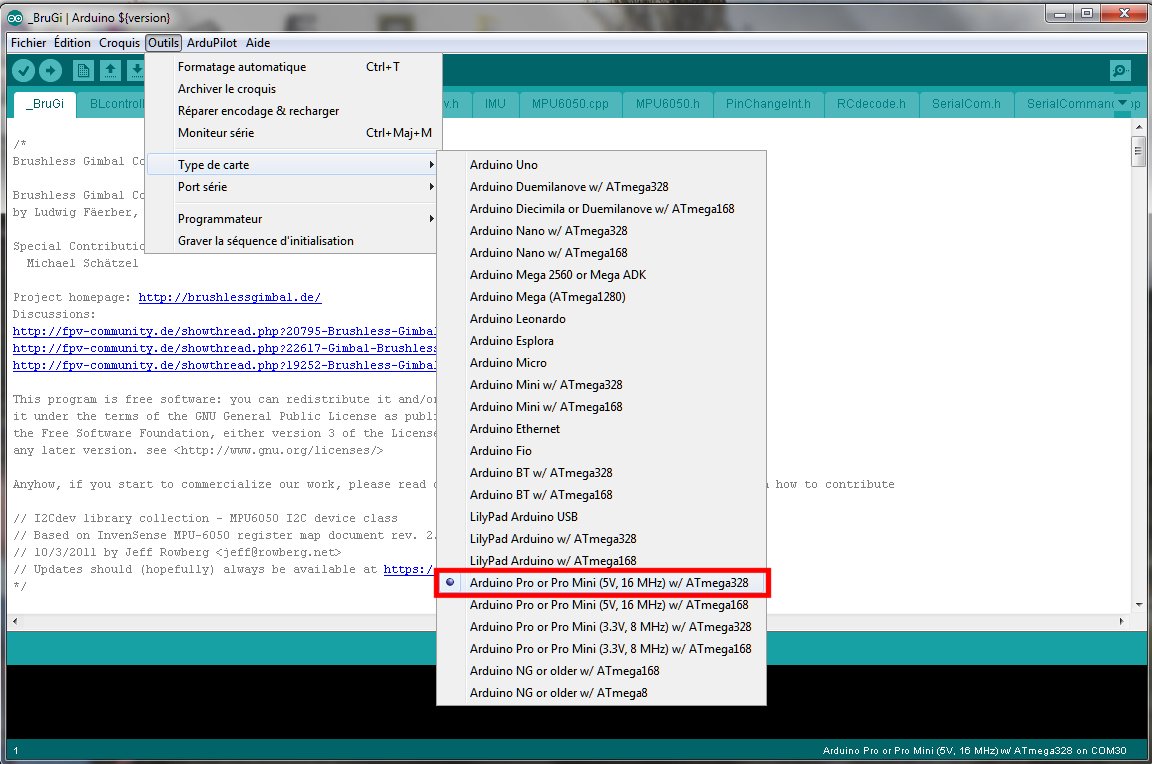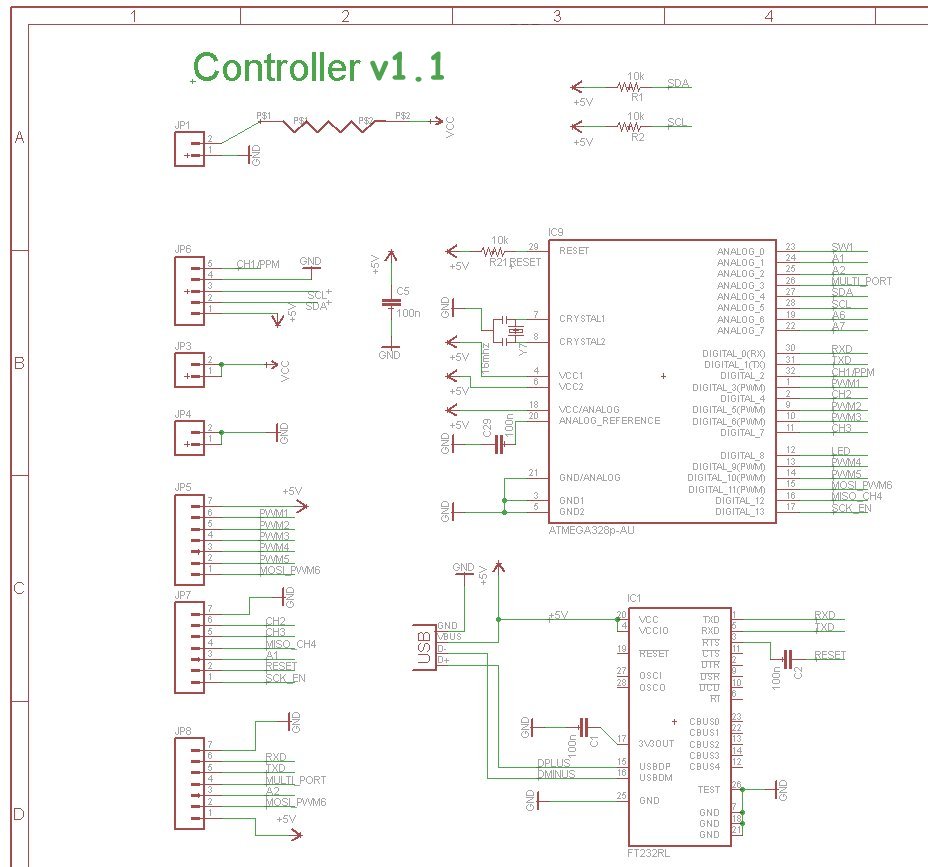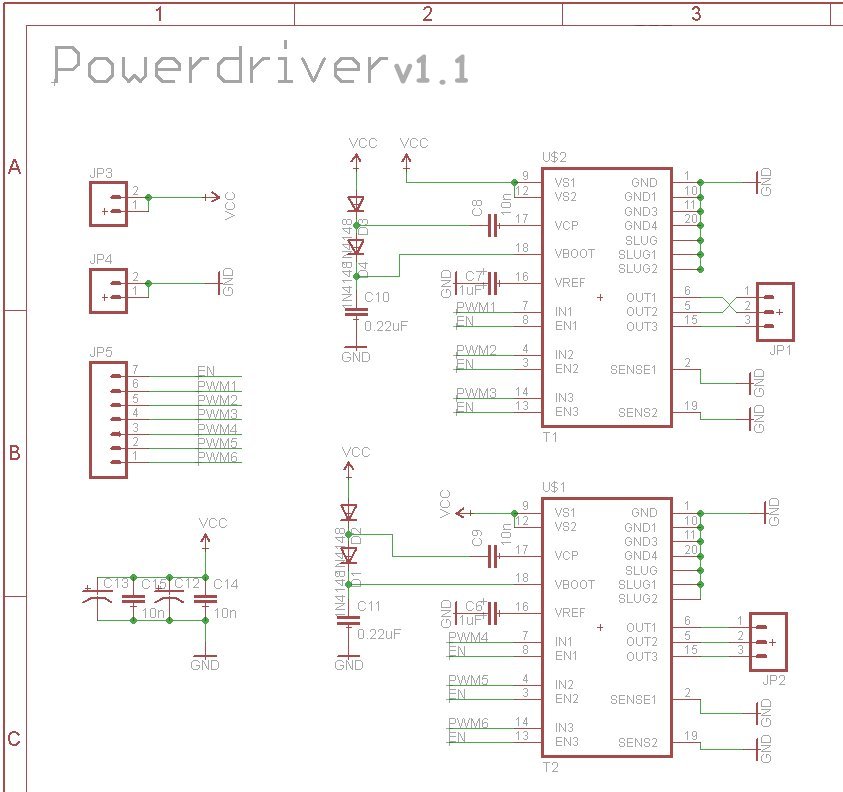-
Notifications
You must be signed in to change notification settings - Fork 40
Gimbal Testing the RCtimer 2 axis Gimbal IMU board v1.1 with the BruGi 049 firmware
Test of the 2 axis Gimbal IMU board v1.1 from RCtimer with the BruGi 049 firmware
Material
- RCtimer 2 axis Gimbal IMU board v1.1 (http://www.rctimer.com/product_884.html)
- 2 axis Gimbal mechanics from HobbyGaga
- BruGi release 049 Open Source firmware (https://github.com/jlnaudin/x-VTOLdrone/tree/master/Gimbal/_BruGi)
Here a low cost Gimball brushless motor: (http://www.rctimer.com/product_1075.html)
The main controller and Power board

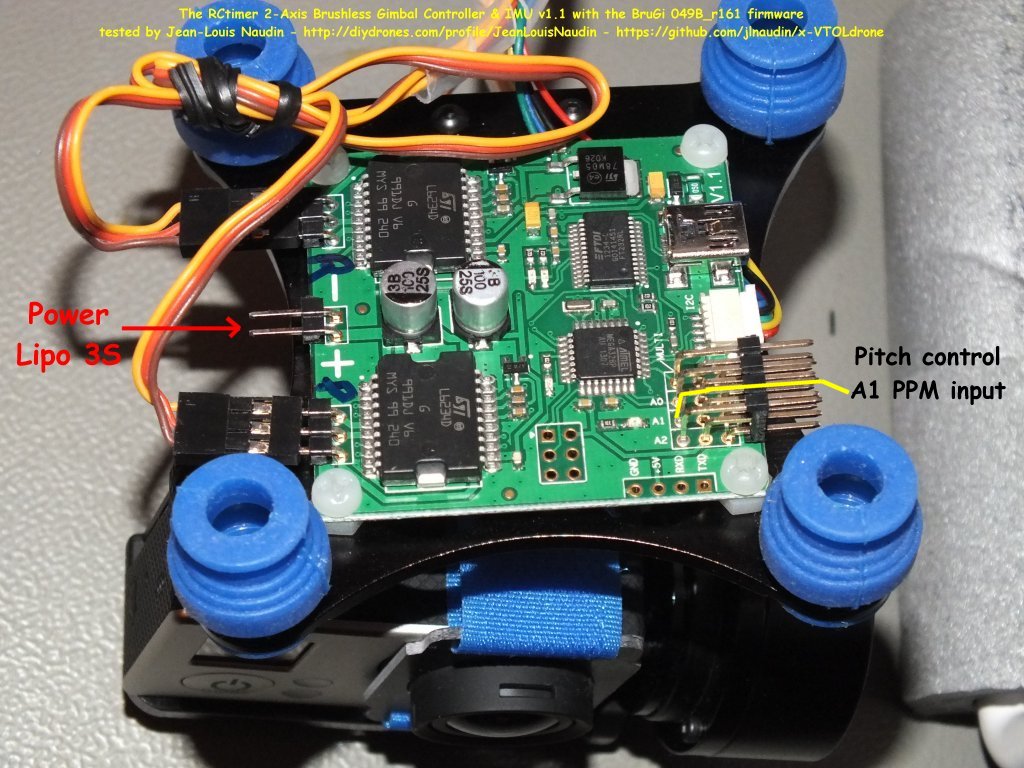

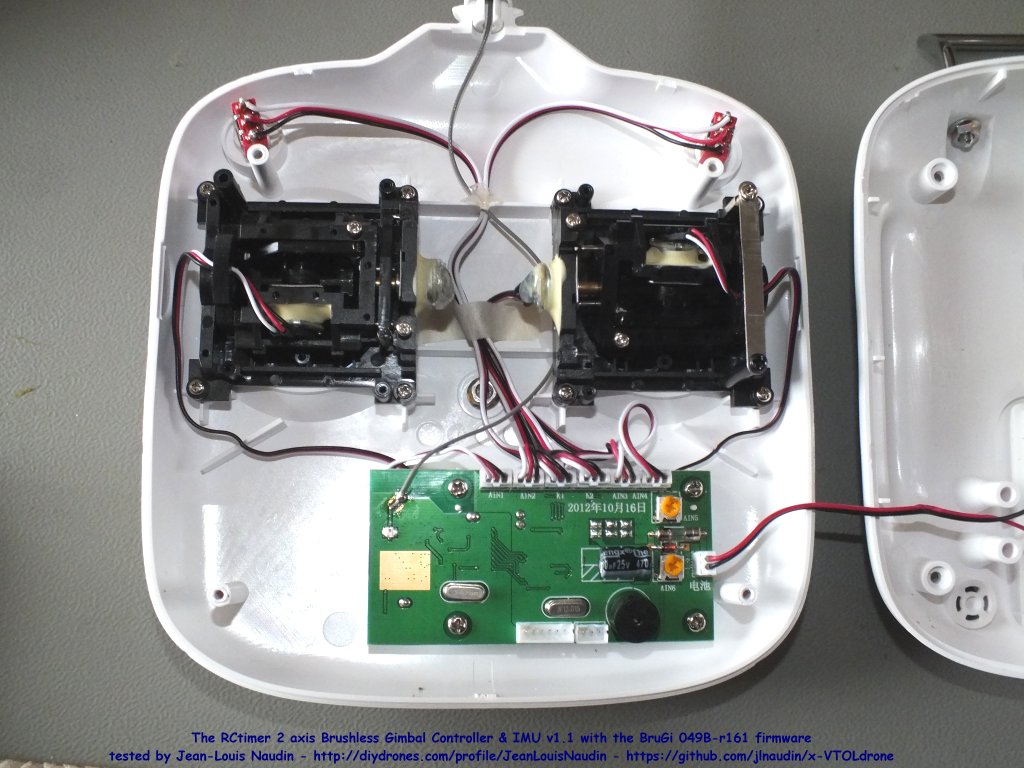
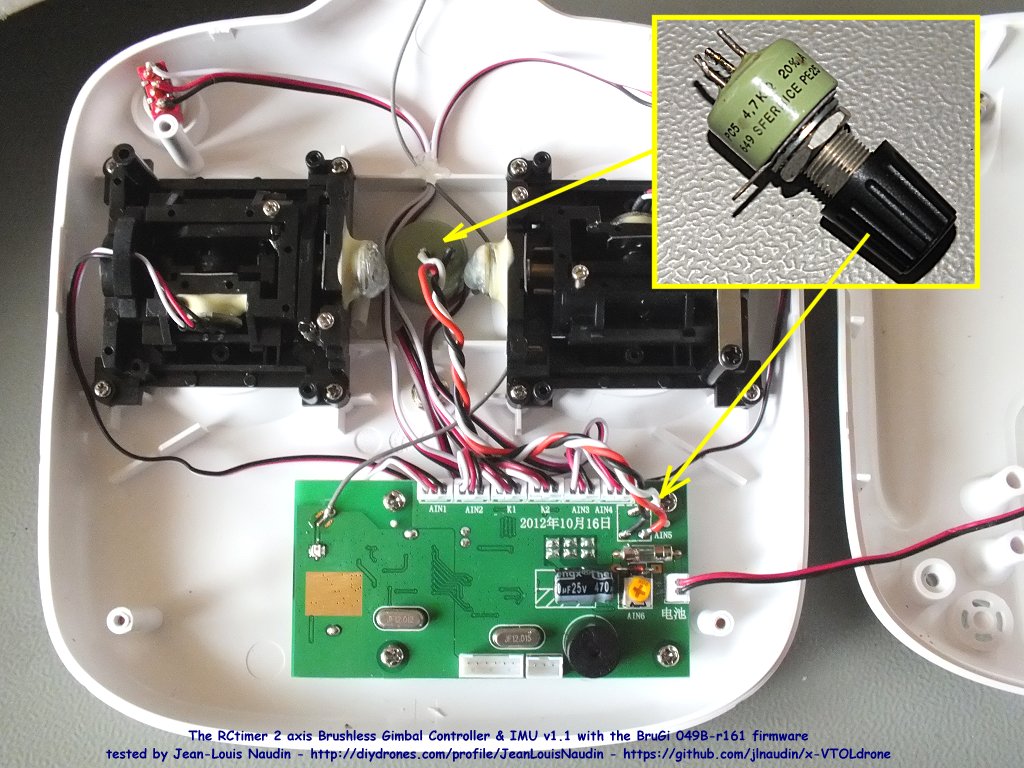
Then the DJI NAZAM assistant has been used to setup the gimball command for the pitch

Then installed on the DJI Phantom
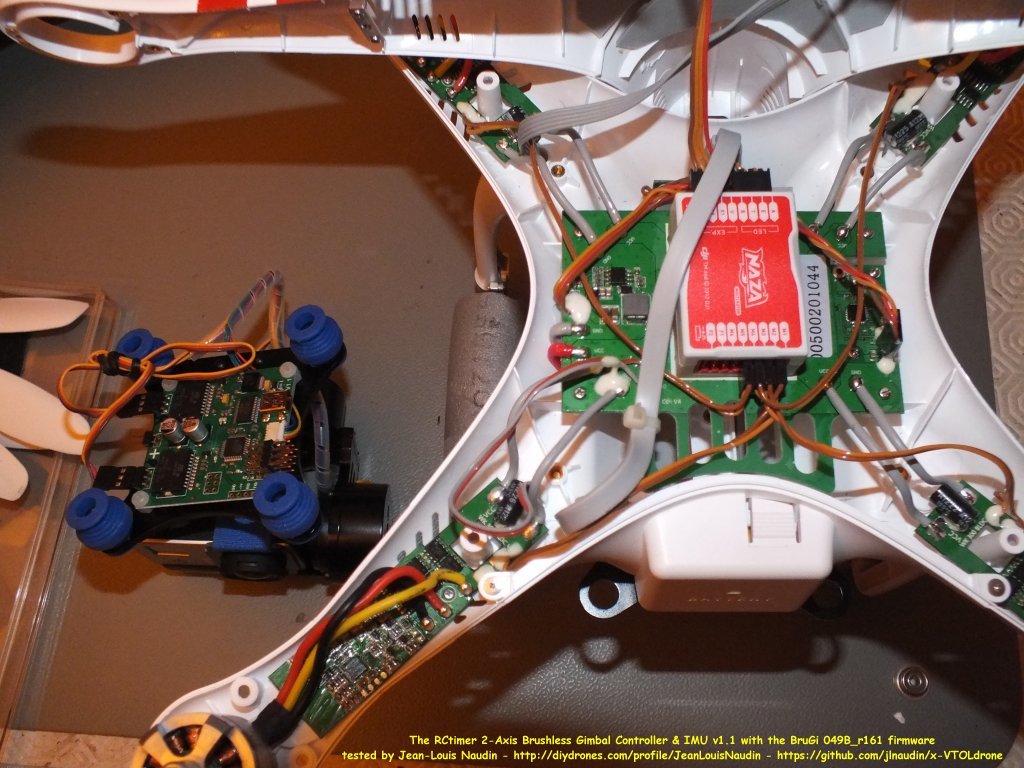
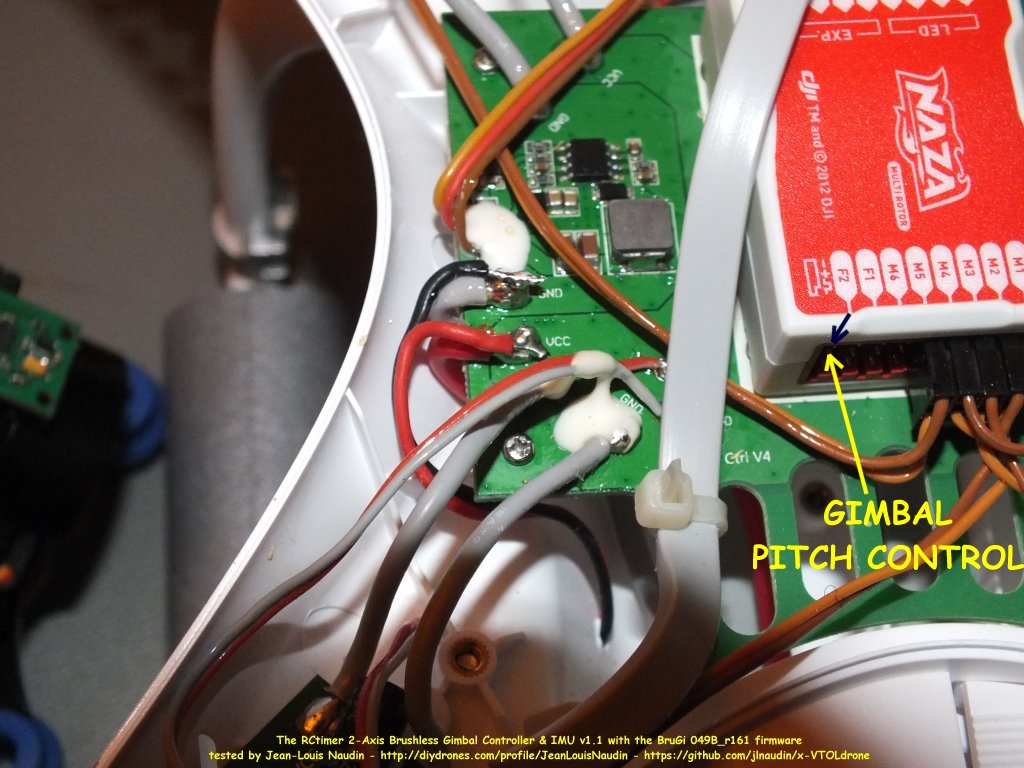

The compilation setup for the BruGi firmware, don't forget to select the COM port and the good board
I strongly recommend to do an EEPROM CLEAR before uploading the firmware
- BruGi release 049 Open Source firmware (https://github.com/jlnaudin/x-VTOLdrone/tree/master/Gimbal/_BruGi)
PID setup used for the Gimbal
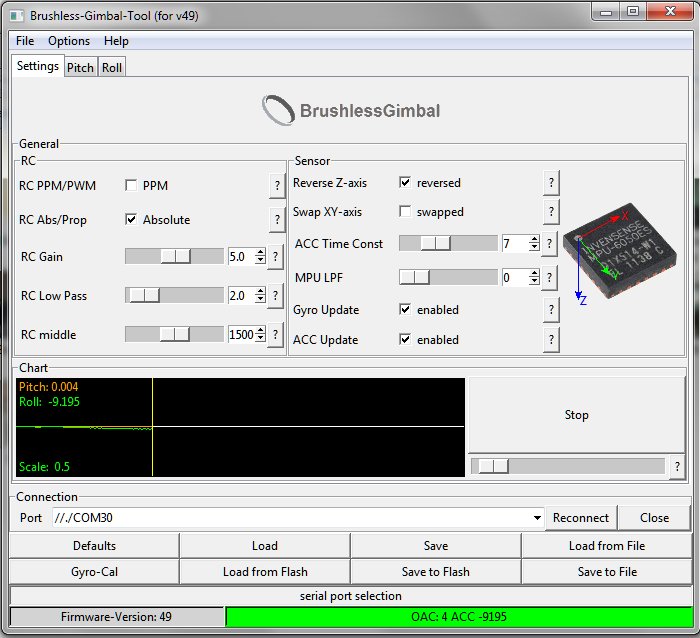
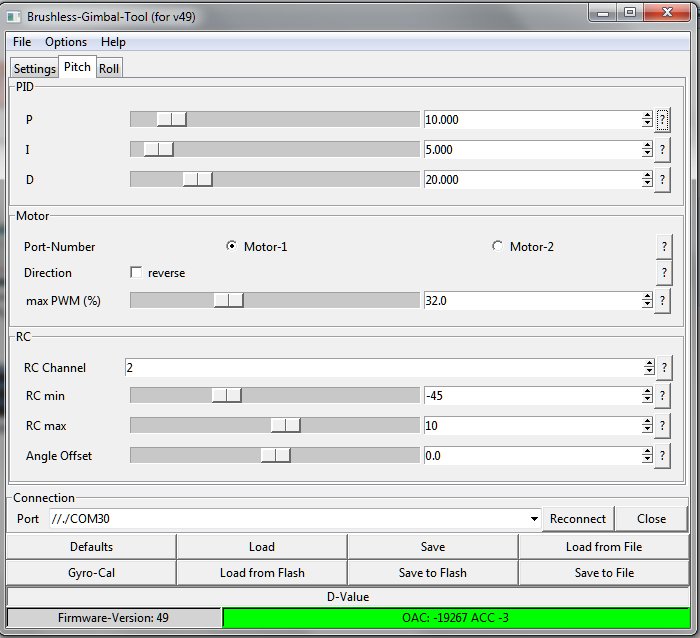
- The parameters file used:* https://github.com/jlnaudin/x-VTOLdrone/blob/master/Gimbal/params/blg-gimbal_Phantom_GoPro3.txt
- The Gimbal controller diagram v1.1*
link to the MPU 6050 datasheet: http://invensense.com/mems/gyro/documents/PS-MPU-6000A-00v3.4.pdf
Test flight with a GoPro 3 on a DJI Phantom





The VIDEO of gimbal test flight with the BruGi 049 firmware: