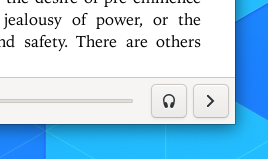Releases: johnfactotum/foliate
Releases · johnfactotum/foliate
2.0.0
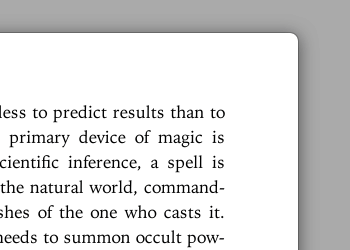

▲ Auto-hiding headerbar and navbar
Interface:
- A redesigned interface that works better for smaller screens (#176)
- Improved fullscreen mode with an overlaid headerbar (#4)
- The headerbar and the progress bar now auto-hide, for a distraction-free reading experience
- Various location information, as well as a clock, can now be displayed in the footer (#175, #233)
- A new location popover (Ctrl + L) that shows reading time estimates and allows skipping to locations (#155)
- E-reader style navigation: go to the previous or next page by tapping on the left or right part of the view; tap on the middle to toggle header bar and progress bar
- Annotations, bookmarks, and find results now show chapter titles (#162)
- When looking up words in dictionaries, the query can now be edited (#156)
- New shortcut for viewing metadata (Ctrl + I) and preferences (Ctrl + ,)
- A new traditional menubar, which may be displayed depending on the desktop environment
- Option to use a traditional titlebar and menubar instead of a headerbar (experimental)
Reading:
- Continuous scrolling layout
- Option to show decorative shadows that mimic the appearance of a real book
- Ability to zoom in and zoom out (#117)
- Improved image viewer with "save as" option
- Open copies of a book in new windows (Ctrl + N)
- Reload book (Ctrl + R)
- New built-in themes: Gray, Solarized, Gruvbox, Nord
Text selection:
- Ability to select text across pages
- Find selected text in book
- Speak selected text or from the selected location (#141)
Annotations:
- Spellcheck notes (requires new optional dependency
gspell) - Export annotations to Markdown (#180)
- Options to use custom colors for highlights
For publishers and developers:
- Support for Apple Books theme attribute, which allows books to detect themes without JavaScript (#178)
- WebKit's developer tools can be enabled
Breaking changes:
- The settings schemas has been reorganized
- The format for custom themes has changed
- Locations are now 1024 characters in size
Bug fixes:
1.5.3
1.5.2
- Fixed table of contents navigation not working with some books
- Fixed not being able to zoom images with Kindle books
- Fixed not being able to open books with .epub3 filename extension
- Fixed temporary directory not being cleaned after closing
1.5.1
1.5.0
- JavaScript and external resources are now blocked by default (#78)
- Basic text-to-speech support (#85) (pictured)
Requires new optional dependency,espeak, orespeak-ng, orfestival, or any other speech synthesis program as long as it (1) speaks text fromstdin, (2) returns when finished speaking, and (3) stops speaking when receivingSIGINT - Export annotations to HTML, plain text, or JSON (#93)
- Support for viewing .mobi, .azw, and .azw3 files (#128)
Requires new optional dependencypython2 >= 2.7orpython3 >= 3.4
1.4.0
- New alternative sidebar UI (pictured)
- Lookup words in Wikipedia and offline dictionaries (#5)
- Translate passages with Google Translate
- Configure default action when words are selected (#98)
- Experimental popup footnote support
- Ability to find within only the current chapter
- Fixed CPU spikes when left open (#76)
- Fixed highlights not rendering at the correct positions (#96)
Technical changes:
- Foliate no longer depends on
libsoup. - New optional dependency:
dictd(for offline dictionary support) - The minimum GJS version has been lowered to 1.52, which means that Foliate can now run on systems based on Ubuntu 18.04 or later.
- The permission
--talk-name=org.freedesktop.Flatpakis now required for Flatpak. It's only used for spawning thedictprocess. This can be overridden, ifdictdsupport is not needed. - A .deb package is provided with this release.
1.3.1
1.3.0
1.2.1
- Fixed some books not rendering sometimes
- Fixed images being too wide in some cases