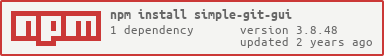A simple Git GUI, free and open
Please open an issue if there is something you want me to know.
- Install Git
- Install Node.js
- Download all files from this repository to a folder by any convenient method
then run
npm installin it - Use Launcher to start
- Install Git
- Run
npm install -g simple-git-gui - Run
simple-git-guito start
You need some understanding of Git before starting. Make sure that you know what you are clicking, or bad things will happen.
Once every 5 minutes, one repository will be fetched in the background, and the icon beside the repository's name will reflect the status of the repository (need pull, need push, etc.). This will be done in order, repositories that are not active will be fetched as well.
Main window cannot be closed when the renderer is busy. If the renderer gets
stuck, you can press F12 to bring up DevTools to correct the problem.
If the renderer is not busy, you can press F5 to reload it.
The renderer is considered busy if it is showing the processing screen or fetching changes in the background.
If you try to close the window when background fetching is in progress, the processing screen will show and the window will close as soon as fetching finishes.
When there is an error, the raw error message will be shown, there could be times when you need to use the command line tool to correct the problem.
Reasonable effort will be made to validate configuration data that is saved in the LocalStorage, but there could be times when you need to use DevTools to correct damaged configuration data.
Do not start more than one instance.
All the commands that will be executed in the background are in
renderer-lib/git.js.
The source code for Launcher is available here.
Files under images are created from loading.io.
Spellcheck dictionary vendor/debian.dict-8.7.txt is extracted from
Debian operating system.