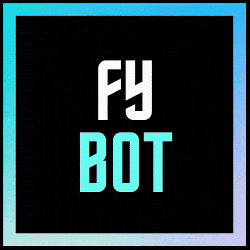Financial dashboard with technical scanner, news, and options analysis.
Install Python. Latest version 3.9.11. Download
# linux
sudo apt update && sudo apt install software-properties-common
sudo add-apt-repository ppa:deadsnakes/ppa
sudo apt install python3.9
# win PowerShell
Register-PackageSource -Name Nuget -Location "http://www.nuget.org/api/v2" –ProviderName Nuget -Trusted
Install-Package python39 -Scope CurrentUser
Create project directory
mkdir ~/fybot
cd fybot
Create a virtual environment
python -m venv .venv
./.venv/Scripts/activate
Windows: First, install Technical Analysis Library (TA-lib): Download here
python -m pip install TA_Lib‑0.4.24‑cpXX‑cpXX‑win_amd64.whl
# where XX is the Python version
Install dependencies
python -m pip install -r requirements.txt
Create Configuration file
python fybot setup
# verify with linux
nano ./fybot/config/config.py
# verify with win
notepad ./fybot/config/config.py
Install PostgresSQL. Download here. Then create Database tables
./.venv/Scripts/activate
python fybot tables
Expect a browser to open at http://localhost:8501 after running this line:
./.venv/Scripts/activate
python fybot
Install Docker for Windows or Mac. Download here
Install Docker for Linux
mkdir fybot
cd fybot
curl -LJO https://raw.githubusercontent.com/juanlazarde/fybot/master/docker-install.sh
Download the repository:
git clone https://github.com/juanlazarde/fybot.git
cd fybot
Edit .env and review docker-compose.yml.
Compile and run docker:
docker compose up -d --build
Create the config file
docker run -it local/fybot setup
Check http://localhost:8501