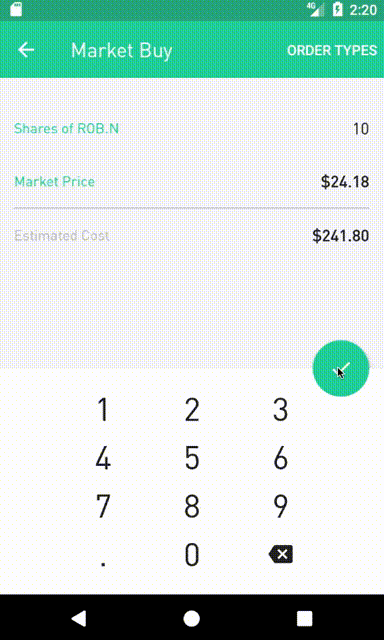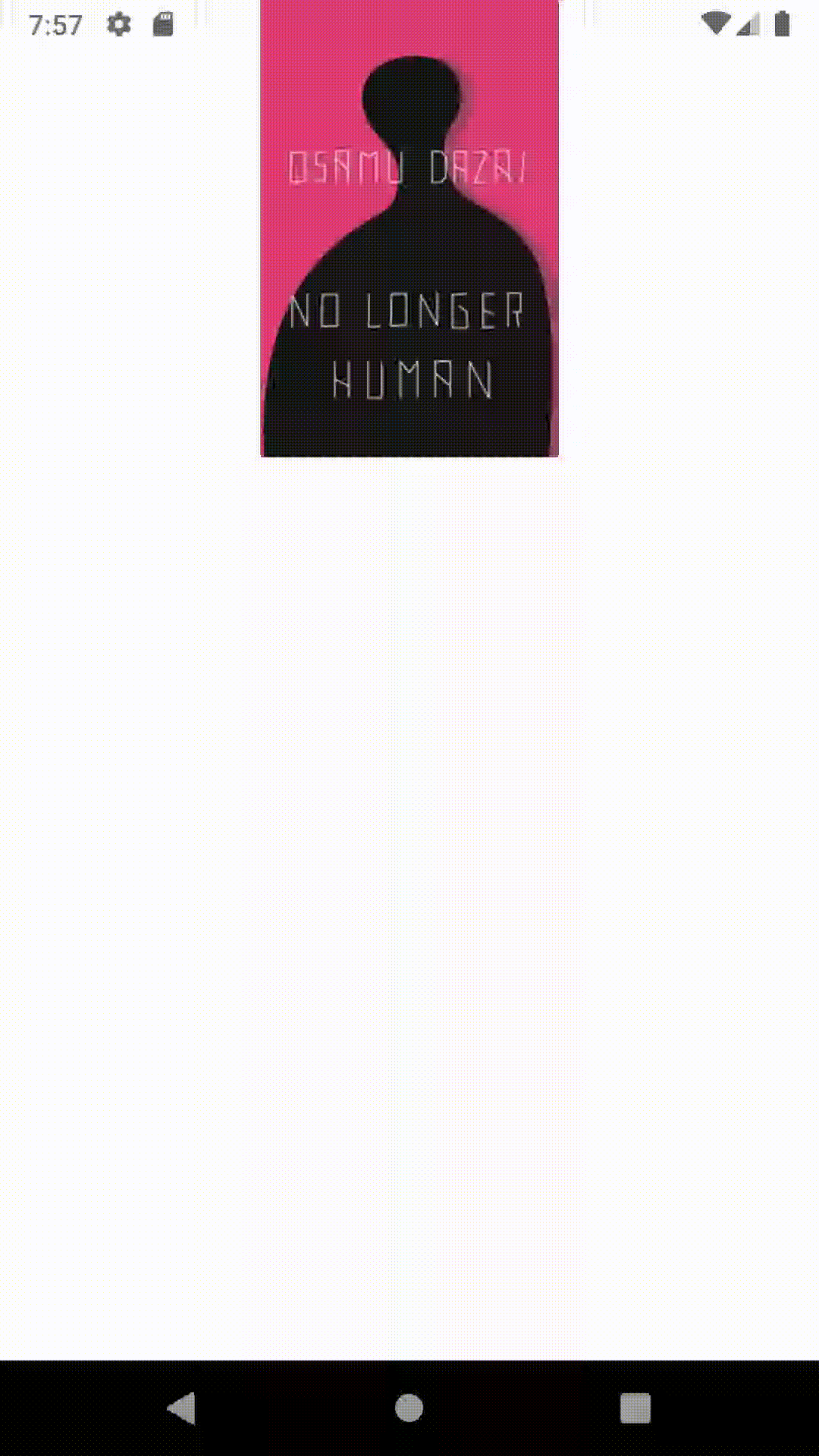Talk given by Jason Pearson on May 22nd, 2019
- Each ConstraintSet denotes the various states of the hourglass while keeping the vertical or horizontal chain packed.
- Some Constraints are specifying a pathMotionArc to get the curved path of motion.
- ImageFilterView is used with a CustomAttribute property transition on
crossfadeto change how the sand appears. - A simple rotation transformation keeps both the glass and sand rotating along their respective paths.
- The sand is constrained by the glass
- KeyFrameSets adjust for alpha and rotation quirks to keep the ends of the animation from glitching
- autoTransition starts the animation and keeps it going forever
- KeyTimeCycle
- KeyTrigger
- Gesture interactions can now drive seamless transitions
- Sub Elements in Constraints
- Derived Constraints
- onSwipe Regions
- AutoTransition
- Flow virtual Layout
- onSwipe onTouchUp modes
- visibilityMode
Google I/O 2019 - What's new in ConstraintLayout
Nicholas Roard & John Hoford talk about what they've been working on in ConstraintLayout 2.0 and the features of the latest beta release.
Nick Butcher - Motional Intelligence
What makes animations great, the concepts of reentrant, continuous, and smooth.
Beautiful animations using Android ConstraintLayout
Creating awesome animations using ConstraintLayout and ConstraintSet