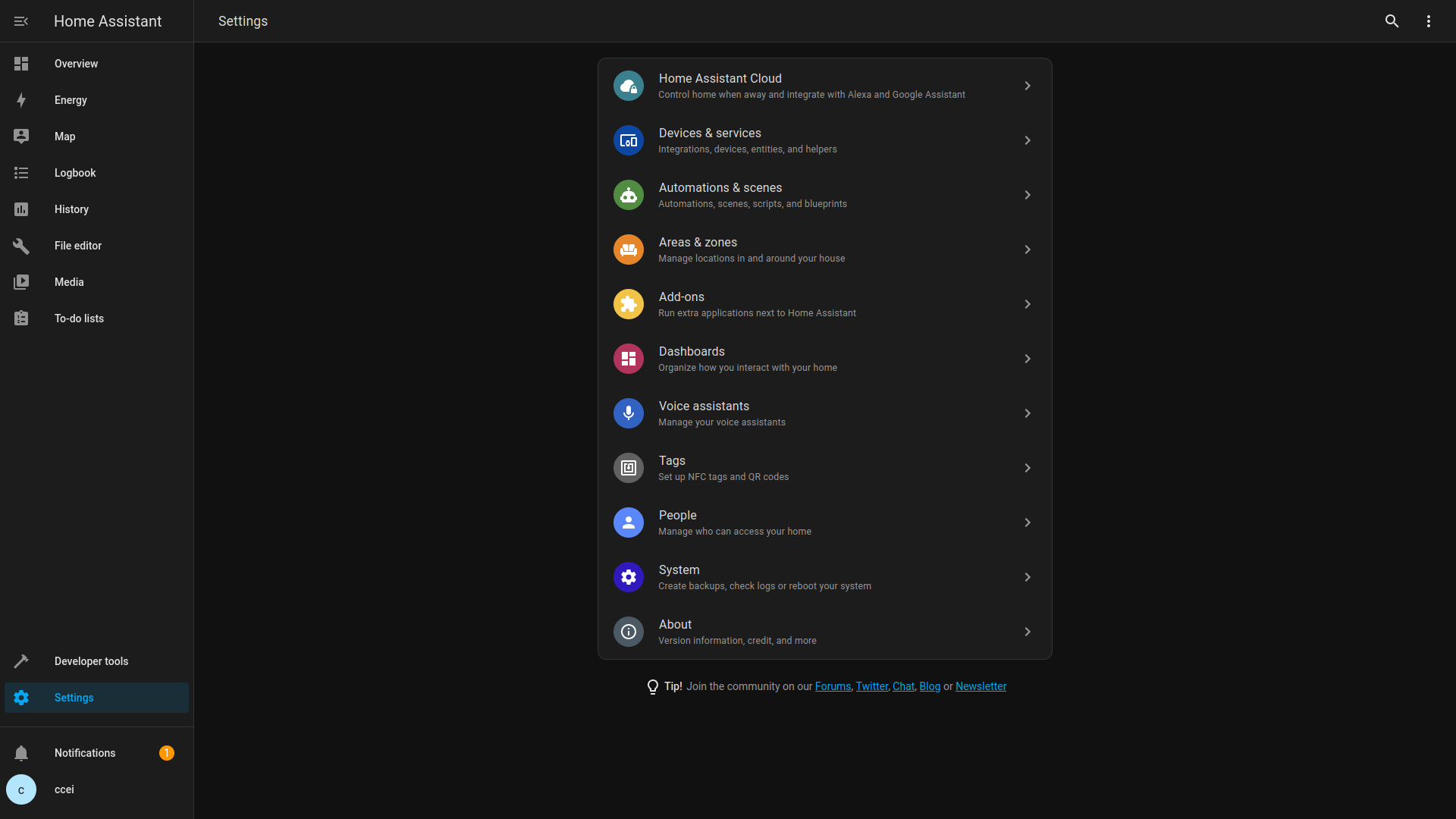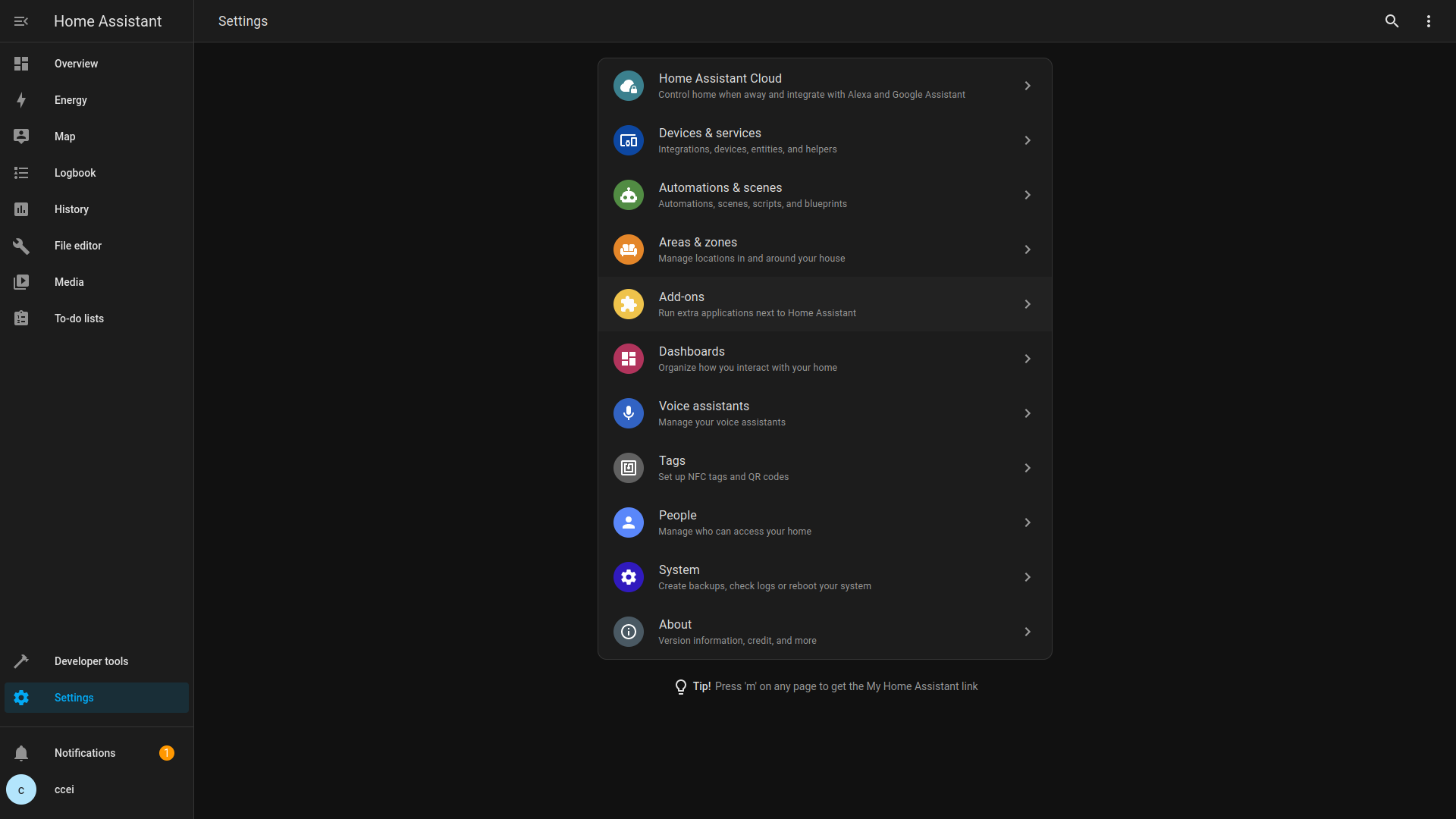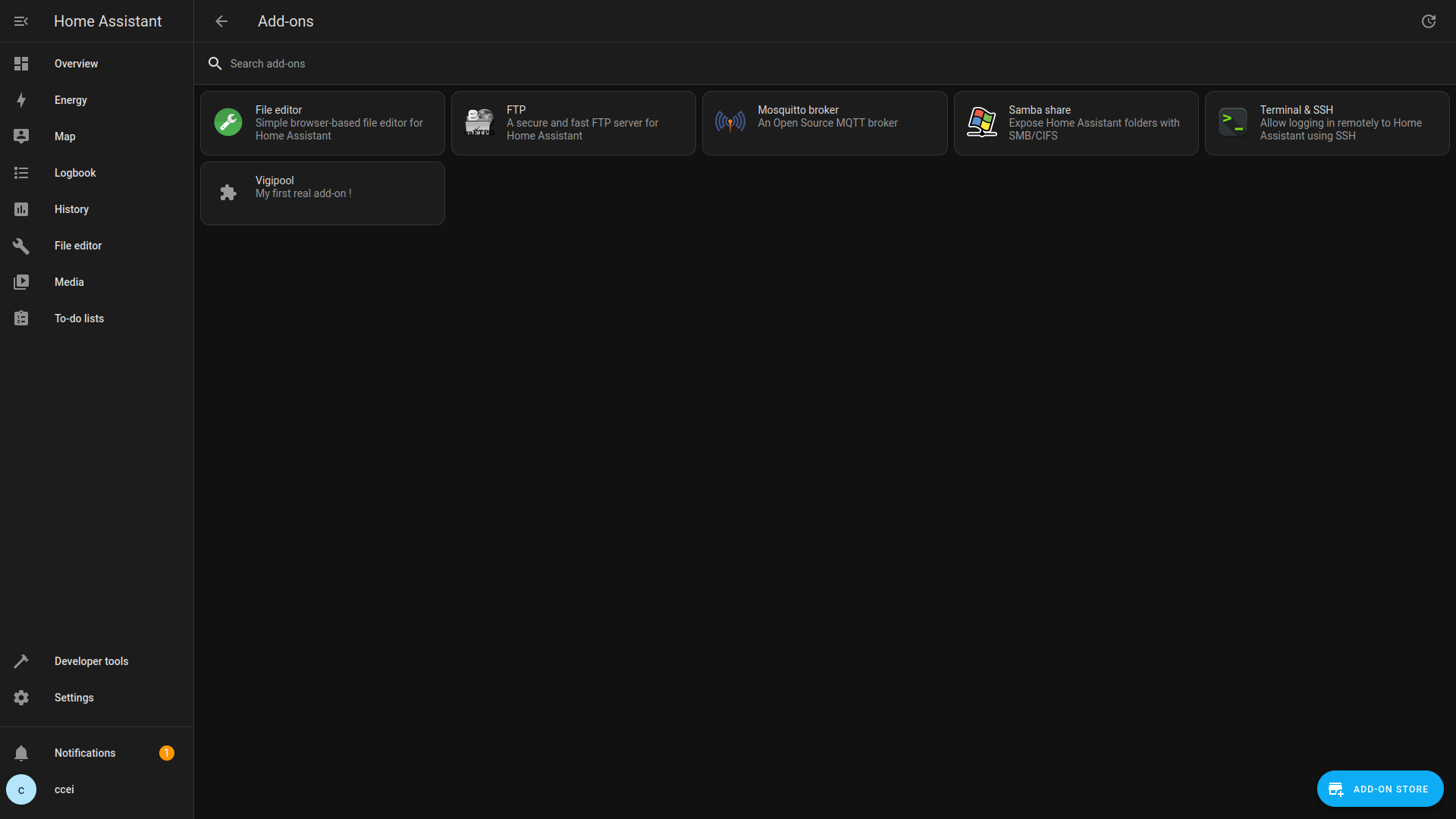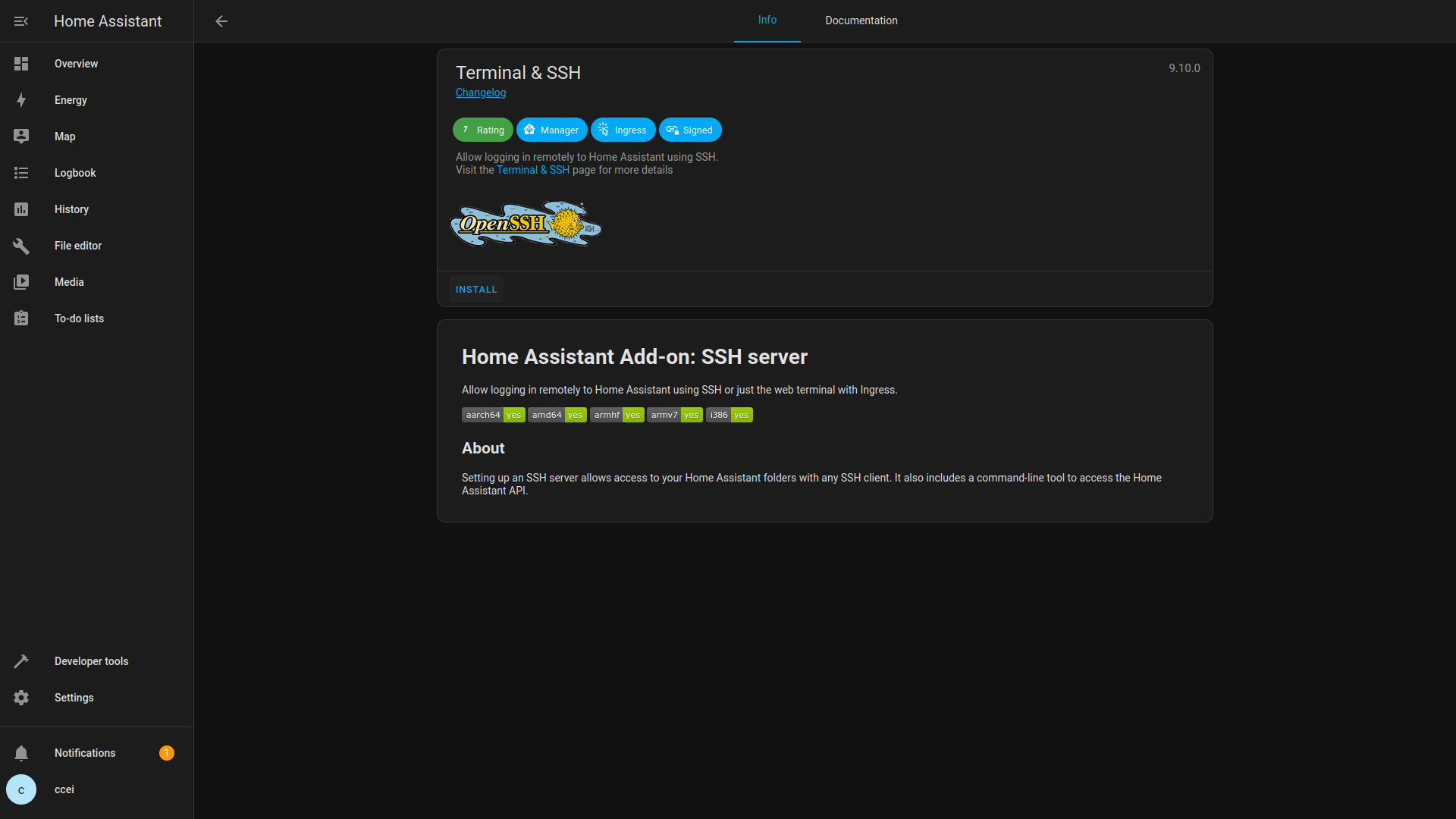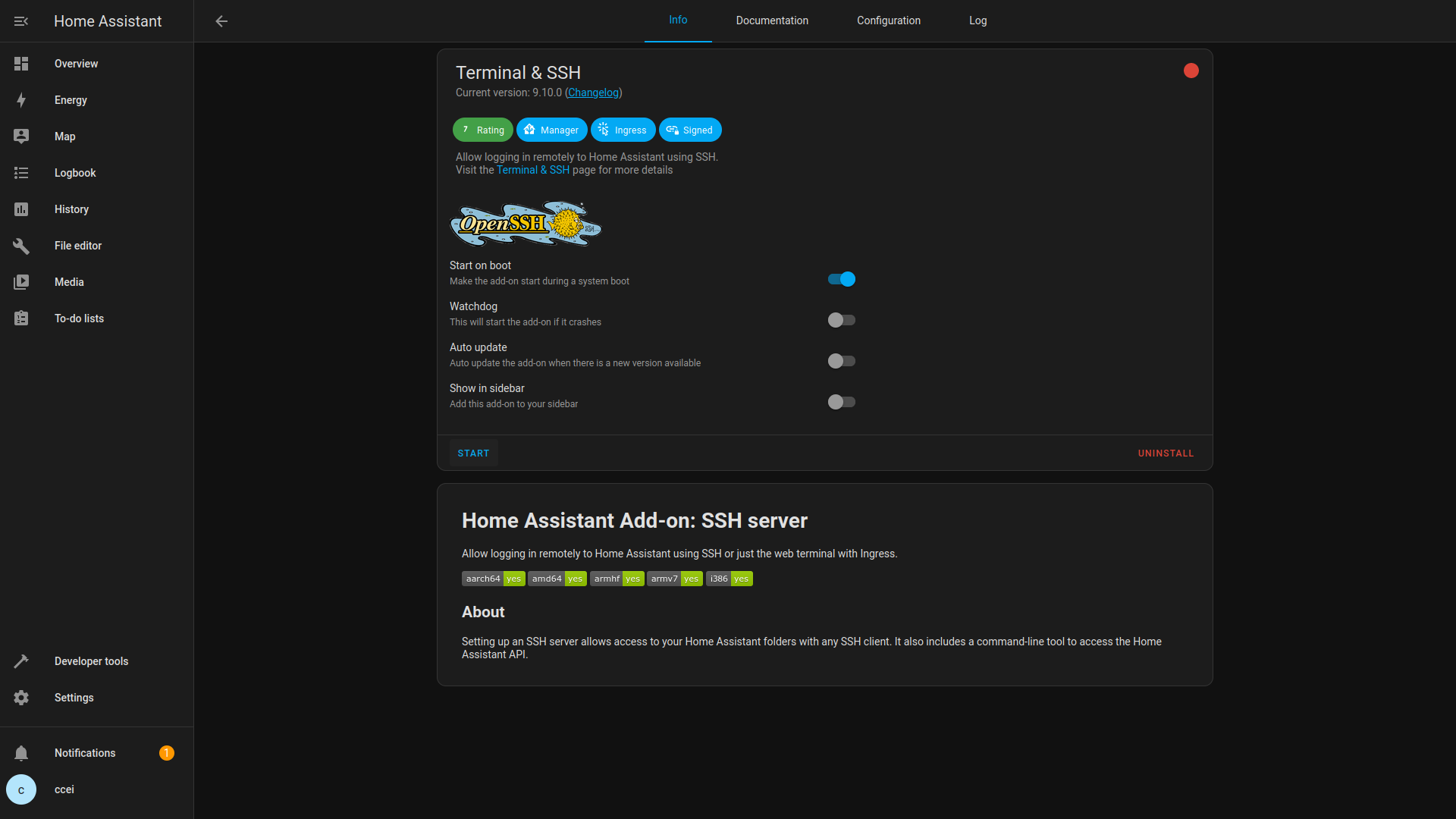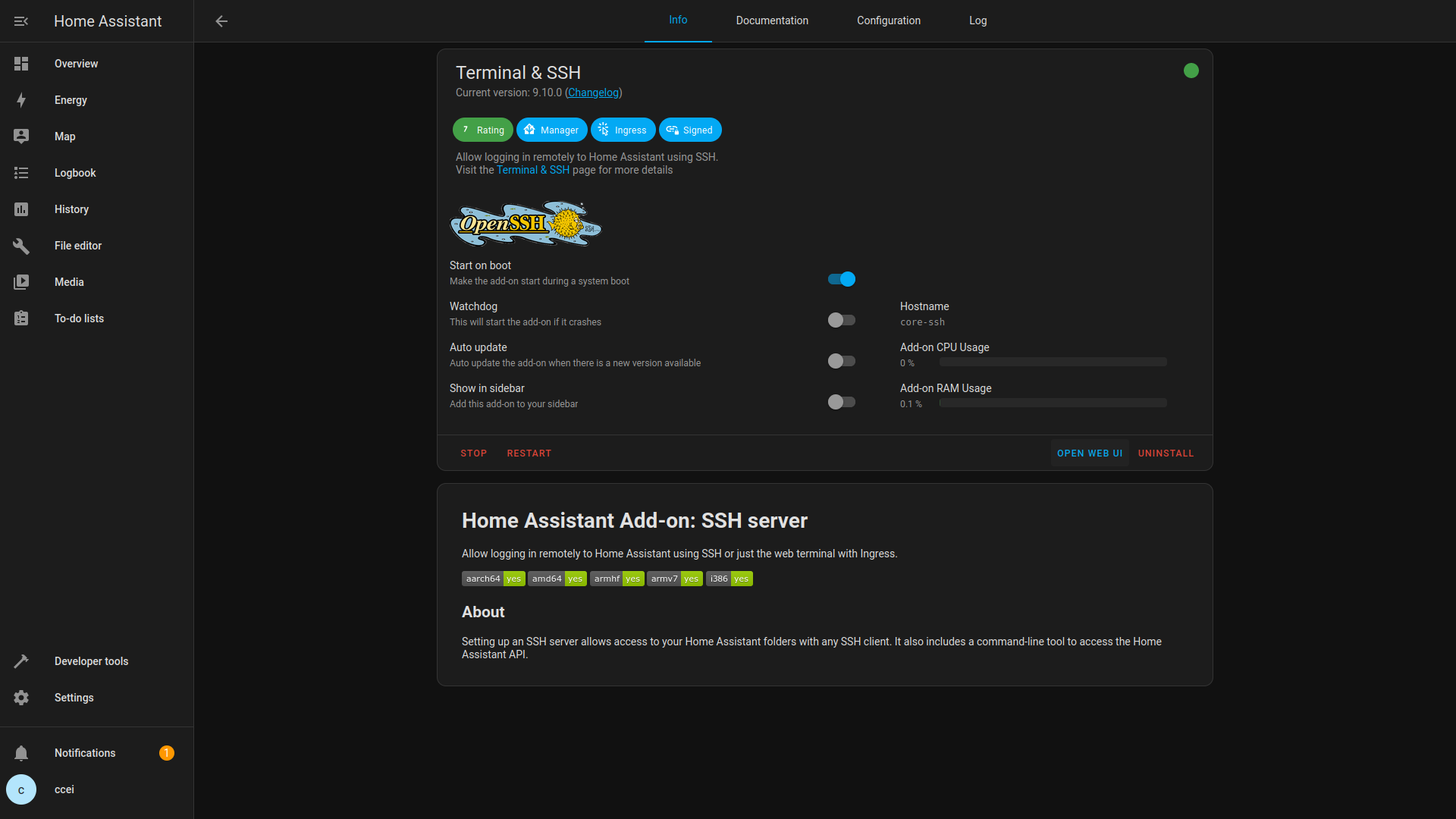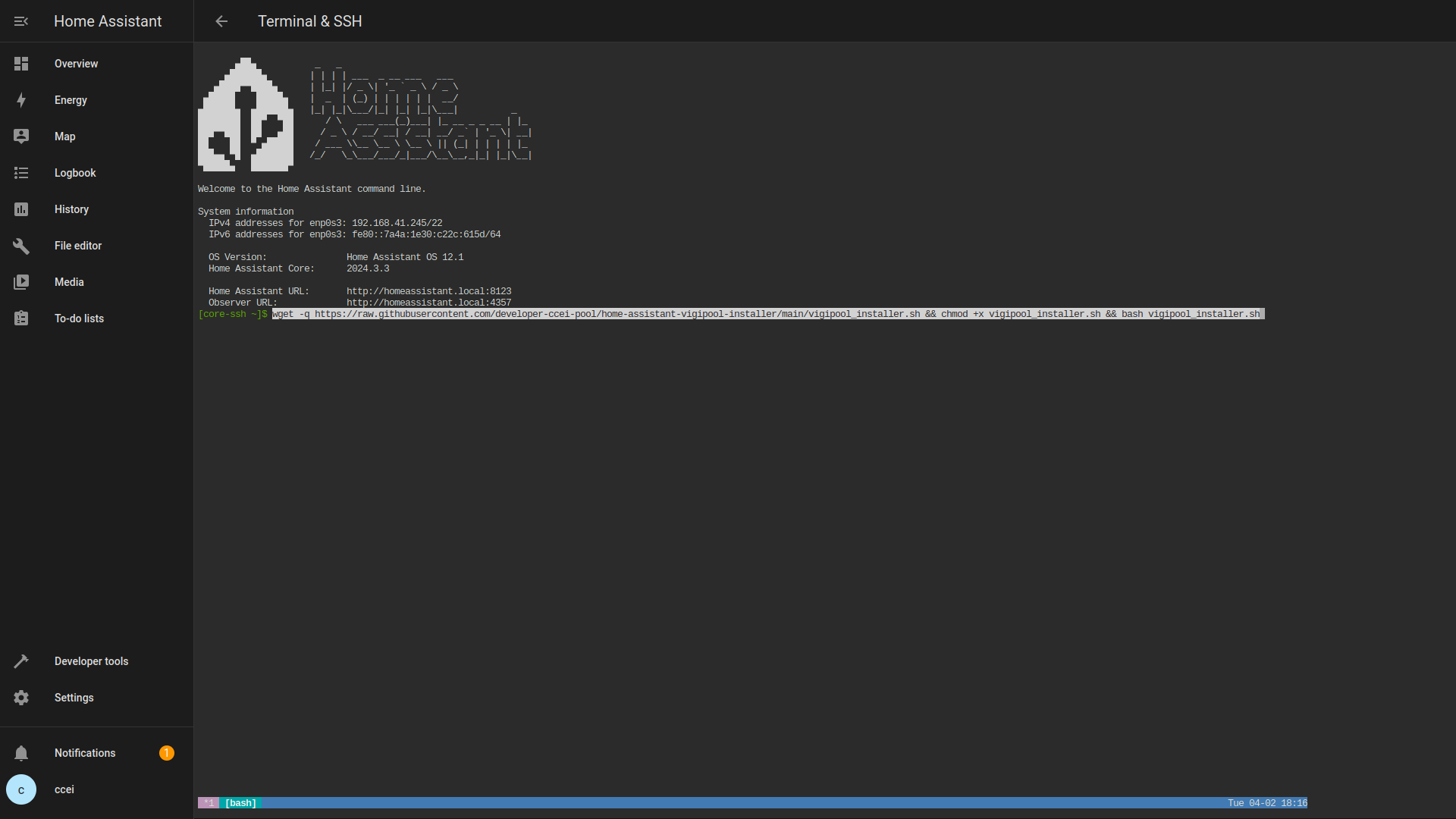Vigipool is an innovative app to control and manage your swimming pool remotely.
This installer will configure Home Assistant to add the main features of the Vigipool application to your interface.
List of Vigipool devices compatible with the installer:
- Tild
- Phileo VP
- Ofix
- AnteaM + Meteor
- Zelia
- VigiBrio
-
Warning ! Home Assistant cannot connect to multiple MQTT servers, this means that this script cannot be used if the Vigipool product is not the Home Assistant MQTT server (this is due to a constraint of the Vigipool products and not of the installation script), a solution to this problem is to use Node-Red. To help you, you can use the following script: https://github.com/developer-ccei-pool/nodered-vigipool-config-generator/blob/main/README.md
-
You must first have already configured the Home Assistant MQTT before launching the installer. To do this, see this link: https://www.home-assistant.io/integrations/mqtt/
- Have a Vigipool product
- Use the Vigipool mobile application to connect to the Vigipool product then configure the product to connect it to your Wi-Fi and know its IP
-
Connect to your Home Assistant interface (http://homeassistant:8123/)
-
Click “Terminal & SSH” (If the module does not appear, it is because your account is not in advanced mode, a message should automatically appear which will redirect you to the menu to activate this functionality if this is the case.)
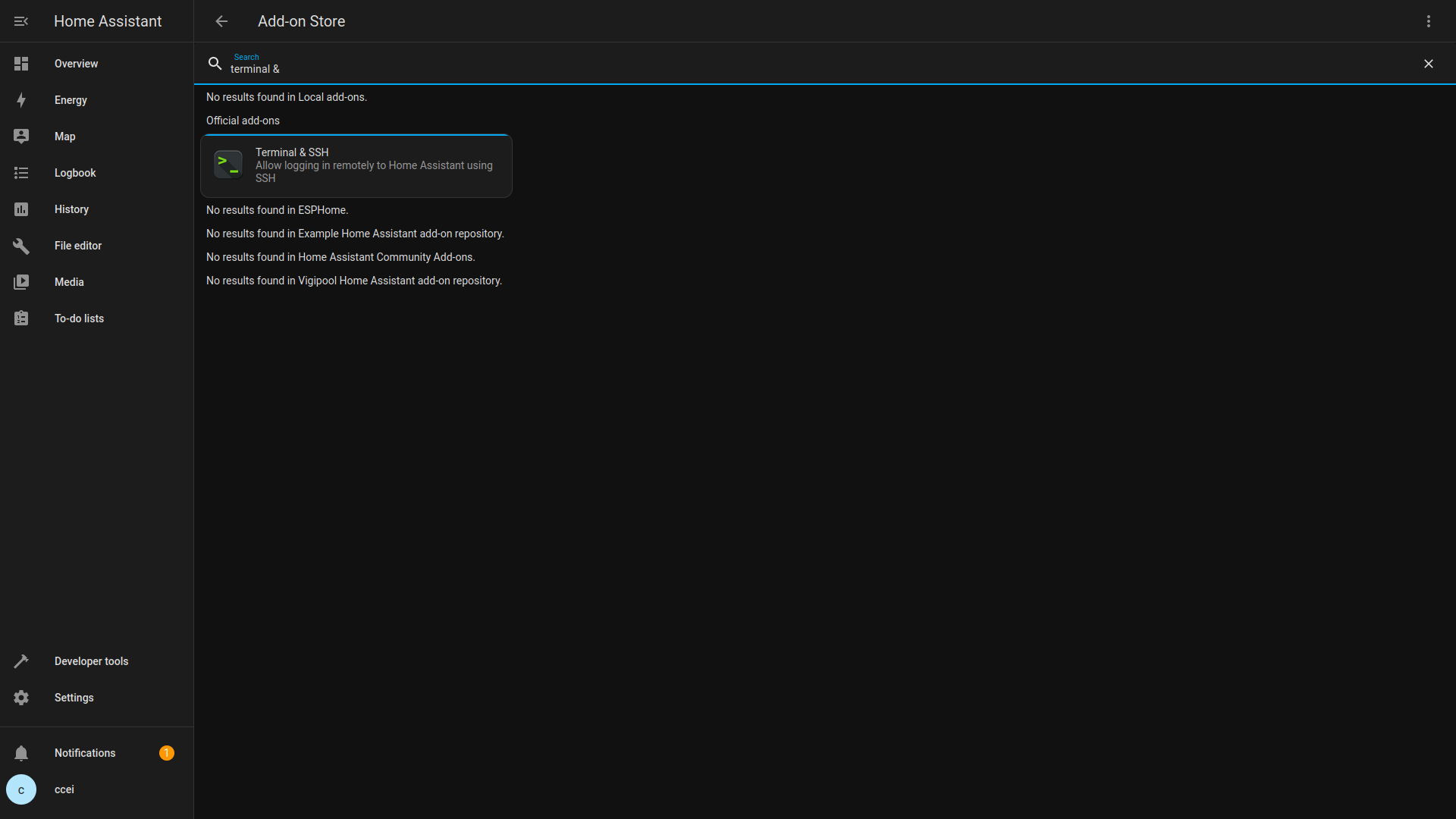
-
Copy the following line:
wget -q https://raw.githubusercontent.com/developer-ccei-pool/home-assistant-vigipool-installer/main/vigipool_installer.sh && chmod +x vigipool_installer.sh && bash vigipool_installer.sh