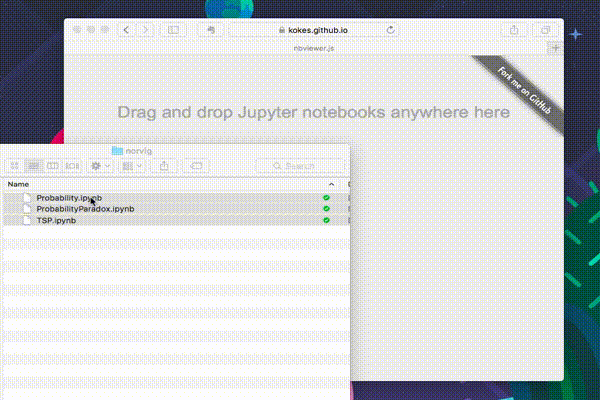tl;dr: Render Jupyter notebooks straight in the browser, without a back end converter. Can be used as a library. Or if you're on macOS, you can even fire it up in Quick Look, see ipynb-quicklook.
I often want to read through my Jupyter notebooks, but I rarely have my Jupyter instances running in the right folders. I can't quite use the online nbviewer, because I don't have a public URL for these, so I resort to running dummy Jupyter instances or uploading my file as a one-time gist on Github (one I have to delete thereafter). One last possibility is nbconvert in the command line.
I thought it could be easier and more lightweight. So I hacked together this client side rendering of Jupyter notebooks. All you need is a browser that renders an HTML file (dependent on some JavaScript and CSS, both of which can be inlined). You simply drag and drop an .ipynb file and it renders. It's rather fast and it supports most notebook features. I tried supporting the previous version (v3), since there are tons of examples in this version out there.
You can now render notebooks hosted on Github. You can copy and paste their URL in the viewer, linked above, or you can save this following link as a bookmark:
javascript:(function(){location.href="https://kokes.github.io/nbviewer.js/viewer.html#"+btoa(location.href);})();
Clicking this while on Github, looking at a notebook, will launch our nbviewer with this notebook rendered here instead. You'll also get a permanent link for you to share.
There are two ways one can use this. You can use the library itself, there is just a single public method, you call nbv.render(data, target), where data is the JSON representation of your Jupyter notebook and target is the node where the notebook is to be rendered.
Or you can use the demo (or a local copy), which is just a simple wrapper of the library, with dropzones and other basic features. There is no data being transferred anywhere, so feel free to bookmark it and use it.
It's rather simple at this point, all the DOM manipulation is written in vanilla JavaScript, Markdown rendering goes through marked.js, syntax highlighting is administered by Prism.js. The example implementation leverages a few goodies from modern web design, like File API or drag&drops, so a fairly modern browser is necessary.
Drop me an email ([email protected]) or tweet at me (@pndrej) if you have any questions or suggestions. Contributions welcome.