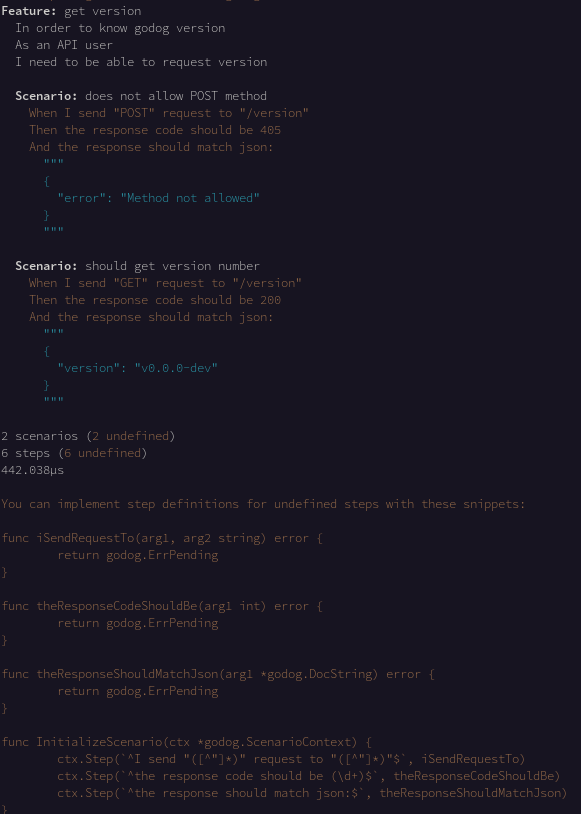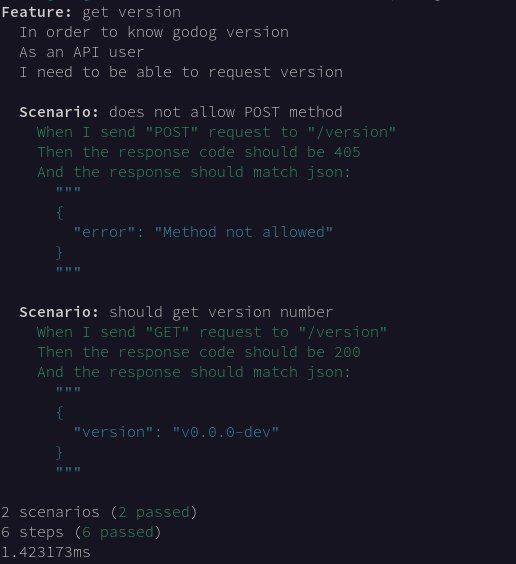The following example demonstrates steps how we describe and test our API using godog.
Describe our feature. Imagine we need a REST API with json format. Lets from the point, that we need to have a /version endpoint, which responds with a version number. We also need to manage error responses.
# file: version.feature
Feature: get version
In order to know godog version
As an API user
I need to be able to request version
Scenario: does not allow POST method
When I send "POST" request to "/version"
Then the response code should be 405
And the response should match json:
"""
{
"error": "Method not allowed"
}
"""
Scenario: should get version number
When I send "GET" request to "/version"
Then the response code should be 200
And the response should match json:
"""
{
"version": "v0.5.3"
}
"""Save it as version.feature. Now we have described a success case and an error when the request method is not allowed.
Run godog version.feature. You should see the following result, which says that all of our steps are yet undefined and provide us with the snippets to implement them.
Lets copy the snippets to api_test.go and modify it for our use case. Since we know that we will need to store state within steps (a response), we should introduce a structure with some variables.
// file: api_test.go
package main
import (
"github.com/cucumber/godog"
)
type apiFeature struct {
}
func (a *apiFeature) iSendrequestTo(method, endpoint string) error {
return godog.ErrPending
}
func (a *apiFeature) theResponseCodeShouldBe(code int) error {
return godog.ErrPending
}
func (a *apiFeature) theResponseShouldMatchJSON(body *godog.DocString) error {
return godog.ErrPending
}
func InitializeScenario(s *godog.ScenarioContext) {
api := &apiFeature{}
s.Step(`^I send "([^"]*)" request to "([^"]*)"$`, api.iSendrequestTo)
s.Step(`^the response code should be (\d+)$`, api.theResponseCodeShouldBe)
s.Step(`^the response should match json:$`, api.theResponseShouldMatchJSON)
}Now we can implemented steps, since we know what behavior we expect:
// file: api_test.go
package main
import (
"bytes"
"encoding/json"
"fmt"
"net/http"
"net/http/httptest"
"github.com/cucumber/godog"
)
type apiFeature struct {
resp *httptest.ResponseRecorder
}
func (a *apiFeature) resetResponse(interface{}) {
a.resp = httptest.NewRecorder()
}
func (a *apiFeature) iSendrequestTo(method, endpoint string) (err error) {
req, err := http.NewRequest(method, endpoint, nil)
if err != nil {
return
}
// handle panic
defer func() {
switch t := recover().(type) {
case string:
err = fmt.Errorf(t)
case error:
err = t
}
}()
switch endpoint {
case "/version":
getVersion(a.resp, req)
default:
err = fmt.Errorf("unknown endpoint: %s", endpoint)
}
return
}
func (a *apiFeature) theResponseCodeShouldBe(code int) error {
if code != a.resp.Code {
return fmt.Errorf("expected response code to be: %d, but actual is: %d", code, a.resp.Code)
}
return nil
}
func (a *apiFeature) theResponseShouldMatchJSON(body *godog.DocString) error {
var expected, actual []byte
var data interface{}
if err = json.Unmarshal([]byte(body.Content), &data); err != nil {
return
}
if expected, err = json.Marshal(data); err != nil {
return
}
actual = a.resp.Body.Bytes()
if !bytes.Equal(actual, expected) {
err = fmt.Errorf("expected json, does not match actual: %s", string(actual))
}
return
}
func InitializeScenario(s *godog.ScenarioContext) {
api := &apiFeature{}
s.BeforeScenario(api.resetResponse)
s.Step(`^I send "(GET|POST|PUT|DELETE)" request to "([^"]*)"$`, api.iSendrequestTo)
s.Step(`^the response code should be (\d+)$`, api.theResponseCodeShouldBe)
s.Step(`^the response should match json:$`, api.theResponseShouldMatchJSON)
}NOTE: the getVersion handler call on /version endpoint. We actually need to implement it now.
If we made some mistakes in step implementations, we will know about it when we run the tests.
Though, we could also improve our JSON comparison function to range through the interfaces and match their types and values.
In case if some router is used, you may search the handler based on the endpoint. Current example uses a standard http package.
Finally, lets implement the api server:
// file: api.go
// Example - demonstrates REST API server implementation tests.
package main
import (
"encoding/json"
"fmt"
"net/http"
"github.com/cucumber/godog"
)
func getVersion(w http.ResponseWriter, r *http.Request) {
if r.Method != "GET" {
fail(w, "Method not allowed", http.StatusMethodNotAllowed)
return
}
data := struct {
Version string `json:"version"`
}{Version: godog.Version}
ok(w, data)
}
func main() {
http.HandleFunc("/version", getVersion)
http.ListenAndServe(":8080", nil)
}
// fail writes a json response with error msg and status header
func fail(w http.ResponseWriter, msg string, status int) {
w.Header().Set("Content-Type", "application/json")
data := struct {
Error string `json:"error"`
}{Error: msg}
resp, _ := json.Marshal(data)
w.WriteHeader(status)
fmt.Fprintf(w, string(resp))
}
// ok writes data to response with 200 status
func ok(w http.ResponseWriter, data interface{}) {
w.Header().Set("Content-Type", "application/json")
if s, ok := data.(string); ok {
fmt.Fprintf(w, s)
return
}
resp, err := json.Marshal(data)
if err != nil {
w.WriteHeader(http.StatusInternalServerError)
fail(w, "oops something evil has happened", 500)
return
}
fmt.Fprintf(w, string(resp))
}The implementation details are clearly production ready and the imported godog package is only used to respond with the correct constant version number.
Run our tests to see whether everything is happening as we have expected: godog version.feature
Hope you have enjoyed it like I did.
Any developer (who is the target of our application) can read and remind himself about how API behaves.