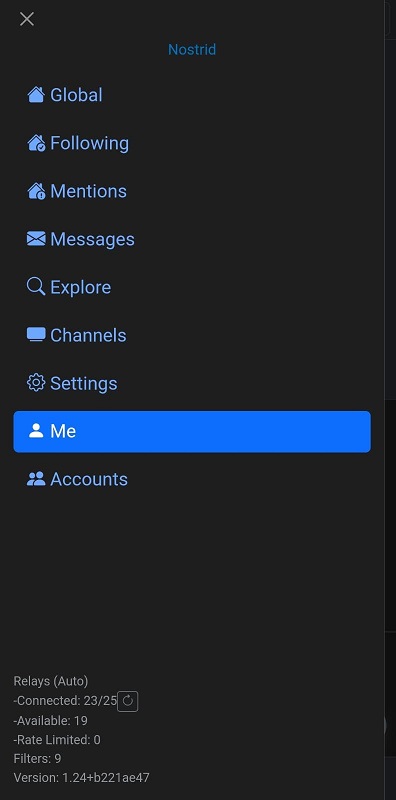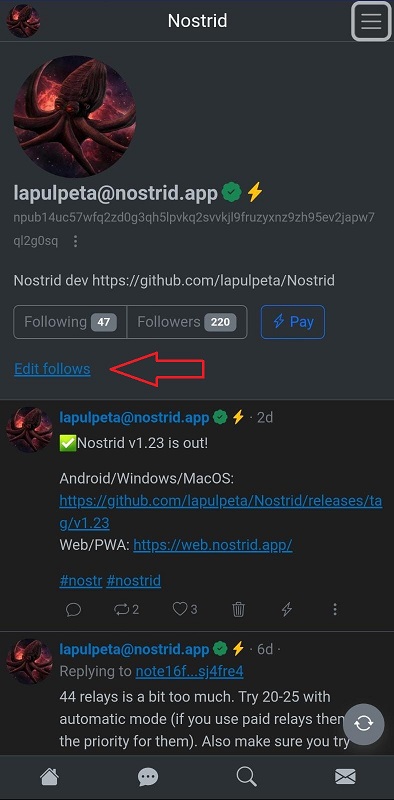It is fairly common for Nostr users to lose their follows. The reason for this is that follows are set all at once. That is, when you follow someone, you send all your follow list to the network. Normally this works fine when you use a single client, but things may go awry if you use multiple clients. For example, suppose you follow account A in client X, then go and follow account B in client Y before Y knows that you followed A in client X. In this case you lose follow A from client X as this change is overwritten by Y.
Nostrid has a Follows editor that can help you. This tool shows you the accounts that you currently follow and the accounts that can be seen that you followed at some point in the past. This data is taken from relays and also from the local database that Nostrid has in your device. Most relays discard old follows, but it may happen that some relays still have your old follows. Also Nostrid never deletes your old follows (unless you manually clean the database), so if some other client has overwritten your follows, they will for sure be visible in the Follows editor.
To open the Follows editor, do this:
- Log in
- In the main menu, go to
Me(that's your profile)
- Select 'Edit follows'
Now you should see the Follows editor. Here you can see your current and past follows (if available). Select the
accounts that you want to follow and unselect any that you don't want to follow. Once you are ready, just
press Update. This will send your new list to the network.
If there are still missing follows, try connecting to other relays and maybe they will have an old copy of your follows. If they do then they will be visible in the Follows editor.
You can repeat this process as many times as you need, even from different devices. This is important because sometimes you have Nostrid in your main device and also a copy in some secondary device, and this one may have an old copy of your follows.