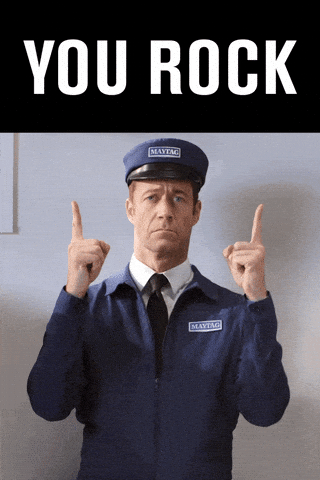This repository contains the pangeo-forge feedstock for the continued management of the Pangeo Analysis-Ready Cloud-Optimized CMIP6 data. The repo is similar to data-management but due to the sheer size of the CMIP archive, we chose to keep this feedstock separate to enable custom solutions and fast development not necessary for other data ingestion recipes.
To request new data, please create a list of instance_ids as strings which is copy-pasteable to python like this:
'CMIP6.CMIP.THU.CIESM.piControl.r1i1p1f1.Omon.uo.gn.v20200220',
...
'CMIP6.CMIP.THU.CIESM.piControl.r1i1p1f1.Omon.vo.gn.v20200220',
'CMIP6.CMIP.CNRM-CERFACS.CNRM-CM6-1-HR.historical.r1i1p1f2.Omon.so.gn.v20191021',You can use pangeo-forge-esgf to make your life easier here.
Equiped with that list, please open a request issue on this repo and follow the instructions.
☺️ Setting expectations: This process is still highly experimental and we thus cannot give any promise regarding the processing of your request. We are very keen to enable as much science as possible here, and thus try to work on urgent requests (e.g. for a publication to be submitted soon) first, so if please make sure to mention a situation like that in the issue.
We are very excited to announce the new beta for the Pangeo-ESGF CMIP6 Zarr Data 2.0 🎉
You can access the data in a similar way to the legacy CMIP6 zarr catalog by choosing between these three catalogs:
- The
maincatalog"catalog.json"which contains datasets that pass our test and are not retracted.- ✨ These datasets should be fully ready for publications
- The
no-QCcatalog"catalog_noqc.json": Some datasets are successfully written to zarr stores, but do not pass our quality control tests. You can inspect these datasets in the same way as the quality controlled ones, but the datasets might contain issues like gaps in time, missing attributes etc. Some of these might be fixable, but will require manual work. If you believe that a dataset in this catalog is fixable and should be added to the main catalog, please report the fix in our issue tracker.⚠️ Many of these datasets are probably not fit for publications. Proceed with care when working with these.
- The
retractedcatalog"catalog_retracted.json": These datasets have been officially retracted by ESGF. We retain all ingested stores to enable researchers to quantify changes due to a retraction. You can access all datasets that have been ingested and later retracted via this catalog.- ☠️ None of these datasets should be used in publications
import intake
# uncomment/comment lines to swap catalogs
url = "https://storage.googleapis.com/cmip6/cmip6-pgf-ingestion-test/catalog/catalog.json" # Only stores that pass current tests
# url = "https://storage.googleapis.com/cmip6/cmip6-pgf-ingestion-test/catalog/catalog_noqc.json" # Only stores that fail current tests
# url = "https://storage.googleapis.com/cmip6/cmip6-pgf-ingestion-test/catalog/catalog_retracted.json" # Only stores that have been retracted by ESGF
col = intake.open_esm_datastore(url)Warning
Expect changes We are thankful to you for testing the beta version of this catalog but please keep in mind that things can change rapidly (e.g. stores can be moved from one catalog to another) and prepare accordingly. Please check for progress towards the final release here .
You can then perform the same operations as with the legacy catalog (please check out the official docs for more info).
Note
Some facet values were renamed to follow the ESGF convention. 'member_id' is now 'variant_label' and 'dcpp_init_year' is now 'sub_experiment_id'. As described in the CMIP6 global attributes and filenames controlled vocabulary the faced 'member_id' is now "a compound construction from sub_experiment_id and variant_label". In most cases variant_label = member_id, but if "sub_experiment_id" is not none, member_id = <sub_experiment_id>-<variant_label>.
Also please consider using xMIP to preprocess the data and take care of common data cleaning tasks.
cat = col.search(variable_id='pr', experiment_id='historical')
from xmip.preprocessing import combined_preprocessing
ddict = cat.to_dataset_dict(preprocess=combined_preprocessing)You can check if some of your iids are already ingested with this code snippet:
import intake
def zstore_to_iid(zstore: str):
# this is a bit whacky to account for the different way of storing old/new stores
iid = '.'.join(zstore.replace('gs://','').replace('.zarr','').replace('.','/').split('/')[-11:-1])
if not iid.startswith('CMIP6'):
iid = '.'.join(zstore.replace('gs://','').replace('.zarr','').replace('.','/').split('/')[-10:])
return iid
def search_iids(col_url:str):
col = intake.open_esm_datastore(col_url)
iids_all= [zstore_to_iid(z) for z in col.df['zstore'].tolist()]
return [iid for iid in iids_all if iid in iids_requested]
iids_requested = [
'your_fav_iid',
'your_second_fav_id',
...
]
url_dict = {
'qc':"https://storage.googleapis.com/cmip6/cmip6-pgf-ingestion-test/catalog/catalog.json",
'non-qc':"https://storage.googleapis.com/cmip6/cmip6-pgf-ingestion-test/catalog/catalog_noqc.json",
'retracted':"https://storage.googleapis.com/cmip6/cmip6-pgf-ingestion-test/catalog/catalog_retracted.json"
}
iids_found = []
for catalog,url in url_dict.items():
iids = search_iids(url)
iids_found.extend(iids)
print(f"Found in {catalog=}: {iids=}\n")
missing_iids = list(set(iids_requested) - set(iids_found))
print(f"\n\nStill missing {len(missing_iids)} of {len(iids_requested)}: \n{missing_iids=}")The goal of this feedstock is to make CMIP6 data analysis-ready, but not modify the source data in any way.
The current workflow involves the following steps for every instance id:
- Query the ESGF API using pangeo-forge-esgf to get a list of urls that represent all files for a single dataset
- Preprocess each dataset resulting from a file. This step sanitizes some attribute formatting and moves additional variables to the coordinates of the dataset. This does not alter the data or naming in any way.
- Combine datasets along the time dimension.
- Dynamically rechunk and store the data to zarr.
- Consolidate the metadata and dimension coordinates of the zarr store.
None of these steps attempt to correct any naming issues (xMIP can do this after you load the data), or at any point modify the data itself! The xarray datasets you load from zarr should give you the same data you would get if you download the netcdf files and open them with xarray locally!
Reporting issues is a vital part of this community work, and if you are reading this, I want to thank you for taking the time to do so!
The first step is identifying the type of error, which will determine where to report the error properly. Here are a few steps to triage the error.
Assuming you are loading the data as instructed above using intake-esm and you encounter an issue with the data:
- Check if the Problem dissapears when you do not use xmip (omit
preprocess=combined_preprocessingabove). If that fixes the problem, raise an issue in the xMIP repo - Check if the problem disspears when you load the raw zarr store. You can do so by inspecting the
zstorecolumn of the pandas dataframe underlying the intake-esm collection:If this solves your problem, you should head over to intake-esm and check the discussion topics and issues and raise either one if appropriate.display(cat.df) print(cat.df['zstore'].tolist()) # you can then open each of the urls like this import xarray as xr ds_test = xr.open_dataset(url, engine='zarr', chunks={})
- If your error persists, this is either related to the ingestion here or is an error in the original ESGF data. Please raise an issue right here and we will get to the bottom of it.
Thanks for helping to improve everyones experience with CMIP6 data!
Could be a bunch of reasons, but lets go through some debugging together. Ok first lets check if you get any response for a given iid:
from pangeo_forge_esgf import get_urls_from_esgf, setup_logging
setup_logging('DEBUG')
iids = ['something.that.doesnt.ingest.well']
url_dict = await get_urls_from_esgf(iids)This might give you some useful error messages and will tell you if the issue is parsing urls from the ESGF API (if the url_dict is empty) or if the problems arise when the urls are passed to pangeo-forge-recipes.
If not we need to dig deeper... Coming soon.
This little snippet can be used to identify how many datasets have been ingested during the second phase (fully based on pangeo-forge):
import intake
def count_new_iids(col_url:str):
col = intake.open_esm_datastore(col_url)
prefix = [p.replace('gs://cmip6/','').split('/')[0] for p in col.df['zstore'].tolist()]
new_iids = [p for p in prefix if p in ['CMIP6_LEAP_legacy','cmip6-pgf-ingestion-test']]
return len(new_iids)
url_dict = {
'qc':"https://storage.googleapis.com/cmip6/cmip6-pgf-ingestion-test/catalog/catalog.json",
'non-qc':"https://storage.googleapis.com/cmip6/cmip6-pgf-ingestion-test/catalog/catalog_noqc.json",
'retracted':"https://storage.googleapis.com/cmip6/cmip6-pgf-ingestion-test/catalog/catalog_retracted.json"
}
iids_found = []
for catalog,url in url_dict.items():
n_new_iids = count_new_iids(url)
print(f"{url=} LEAP ingested datasets {n_new_iids}")Last this was updated we ingested over 5000 datasets already!
- Make sure to set up the environment (TODO: Add this as docs on pangeo-forge-runner)
- Create a scratch dir (e.g. on the desktop it should not be within a repo)
- call pfg with a local path
pangeo-forge-runner bake --repo path_to_repo -f path_to_config.json - data will be generated in this (scratch) dir.
Example call:
pangeo-forge-runner bake --repo=/Users/juliusbusecke/Code/CMIP6-LEAP-feedstock -f /Users/juliusbusecke/Code/CMIP6-LEAP-feedstock/configs/config_local.json --Bake.job_name=cmip6test
- TODO: In pgf-runner error if all the storage locations are not just an abstract filestystem
- From charles: install pgf recipes locally with editable flag
- Get a debugger running within the pgf code (TODO: ask charles again how to do ti. )
Set up a local dev environment
mamba create -n cmip6-feedstock python=3.11 -y
conda activate cmip6-feedstock
pip install pangeo-forge-runner==0.10.2 --no-cache-dir
pip install -r feedstock/requirements.txt
It can be handy to debug the recipe creation locally to shorten the iteration cycle (which is long when every change kicks off a gh deploy action).
Assuming you have pangeo-forge-runner installed you should be able to do this
export IS_TEST=true; export GITHUB_RUN_ID=a;export GITHUB_RUN_ATTEMPT=bb;pangeo-forge-runner expand-meta --repo=.
in the base repo. If this succeeds these recipes should be submittable (I hope).