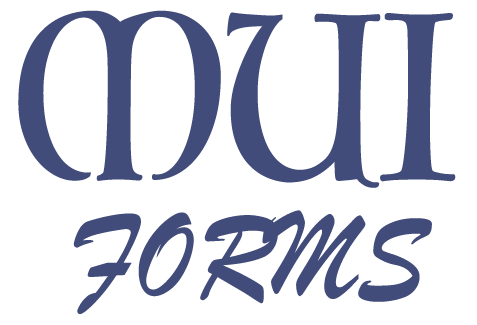Create beautiful advanced forms with a JSON-based schema
- Material UI components
- Built-in layouting
- Responsive
- Support for custom components
- Easily define field relationships and build advanced forms
- Load data from API
- Extensible
- Simple forms
- Wizard forms
- Stepper forms
- Mobile-ready
- Production-ready
npm install mui-formsVisit the following page for detailed documentation: https://mui-forms.vercel.app
const exampleSchema = {
"fields": [{
"name": "first_name",
"meta": {
"displayType": "text",
"displayName": "First Name"
}
}, {
"name": "last_name",
"meta": {
"displayType": "text",
"displayName": "Last Name"
}
}]
}import React from 'react';
import MuiForms from 'mui-forms';
import exampleSchema from '<example-schema.json>';
export function MyForm() {
return (
<MuiForms
schema={exampleSchema}
onSubmit={(formData) => {
// submit data
}}
/>
);
}| Name | Description |
|---|---|
| className | Name of class attribute assigned to the root form element |
| name | The name of the form |
| config | Configuration options for the form. Read more |
| data | Contains initial form data values when the form is loaded. Read more |
| schema | JSON-based schema for rendering the form. Read more |
| controls | Custom fields. Read more |
| components | Custom template components mapped with schema using displayType property as template. Read more |
| pageNumber | The default tab on opening the form (grouped form) |
| lastPageNumber | The last page number will exclude any tabs that appear after the lastPageNumber tab |
| onChange | A function that will be called whenever the value of a field changes. The second parameter provided to this function contains the complete form data. |
| onError | A function that will be called whenever there is an error with a field. |
| onNext | A function that will be called when when the user attempts to navigate to the next section of a grouped form |
| onPrevious | A function that will be called when when the user attempts to navigate to the previous section of a grouped form |
| onSubmit | A function that will be called when the form is submitted |
| changeResponseMode | Value: "form-data", "section-data", "default". form-data: onChange event will pass all the form data as a second parameter. section-data: onChange event will pass all the section data as a second parameter |
| nextResponseMode | Value: "form-data", "page-data" form-data: onNext event will send all the form data (onNext). page-data: onNext event will send all the date of the current page. Note: onNext is triggered on click of Next button |
- schema
- onSubmit
Check out details here https://mui-forms.vercel.app/schema
To contribute, you can fork the repo, make your changes and submit a PR/MR to the master branch.
You can contribute in many ways:
- Work on features/enhancements
- Work on bug fixes
- Improve on existing functionalities
- Improve documentation
- Add more examples/improve existing example
- Participate in discussions
- Provide your valuable feedback/suggestions.
MIT © manojadams